Having a bigger head than most people can be a problem. When it comes to gaming headsets, many are designed to fit snugly on what manufacturers estimate the average head diameter to be. Those who don’t fall within these limits may find their gaming experience improved by buying the best gaming headset for big heads they can find.
Like gaming headsets for glasses wearers, a great gaming headset for people with larger heads will have more room at the top of the headband and ear cups covered in comfortable, breathable material that can adjust slightly further than other models. Ideally, they’ll also provide excellent audio quality, whether it’s stereo or surround sound.
So, if you’re looking for a gaming headset with a little more room than the average model, keep reading our guide below.
#1 JBL Quantum 200 Gaming Headset
Award: TOP PICK
WHY WE LIKE IT: Heavily padded memory foam cushions with a soft PU leather liner and an oversized adjustable headband provide comfort. This model has a flip-up boom noise-canceling mic for sound capture.
- Oversized, comfortable headbeam
- Flip-up mic
- Top-grade sound drivers
- Mediocre noise cancelation
- Doesn’t have PC customization software
Equipped with high-quality gaming-optimized sound drivers, the JBL Quantum 200 gaming headset is a good choice for users who spend most of the day on the gaming rig. This gaming system produces thrilling sounds that add fun to the gameplay. It has Quantum Sound Signatures to help users discern the direction of footsteps and other in-game sounds. A flip-up boom mic captures sound in epic detail, and it features echo noise-canceling technology, reducing background noise. However, this model doesn’t have PC customization software.
This gaming headset features thick memory foam ear cushions with a soft PU leather lining for comfort. A 3.5mm interface and PC splitter connector offer multi-platform support. The headset is suitable for PCs, Macs and a variety of consoles. It has an oversized, well-cushioned headband that is adjustable to accommodate people with various head shapes. With a 20Hz to 20kHz frequency response range, this headset delivers balanced sounds, offering sharp high tones and effective bass.
#2 MSI Immerse GH50 Gaming Headset
Award: HONORABLE MENTION
WHY WE LIKE IT: A well-padded adjustable headbeam accommodates heads of varying shapes and sizes. This headset boasts comfortable ear cushions and colorful ambiance lighting. 3D spatial audio tech offers an engaging listening experience.
- Exquisite multi-color ambiance lights
- Heavily padded headbeam and ear cushions
- 7.1 surround sound system
- Lacks 3.5mm plug
With 40 mm neodymium drivers, the MSI Immerse GH50 gaming headset delivers solid in-game sounds, helping users to get an edge. This headset boasts a 7.1 surround sound system that provides a hypnotic 3D listening experience. The device features RPB Mystic Lights that add visual interest to the gameplay. This model comes with a high-quality mic to facilitate in-game communication, and the mic is detachable for convenience. However, this headset lacks a 3.5mm plug, so it’s not compatible with most mobile devices.
In-line controls enable adjusting the volume and muting this device at the touch of a button. The headset has a built-in vibration system for amplifying various in-game sounds. With a frequency response range of 20Hz to 20,000Hz, this device offers a rich sound depth. Soft ear cups provide comfort, while a large adjustable headband accommodates heads of various shapes and sizes. The headband on this device is foldable for simple storage and transport.
#3 Hunterspide V1 Gaming Headset
Award: BEST RGB LIGHTS
WHY WE LIKE IT: A high-quality sound-isolating mic and top-grade neodymium drivers facilitate incredible communication. This game headset has RGB lights to illuminate the game room.
- Exquisite RGB lights
- Flexible, noise-canceling mic
- Outstanding bass
- LED connector doesn’t transmit sound
The Hunterspider V1 gaming headset boasts high-quality materials that withstand regular use. This headset has a bold design with aggressive designs that will appeal to hardcore gaming enthusiasts. The mic is flexible, allowing users to angle it as needed. This model features comfortable air-permeable protein over ear pads for comfort. This model boasts RGB lighting to enhance the mood in the game room. However, the USB interface is for lights only and doesn’t transmit sound.
A well-padded headband conforms to the head for a pleasant gaming experience. This headset boasts high-precision 50mm neodymium drivers that provide impressive bass. They feature advanced acoustic positioning delivering vivid sounds with a shocking feeling. An omnidirectional microphone with noise-canceling tech enhances in-game chatting. A 4.1-foot high-strength braided USB cable on this device resists tangling, while in-line controls enable hassle-free muting and volume adjustment. This headset is compatible with a wide variety of devices, including PC, PSP, and Xbox One S.
#4 Combatwing M180 Pro Gaming Headset
Award: BEST SELF-ADJUSTING HEADBAND
WHY WE LIKE IT: Equipped with a self-adjusting headband, this headset conforms to the user’s head shape for comfort. It has subtle lit ear cups to transform the ambiance in the game room.
- Outstanding self-adjusting headband
- Breathable protein ear muffs
- Adjustable noise-canceling mic
- So-so headbeam cushioning
- Lights need a dedicated USB connection
Equipped with a self-adjusting double head beam, the Combatwing M180 Pro gaming headset will appeal to individuals with larger heads. The headset is quite comfortable, featuring soft memory foam ear cushions with a breathable protein design. With a frequency range of 20Hz to 20KHz, this headset provides a wide sound depth. It has unique LED earcups that add visual appeal. However, the lights on this headset need a separate USB power source, complicating cable management.
A plug-and-play design offers simple connectivity. This headset has a 360-degree adjustable microphone that offers excellent sound pickup. It features noise-canceling tech to prevent capturing distracting background chatter and it features a 3.5mm plug that works with a wide variety of devices, including computers, PS5 consoles, and mobile devices. This model boasts a surround sound system that helps users discern the direction of in-game sounds. It has in-line controls for convenient management.
#5 Logitech Lightspeed G733 Gaming Headset
Award: BEST CORDLESS HEADSET
WHY WE LIKE IT: With plush memory foam ear cushions and a minimalist dual headband, this headset is comfortable to use during long game sessions. This model is extremely lightweight, weighing in at just 278g.
- Extremely lightweight design
- Wireless connectivity
- Impressive customizable RGB light strips on the ear cups
- So-so noise cancelation
- Mediocre mids and bass
Equipped with a built-in RF receiver, this Logitech Lightspeed G733 gaming headset provides wireless performance, offering a range of up to 66 feet. This headset comes with a built-in battery, running for up to 29 hours on a single charge. It has subtle lighting strips on the ear cups, illuminating the gaming room. This lighting can be customized via the Logitech G-Hub Software and it comes with a stylish, reversible self-adjusting headband that provides comfort. However, this headset has lackluster mids and bass.
This headset comes with high-quality Pro-G audio drivers optimized for clarity. Soft dual-layer memory foam ear cushions secure this device onto the ears without causing heat buildup. This device weighs just 278 g, so it’s quite pleasant to use during lengthy gaming sessions. It’s compatible with PS5, PS4, and Nintendo Switch. A removable mic with a 6mm driver captures the voice with precise accuracy. This headset supports DTS Headphone: X 2.0 3D surround sounds and can be tuned via BLUE VO!CE.
#6 Phoinikas H1-C Gaming Headset
Award: BEST FOR TEENAGERS
WHY WE LIKE IT: A unique camouflage design makes a bold statement, while an adjustable sound-isolating microphone captures great sounds. This headset has a heavily padded headband and cloth-lined ear cushions that provide comfort.
- Distinctive camouflage design
- Heavily padded headband and ear cushions
- Long braided cable
- So-so noise cancellation
- Lacks a mute button
This Phoinikas H1-C gaming headset features a distinctive camo appearance that’s suitable for enthusiasts. This gaming headset boasts 5.1 surround sound, offering a 3D immersive listening experience. It boasts LED lighting, transforming the mood in the gaming room, and a 3.5mm plug provides compatibility with devices ranging from PC to consoles and mobile phones. This model has an oversized, heavily-padded head beam, which is adjustable for comfort. However, this model doesn’t have a mute button.
A noise-isolating omnidirectional microphone refines the user’s voice for clarity. The mic is flexible, allowing gamers to angle it as needed for optimum sound pickup. This headset has a volume control, enabling easy adjustment. A 7-foot anti-winding braided cable provides durability. This model is relatively lightweight for comfort and it has a wide frequency response range, delivering solid sharp notes and deep bass. Breathable cloth-lined ear cushions on this unit provide comfort.
Beginners Guides to Gaming Headsets for Big Heads
What Are Gaming Headsets for Big Heads?
With more maneuverability of the ear cups and a roomier headband, gaming headsets for big heads are designed to go beyond the standard fit of normal headphones. Both types of headsets serve the same purpose — to deliver sound wirelessly or through a cable to the player. But if your skull is larger than average, you’ll also need flexibility when it comes to the fit.
You can extend the headband on this type of gaming headset to accommodate larger heads to provide a comfortable fit. The foam padding on the underside of the headband is often on the thin side so as not to allow the ear cups to sit on the ears correctly. While they generally come with a mic, you may also find gaming headsets without a microphone.
Gaming Headset for Big Heads vs Gaming Headphones
In the most basic sense, a video games headset for a big head isn’t much different from regular gaming headphones. The most obvious difference is that it can fit on a larger head. This usually comes down to the headband and how much leeway there is in terms of the maximum length. You’ll find that headsets in this category have less padding than standard gaming headsets to allow for a better fit.
Another problem that people with big heads might face is that the ear cups and audio drivers of many entertainment headsets are too small. Models perfect for those with large skulls have ear cups big enough to cover the entire ear. This is very important for sound quality because it provides better noise cancelation. If external noises leak into the earcups, it detracts from the game’s immersion and overall clarity.
Of course, the most important feature that headphones for big heads have is that the headband won’t press against the skull, which helps prevent discomfort and pain when worn for long periods. Many standard headset models have headbands that will feel super tight for those with larger heads. Not only will this be uncomfortable, but it can lead to headaches in the long run.
How Gaming Headsets for Big Heads Work
Identical to regular headsets, these devices connect to a console or computer through one of two connections. Wireless headphones use Bluetooth to communicate with a PC or gaming console. A wired connection has a cable that connects directly to the device. On a PC, it will plug into the headphone jack. If there is a separate plug for a microphone, that goes into the corresponding input.
If you’re trying to connect to a console, a wired headset connects slightly differently. On PlayStation 5, you simply connect the cable to the controller. You don’t need a separate microphone as the PS5 DualSense controller has a microphone built-in. Xbox is similar, as you plug the headphone cable into the 3.5mm headphones jack on the controller. The Xbox controller doesn’t have a built-in microphone, though, so you will need a microphone if you want to chat with friends.
Why Should You Buy a Gaming Headset for Big Heads?
Comfort and design are paramount when it comes to headphones. If you find that your current headset is uncomfortable or just doesn’t sit right on your head, you should look into finding one that does. It’ll not only make you more comfortable but will also improve your game.
Is a Gaming Headset for Big Heads Worth Buying?
- The fit of standard headsets isn’t comfortable: If you suffer from pressure when using a “normal” headset or get headaches from ill-fitting devices, then it will be worth investing in a good pair. Since they can be adjusted to fit the wearer, they can also be used by those with smaller heads, so you’ll always have an extra pair on hand.
- You want better sound: The ear cups won’t sit right on the ears if the headband is too short. As such, you won’t get the best sound quality. A headset with features that make them perfect for larger heads will help ensure that the ear cups are situated comfortably over the ear, so you won’t lose out on things like noise cancelation or surround sound.
Why a Gaming Headset for Big Heads May Not be For You
- You prefer earbuds: If headphones aren’t among your preferred gear, then you might be better off investing in an excellent pair of gaming earbuds. They sit inside your ear canal, so there is no headband to squeeze your skull, making them more comfortable.
- You have an average-sized skull: If your head falls within the average range, you’ll find a comfortable fit among standard gaming headsets.
How Long Will a Gaming Headset for Big Heads Last?
Video game headsets, in general, can last for a long time. But that is if you take care not to damage them or mishandle the headset in a way that will reduce their lifespan. Many models from major brands like Razer, SteelSeries, or Turtle Beach should last about three years.
In terms of battery power, wireless gaming headsets should give you about 24 hours on a single battery charge, though this can vary between manufacturers. The power consumption of headphones also depends on how you use them and the average volume.
The biggest problem with all headphones, in general, is that the thin internal wires can detach from the earcups, which sometimes lead to only one speaker working. Wired headphones run the risk of breakage or fraying of the connection cable. Most gamers have also experienced the dreaded crackling in the sound, which can be attributed to the 3.5mm jack not making a good connection.
How to Choose a Gaming Headset for Big Heads
Video game players usually don’t think twice about the size of the headband or how far it can extend. But for those with larger craniums, it’s a necessary consideration. Of course, similar to picking a standard video game headset, there are a few other factors to consider if you want to game in comfort.
Gaming Headset for Big Heads Key Features
1. Just how big is your head?
Some headsets have short headbands that won’t work on larger heads. Using a cloth measuring tape, measure from the bottom of one ear to the bottom of the other over the top of your head to determine if you have a bigger than average skull. Then look for a games headset that meets that specification.
2. Do you require a padded headband?
Most headsets will have some form of padding on the inside of the headband, but it may not always be enough. The thickness and quality will differ between manufacturers. So, consider how much padding you need. And if you find a headset that could work in every other way but it doesn’t have enough cushioning, you can always add some padding to it.
3. How important is sound quality to you?
Gaming headsets have, on the whole, excellent sound quality, so you shouldn’t worry too much that the audio will be inexplicably terrible. But with that said, there are a few things to keep in mind. Especially if you’re a gamer, a pair that blocks external noise will improve your immersion. The same is true if it supports surround sound.
4. What thickness in the earcups do you require?
Even if a headset has an ergonomic design, it will still rest over your ear lobes. Comfortable headsets will have thick enough foam padding on the earcups to reduce external sounds and noise. But the foam shouldn’t be so thick that it compromises your gaming experience. Ideally, the cups and the frame should lightly press against your ears, just enough to drown out any ambient noises. If the foam is too thin, background noise will creep in, compromising the audio quality. If it’s too thick, it may put too much pressure on your head.
5. Do you want to go wired or wireless?
You can use wired headphones on several gaming platforms, but the same isn’t true of all wireless connections. Wired connections are easy to connect and require no maintenance in terms of battery or compatibility. Wireless models, however, almost always require a separate base station to transmit the audio signal from the console to the headset.
6. Do you require a microphone?
The PlayStation 5 is the only console that has a microphone built into the gaming controller. To chat with friends through the PS5, you only need a headset that can produce sound. On the Xbox One and PC, though, you will need a microphone to communicate. Many headphones have detachable microphones, while others are adjustable, and you simply flip it up to mute.
7. Do you need to connect the headphones to other devices?
You may want to connect your headphones to other devices, like the Nintendo Switch or mobile phones. If you opt for a wired headset, you must make sure that the jack is the same type, or else you may need an adapter. If the headset uses a Bluetooth connection, it will connect to your chosen device once successfully paired.

![Best Gaming Headsets for Big Heads in [year] 1 best gaming headset for big heads](https://www.gadgetreview.dev/wp-content/uploads/best-gaming-headset-for-big-heads-image.jpg)


![Best Gaming Headsets for Big Heads in [year] 2 JBL Quantum 200 - Wired over-ear gaming headset with...](https://m.media-amazon.com/images/I/31n7Q5+I6UL._SL160_.jpg)
![Best Gaming Headsets for Big Heads in [year] 4 msi Immerse GH50 Wired Gaming Headset, 7.1 Surround...](https://m.media-amazon.com/images/I/41dvnL8W+2L._SL160_.jpg)
![Best Gaming Headsets for Big Heads in [year] 5 Ladyrain PS4 Gaming Headset, Gaming Headphones with...](https://m.media-amazon.com/images/I/51gfb-m2HYL._SL160_.jpg)
![Best Gaming Headsets for Big Heads in [year] 10 Our #4 Pick is the Combatwing M180 Pro Gaming Headset](https://m.media-amazon.com/images/I/41h-QceRccL._SL160_.jpg)
![Best Gaming Headsets for Big Heads in [year] 11 Our #5 Pick is the Logitech Lightspeed G733 Gaming Headset](https://m.media-amazon.com/images/I/41KTfLEChqL._SL160_.jpg)
![Best Gaming Headsets for Big Heads in [year] 13 Our #6 Pick is the Phoinikas H1-C Gaming Headset](https://m.media-amazon.com/images/I/51s8uji9gTL._SL160_.jpg)




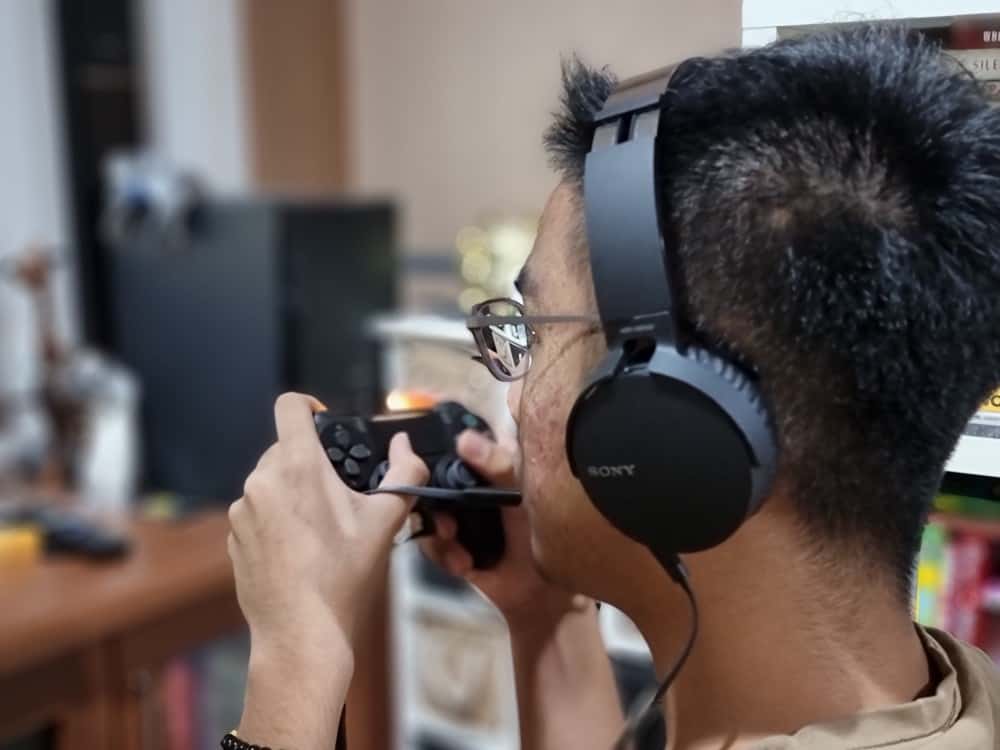

















![Best CS:GO Headsets in [year] 35 Best CS:GO Headsets in 2026](https://www.gadgetreview.dev/wp-content/uploads/best-csgo-headset-image.jpg)
![Best Gaming Headset for Glasses Wearers in [year] 36 Best Gaming Headset for Glasses Wearers in 2026](https://www.gadgetreview.dev/wp-content/uploads/best-gaming-headset-for-glasses-wearers-image.jpg)
![Best Bose Gaming Headsets in [year] 37 Best Bose Gaming Headsets in 2026](https://www.gadgetreview.dev/wp-content/uploads/best-bose-gaming-headset-image.jpg)
![Best HyperX Headsets in [year] 39 Best HyperX Headsets in 2026](https://www.gadgetreview.dev/wp-content/uploads/best-hyperx-headset-image.jpg)
![Best Open Back Gaming Headphones in [year] 40 Best Open Back Gaming Headphones in 2026](https://www.gadgetreview.dev/wp-content/uploads/best-open-back-gaming-headphones-image.jpg)
![Best Alienware Gaming Headsets in [year] 41 Best Alienware Gaming Headsets in 2026](https://www.gadgetreview.dev/wp-content/uploads/best-alienware-gaming-headset-image.jpg)
![Best Audiophile Gaming Headphones in [year] 42 Best Audiophile Gaming Headphones in 2026](https://www.gadgetreview.dev/wp-content/uploads/best-audiophile-gaming-headphones-image.jpg)
![Best Mics for PC Gaming in [year] 43 Best Mics for PC Gaming in 2026](https://www.gadgetreview.dev/wp-content/uploads/best-mic-for-pc-gaming-image.jpg)
![Best Gaming Headsets for Kids in [year] 44 Best Gaming Headsets for Kids in 2026](https://www.gadgetreview.dev/wp-content/uploads/best-gaming-headset-for-kids-image.jpg)
![Best USB Gaming Headsets in [year] 45 Best USB Gaming Headsets in 2026](https://www.gadgetreview.dev/wp-content/uploads/best-usb-gaming-headset-image.jpg)
![Best Headsets for Streaming in [year] 46 Best Headsets for Streaming in 2026](https://www.gadgetreview.dev/wp-content/uploads/best-headset-for-streaming-image.jpg)
![Best Headsets for Nintendo Switch in [year] 47 Best Headsets for Nintendo Switch in 2026](https://www.gadgetreview.dev/wp-content/uploads/best-headset-for-nintendo-switch-image.jpg)
![Best Headsets for Call of Duty in [year] 48 Best Headsets for Call of Duty in 2026](https://www.gadgetreview.dev/wp-content/uploads/best-headset-for-call-of-duty-image.jpg)
![Best Headsets for Fortnite in [year] 49 Best Headsets for Fortnite in 2026](https://www.gadgetreview.dev/wp-content/uploads/best-headset-for-fortnite-image.jpg)
![Best Logitech Headsets in [year] 50 Best Logitech Headsets in 2026](https://www.gadgetreview.dev/wp-content/uploads/best-logitech-headset-image.jpg)
![Best PS5 Headsets in [year] 51 Best PS5 Headsets in 2026](https://www.gadgetreview.dev/wp-content/uploads/best-ps5-headset-image.jpg)
![Best Sony Gaming Headsets in [year] 52 Best Sony Gaming Headsets in 2026](https://www.gadgetreview.dev/wp-content/uploads/best-sony-gaming-headset-image.jpg)
![Best LucidSound Gaming Headsets in [year] 53 Best LucidSound Gaming Headsets in 2026](https://www.gadgetreview.dev/wp-content/uploads/best-lucidsound-gaming-headset-image.jpg)
![Best Razer Gaming Headsets in [year] 54 Best Razer Gaming Headsets in 2026](https://www.gadgetreview.dev/wp-content/uploads/best-razer-gaming-headset-image.jpg)



















