Many users are looking for a quieter way to watch TV without disturbing others in their household. This often leads them to ask how to get a gaming headset to work with a TV. Fortunately, you can connect some of the best gaming headsets to newer TV models using Bluetooth or an adapter.
KEY TAKEAWAYS:
- In general, gaming headsets with a USB dongle cannot be used with your TV.
- You can purchase an adapter to plug into your TV for certain wireless headsets.
- Some TVs feature Bluetooth to connect your headphones to your quality display.
Read on to find out the best ways to connect a headset to a TV. You may also be interested in learning how to get a headset to work on Xbox or PlayStation, since most content available on television can be viewed through a console.
How to Use a Gaming Headset with a TV
For most wired headsets, you’ll plug the 3.5 mm cord into the audio jack on the TV to listen to your content. Bluetooth or other wireless headphones for gaming can take additional work. Unfortunately, however, you probably can’t use a USB-based wireless gaming headset because most USB ports on modern TVs don’t have a soundcard.
Insider Tip
If your TV doesn’t have Bluetooth capabilities, you’ll need an adapter to connect your Bluetooth headset.
Before you start the steps outlined below, check to see whether your TV has Bluetooth capabilities. If it does not, you’ll need to purchase an adapter and transmitter that will broadcast the sound from either your TV’s headphone jack or the SPDIF optical out port. Of course, if you want to listen to the TV on your wireless headphones and through the TV’s speakers, ensure your device has multiple quality audio output types.
Also, be sure to check out our information about how to get rid of background noise on a gaming headset if you find you need to improve your audio quality.
Method 1: Bluetooth Pair of Headphones with Bluetooth TV
- Time to Complete: 5 minutes
- Difficulty: Easy
- Tools Needed:
- Bluetooth headset
- TV
- Remote
- Steps: 6
STEP 1
Open the menu on the TV. Usually, you can access this interface by pressing the button that says “Menu” on your remote. However, some TVs have an “Info” or “Settings” button instead.
STEP 2
Go to “Sound” to bring up your audio and audio quality settings.
STEP 3
Click on the additional settings menu and scroll to the bottom.
STEP 4
Select “Bluetooth Audio” followed by the pairing option. This puts your TV into pairing mode.
STEP 5
Power on your wireless headphones. If you have previously paired them with a different device, enter pairing mode using the designated button.
STEP 6
Once your devices show up in the settings menu, pair them to the audio source and close the menu. Keep in mind that, if you have a TV that features headphones surround sound, you may want to enable it for a more immersive experience.
Method 2: Bluetooth Headphones with a Non-Bluetooth TV
- Time to Complete: 5 minutes
- Difficulty: Easy
- Tools Needed:
- Bluetooth headset
- TV
- Transmitter
- Steps: 4
STEP 1
Purchase a transmitter adapter for your television’s headphone jack.
STEP 2
Do not plug the adapter into the jack, as you will need to listen to the sound on the TV.
STEP 3
Enter pairing mode on both your transmitter and your headset. These devices should pair if they are close together and in pairing mode.
STEP 4
Find your 3.5 mm headphone jack on the back or side of your TV and plug in the transmitter. Check whether you can hear the sounds on your gaming headphones. While you use your new device, you might need to charge the battery by plugging it into the USB port on the TV.
Warning
It’s highly unlikely that gaming headsets with a USB dongle can be used with your TV, so you may need a Bluetooth or wired headset.
F.A.Q.S
How can I listen on four devices for a family?
You can only pair one headset to your device, but you can have the sound come from the TV speakers and your other audio devices, such as headphones.
Can you pair headphones to a soundbar?
No. A soundbar plays the sounds it receives, but it cannot transmit the audio further.
How do I know my TV supports Bluetooth?
You should be able to find a Bluetooth setting in the “Audio” menu if your TV supports Bluetooth. If you do not see this option, you can use audio cables or wired headphones to connect to your TV or game audio.
STAT: In order to hear sound from headphones and the TV speakers at the same time when watching your TV, the source device must have multiple audio outputs. (source)
















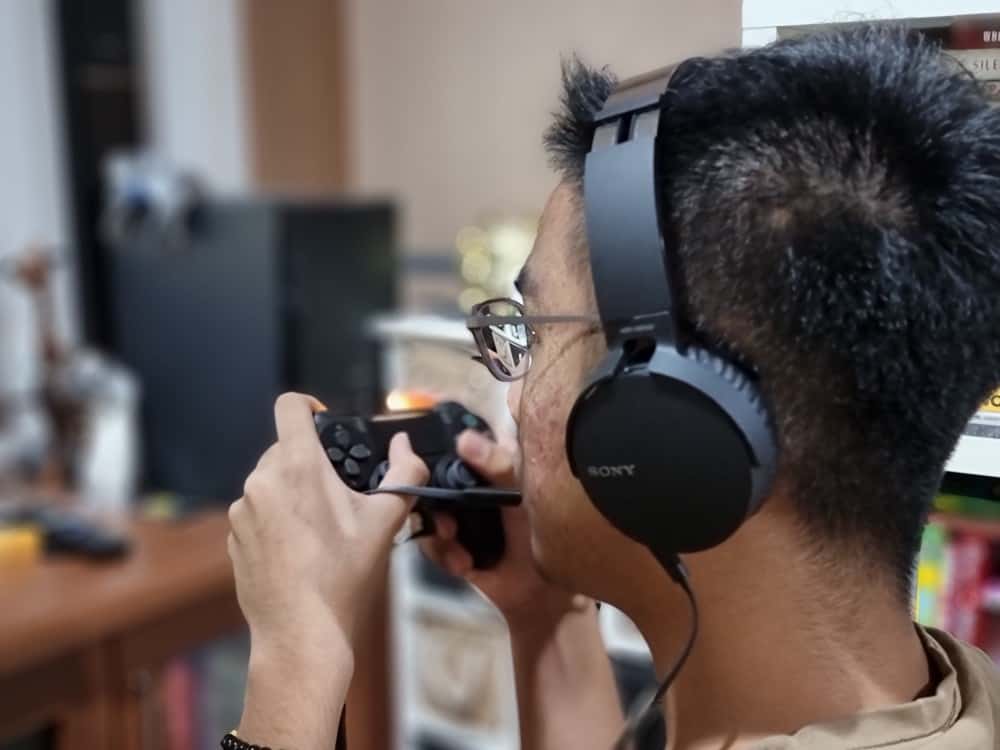

















![Best CS:GO Headsets in [year] 27 Best CS:GO Headsets in 2026](https://www.gadgetreview.dev/wp-content/uploads/best-csgo-headset-image.jpg)
![Best Gaming Headset for Glasses Wearers in [year] 28 Best Gaming Headset for Glasses Wearers in 2026](https://www.gadgetreview.dev/wp-content/uploads/best-gaming-headset-for-glasses-wearers-image.jpg)
![Best Bose Gaming Headsets in [year] 29 Best Bose Gaming Headsets in 2026](https://www.gadgetreview.dev/wp-content/uploads/best-bose-gaming-headset-image.jpg)
![Best Gaming Headsets for Big Heads in [year] 30 Best Gaming Headsets for Big Heads in 2026](https://www.gadgetreview.dev/wp-content/uploads/best-gaming-headset-for-big-heads-image.jpg)
![Best HyperX Headsets in [year] 31 Best HyperX Headsets in 2026](https://www.gadgetreview.dev/wp-content/uploads/best-hyperx-headset-image.jpg)
![Best Open Back Gaming Headphones in [year] 32 Best Open Back Gaming Headphones in 2026](https://www.gadgetreview.dev/wp-content/uploads/best-open-back-gaming-headphones-image.jpg)
![Best Alienware Gaming Headsets in [year] 33 Best Alienware Gaming Headsets in 2026](https://www.gadgetreview.dev/wp-content/uploads/best-alienware-gaming-headset-image.jpg)
![Best Audiophile Gaming Headphones in [year] 34 Best Audiophile Gaming Headphones in 2026](https://www.gadgetreview.dev/wp-content/uploads/best-audiophile-gaming-headphones-image.jpg)
![Best Mics for PC Gaming in [year] 35 Best Mics for PC Gaming in 2026](https://www.gadgetreview.dev/wp-content/uploads/best-mic-for-pc-gaming-image.jpg)
![Best Gaming Headsets for Kids in [year] 36 Best Gaming Headsets for Kids in 2026](https://www.gadgetreview.dev/wp-content/uploads/best-gaming-headset-for-kids-image.jpg)
![Best USB Gaming Headsets in [year] 37 Best USB Gaming Headsets in 2026](https://www.gadgetreview.dev/wp-content/uploads/best-usb-gaming-headset-image.jpg)
![Best Headsets for Streaming in [year] 38 Best Headsets for Streaming in 2026](https://www.gadgetreview.dev/wp-content/uploads/best-headset-for-streaming-image.jpg)
![Best Headsets for Nintendo Switch in [year] 39 Best Headsets for Nintendo Switch in 2026](https://www.gadgetreview.dev/wp-content/uploads/best-headset-for-nintendo-switch-image.jpg)
![Best Headsets for Call of Duty in [year] 40 Best Headsets for Call of Duty in 2026](https://www.gadgetreview.dev/wp-content/uploads/best-headset-for-call-of-duty-image.jpg)
![Best Headsets for Fortnite in [year] 41 Best Headsets for Fortnite in 2026](https://www.gadgetreview.dev/wp-content/uploads/best-headset-for-fortnite-image.jpg)
![Best Logitech Headsets in [year] 42 Best Logitech Headsets in 2026](https://www.gadgetreview.dev/wp-content/uploads/best-logitech-headset-image.jpg)
![Best PS5 Headsets in [year] 43 Best PS5 Headsets in 2026](https://www.gadgetreview.dev/wp-content/uploads/best-ps5-headset-image.jpg)
![Best Sony Gaming Headsets in [year] 44 Best Sony Gaming Headsets in 2026](https://www.gadgetreview.dev/wp-content/uploads/best-sony-gaming-headset-image.jpg)
![Best LucidSound Gaming Headsets in [year] 45 Best LucidSound Gaming Headsets in 2026](https://www.gadgetreview.dev/wp-content/uploads/best-lucidsound-gaming-headset-image.jpg)
![Best Razer Gaming Headsets in [year] 46 Best Razer Gaming Headsets in 2026](https://www.gadgetreview.dev/wp-content/uploads/best-razer-gaming-headset-image.jpg)



















