Many users prefer a wireless solution to their gaming sound problems, so they often consider a wireless gaming headset with RF vs a Bluetooth model. Although Bluetooth technology is a form of radiofrequency (RF) transmission, these two types of the best wireless gaming technology differ in many ways.
KEY TAKEAWAYS:
- Bluetooth headphones pair with your device for easy access to your content with no additional hardware.
- Radiofrequency (RF) gaming headsets require a USB dongle transmitter or an audio cable to connect to your console, computer, phones, or laptop.
- Wireless gaming headsets allow for better audio quality and more movement within your house than Bluetooth products.
Read on to learn more about these differences, including sound quality, compatibility, range, and ease of use. If you aren’t sure if you want to go wireless, check out our comparison of wireless gaming headsets vs wired counterparts.
Comparing a Bluetooth vs Wireless Gaming Headset
A wireless headset traditionally uses a frequency band of 2.4 GHz that works at longer distances. Conversely, Bluetooth headphones feature a lower movement range and a lower frequency overall. That said, Bluetooth headsets are easier to use.
Insider Tip
Wireless gaming headsets have greater connection ranges, allowing you to move freely throughout your house.
So, decide what features you prefer for your gaming experience. Also consider the difference between a true 7.1 vs a virtual 7.1 headset, since these terms are frequently used in product descriptions.
Audio Quality
Bluetooth headphones have microphones included, but this feature actually draws some bandwidth from your sound quality. In addition, because Bluetooth uses two separate modes for talking and listening, the option when you speak lowers the quality and fidelity of the headset to about one-fifth the normal frequency. Bluetooth also suffers from latency issues, which could mean the difference between life and death in many games.
Wireless headsets with a USB dongle transmitter allow you to communicate without significantly reducing the audio quality. As a result, you experience consistent audio at the highest frequency possible for your headset. Additionally, wireless gaming headsets do not suffer latency problems or compress the sound like a Bluetooth product does when transmitting signals.
Compatibility
You can use both a wireless gaming headset using a USB dongle and a radiofrequency wireless connection with laptops, computers, and consoles. The USB dongle transmitter uses a USB-A port to direct the audio from the game into your headset through a radiofrequency connection on the dongle. Because of this universal connector, you can listen to your audio from most devices.
On the other hand, Bluetooth headsets can only connect to compatible devices, such as newer laptops, smartphones, and computers. You may struggle to connect through Bluetooth for the last generation of consoles, such as the PlayStation 4 and the XBOX 360. This is because the 360 only connects through USB dongles, and the PS4 does not connect to all Bluetooth headphones. Fortunately, the new generation of consoles pairs with Bluetooth.
Ease of Use
If you want to use your new wireless headphones with multiple devices, choose a Bluetooth headset. These products pair with your device using wireless technology. Once you have completed the pairing process, you can connect anytime you want as long as you are within the Bluetooth range. Unfortunately, this range is more limited than an RF wireless headset.
Wireless RF headsets provide an option for users who want a pair of headphones with a gaming-centric design. Many come with a USB dongle that plugs into your output gadget’s USB-A port, which acts as a transmitter and receiver. Your headset picks up the transmitted audio and plays it back in your ears. When you speak into the microphone, your headphones transmit this data to the dongle. The frequency on which they send the information allows for a wide range connections to audio signals using radio waves and better sound quality.
Warning
Using Bluetooth headsets can lower the audio quality from your communications or game, so opt for a wireless gaming headset instead.
F.A.Q.S
What are Wireless TV headphones?
Wireless TV headphones connect to your television using a base that transmits signals to your headset. These differ from gaming wireless headphones because you cannot use them for microphones, and they are not design-specific to gaming.
Is using RF safe?
RF headsets are considered safe because they use small amounts of these frequencies. However, a large amount of RF might have harmful effects.
Are Bluetooth headphones good for gaming?
Most experts do not recommend Bluetooth headsets for gaming. Instead, they recommend wireless gaming headsets that use RF instead. You may also find a pair of wired headphones you like that plug directly into headphone jacks.
STAT: The major benefit of Bluetooth is that Bluetooth devices all work together, with no dongle. (source)
REFERENCES:
- https://steelseries.com/blog/bluetooth-vs-usb-wireless-120
- https://ag.hyperxgaming.com/article/8928/choosing-between-wired-wireless-and-bluetooth-headsets
- https://www.headsets.com/pages/bluetooth-vs-rfr
- https://whatchawearing.com/bluetooth-vs-rf/
- https://www.oneforall.us/support/faq/what-difference-between-bluetooth-bt-radio-frequency-rf-and-infrared-ir-remote-controls#:~:text=Radio%20frequency%20(RF)%20is%20a,be%20up%20to%2030%20yards.&text=Bluetooth%20
















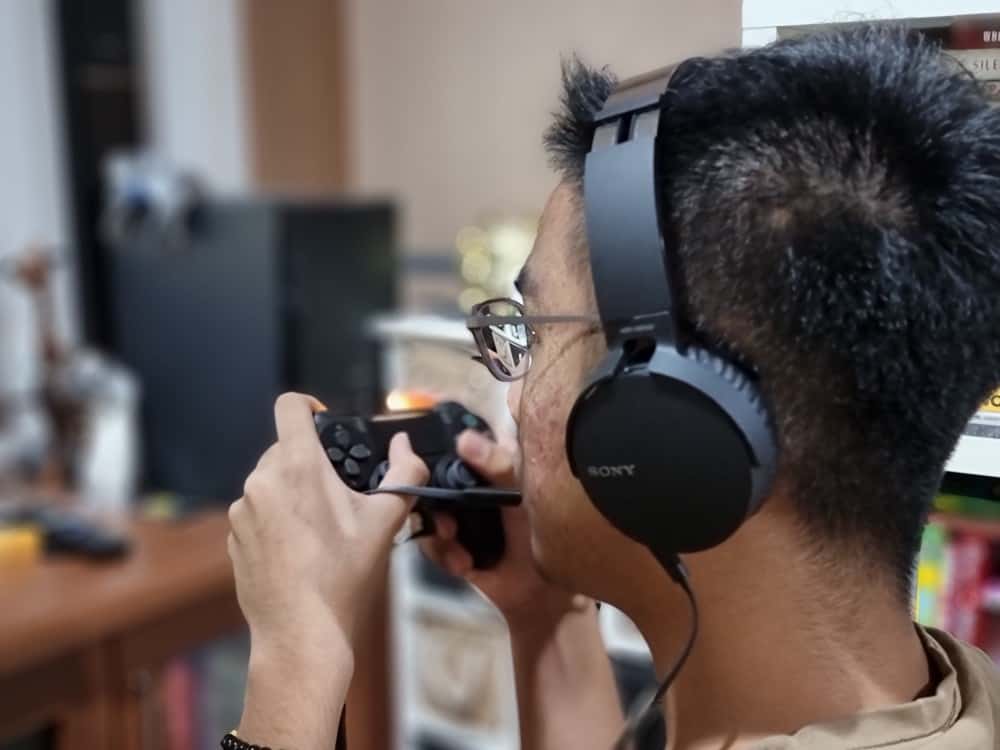

















![Best CS:GO Headsets in [year] 27 Best CS:GO Headsets in 2026](https://www.gadgetreview.dev/wp-content/uploads/best-csgo-headset-image.jpg)
![Best Gaming Headset for Glasses Wearers in [year] 28 Best Gaming Headset for Glasses Wearers in 2026](https://www.gadgetreview.dev/wp-content/uploads/best-gaming-headset-for-glasses-wearers-image.jpg)
![Best Bose Gaming Headsets in [year] 29 Best Bose Gaming Headsets in 2026](https://www.gadgetreview.dev/wp-content/uploads/best-bose-gaming-headset-image.jpg)
![Best Gaming Headsets for Big Heads in [year] 30 Best Gaming Headsets for Big Heads in 2026](https://www.gadgetreview.dev/wp-content/uploads/best-gaming-headset-for-big-heads-image.jpg)
![Best HyperX Headsets in [year] 31 Best HyperX Headsets in 2026](https://www.gadgetreview.dev/wp-content/uploads/best-hyperx-headset-image.jpg)
![Best Open Back Gaming Headphones in [year] 32 Best Open Back Gaming Headphones in 2026](https://www.gadgetreview.dev/wp-content/uploads/best-open-back-gaming-headphones-image.jpg)
![Best Alienware Gaming Headsets in [year] 33 Best Alienware Gaming Headsets in 2026](https://www.gadgetreview.dev/wp-content/uploads/best-alienware-gaming-headset-image.jpg)
![Best Audiophile Gaming Headphones in [year] 34 Best Audiophile Gaming Headphones in 2026](https://www.gadgetreview.dev/wp-content/uploads/best-audiophile-gaming-headphones-image.jpg)
![Best Mics for PC Gaming in [year] 35 Best Mics for PC Gaming in 2026](https://www.gadgetreview.dev/wp-content/uploads/best-mic-for-pc-gaming-image.jpg)
![Best Gaming Headsets for Kids in [year] 36 Best Gaming Headsets for Kids in 2026](https://www.gadgetreview.dev/wp-content/uploads/best-gaming-headset-for-kids-image.jpg)
![Best USB Gaming Headsets in [year] 37 Best USB Gaming Headsets in 2026](https://www.gadgetreview.dev/wp-content/uploads/best-usb-gaming-headset-image.jpg)
![Best Headsets for Streaming in [year] 38 Best Headsets for Streaming in 2026](https://www.gadgetreview.dev/wp-content/uploads/best-headset-for-streaming-image.jpg)
![Best Headsets for Nintendo Switch in [year] 39 Best Headsets for Nintendo Switch in 2026](https://www.gadgetreview.dev/wp-content/uploads/best-headset-for-nintendo-switch-image.jpg)
![Best Headsets for Call of Duty in [year] 40 Best Headsets for Call of Duty in 2026](https://www.gadgetreview.dev/wp-content/uploads/best-headset-for-call-of-duty-image.jpg)
![Best Headsets for Fortnite in [year] 41 Best Headsets for Fortnite in 2026](https://www.gadgetreview.dev/wp-content/uploads/best-headset-for-fortnite-image.jpg)
![Best Logitech Headsets in [year] 42 Best Logitech Headsets in 2026](https://www.gadgetreview.dev/wp-content/uploads/best-logitech-headset-image.jpg)
![Best PS5 Headsets in [year] 43 Best PS5 Headsets in 2026](https://www.gadgetreview.dev/wp-content/uploads/best-ps5-headset-image.jpg)
![Best Sony Gaming Headsets in [year] 44 Best Sony Gaming Headsets in 2026](https://www.gadgetreview.dev/wp-content/uploads/best-sony-gaming-headset-image.jpg)
![Best LucidSound Gaming Headsets in [year] 45 Best LucidSound Gaming Headsets in 2026](https://www.gadgetreview.dev/wp-content/uploads/best-lucidsound-gaming-headset-image.jpg)
![Best Razer Gaming Headsets in [year] 46 Best Razer Gaming Headsets in 2026](https://www.gadgetreview.dev/wp-content/uploads/best-razer-gaming-headset-image.jpg)



















