Minor distractions can rip you away from the action and the immersive plot of your favorite video game. This includes the extra weight and discomfort that can come with an ill-fitting pair of even the best gaming headset. If earbuds are more your style, there are several options on the market that make for the best earbuds for Xbox One.
Any pair of earbuds that features excellent noise cancellation, a comfortable fit, great sound quality, and a decent battery life (for wireless models) will work well with the Xbox One. You’ll need to keep in mind, though, that Microsoft doesn’t natively support Bluetooth, so if you absolutely hate wired earbuds, you’ll need an adapter that attaches to your controller in order to use wireless earbuds.
So, if you’re in the market for a pair of earbuds compatible with your Xbox One, keep reading to learn what to look for.
Top Earbuds for Xbox One
#1 Turtle Beach TBS-4002-01 Gaming Headset
Award: TOP PICK
WHY WE LIKE IT: This wired model features crisp audio and wide compatibility to deliver a game-winning advantage across multiple platforms. Thanks to a good frequency range, users will enjoy enhanced positional awareness and immersion in their favorite games.
- Fantastic microphone
- Good in-line controls
- Fits multiple ear sizes
- Uncomfortable after multiple continuous hours
The Turtle Beach TBS-4002-01 gaming headset is a stellar choice for users looking for increased immersion and competitiveness in their favorite games. Thanks to the 10mm speakers, this headset offers a fantastic mix of highs and lows so you can enjoy an enhanced sense of spatial awareness to hear the competition. While these earbuds can feel a bit heavy after multiple hours of continuous use, the multiple sizes of ear tips and stabilizers ensure that most users can find a great fit.
In addition to a secure fit and great sound quality, the Turtle Beach TBS-4002-01 gaming headset offers easy-to-use in-line controls so users can adjust volume, mute their microphone, and answer phone calls on supported devices. The 3.5mm connection allows users to take these earbuds across multiple platforms like gaming consoles, PC, and even compatible smartphones. Lastly, this model offers a removable microphone so you can stay in contact with your team or chat with friends with crystal-clear audio.
#2 MINDBEAST 4351493852 Gaming Headset
Award: HONORABLE MENTION
WHY WE LIKE IT: This wired model offers an in-line mic and great sound quality to let users hear their favorite media in stunning detail. Users will love the portability and comfortable fit thanks to the included storage pouch and multiple sizes of silicone earplugs.
- Strong wire
- Great compatability
- Included case
- Sub-par microphone quality
The MINDBEAST 4351493852 gaming headset is an excellent pick for users looking for portability and durability so they can game on the go or enjoy a morning run before jumping on their Xbox. The well-insulated wire fights against audio interference and this pair won’t split apart. This unit offers fantastic bass and decent highs to deliver enhanced positional awareness in the game. While the microphone quality isn’t ideal for professional conference calls, users can still enjoy a clear audio chat during games or on party chat.
In addition to durability and great sound, the MINDBEAST 4351493852 gaming headset offers multiple features to enhance a user’s focus and comfort. This model delivers 90% noise-canceling so you can hear all of the important details during intense gaming moments. Additionally, the 3.5mm audio connection features full compatibility with modern gaming controllers and devices equipped with a 3.5mm jack. Lastly, the included carrying case features a leather exterior and metal zipper to keep these earbuds safe, clean, and secure.
#3 BlueFire 8541665949 Gaming Headset
Award: BEST FOR COMPETITIVE GAMERS
WHY WE LIKE IT: This model offers high compatibility and multiple included extras to make it an excellent pick for users looking for a competitive edge in their favorite online games. Users will love the removable microphone and in-line controls that ensure clear communication with their teammates.
- Impressive design
- Eye-catching design
- Super long cable
- Removable mic can feel heavy
The BlueFire 8541665949 gaming headset is a stellar choice for competitive gamers that need improved awareness through audio cues and clear communication with their teammates. This flashy-looking headset provides users with multiple memory foam earbuds and stabilizers to keep them comfortable over hours of use. Additionally, with 7” of cable, you can choose to use the Xbox controller’s audio jack or even an audio jack on your display. While the mic can feel heavy when it’s attached, users can opt to remove it when playing alone.
In addition to comfort and a removable microphone, the BlueFire 8541665949 gaming headset provides users with great audio quality from games and other media. With a wide frequency range, users can expect deep lows and great highs. Additionally, the direction drivers offer an immersive sound stage that helps you hear enemy footsteps nearby and far-off activity in online shooters. Lastly, thanks to the 3.5mm audio jack, this headset delivers wide compatibility so users can utilize this headset during work or at the gym.
#4 BENGOO G16 Gaming Headset
Award: BEST FOR CHAT
WHY WE LIKE IT: Users will love the impressive sound quality, lightweight removable mic, and wide device compatibility that this model offers. Additionally, the no-kink cord and omnidirectional mic ensure that this unit will keep up as the competition intensifies.
- Lightweight removable mic
- Mulitple microphones
- Good sound quality
- Bass-heavy sound
The BENGOO G16 gaming headset is a fantastic pick for users who like to chat with their friends inside and outside of the game. This model offers multiple microphones, so users can enjoy the built-in mic for casual conversations, and plug in the removable microphone for more serious multiplayer matches. Additionally, the removable omnidirectional microphone offers clear chat audio in addition to ambient noise reduction. While the audio can seem a bit bass-heavy, users will enjoy the immersive soundstage of stereo surround sound.
In addition to an impressive sound stage and dual microphones, the BENGOO G16 gaming headset provides users with additional accessories. The drawstring carrying pouch will keep your headset and replacement earplugs safe while you travel and protect them from dust while not in use. Additionally, the included dual-plug audio converter for PC offers increased compatibility for a headset that already works with most leading gaming consoles like Xbox One and PlayStation 5.
#5 Innens Gaming Headset
Award: BEST FOR CLOUD GAMES
WHY WE LIKE IT: This lightweight model offers fantastic device compatibility and easy storage for users looking to game on the go. With decent sound management and a great frequency range, this model provides an increased immersion even while playing in a crowded public place.
- Great magnetic storage
- Good microphone
- High device compatability
- Sub-par highs
The Innens gaming headset is an excellent choice for gamers who like to game on the go. With decent noise-canceling and in-line volume control, this headset helps users maintain their immersion during a quick session during a lunch break or while they ride the bus after work. Additionally, the built-in microphone delivers decent audio quality during a party chat or phone call. While the treble on this headset struggles a bit, the bass is loud and deep.
In addition to good sound quality and an impressive mic, the Innens gaming headset offers a wide device compatibility thanks to the 3.5mm audio jack. Additionally, the L-shaped audio jack ensures that the cord is out of the way while playing a game or moving around the house. The magnetic backs allow users to wear these headphones around their neck for quickly stepping away from the game. Lastly, this model comes with an innovative ear hook design that offers enhanced stability in the ear.
#6 HP H150 Gaming Headset
Award: BEST FOR MULTIPLE DEVICES
WHY WE LIKE IT: With high device compatibility and a comfortable lightweight design, this model offers users comfort and convenience over multiple hours of use. Additionally, the impressive design delivers immersion and great sound quality during cutscenes or competitive online matches.
- Extremely comfortable
- Multiple microphones
- In-line controls
- Not ideal for positional audio
The HP H150 is a compelling choice for users who want a gaming-capable headset that can blend in at any office or workspace. The impressive sharkfin design and multiple sizes of earplugs ensure that users enjoy a secure fit so they can stay focused during an intense online game. Additionally, this model offers multiple microphones so users can choose when they want enhanced chat quality. While the positional audio in some games is sub-par, users will still enjoy a rich sound stage for chatting or enjoying casual games.
In addition to a comfortable fit, the HP H150 features responsive in-line controls that offer volume adjustment, mute, and other functions. Additionally, the removable microphone is fully adjustable so users can find their ideal mic position, and the built-in microphone is great for chatting during a work conference or enjoying a phone call. Lastly, this model offers a 3.5mm audio jack connectivity, so users can enjoy a wide compatibility with phones, tablets, PCs, and most major gaming consoles.
Beginner’s Guide to Earbuds for Xbox One
What are earbuds for the Xbox One?
Just like earbuds for the PS4, earbuds for the Xbox One are essentially small headphones that sit inside the ear canal. Unlike traditional headphones, they don’t have a headband or ear cups that cover your ears. This audio device shouldn’t be confused with earphones either, as the design is slightly different. The latter sits in front of the ear canal, resting on the lobe.
Earbuds for Xbox One vs Gaming Headsets
Both gaming headsets and earbuds are enjoyed by gamers. Not only does the sound quality surpass that of television sets or monitors, but it gives them a means to communicate with friends online through incorporated microphones.
Gaming headsets tend to be bulky overall, and many of them come with built-in microphones to chat with your friends. Of course, you can also find gaming headphones without a mic. Both types consist of a padded headband that stretches over the head and two ear cups that sit on or completely cover the ears. Like earbuds, they can be either wired or wireless. Because they have large audio drivers, they’re capable of producing 3D surround sound.
Earbuds, though, are designed differently. Whereas headsets are bulky and have significant audio drivers, earbuds are much smaller. They fit snugly in the ear canal, which makes them excellent for noise cancellation. Since the audio drivers are much smaller, they can only produce stereo sound. This is a drawback for games that require 3D surround sound effects, which negatively affects the immersion experience.
Much like a standard gaming headset, wired earbuds connect to your controller through the 3.5mm connection jack. On the other hand, wireless models are a little more complicated. As mentioned earlier, Microsoft’s Xbox One doesn’t natively support Bluetooth pairing with third-party devices because it uses proprietary wireless technology for such accessories. As such, you’ll need an adapter that connects to your controller if you decide to go wireless. Of course, you do have to charge wireless models, which you won’t have to worry about with a wired pair.
How earbuds for Xbox One work
Earbuds use an audio-producing technology similar to traditional headphones, and their primary purpose is to deliver clear and crisp sound to the wearer.
The anatomy of an earbud consists of several parts. The silicone ear tip is at the front, which fits into the ear canal, while the rest of the unit is held in place by the ear’s tragus and antitragus. The tip covers the housing cap cover, which serves as the assembly point for the housing cap and driver cap. Further along, is the driver housing that contains the tiny speaker which produces the sound for the wearer.
On wired models, the speaker, or audio driver, receives the sound signal through wires that extend from the earbuds to the device connected at the other end. Wireless models are equipped with receivers that capture wirelessly transmitted signals from a paired device.
Why should you buy earbuds for the Xbox One?
Few things ruin your gaming session faster than bad audio quality. If your gaming area is in a noisy location in your home, or if you find that headphones just aren’t very comfortable, a good pair of earbuds will do wonders to improve your immersion experience.
If you already have an older pair of earbuds that you use with your Xbox One, it might be time to consider getting a new pair. Unless you bought them in the last two years, your earbuds will be a bit behind the times in terms of their noise-cancellation capabilities and sound production.
Are Earbuds for the Xbox One Worth Buying?
- Wired earbuds don’t require batteries or recharging: Many wireless headsets require you to charge them or to change out dead batteries. Wired earbuds are convenient in that they won’t require either. Wireless models, on the other hand, will.
- They’re comfortable for long gaming sessions: Standard headphones can cause headaches and discomfort even after just a short time. Because there’s no headband to clamp down and create pressure on your head, earbuds can be more comfortable.
- They provide excellent noise cancellation: Because they fit inside the ear canal, you won’t experience as many sound leaks as you may with standard headsets. Some models even have a feature that lets you choose between “pass-through” mode and “sound isolation” mode. In the former, important environmental sounds are passed through to you as you play without ruining your sound experience, while the latter mode blocks out as much ambient sound as possible.
Why Earbuds for the Xbox One May Not Be For You
- Incorrect tips can hurt your ears: Getting the correct earbuds will be crucial to your gaming enjoyment with using them. The earbuds come with differently sized silicone tips. Since no two ear canals are the same, you must figure out what size is best for you. Incorrect sizing can lead to discomfort and moisture build-up inside the ear canal.
- Incompatible with surround sound: Using earbuds on the Xbox One might not be for you if you want deep bass frequencies and surround sound. That’s because the earbuds only have one speaker in each bud, and there is no way to fit directional sound into it.
- Can’t change the volume: Unless you use an adapter, you will be lacking the controls to change the volume – unless your earbuds have in-line controls. You can, however, change the volume through the Xbox dashboard.
How Long will Earbuds for the Xbox One Last?
If they are used properly without rough handling, then a pair of wired earbuds should provide you with about four to five years of listening and gaming pleasure. The first thing to go is usually due to kinking or damage to the wires that connect them to the device. This usually manifests as receiving no sound from one earbud, sound distortions at medium to high volume, or a slight crackling sound.
Wireless earbuds are slightly different, but they should last about two to three years if well taken care of. Of course, they are more technologically advanced than wired earbuds, so the chances of something malfunctioning is higher. In this case, you’ll notice that they struggle to connect to a Bluetooth device or spontaneously lose connection. They also often have buttons on the side of each earbud, too, and those mechanisms can fail or become stuck.
How to Choose Earbuds for the Xbox One
If you’re searching for the best earbuds for the Xbox One, there are a few things to keep in mind in addition to choosing wired or wireless models.
Earbuds for the Xbox One Key Features
1. What kind of media do you plan to use them for?
As a quick solution to an audio problem, earbuds are fantastic. They are small, convenient, and easy to connect. You won’t be able to detect minute details or subtle changes in audio frequencies, but they surely get the job done. They work best for watching streaming content where the exact direction of sound or the overall quality isn’t that big of a factor, since most earbuds are only capable of stereo output. If you need 3D audio, though, headphones may be the better option.
2. Do you need surround sound and noise cancellation capabilities?
The sound quality of earbuds will largely depend on the manufacturer and the capabilities of the gadget. But since the audio drivers are so close to the eardrum, there will be good enough sound to hear everything while blocking out noises.
It is good to keep in mind that earbuds can’t support surround sound, as the speakers are too small to accommodate the extra components. Microsoft has a software solution for that, though, and while not explicitly developed for earbuds, you can still get great sound when activating the Windows Sonic for Headphones option on your Xbox One console.
3. Do you need a microphone?
The connection on the Xbox One console isn’t just for in-game audio but also two-way communications. If you have a pair of earbuds with a built-in microphone, you should be able to chat with your friends when in a party or lobby.
4. What generation Xbox controller do you have?
Even though technology changes at a blistering pace, the audio standard for wired connections has thankfully remained the same for all Xbox controllers. So, whether you got a pair of wired earbuds with your Samsung phone or from a thrift store, as long as they have a 3.5mm connection, they will work with any generation Xbox One controller. That said, the original Xbox One controller doesn’t have native support for earbuds, so you need an adapter for it to work.
5. How easy is it to adjust the volume in-game?
For convenience, look for models that have in-line volume control so you don’t have to keep reaching for a remote control. Those are usually manufactured in combination with the microphone. If that doesn’t come with your earbuds, you could invest in a chat adapter that plugs into the controller. It still has the 3.5mm jack but comes with volume and mute buttons, and this is the most effective way to control the volume. Plenty of third-party companies make these.
6. Do you want wireless or wired earbuds?
This is one of the trickiest parts of the Xbox One since it uses a different wireless technology. There are only a handful of authorized headphones that connect wirelessly to the console. Many wireless headphone makers produce base stations that connect to the console through an optical or audio cable to get around this limitation. The sound then transmits through the base station to the wireless receiver. If you want to use earbuds the same way, you would need a separate Bluetooth transmitter that connects to the controller’s 3.5mm jack or your television.
7. How much do you want to spend?
Due to their small size and uncomplicated design, earbuds are generally very cheap to come by. If you aren’t that concerned about the sound quality, you could probably grab a pair for a dollar or two. Better quality and powerful sound will cost you, though, and here the price can hover around $50 to $100.

![Best Earbuds for Xbox One in [year] 1 best earbuds for xbox one](https://www.gadgetreview.dev/wp-content/uploads/best-earbuds-for-xbox-one-image.jpg)


![Best Earbuds for Xbox One in [year] 2 Turtle Beach Battle Buds In-Ear Gaming Headset - Mobile...](https://m.media-amazon.com/images/I/31Hv6MsVLlL._SL160_.jpg)
![Best Earbuds for Xbox One in [year] 4 MINDBEAST Wired Earbuds with Microphone Super Bass...](https://m.media-amazon.com/images/I/41AokmBO-3L._SL160_.jpg)
![Best Earbuds for Xbox One in [year] 6 BlueFire Wired Gaming Earphone 3.5 MM E-Sport Earphone...](https://m.media-amazon.com/images/I/41XCwbC60WL._SL160_.jpg)
![Best Earbuds for Xbox One in [year] 12 Our #4 Pick is the BENGOO G16 Gaming Headset](https://m.media-amazon.com/images/I/41nyvYU4tyS._SL160_.jpg)
![Best Earbuds for Xbox One in [year] 13 Our #5 Pick is the Innens Gaming Headset](https://m.media-amazon.com/images/I/41MXTwozRyL._SL160_.jpg)
![Best Earbuds for Xbox One in [year] 14 Our #6 Pick is the HP H150 Gaming Headset](https://m.media-amazon.com/images/I/41HL8Ut9Q6L._SL160_.jpg)




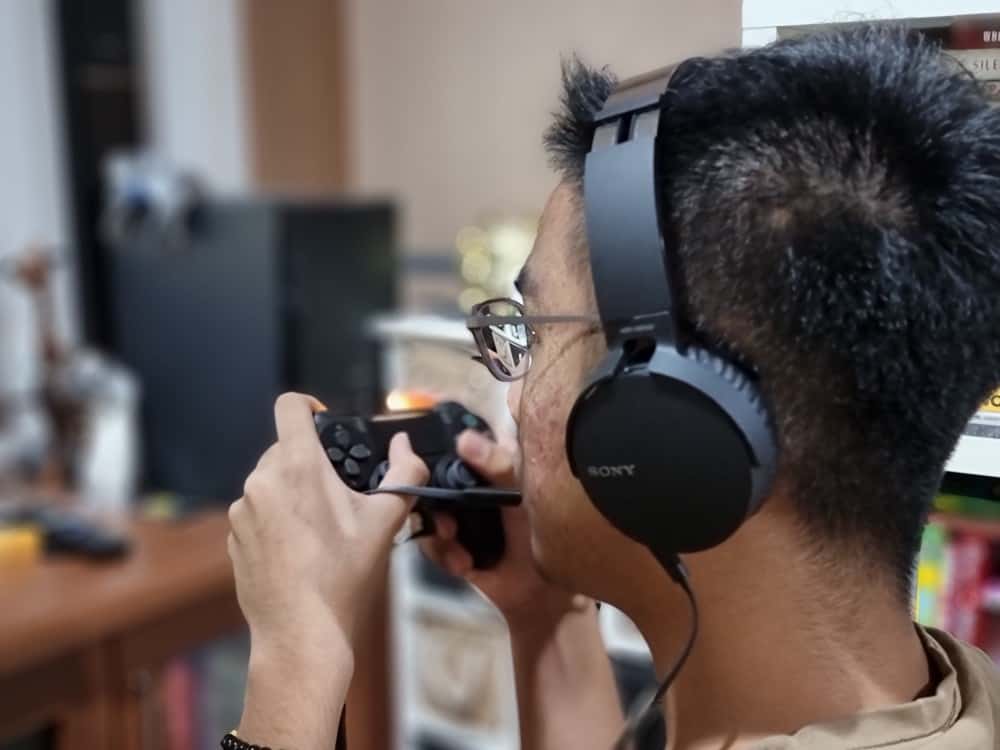

















![Best CS:GO Headsets in [year] 35 Best CS:GO Headsets in 2026](https://www.gadgetreview.dev/wp-content/uploads/best-csgo-headset-image.jpg)
![Best Gaming Headset for Glasses Wearers in [year] 36 Best Gaming Headset for Glasses Wearers in 2026](https://www.gadgetreview.dev/wp-content/uploads/best-gaming-headset-for-glasses-wearers-image.jpg)
![Best Bose Gaming Headsets in [year] 37 Best Bose Gaming Headsets in 2026](https://www.gadgetreview.dev/wp-content/uploads/best-bose-gaming-headset-image.jpg)
![Best Gaming Headsets for Big Heads in [year] 38 Best Gaming Headsets for Big Heads in 2026](https://www.gadgetreview.dev/wp-content/uploads/best-gaming-headset-for-big-heads-image.jpg)
![Best HyperX Headsets in [year] 39 Best HyperX Headsets in 2026](https://www.gadgetreview.dev/wp-content/uploads/best-hyperx-headset-image.jpg)
![Best Open Back Gaming Headphones in [year] 40 Best Open Back Gaming Headphones in 2026](https://www.gadgetreview.dev/wp-content/uploads/best-open-back-gaming-headphones-image.jpg)
![Best Alienware Gaming Headsets in [year] 41 Best Alienware Gaming Headsets in 2026](https://www.gadgetreview.dev/wp-content/uploads/best-alienware-gaming-headset-image.jpg)
![Best Audiophile Gaming Headphones in [year] 42 Best Audiophile Gaming Headphones in 2026](https://www.gadgetreview.dev/wp-content/uploads/best-audiophile-gaming-headphones-image.jpg)
![Best Mics for PC Gaming in [year] 43 Best Mics for PC Gaming in 2026](https://www.gadgetreview.dev/wp-content/uploads/best-mic-for-pc-gaming-image.jpg)
![Best Gaming Headsets for Kids in [year] 44 Best Gaming Headsets for Kids in 2026](https://www.gadgetreview.dev/wp-content/uploads/best-gaming-headset-for-kids-image.jpg)
![Best USB Gaming Headsets in [year] 45 Best USB Gaming Headsets in 2026](https://www.gadgetreview.dev/wp-content/uploads/best-usb-gaming-headset-image.jpg)
![Best Headsets for Streaming in [year] 46 Best Headsets for Streaming in 2026](https://www.gadgetreview.dev/wp-content/uploads/best-headset-for-streaming-image.jpg)
![Best Headsets for Nintendo Switch in [year] 47 Best Headsets for Nintendo Switch in 2026](https://www.gadgetreview.dev/wp-content/uploads/best-headset-for-nintendo-switch-image.jpg)
![Best Headsets for Call of Duty in [year] 48 Best Headsets for Call of Duty in 2026](https://www.gadgetreview.dev/wp-content/uploads/best-headset-for-call-of-duty-image.jpg)
![Best Headsets for Fortnite in [year] 49 Best Headsets for Fortnite in 2026](https://www.gadgetreview.dev/wp-content/uploads/best-headset-for-fortnite-image.jpg)
![Best Logitech Headsets in [year] 50 Best Logitech Headsets in 2026](https://www.gadgetreview.dev/wp-content/uploads/best-logitech-headset-image.jpg)
![Best PS5 Headsets in [year] 51 Best PS5 Headsets in 2026](https://www.gadgetreview.dev/wp-content/uploads/best-ps5-headset-image.jpg)
![Best Sony Gaming Headsets in [year] 52 Best Sony Gaming Headsets in 2026](https://www.gadgetreview.dev/wp-content/uploads/best-sony-gaming-headset-image.jpg)
![Best LucidSound Gaming Headsets in [year] 53 Best LucidSound Gaming Headsets in 2026](https://www.gadgetreview.dev/wp-content/uploads/best-lucidsound-gaming-headset-image.jpg)
![Best Razer Gaming Headsets in [year] 54 Best Razer Gaming Headsets in 2026](https://www.gadgetreview.dev/wp-content/uploads/best-razer-gaming-headset-image.jpg)



















