Troubleshooting how to make sound come from your gaming headset instead of your speakers isn’t difficult. However, it does require some technical knowledge of volume controls and changing your input device. Switching from the built-in speakers to external speakers or a headset takes a few steps. The best gaming headset is useless if your computer won’t switch from your default audio device. Learn how to switch to your headset using the sound settings below.
KEY TAKEAWAYS:
- First, right-click on the speaker icon to access the sound menu. This is where you can switch from your default speaker to the headphone output jack.
- Play with the volume level, as well as sound options. You might need to slide the volume level up and down to see if you can hear any game sound.
- If switching from your desktop speakers to another communications device like a headset doesn’t work, you’ll need to reinstall the correct drivers.
Do Gaming Headsets Help with a Lifelike Gaming Experience?
There are a few elements that help you gain a competitive gaming advantage. Using the right audio accessories provide an immersive surround sound experience, aiding performance gaming.
Insider Tip
The correct headphones can cancel most background noise, which is a game changer for gaming.
How to Fix Sound That Comes Out of Speakers Instead of a Gaming Headset
Aside from using audio accessories, other methods make your output devices better. Learning how to make a wired gaming headset wireless is one such method.
STEP 1
First, check your audio output. Navigate to your sound control panel by typing it into the menu bar on the bottom of your screen. You can also right-click the sound icon that controls desktop volume in the bottom-right corner of your desktop. Select “Sound Settings” from the menu options that pop up.
STEP 2
Once you are in the control panel, you need to find the section controlling audio devices. This also has your volume controls, microphone settings, and more.
STEP 3
Find the section with audio output devices. You should see a list of each communications device you currently have connected, including external speakers and headsets.
STEP 4
Right-click on your device of choice and choose your wired or wireless headphones. Check to make sure you have audio playing on your headphones rather than your laptop’s built-in speakers. If the audio quality is poor, play with the audio settings.
STEP 5
If this doesn’t work, you might have to reinstall the headphone audio driver. Reinstalling an audio driver is easy and can be done by following on-screen instructions through the brand’s website. If you’re using a Mac, learn how to make a gaming headset mic work on a Macbook.
Warning
Be careful when increasing the volume level of your gaming headset, or you could damage your hearing.
F.A.Q.S
Why aren’t my laptop speakers playing sound or gaming audio?
If your external speakers or any other communications device has audio issues, you might need to reinstall the audio driver. Switching the input device might help, too. If all else fails, it’s probably an issue with your sound card.
How do I access microphone settings on my computer?
You’ll have to locate the recording tab. This is easy to do by following a few on-screen instructions if you don’t know how to find the recording tab.
What will provide me with better immersion for gaming?
Changing sound settings in the sound control panel is helpful. You can also find better sound quality using the correct speakers and audio accessories for your games.
Which qualities are essential for a playback device like a gaming headset?
Make sure it’s also a communications device and has a built-in mic. Having a volume button on the audio cable is handy. Overall, sound quality should be the most significant factor.
STAT: The Fairchild Channel F had been previously released in 1976, the Atari 2600 held 80% of the home video game market share during the period. (source)
REFERENCES:
- https://usv.edu/blog/how-to-make-immersive-game-design/
- https://docs.lib.purdue.edu/cgi/viewcontent.cgi?article=1640&context=open_access_theses
- https://frost.ics.uci.edu/ics62/BasicsofSoundDesignforVideoGames-MichaelCullen.pdfr
- https://citeseerx.ist.psu.edu/viewdoc/download?doi=10.1.1.471.178&rep=rep1&type=pdf
- https://online.ucpress.edu/jsmg/article-abstract/1/2/25/106828/Functions-and-Meanings-of-Vocal-Sound-in-Video?redirectedFrom=fulltext
















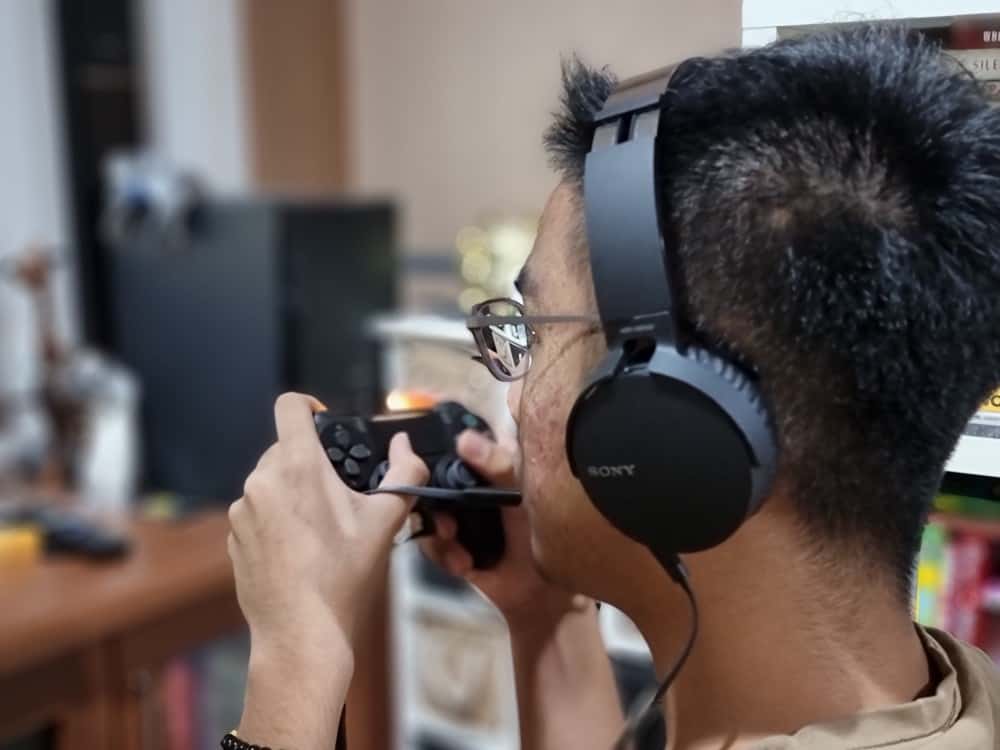


















![Best CS:GO Headsets in [year] 27 Best CS:GO Headsets in 2026](https://www.gadgetreview.dev/wp-content/uploads/best-csgo-headset-image.jpg)
![Best Gaming Headset for Glasses Wearers in [year] 28 Best Gaming Headset for Glasses Wearers in 2026](https://www.gadgetreview.dev/wp-content/uploads/best-gaming-headset-for-glasses-wearers-image.jpg)
![Best Bose Gaming Headsets in [year] 29 Best Bose Gaming Headsets in 2026](https://www.gadgetreview.dev/wp-content/uploads/best-bose-gaming-headset-image.jpg)
![Best Gaming Headsets for Big Heads in [year] 30 Best Gaming Headsets for Big Heads in 2026](https://www.gadgetreview.dev/wp-content/uploads/best-gaming-headset-for-big-heads-image.jpg)
![Best HyperX Headsets in [year] 31 Best HyperX Headsets in 2026](https://www.gadgetreview.dev/wp-content/uploads/best-hyperx-headset-image.jpg)
![Best Open Back Gaming Headphones in [year] 32 Best Open Back Gaming Headphones in 2026](https://www.gadgetreview.dev/wp-content/uploads/best-open-back-gaming-headphones-image.jpg)
![Best Alienware Gaming Headsets in [year] 33 Best Alienware Gaming Headsets in 2026](https://www.gadgetreview.dev/wp-content/uploads/best-alienware-gaming-headset-image.jpg)
![Best Audiophile Gaming Headphones in [year] 34 Best Audiophile Gaming Headphones in 2026](https://www.gadgetreview.dev/wp-content/uploads/best-audiophile-gaming-headphones-image.jpg)
![Best Mics for PC Gaming in [year] 35 Best Mics for PC Gaming in 2026](https://www.gadgetreview.dev/wp-content/uploads/best-mic-for-pc-gaming-image.jpg)
![Best Gaming Headsets for Kids in [year] 36 Best Gaming Headsets for Kids in 2026](https://www.gadgetreview.dev/wp-content/uploads/best-gaming-headset-for-kids-image.jpg)
![Best USB Gaming Headsets in [year] 37 Best USB Gaming Headsets in 2026](https://www.gadgetreview.dev/wp-content/uploads/best-usb-gaming-headset-image.jpg)
![Best Headsets for Streaming in [year] 38 Best Headsets for Streaming in 2026](https://www.gadgetreview.dev/wp-content/uploads/best-headset-for-streaming-image.jpg)
![Best Headsets for Nintendo Switch in [year] 39 Best Headsets for Nintendo Switch in 2026](https://www.gadgetreview.dev/wp-content/uploads/best-headset-for-nintendo-switch-image.jpg)
![Best Headsets for Call of Duty in [year] 40 Best Headsets for Call of Duty in 2026](https://www.gadgetreview.dev/wp-content/uploads/best-headset-for-call-of-duty-image.jpg)
![Best Headsets for Fortnite in [year] 41 Best Headsets for Fortnite in 2026](https://www.gadgetreview.dev/wp-content/uploads/best-headset-for-fortnite-image.jpg)
![Best Logitech Headsets in [year] 42 Best Logitech Headsets in 2026](https://www.gadgetreview.dev/wp-content/uploads/best-logitech-headset-image.jpg)
![Best PS5 Headsets in [year] 43 Best PS5 Headsets in 2026](https://www.gadgetreview.dev/wp-content/uploads/best-ps5-headset-image.jpg)
![Best Sony Gaming Headsets in [year] 44 Best Sony Gaming Headsets in 2026](https://www.gadgetreview.dev/wp-content/uploads/best-sony-gaming-headset-image.jpg)
![Best LucidSound Gaming Headsets in [year] 45 Best LucidSound Gaming Headsets in 2026](https://www.gadgetreview.dev/wp-content/uploads/best-lucidsound-gaming-headset-image.jpg)
![Best Razer Gaming Headsets in [year] 46 Best Razer Gaming Headsets in 2026](https://www.gadgetreview.dev/wp-content/uploads/best-razer-gaming-headset-image.jpg)



















