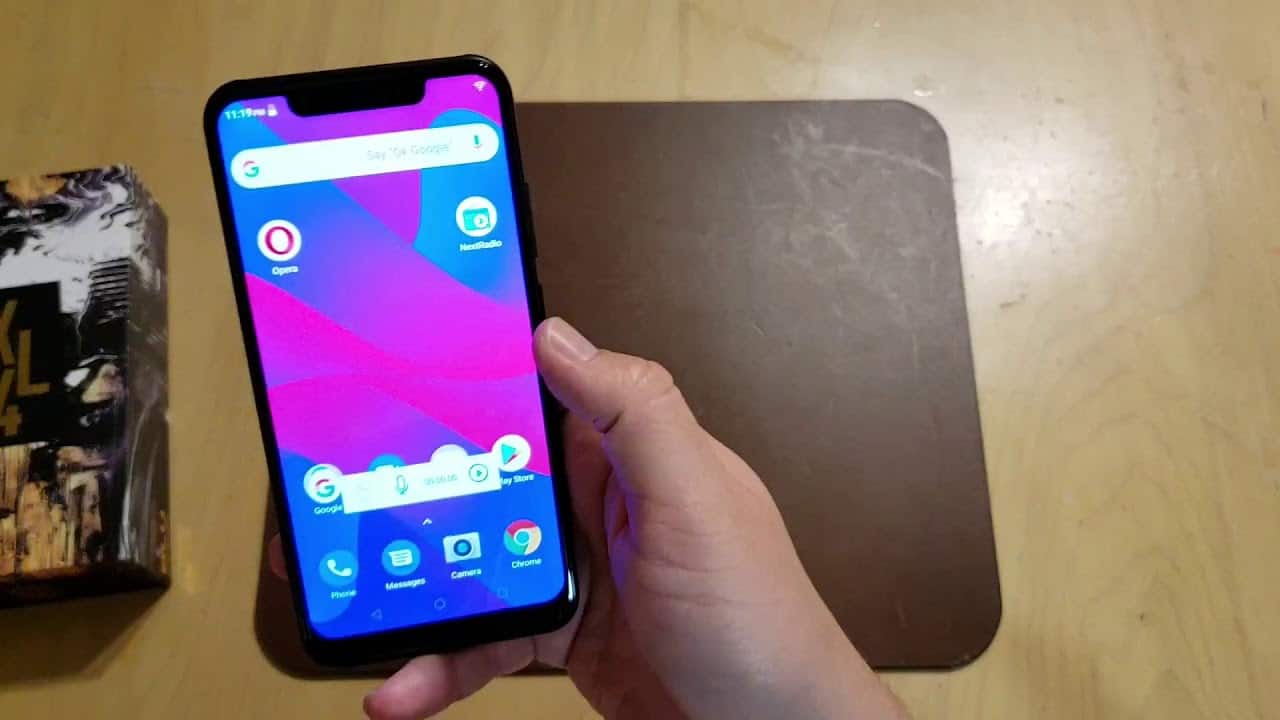If you have recently purchased an AppleCare or AppleCare+ plan you likely want to know the process behind keeping an eye on this top rated cell phone insurance plan and what devices fall underneath its umbrella. This can be useful when you need to reproduce proof of coverage for repair service or a replacement.
KEY TAKEAWAYS:
- The status of your AppleCare and AppleCare+ plans can be found via a variety of methods.
- You can use an Internet browser and head to heckcoverage.apple.com and enter the serial number of your device to find warranty information.
- If you are on your phone or tablet, check the “Settings” app and then “General” and finally “About this Device.”
How to Check AppleCare Plan Status
The process to check on your AppleCare plan status, how long the phone lasts, or any information regarding the warranty or insurance is a relatively simple one.
Insider Tip
There is an easy fool-proof way to find warranty and insurance information while on an Internet browser. Simply head to checkcoverage.apple.com and follow the prompts.
Finding Warranty Status for Apple Devices
There are several ways for consumers to easily access their warranty and insurance plan information for their iPhone, iPad, Apple Watch, Mac computer, or related device.
Find it on a Web Portal
There is an easy fool-proof way to find warranty and insurance information while on an Internet browser. Simply head to checkcoverage.apple.com and follow the prompts. The service will ask for your device’s serial number, which can be located on the box it originally came in. This serial number can also be found in system settings under “Apple ID.” Once you have entered the serial number, the site will ask you to complete a simple captcha procedure. After this has been completed, you will have access to any relevant warranty and insurance plan information, including the expiration date.
Insider Tip
Head to mysupport.apple.com and follow the instructions provided.
Search on Apple’s Site
Another location on the Internet to find warranty and insurance details is on Apple’s website via the company’s support page. Head to mysupport.apple.com and follow the instructions provided. You will have to sign in using your Apple ID and the correct password, so be sure to have this information handy. Once you have successfully signed in, you will have access to the coverage and benefits available to each of your Apple-manufactured devices.
On Your Device
If you don’t want to fiddle with a web browser, you can find pertinent information right on your iPhone or iPad. Open the “Settings” app on your phone or tablet and then click on “General” and finally “About.” This will display a number of data points about your device, including specific AppleCare, warranty, and insurance information. Comparably, this is the same process you will use if you want to know how to find a new IMEI on an insurance phone. As a note, the nuts and bolts of this process are subject to change upon each revision of the iOS operating system.
Warning
Once you have entered the serial number, the site will ask you to complete a simple captcha procedure.
F.A.Q.
How do I check how much time is left on my Apple plan?
The time remaining on your AppleCare plan will be visible whenever you successfully access your device’s insurance and warranty information.
How am I supposed to survive without my device while Apple is repairing it?
Apple tends to resolve repair issues quickly, but if you are really in a time crunch we would recommend paying extra for the company’s Express Replacement Service.
Can I cancel an AppleCare+ plan?
Yes, though you will have to do so within 30 days of when you purchased the insurance plan.
STAT: Apple was founded by Steve Jobs, Steve Wozniak, and Ronald Wayne in 1976 in the garage of Jobs’ parents’ home. (source)


















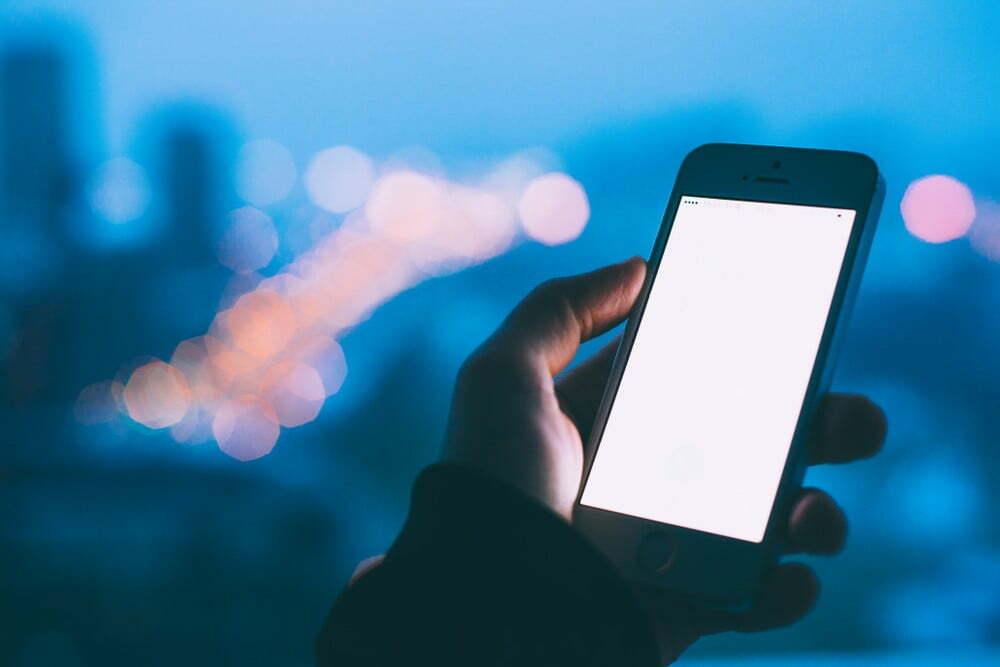










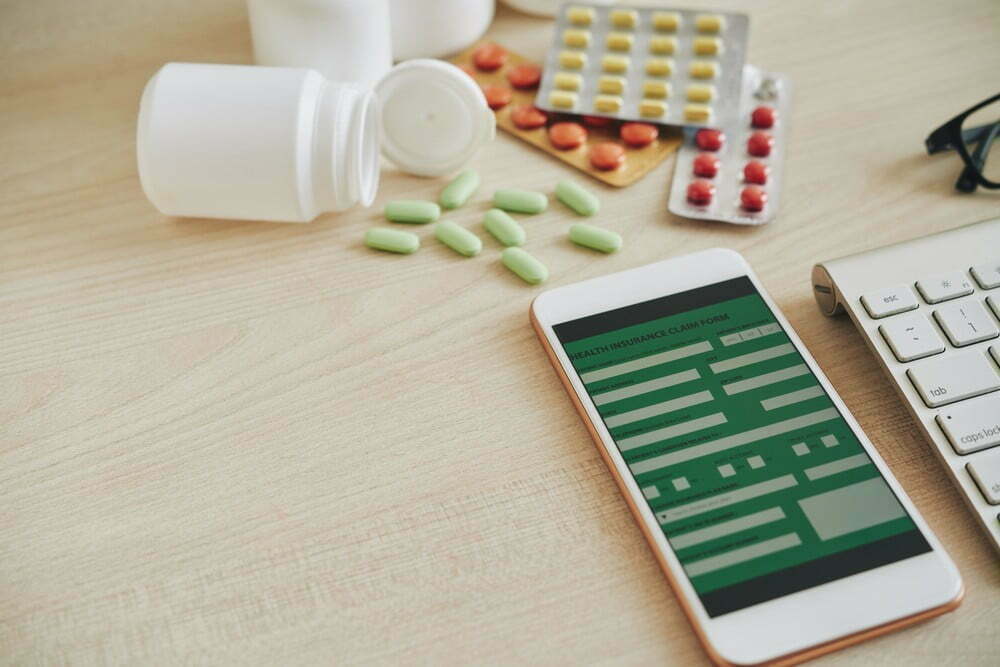
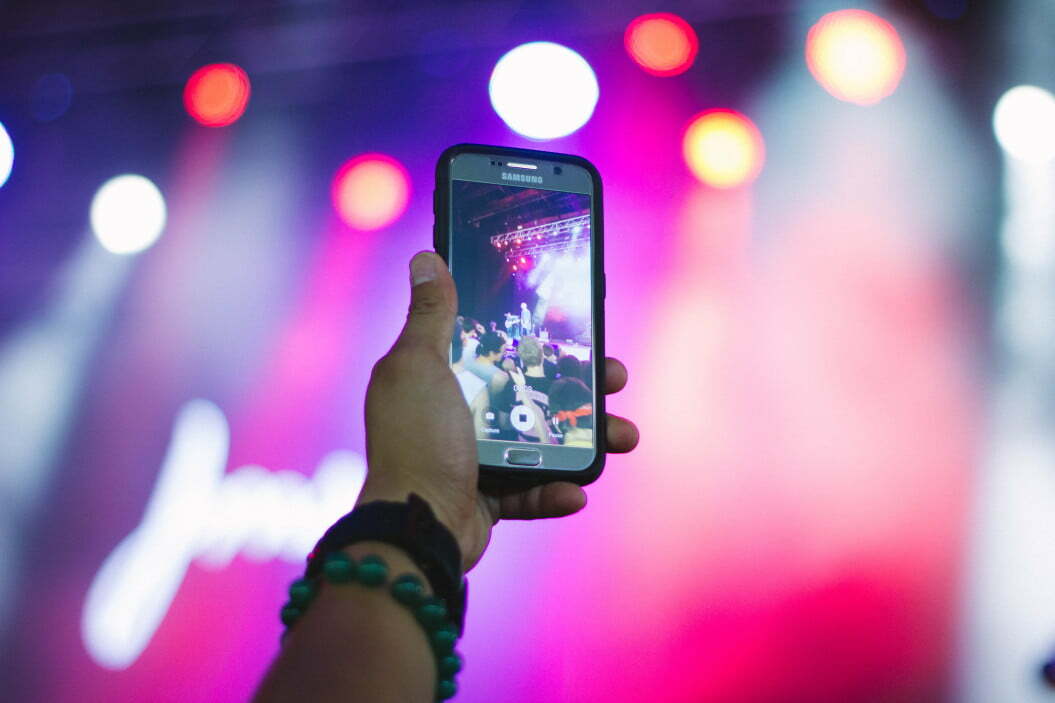


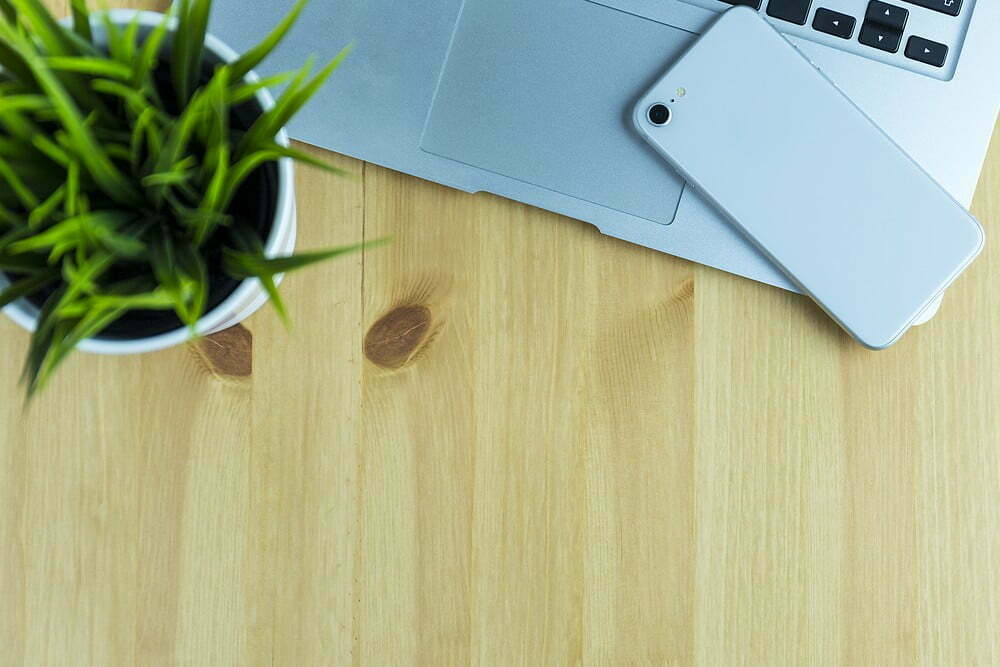

![Best Cell Phone Cases in [year] ([month] Reviews) 27 Best Cell Phone Cases in 2025 (December Reviews)](https://www.gadgetreview.dev/wp-content/uploads/Gresso-Revolution-Bumper-Case-for-iPhone-5-b-650x406-1.jpg)
![Best Bluetooth Headsets in [year] ([month] Reviews) 28 Best Bluetooth Headsets in 2025 (December Reviews)](https://www.gadgetreview.dev/wp-content/uploads/best-bluetooth-headsets-image.jpg)
![Best iPhone in [year] ([month] Reviews) 29 Best iPhone in 2025 (December Reviews)](https://www.gadgetreview.dev/wp-content/uploads/best-iphone-image.jpg)
![Best Android Phone in [year] ([month] Reviews) 30 Best Android Phone in 2025 (December Reviews)](https://www.gadgetreview.dev/wp-content/uploads/best-android-phone-image.jpg)
![Best Cell Phone Plans in [year] ([month] Reviews) 31 Best Cell Phone Plans in 2025 (December Reviews)](https://www.gadgetreview.dev/wp-content/uploads/verizon-reviews.png)
![Best Credit Cards with Cell Phone Insurance in [year] 32 Best Credit Cards with Cell Phone Insurance in 2025](https://www.gadgetreview.dev/wp-content/uploads/best-credit-cards-with-cell-phone-insurance-image-1.jpg)
![Best Smartphone in [year] ([month] Reviews) 33 Best Smartphone in 2025 (December Reviews)](https://www.gadgetreview.dev/wp-content/uploads/MagCase-Is-The-Worlds-Thinnest-Phone-Case-1.jpg)
![Best iPhone Battery Cases in [year] ([month] Reviews) 34 Best iPhone Battery Cases in 2025 (December Reviews)](https://www.gadgetreview.dev/wp-content/uploads/best-iphone-battery-cases-image.jpg)
![10 Best Rugged Smartphones in [year] 35 10 Best Rugged Smartphones in 2025](https://www.gadgetreview.dev/wp-content/uploads/best-rugged-smartphone.jpg)
![10 Most Secure Phones in [year] 36 10 Most Secure Phones in 2025](https://www.gadgetreview.dev/wp-content/uploads/Most-Secure-Phone.jpg)
![10 Best Selfie Camera Phones in [year] 37 10 Best Selfie Camera Phones in 2025](https://www.gadgetreview.dev/wp-content/uploads/best-selfie-camera-phone.jpg)
![10 Best Dual SIM Phones in [year] 38 10 Best Dual SIM Phones in 2025](https://www.gadgetreview.dev/wp-content/uploads/best-dual-sim-phone.jpg)
![10 Best Small Phones in [year] 39 10 Best Small Phones in 2025](https://www.gadgetreview.dev/wp-content/uploads/best-small-phones.jpg)
![10 Best Low Light Camera Phones in [year] 40 10 Best Low Light Camera Phones in 2025](https://www.gadgetreview.dev/wp-content/uploads/best-low-light-camera-phone.jpeg)