If you have recently purchased one of the trending gaming chairs, you may be wondering the right way to align the chair’s height with the height of your workstation or desk.
KEY TAKEAWAYS:
- Experts agree that your gaming chair and desk should be aligned so that you have your computer screen at eye level.
- Researchers have also indicated the optimum desk height to be anywhere from 72 to 78 centimetres.
- Once the chair and desk have been properly aligned, you can expect increased comfort and better posture.
What is the Proper Desk Height?
It may be hard for you to find the ideal height for your gaming chair. The overall height of your gaming desk or workstation should vary depending on your gaming chair and the height of your physical body. With that said, however, be sure to adjust the desk so that you can look into the display at eye level. Experts also recommend an average desk height of around 73 to 78 centimetres.
Benefits of Proper Alignment
If you have properly aligned your gaming chair with your desk or workstation, you can expect a number of positive benefits. This is one of the best features of a gaming chair.
Increased Comfort
One of the primary benefits of a properly aligned setup for gaming is increased comfort during use. Modern gaming chairs are built for maximum comfort, but the overall comfort level can lessen if the chair has not been properly aligned with your desk. In other words, straining to view a computer screen is not the most comfortable action in the world. Once you are properly aligned, the gaming chair will start to become an extension of your physical form. As a reminder, be sure that the computer display or television is at eye level, with no straining necessary.
Insider Tip
One of the primary benefits of a properly aligned setup for gaming is increased comfort during use.
Improved Posture and Health
Modern gaming chairs are ergonomically designed and built to support the natural curvature of the human spine. Once your chair has been properly aligned with your gaming desk, you will start to notice the positive health benefits. Your overall posture could improve with time, as will your bodily health. Many gaming chairs increase blood flow and put your body into a position to allow for maximum circulation. If you have noticed a decrease in overall health since using a gaming chair, it may not be properly aligned with the desk.
Better Immersion While Gaming
Once you are comfortable and starting to improve your overall bodily health, you may notice increased immersion while playing your favourite games. This could, over time, lead to improved accuracy, higher scores, and a better showing during intense online battles. There is a reason, after all, that most professional gamers use high-grade gaming chairs. Immersion can also be improved if the gaming chair has built-in speakers or some sort of vibrational mechanism for haptic feedback.
Insider Tip
Modern gaming chairs are ergonomically designed and built to support the natural curvature of the human spine.
F.A.Q.
What is gaming posture?
Gaming posture refers to a gamer’s overall posture as they sit and play video games in a seated position. Each person is different, though good posture should be observed.
What happens when desk height is too low?
If your desk is adjusted to be at a lower-than-average height, you will have to crane your neck downwards to see the screen. Over time, this could lead to injury.
How can you fix your posture?
There are many ways to fix your posture, including taking great care to sit correctly in a gaming chair, seeing a physical therapist, and stretching.
STAT: Seated postures may create forces greater than 150% of body weight on the spine. (source)


















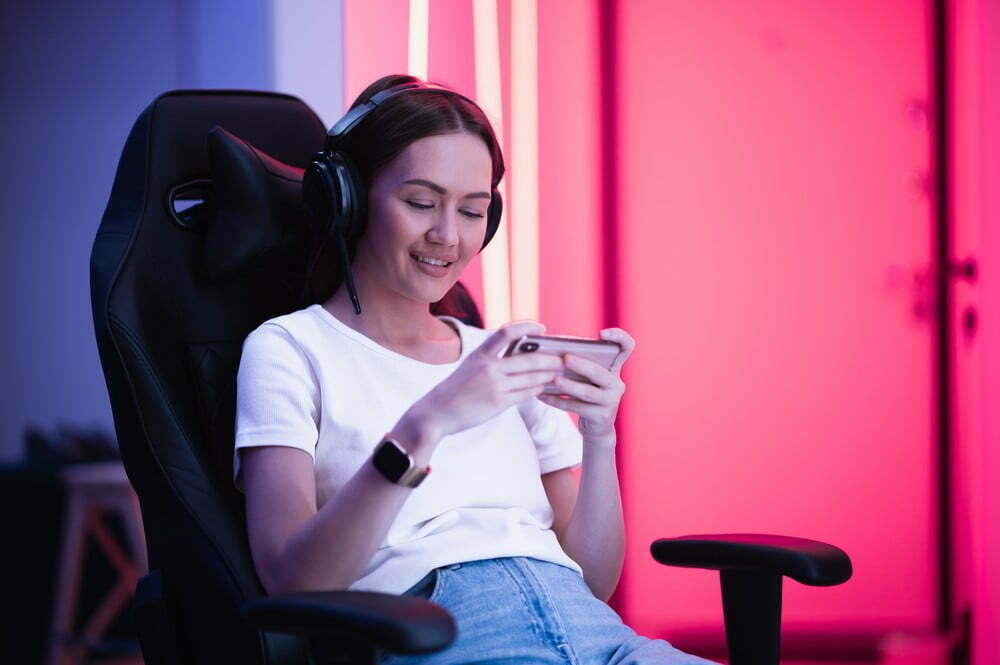












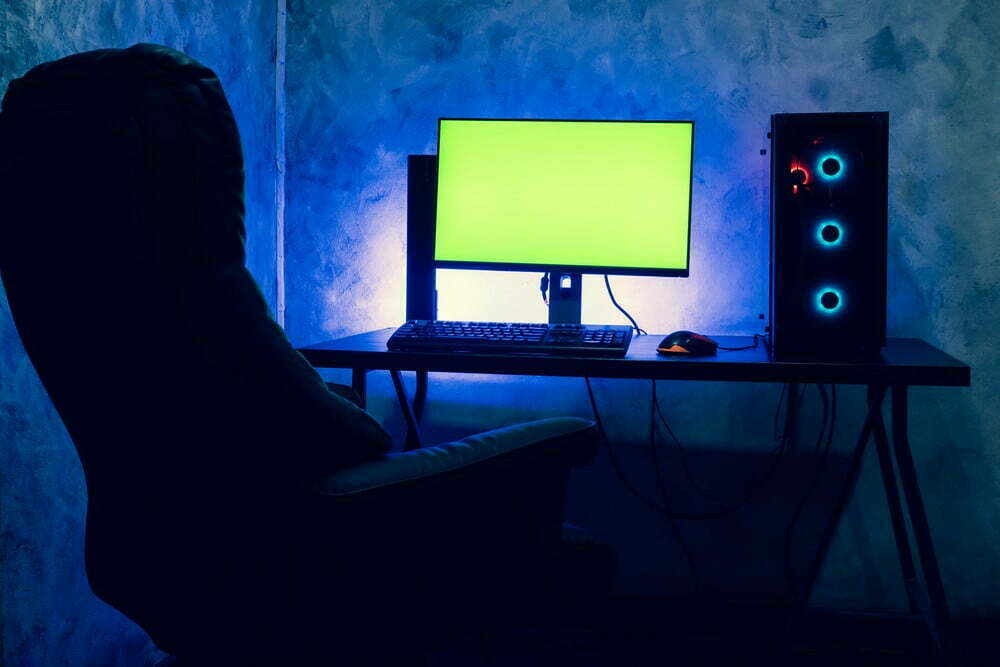


![What Gaming Chair Do Streamers Use in [year] 27 What Gaming Chair Do Streamers Use in 2026](https://www.gadgetreview.dev/wp-content/uploads/what-gaming-chair-do-streamers-use-image.jpg)
![Best Xbox One Gaming Chairs in [year] 28 Best Xbox One Gaming Chairs in 2026](https://www.gadgetreview.dev/wp-content/uploads/best-xbox-one-gaming-chair-image.jpg)
![Best Bean Bag Chairs for Gaming in [year] 29 Best Bean Bag Chairs for Gaming in 2026](https://www.gadgetreview.dev/wp-content/uploads/best-bean-bag-chair-for-gaming-image.jpg)
![Best Gaming Chairs in [year] ([month] Reviews) 30 Best Gaming Chairs in 2026 (January Reviews)](https://www.gadgetreview.dev/wp-content/uploads/DSRace-Formula-Series-750x750-1.jpg)
![Best Rocker Gaming Chairs in [year] 31 Best Rocker Gaming Chairs in 2026](https://www.gadgetreview.dev/wp-content/uploads/best-rocker-gaming-chair.jpg)
![Best Fabric Gaming Chairs in [year] 32 Best Fabric Gaming Chairs in 2026](https://www.gadgetreview.dev/wp-content/uploads/best-fabric-gaming-chair.jpg)
![Best Gaming Chairs for PS4 in [year] 33 Best Gaming Chairs for PS4 in 2026](https://www.gadgetreview.dev/wp-content/uploads/best-gaming-chair-for-ps4.jpg)
![Best Gaming Chairs With Footrest in [year] 34 Best Gaming Chairs With Footrest in 2026](https://www.gadgetreview.dev/wp-content/uploads/best-gaming-chairs-with-footrest.jpg)
![10 Best Console Gaming Chairs in [year] 35 10 Best Console Gaming Chairs in 2026](https://www.gadgetreview.dev/wp-content/uploads/Best-Console-Gaming-Chair-1.jpg)
![10 Best Floor Gaming Chairs in [year] 36 10 Best Floor Gaming Chairs in 2026](https://www.gadgetreview.dev/wp-content/uploads/Best-Floor-Gaming-Chair.jpg)
![10 Best Gaming Chairs for Kids in [year] 37 10 Best Gaming Chairs for Kids in 2026](https://www.gadgetreview.dev/wp-content/uploads/Best-Gaming-Chair-For-Kids.jpg)
![10 Best Reclining Gaming Chairs in [year] 38 10 Best Reclining Gaming Chairs in 2026](https://www.gadgetreview.dev/wp-content/uploads/Best-Reclining-Gaming-Chair.jpg)
![10 Best Gaming Chairs with Speakers in [year] 39 10 Best Gaming Chairs with Speakers in 2026](https://www.gadgetreview.dev/wp-content/uploads/Best-Gaming-Chair-with-Speakers.jpg)
![10 Best Big and Tall Gaming Chairs in [year] 40 10 Best Big and Tall Gaming Chairs in 2026](https://www.gadgetreview.dev/wp-content/uploads/best-big-and-tall-gaming-chair.jpg)
![Best Lumbar Support for Office Chairs in [year] 41 Best Lumbar Support for Office Chairs in 2026](https://www.gadgetreview.dev/wp-content/uploads/best-lumbar-support-for-office-chair.png)
![Best Massaging Gaming Chair in [year] 42 Best Massaging Gaming Chair in 2026](https://www.gadgetreview.dev/wp-content/uploads/best-massaging-gaming-chair.jpg)



















