Consumers may wonder about the ideal height for their newly purchased top-rated gaming chair. One of the key features, after all, of a modern gaming chair, is supreme adjustability.
KEY TAKEAWAYS:
- The height of a gaming chair should be adjusted so that you are at eye level with your computer monitor or television screen.
- Once a chair’s height has been properly adjusted, you may experience improved overall posture and bodily health.
- A side effect of achieving proper height on a gaming chair is increased immersion during gameplay.
What is the Ideal Height for a Gaming Chair?
There is no universally accepted ideal height for a gaming chair, as each chair and each user is different. Instead, focus on finding the ideal height for your individual body. Experts agree that the gaming chair’s height should be adjusted so you are at eye level with your computer monitor or television. You want to limit the number of neck movements you have to make to view whatever information is presented on the display.
Insider Tip
Experts agree that the gaming chair’s height should be adjusted so you are at eye level with your computer monitor or television.
Benefits of Finding the Ideal Height of a Gaming Chair
If your gaming chair is adjusted to the correct height for both the chair itself and your unique body, you will experience certain benefits. Some of these benefits will be immediate, while others will take time to present themselves.
Improved Posture
One of the key advantages of owning a gaming chair is that they have been ergonomically designed and manufactured. What does this mean? The chair was built to follow the natural curvature of your spine and to support body movement. If the chair has been set to the proper height, you should experience improved posture over time, as you will not be straining to see your monitor. On the flip side, however, your posture can worsen if you have not adjusted the chair properly.
Insider Tip
Once you have your gaming chair adjusted correctly, you should instantly experience improved comfort during use.
Increased Comfort
Once you have your gaming chair adjusted correctly, you should instantly experience improved comfort during use. This is because your body will no longer have to strain to see the monitor, reach the mouse, or grab the gaming keyboard.Also the added features like USB ports or hubs make connectivity to other gadgets easy. Even with the chair adjusted properly, you should still take a break every 30 minutes to stretch and walk around the home. We also recommend taking significant breaks from the chair itself every few hours.
Better Immersion and Accuracy
One of the side effects of sitting on a properly adjusted gaming chair is improved immersion and accuracy during gameplay. It is easy to see why this is the case. Once your body is operating with minimal discomfort, your brain can focus on the game itself. Professional gamers use dedicated gaming chairs for a reason. The same can also be said of an ergonomic office chair.
Warning
You want to limit the number of neck movements you have to make to view whatever information is presented on the display.
F.A.Q.
Can I get a gaming chair in different colors?
Yes. One of the primary benefits of owning a gaming chair is the fact that they are available in a wide variety of colors and designs.
How can you fix your posture?
There are many methods available to fixing one’s posture, including sitting on a high-quality ergonomic chair, doing physical therapy, and performing healing stretches.
Why is there no lumbar pillow?
According to experts, if a gaming chair has been manufactured according to ergonomic design principles then it will not need a lumbar support pillow.
STAT: Average-height guys won’t even think twice about height; more than 80% of chairs are already custom-sized for them. (source)


















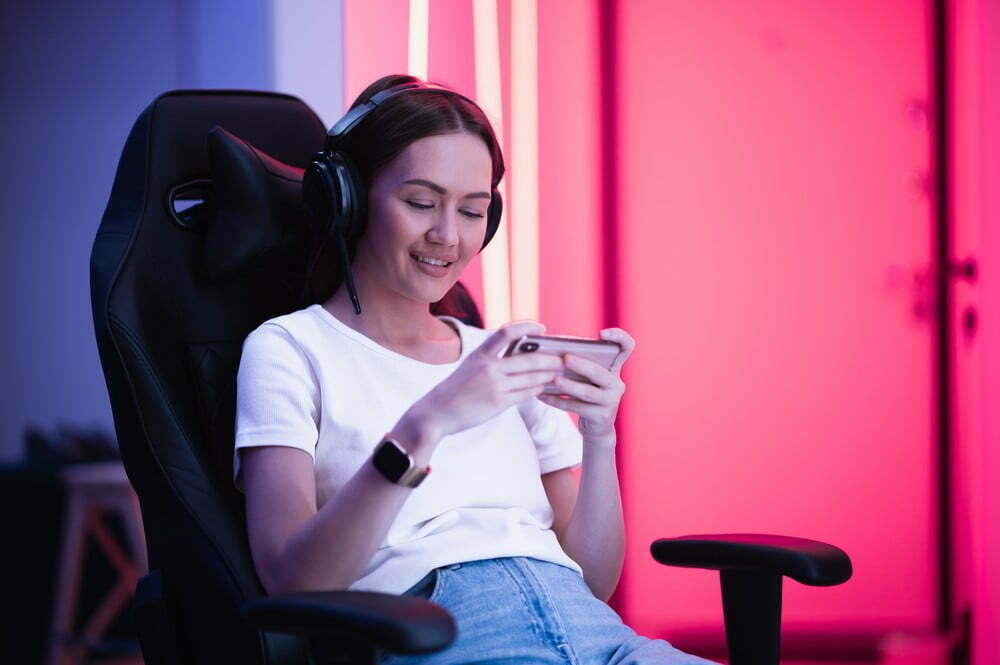












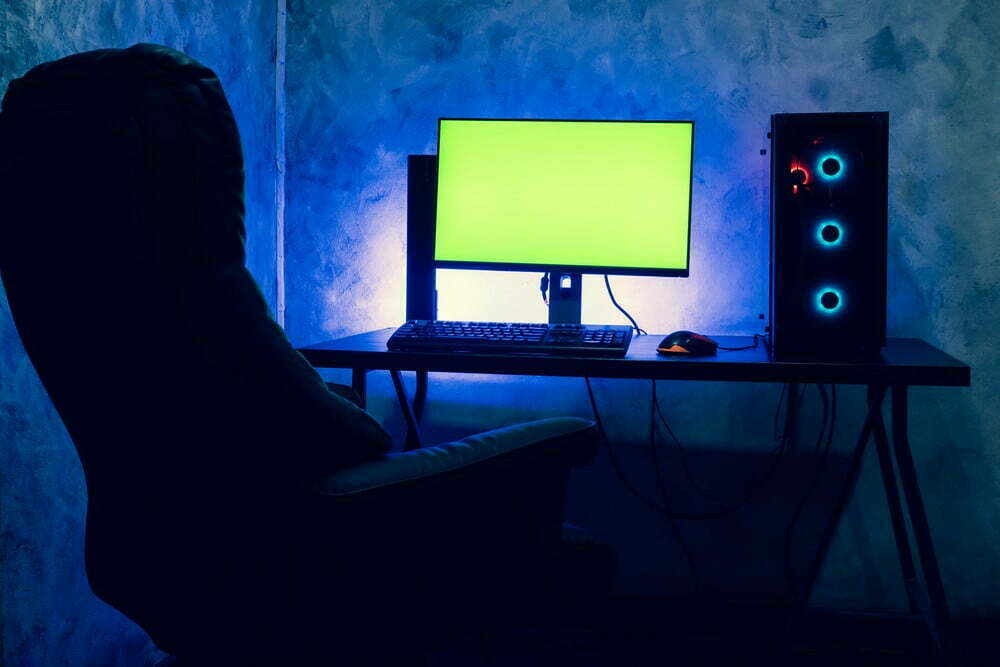



![What Gaming Chair Do Streamers Use in [year] 27 What Gaming Chair Do Streamers Use in 2026](https://www.gadgetreview.dev/wp-content/uploads/what-gaming-chair-do-streamers-use-image.jpg)
![Best Xbox One Gaming Chairs in [year] 28 Best Xbox One Gaming Chairs in 2026](https://www.gadgetreview.dev/wp-content/uploads/best-xbox-one-gaming-chair-image.jpg)
![Best Bean Bag Chairs for Gaming in [year] 29 Best Bean Bag Chairs for Gaming in 2026](https://www.gadgetreview.dev/wp-content/uploads/best-bean-bag-chair-for-gaming-image.jpg)
![Best Gaming Chairs in [year] ([month] Reviews) 30 Best Gaming Chairs in 2026 (January Reviews)](https://www.gadgetreview.dev/wp-content/uploads/DSRace-Formula-Series-750x750-1.jpg)
![Best Rocker Gaming Chairs in [year] 31 Best Rocker Gaming Chairs in 2026](https://www.gadgetreview.dev/wp-content/uploads/best-rocker-gaming-chair.jpg)
![Best Fabric Gaming Chairs in [year] 32 Best Fabric Gaming Chairs in 2026](https://www.gadgetreview.dev/wp-content/uploads/best-fabric-gaming-chair.jpg)
![Best Gaming Chairs for PS4 in [year] 33 Best Gaming Chairs for PS4 in 2026](https://www.gadgetreview.dev/wp-content/uploads/best-gaming-chair-for-ps4.jpg)
![Best Gaming Chairs With Footrest in [year] 34 Best Gaming Chairs With Footrest in 2026](https://www.gadgetreview.dev/wp-content/uploads/best-gaming-chairs-with-footrest.jpg)
![10 Best Console Gaming Chairs in [year] 35 10 Best Console Gaming Chairs in 2026](https://www.gadgetreview.dev/wp-content/uploads/Best-Console-Gaming-Chair-1.jpg)
![10 Best Floor Gaming Chairs in [year] 36 10 Best Floor Gaming Chairs in 2026](https://www.gadgetreview.dev/wp-content/uploads/Best-Floor-Gaming-Chair.jpg)
![10 Best Gaming Chairs for Kids in [year] 37 10 Best Gaming Chairs for Kids in 2026](https://www.gadgetreview.dev/wp-content/uploads/Best-Gaming-Chair-For-Kids.jpg)
![10 Best Reclining Gaming Chairs in [year] 38 10 Best Reclining Gaming Chairs in 2026](https://www.gadgetreview.dev/wp-content/uploads/Best-Reclining-Gaming-Chair.jpg)
![10 Best Gaming Chairs with Speakers in [year] 39 10 Best Gaming Chairs with Speakers in 2026](https://www.gadgetreview.dev/wp-content/uploads/Best-Gaming-Chair-with-Speakers.jpg)
![10 Best Big and Tall Gaming Chairs in [year] 40 10 Best Big and Tall Gaming Chairs in 2026](https://www.gadgetreview.dev/wp-content/uploads/best-big-and-tall-gaming-chair.jpg)
![Best Lumbar Support for Office Chairs in [year] 41 Best Lumbar Support for Office Chairs in 2026](https://www.gadgetreview.dev/wp-content/uploads/best-lumbar-support-for-office-chair.png)
![Best Massaging Gaming Chair in [year] 42 Best Massaging Gaming Chair in 2026](https://www.gadgetreview.dev/wp-content/uploads/best-massaging-gaming-chair.jpg)



















