Even the best gaming chair can have problems, so it’s important to know what to do when things go wrong. Do you want to know how to fix gaming chair speakers? Maybe you acquired a seat with faulty in-built speakers at a yard sale, or the speakers of your two-year gaming seat are not working correctly. So, what should you do? Today, we will teach you a general approach to fixing gaming chair speakers for your gaming consoles.
KEY TAKEAWAYS:
- Most popular gaming seats do not allow a user to get through to the internal components of the chair easily.
- It is important to use a heat gun to unglue electronic components from tight surfaces.
- Using a solder sucker is the best way to remove pins from an electronic circuit board.
How to Fix Speakers in your Audio Gaming Chair
Let’s say you own a gaming chair that has two full-range speakers near the headrest and a built-in sub-woofer. In addition, the side of the chair has different controls for volume, source, bass, and other I/O needs. For the sake of this guide, your sub-woofer is faulty, and you need to replace the amplifier chip. However, before we begin, make sure you know why you should get a gaming chair and how to find the best one.
So, let’s begin the process of fixing the subwoofer.
Tools needed: Pliers, small heat gun, star-screwdriver, soldering iron, solder sucker, solder, staple gun.
Insider Tip
The manufacturers of gaming seats tend to glue most speaker equipment with powerful glues to keep the internal components tightly positioned to withstand tough chair movements.
STEP 1 OPEN UP THE BLUETOOTH CHAIR
You have the upper hand if you have a manual with instructions for opening up the seat for repairs. But for most seats in the market, you cannot repair them from home or a local shop. But since you want to do it yourself, begin by selecting the working area. First, disconnect the Ac adaptor and other input options like the audio jacks, rear jack, and headphone jack. Next, place the seat with one armrest side touching the floor. Then remove the staples holding the leather upholstery of the seat to the hardwood frame. Next, access the interior space and locate the subwoofer. At this point you may be thinking “are gaming chairs good for my back or are they worth the hassle?”
STEP 2 IDENTIFY THE CIRCUIT BOARD
The manufacturers of gaming seats tend to glue most speaker equipment with powerful glues to keep the internal components tightly positioned to withstand tough chair movements. First, identify the circuit board and use a small heat gun to melt the glue around the area. Then gently remove the cover plate of the circuit board from its position.
STEP 3 TEST IF POWER IS GETTING TO THE IC
Remove the speaker connection, look at it to ensure that the subwoofer is not faulty. Put it back and power the IC for a few minutes. Turn it off. If the connectors are overheated, you need to replace them. If not, begin the process of replacing the amplifier chip. (You need to have bought a new AMP chip beforehand).
STEP 4 REMOVE THE HEAT SINK
Using a star-screw driver, remove the heat sink. Then remove the screws of the amplifier IC.
STEP 5 REMOVE THE AMPLIFIER CHIP ON THE CIRCUIT BOARD
Desolder the pins of the AMP chip and then use a solder sucker to remove the pins.
STEP 6 FIT IN THE REPLACEMENT
Solder the pins of the new chip, put back the heat sink.
STEP 7 TEST IF THE SPEAKERS WORK
Before putting everything back, test to hear if the surround sound from speakers is clear. Then, put everything back and use the staple gun to fit the faux leather back in position.
F.A.Q.
Are gaming chairs easy to break?
Gaming chairs break for various reasons. The most popular reason for breaking a heavy-duty chair base is subjecting the seat to more than the maximum load capacity. On the other hand, if the armrest breaks, you can blame the quality of the seat.
Is it possible to add rear speakers to my gaming chair?
Unfortunately, it is not possible to add a Bluetooth speaker to your GT RACING Gaming chair. So the only option you have is to purchase a gaming seat with speakers.
Do gaming seats, e.g., the GT RACING Gaming chair vibrate?
Vibrating gaming seats have motors in the back of the seat to offer vibration.
How can I make my GT RACING Gaming chair more comfortable?
- Ensure that your chair is at the right height using the height-adjustable swivel.
- Add an external lumbar pillow for extra comfort.
- Use pads on your 3D armrest.
- Place an additional pillow to sit on.
Can I get gaming chairs that are compatible with PS4?
The Bluetooth X-Rocker gaming chair. Generally, the X-Rocker Pro series gaming chair models are premium options for Xbox One or PS4.
STAT: When it comes to the price of a gaming seat (e.g., GT RACING gaming chair), the gaming chair market offers mid-range chairs at $151-$300, high-range chairs at $301 and above, as well as low-range gamer chairs at $150 and below. (source)
REFERENCES:
- https://en.wikipedia.org/wiki/Gaming_chair
- https://en.wikipedia.org/wiki/Subwoofer
- https://www.steinel.net/Customized/uploads/PDFs/Heat%20Tools%20Handbook2.pdfr
- https://www.youtube.com/watch?v=tHe9V_jRhLk&t=301s&ab_channel=dial2fast
- https://web.ece.ucsb.edu/Faculty/rodwell/Classes/ece2c/labs/Lab%201a%20-%202C%202007.pdf


















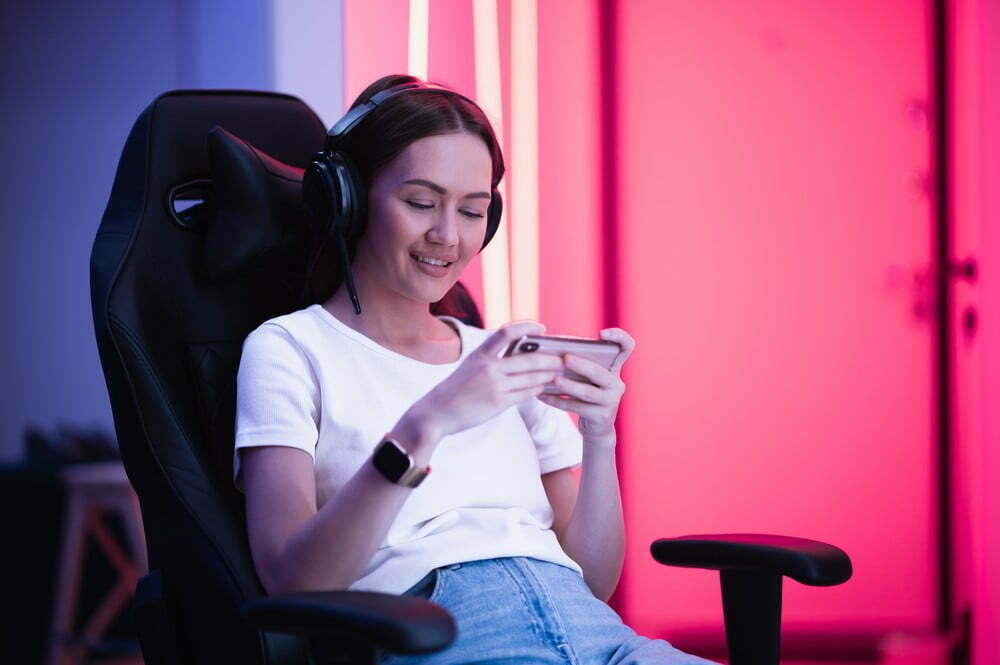











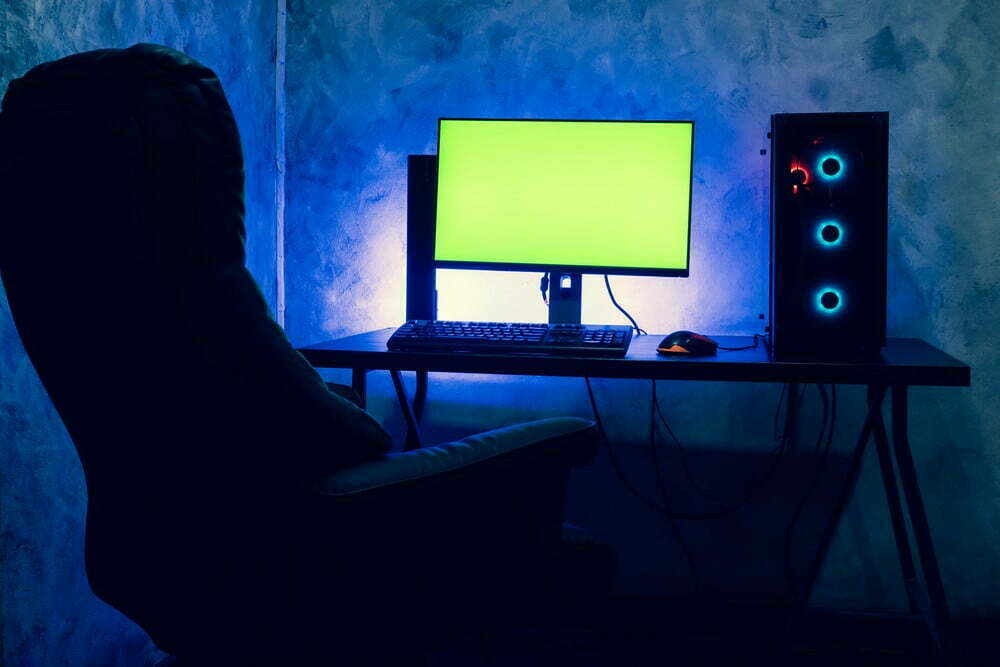



![What Gaming Chair Do Streamers Use in [year] 27 What Gaming Chair Do Streamers Use in 2026](https://www.gadgetreview.dev/wp-content/uploads/what-gaming-chair-do-streamers-use-image.jpg)
![Best Xbox One Gaming Chairs in [year] 28 Best Xbox One Gaming Chairs in 2026](https://www.gadgetreview.dev/wp-content/uploads/best-xbox-one-gaming-chair-image.jpg)
![Best Bean Bag Chairs for Gaming in [year] 29 Best Bean Bag Chairs for Gaming in 2026](https://www.gadgetreview.dev/wp-content/uploads/best-bean-bag-chair-for-gaming-image.jpg)
![Best Gaming Chairs in [year] ([month] Reviews) 30 Best Gaming Chairs in 2026 (January Reviews)](https://www.gadgetreview.dev/wp-content/uploads/DSRace-Formula-Series-750x750-1.jpg)
![Best Rocker Gaming Chairs in [year] 31 Best Rocker Gaming Chairs in 2026](https://www.gadgetreview.dev/wp-content/uploads/best-rocker-gaming-chair.jpg)
![Best Fabric Gaming Chairs in [year] 32 Best Fabric Gaming Chairs in 2026](https://www.gadgetreview.dev/wp-content/uploads/best-fabric-gaming-chair.jpg)
![Best Gaming Chairs for PS4 in [year] 33 Best Gaming Chairs for PS4 in 2026](https://www.gadgetreview.dev/wp-content/uploads/best-gaming-chair-for-ps4.jpg)
![Best Gaming Chairs With Footrest in [year] 34 Best Gaming Chairs With Footrest in 2026](https://www.gadgetreview.dev/wp-content/uploads/best-gaming-chairs-with-footrest.jpg)
![10 Best Console Gaming Chairs in [year] 35 10 Best Console Gaming Chairs in 2026](https://www.gadgetreview.dev/wp-content/uploads/Best-Console-Gaming-Chair-1.jpg)
![10 Best Floor Gaming Chairs in [year] 36 10 Best Floor Gaming Chairs in 2026](https://www.gadgetreview.dev/wp-content/uploads/Best-Floor-Gaming-Chair.jpg)
![10 Best Gaming Chairs for Kids in [year] 37 10 Best Gaming Chairs for Kids in 2026](https://www.gadgetreview.dev/wp-content/uploads/Best-Gaming-Chair-For-Kids.jpg)
![10 Best Reclining Gaming Chairs in [year] 38 10 Best Reclining Gaming Chairs in 2026](https://www.gadgetreview.dev/wp-content/uploads/Best-Reclining-Gaming-Chair.jpg)
![10 Best Gaming Chairs with Speakers in [year] 39 10 Best Gaming Chairs with Speakers in 2026](https://www.gadgetreview.dev/wp-content/uploads/Best-Gaming-Chair-with-Speakers.jpg)
![10 Best Big and Tall Gaming Chairs in [year] 40 10 Best Big and Tall Gaming Chairs in 2026](https://www.gadgetreview.dev/wp-content/uploads/best-big-and-tall-gaming-chair.jpg)
![Best Lumbar Support for Office Chairs in [year] 41 Best Lumbar Support for Office Chairs in 2026](https://www.gadgetreview.dev/wp-content/uploads/best-lumbar-support-for-office-chair.png)
![Best Massaging Gaming Chair in [year] 42 Best Massaging Gaming Chair in 2026](https://www.gadgetreview.dev/wp-content/uploads/best-massaging-gaming-chair.jpg)



















