Gaming chairs are subject to heavy wear and tear over their lifetimes. Its occupants often sit in precarious positions, causing strain on legs and seat plates. This is particularly true of vibrating or sound-equipped gaming chairs. Regardless of chair type (e.g. racing style bucket seat, full black recliner), any loose parts can result in wobbling or extensive damage if not treated in time. If maintained well, a high quality gaming chair should last for at least five years.
KEY TAKEAWAYS:
- Gaming chairs go through heavy wear and tear, causing damage to the seat plate, legs, and overall frame.
- Troubleshooting and repairing a broken gaming chair should take anywhere from 10 to 30 minutes, depending on the issues.
- For most repairs, you will need a Phillip/flat-head screwdriver or furniture tack.
Keep reading to learn more about how to fix a gaming chair.
Tools Needed: Phillip/flat-head screwdriver, furniture tack
Fixing Your Gaming Chair
STEP 1 DETERMINE WHAT IS CAUSING YOUR DAMAGED GAMING CHAIR
The most common issues for defective gaming chairs include wobbly legs, loose seat plates, faulty wheels, no recline ability, faulty gas cylinders, or squeaking.
If your gaming chair has wobbly legs:
This is how you can fix a gaming chair with wobbly legs. Check your gaming chair for any shortened legs. If one of the chair legs is shorter, apply a furniture tack for the leg to sit level with the rest of the other legs. Perform a visual inspection or use a ruler to gauge the distance between the bottom of the shortest leg to the floor relative to the other legs. Typically, you can secure furniture tacks anywhere from 1/8 all the way to 1/4-inch thick.
If your gaming chair has a loose seat plate:
If your gaming chair has a loose seat plate due to improperly installed screws and bolts affecting your adjustment lever or hydraulic lift mechanism, use a Phillips or flat-head screwdriver to loosen and tighten them back in place. Be sure to check for any signs of damage before loosening and tightening.
If your gaming chair’s wheels appear out of lockstep:
If your gaming chair’s wheels squeak or show other signs of damage, turn it upside down and perform a quick visual inspection to see if any wheels are bent or crooked. Use a Phillips or flat-head screwdriver to loosen and tighten back into place as needed.
Once your wheels are fully tightened, be sure to apply some heavy use to them with a quick test run to ensure all of the wheels are moving fluidly as needed. This test run should include rolling your gaming chair throughout the floor, checking for odd action.
If your gaming chair back does not recline:
If your gaming chair won’t recline or fall upright to its normal position, then it may be due to a detective tilt mechanism or gas cylinder. Locate the tension adjustment knob and use its crank or levered tension adjustment to reduce the tension. You may need a wrench to pop a defective recline tension knob back into position.
Insider Tip
A MAC or Media Access Control Address is a unique hardware identification number used to identify a device on a network.
If your gaming chair has a defective gas cylinder:
A defective gas cylinder can cause your gaming chair to not rise or fall properly. To fix broken and stuck gaming chair backs with a faulty gas cylinder, turn the chair over, remove the gas cylinder clip and all washers using a pair of pliers, pry and remove supports, and remove excess oil and small debris from your cylinder before adding lubricant to the cylinder and completing the steps above in reverse order.
If your gaming chair is in an uncomfortable position:
To be in the most comfortable position possible, ensure that your elbows are flush against your armrests at a 90-degree angle, making sure to keep your feet completely level. With lever feel and elbows sitting at 90 degrees, you will help limit and avoid back strain and other ailments caused by poor sitting postures for prolonged periods. This is essential in prolonging your gaming life.
If your gaming chair is squeaking:
A squeaking gaming chair is likely due to an issue with the wheels, gas lift mechanism, bolts/screws, or backrests. Our suggestion is to check your nuts, bolts, and screws, loosening and tightening them with a screwdriver or wrench. You may need to loosen up the joints by applying lubricating oil such as WD-40. You may also spray lubricating oil on a dry microfiber cloth and apply it to the affected areas if you are afraid of over spraying.
If you continue to experience notice, you may need to remove all of the bolts and screws before applying lubricant and placing them back. After tightening, be sure to use your chair with a full range of motion to ensure noise is no longer there. Do not forget to roll it across the floor (if on wheels) for a full review and test. Sometimes fixing it may not be a solution, and when this happens, you need to consider how you can dispose of your gaming chair properly.
F.A.Q.
How do you fix a gaming chair that won’t go up?
A chair that fails to rise or recline is likely due to a broken lift mechanism or gas cylinder. One option is to replace the gas cylinder by performing the repair yourself. This process involves removing the base and retaining clips before using a wrench to remove the gas cylinder from the gaming chair’s column before adding its replacement and repeating the steps in reverse order. Be sure to complete this step very carefully to prevent any damage to the piece.
Do gaming chairs go up and down?
Yes. Many gaming chairs are designed for quick height adjustment using a lever or button. This functionality even extends to backrests as well with multiple bend degree angles.
Why is my gaming chair wobbly?
Damaged wheels, shortened legs, or loose seats could all be possible reasons for a wobbly gaming chair. If seated in a wobbly chair over time, it could cause general discomfort. Sometimes, it is a matter of poor assembly as much as it is heavy wear and tears after use for prolonged periods. Be sure to address wobbly chairs in a timely fashion or run the risk of a sore back due to incorrect sitting posture.
STAT: Regarding best practices for sitting, if you sit in a deep recline, keep it to less than 10 minutes. For normal upright computing, most experts suggest a default recline of 100 degrees. From there, a chair should be able to recline back or forward between 90-130 degrees. (source)


















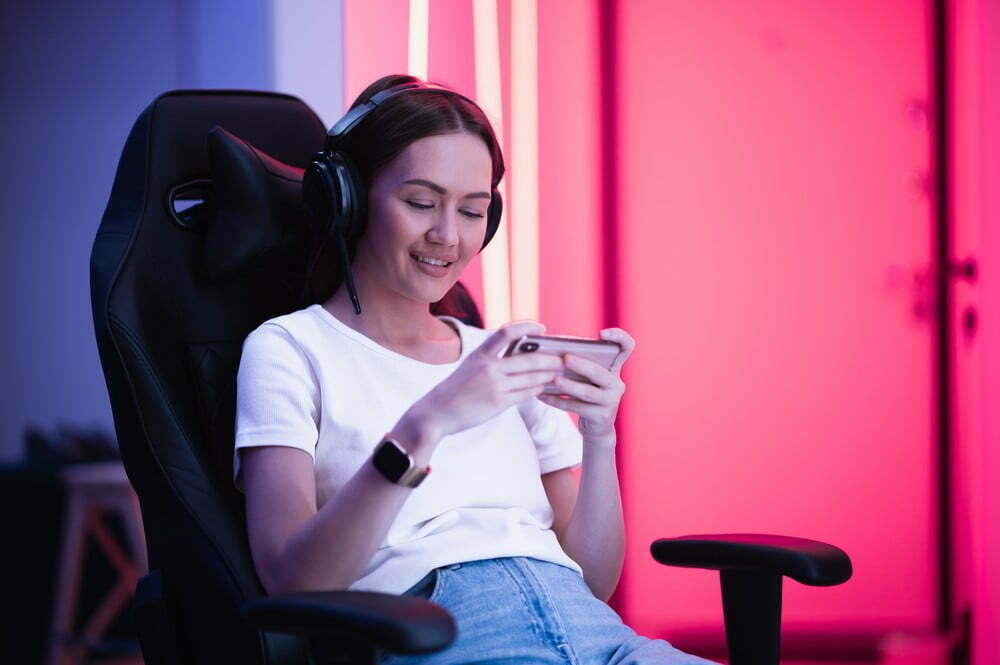











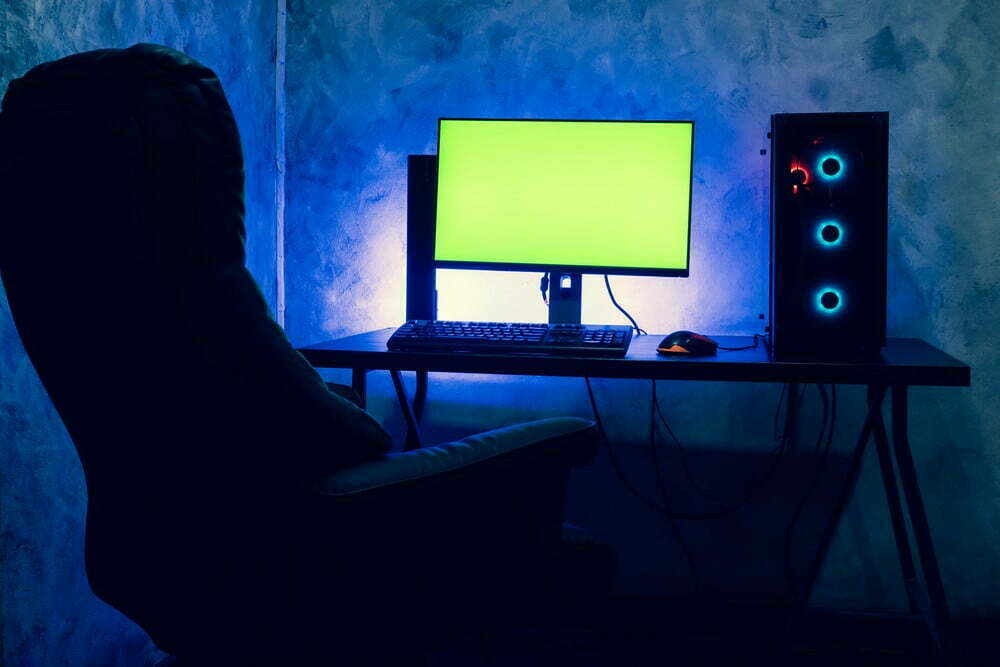



![What Gaming Chair Do Streamers Use in [year] 27 What Gaming Chair Do Streamers Use in 2026](https://www.gadgetreview.dev/wp-content/uploads/what-gaming-chair-do-streamers-use-image.jpg)
![Best Xbox One Gaming Chairs in [year] 28 Best Xbox One Gaming Chairs in 2026](https://www.gadgetreview.dev/wp-content/uploads/best-xbox-one-gaming-chair-image.jpg)
![Best Bean Bag Chairs for Gaming in [year] 29 Best Bean Bag Chairs for Gaming in 2026](https://www.gadgetreview.dev/wp-content/uploads/best-bean-bag-chair-for-gaming-image.jpg)
![Best Gaming Chairs in [year] ([month] Reviews) 30 Best Gaming Chairs in 2026 (January Reviews)](https://www.gadgetreview.dev/wp-content/uploads/DSRace-Formula-Series-750x750-1.jpg)
![Best Rocker Gaming Chairs in [year] 31 Best Rocker Gaming Chairs in 2026](https://www.gadgetreview.dev/wp-content/uploads/best-rocker-gaming-chair.jpg)
![Best Fabric Gaming Chairs in [year] 32 Best Fabric Gaming Chairs in 2026](https://www.gadgetreview.dev/wp-content/uploads/best-fabric-gaming-chair.jpg)
![Best Gaming Chairs for PS4 in [year] 33 Best Gaming Chairs for PS4 in 2026](https://www.gadgetreview.dev/wp-content/uploads/best-gaming-chair-for-ps4.jpg)
![Best Gaming Chairs With Footrest in [year] 34 Best Gaming Chairs With Footrest in 2026](https://www.gadgetreview.dev/wp-content/uploads/best-gaming-chairs-with-footrest.jpg)
![10 Best Console Gaming Chairs in [year] 35 10 Best Console Gaming Chairs in 2026](https://www.gadgetreview.dev/wp-content/uploads/Best-Console-Gaming-Chair-1.jpg)
![10 Best Floor Gaming Chairs in [year] 36 10 Best Floor Gaming Chairs in 2026](https://www.gadgetreview.dev/wp-content/uploads/Best-Floor-Gaming-Chair.jpg)
![10 Best Gaming Chairs for Kids in [year] 37 10 Best Gaming Chairs for Kids in 2026](https://www.gadgetreview.dev/wp-content/uploads/Best-Gaming-Chair-For-Kids.jpg)
![10 Best Reclining Gaming Chairs in [year] 38 10 Best Reclining Gaming Chairs in 2026](https://www.gadgetreview.dev/wp-content/uploads/Best-Reclining-Gaming-Chair.jpg)
![10 Best Gaming Chairs with Speakers in [year] 39 10 Best Gaming Chairs with Speakers in 2026](https://www.gadgetreview.dev/wp-content/uploads/Best-Gaming-Chair-with-Speakers.jpg)
![10 Best Big and Tall Gaming Chairs in [year] 40 10 Best Big and Tall Gaming Chairs in 2026](https://www.gadgetreview.dev/wp-content/uploads/best-big-and-tall-gaming-chair.jpg)
![Best Lumbar Support for Office Chairs in [year] 41 Best Lumbar Support for Office Chairs in 2026](https://www.gadgetreview.dev/wp-content/uploads/best-lumbar-support-for-office-chair.png)
![Best Massaging Gaming Chair in [year] 42 Best Massaging Gaming Chair in 2026](https://www.gadgetreview.dev/wp-content/uploads/best-massaging-gaming-chair.jpg)



















