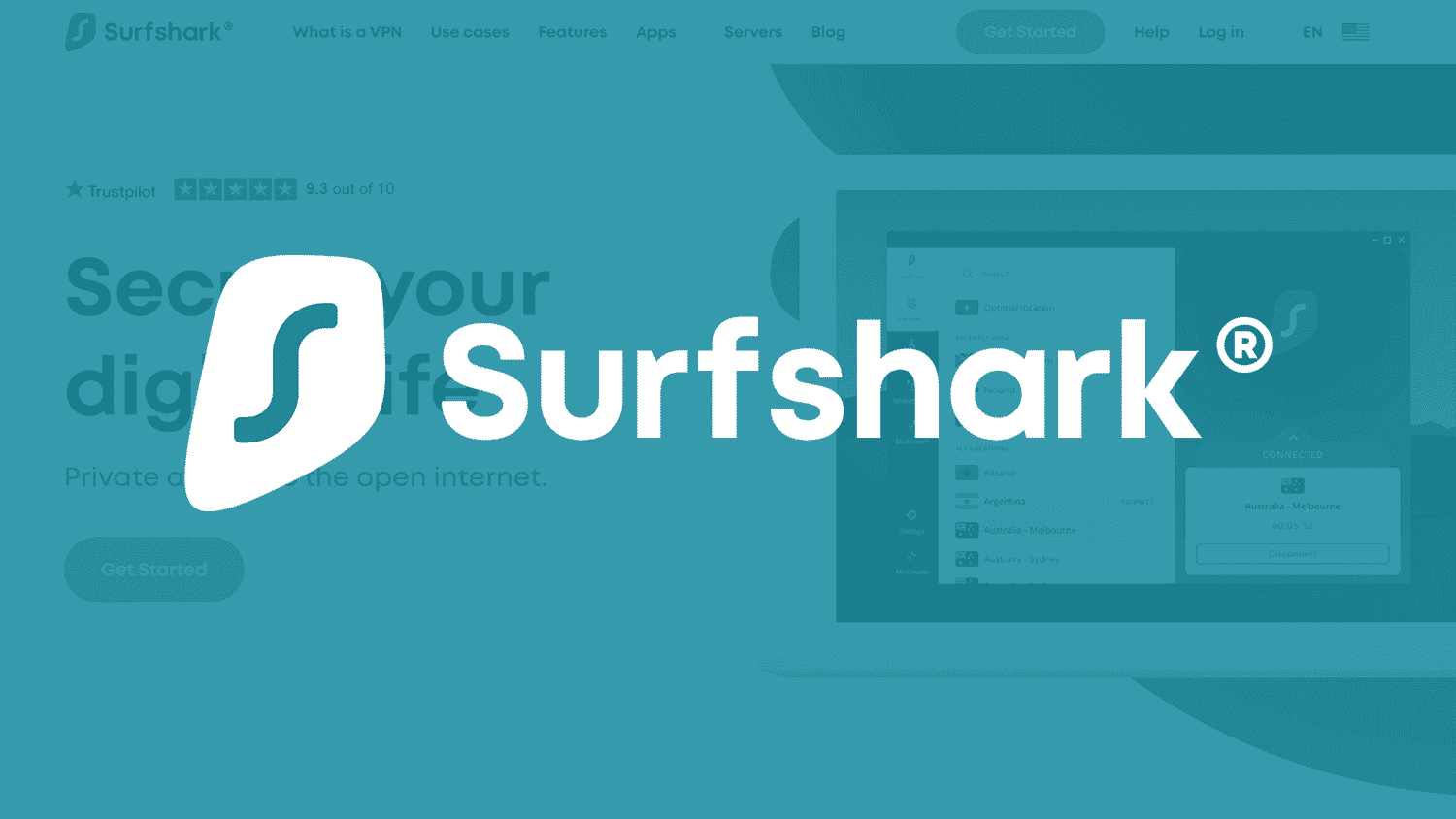Do you have too many songs and not enough hard drive room? Cloud music storage services can help – and there’s a lot out there. Here are some of the best cloud storage solutions for your songs: Don’t worry, they’re all free to use, too!
1. Google Play
Out of the major brands, Google Play offers one of the most versatile free cloud storage for music. With Google Play you can upload up to 50,000 songs from your computer to the Play cloud servers – and that includes music from other sources including iTunes. You do this through the Music Manager app that Google offers, which can successfully save your songs, playlists, and ratings. Then you can access that music through Google Play via any Android platform or the Web itself. It is one of the best services around.
You can download Google Play for free here
2. iCloud
iCloud on its own is a fair free cloud music storage service for moving your music around. You may not be surprised to learn that it is limited to music that you buy from the iTunes Store, but within that framework iCloud is a solid service for transferring songs between your Apple devices (it also works for the newer Windows devices). The automatic syncing functions mean that you don’t have to worry your new music showing up on your iPhone or iPad once you buy it. However, the true music storage service of Apple’s is iTunes Match, which allows you to store music in the Apple cloud from any source and also ties into ad-free iTunes Radio. Unfortunately, there’s no free options here (yet), you’ll have to pay a couple bucks a month to use it.
You can learn how to set up iCloud here
3. Amazon Cloud Player
Amazon Cloud Player is a somewhat less useful cloud storage option, not because of its lack of features but because the best features are available when you upgrade to Premium, which of course costs money. However, the basic service still allows you more than a couple hundred free uploads worth of free storage, and is dedicated to music with a focus on Amazon Music services. However, there are Cloud Player apps available across the major platforms with plenty of flexible curation options, so you still retain a lot of control…providing you like Amazon services in the first place, of course. It’s a bit different than watching the best shows on Netflix.
You can download Amazon Cloud Player here
4. Synology Audio Station
Synology’s cloud storage offering is a little…different. First, the service and its associated programs are definitely free, and they offer unlimited micromanagement of your songs in what is one of the best cloud music storage options available. The downside is that they are only available through a Synology server device, which you already need to have (or at least have access to). But if the conditions are right, you probably won’t find better customization options around after installing the various DiskStation Manager and Audio station programs. There are options to download music for iTunes, etc., but as the tutorials show Synology is typically used in a Windows environment.
You can learn more about downloading Synology Audio Station here
5. StreamNation
StreamNation is a relatively recent addition the media storage service world, and it has some of the best cloud storage for music around. The app offers one-click imports of music libraries like iTunes, and allows to stream to any other device you want. It can then use music to recommend new songs in the genres that you like or show you what your friends are listening to. The interface also impresses with its flowing, album covered-based design. There are several different plans to choose from, but the free version gives you 20GB of data, not too shabby at all.
You can get started with the StreamNation service here
6. My Music Cloud
My Music Cloud is a simpler service than many on the list, but that simplicity is part of its charm. Like StreamNation, the service offers one-click importing from iTunes, Dropbox, etc., but there’s much more of a focus on streaming services (plus some capabilities to listen offline). Like Spotify and other apps, My Music Cloud can learn your preferences by seeing what music you play and suggest similar artists or remind you of uploaded songs that you haven’t listened to in a while yet. Storage, however, is a little limited with the free version offering 250 tracks max.
You can download My Music Cloud here

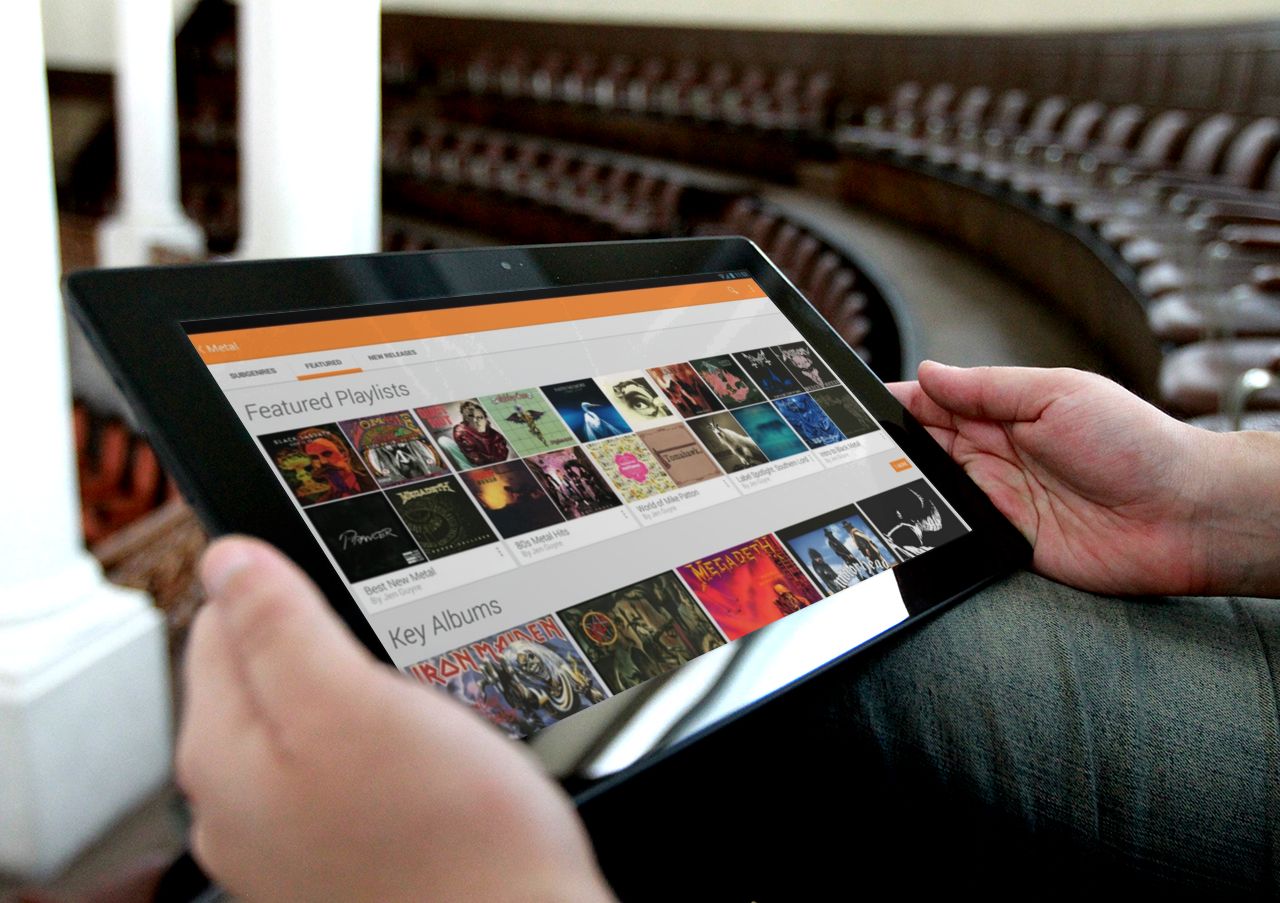


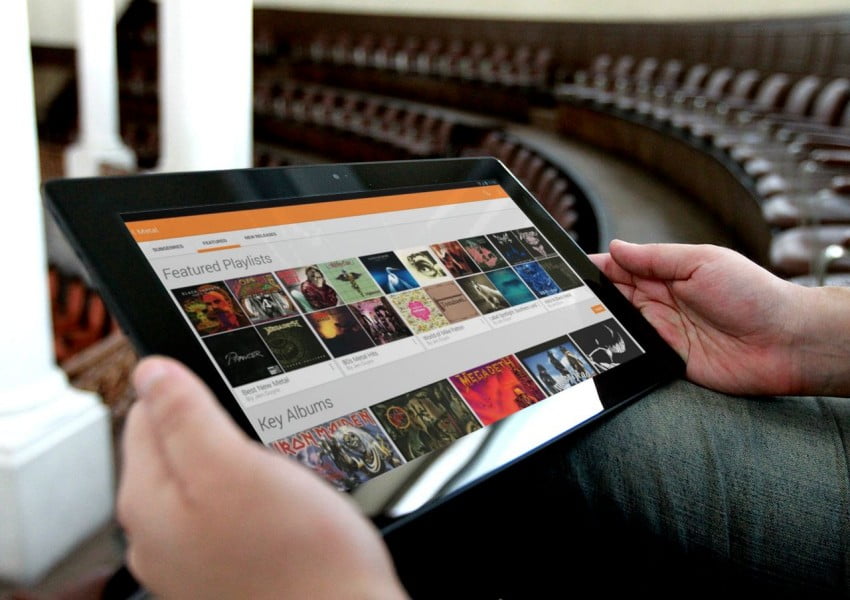
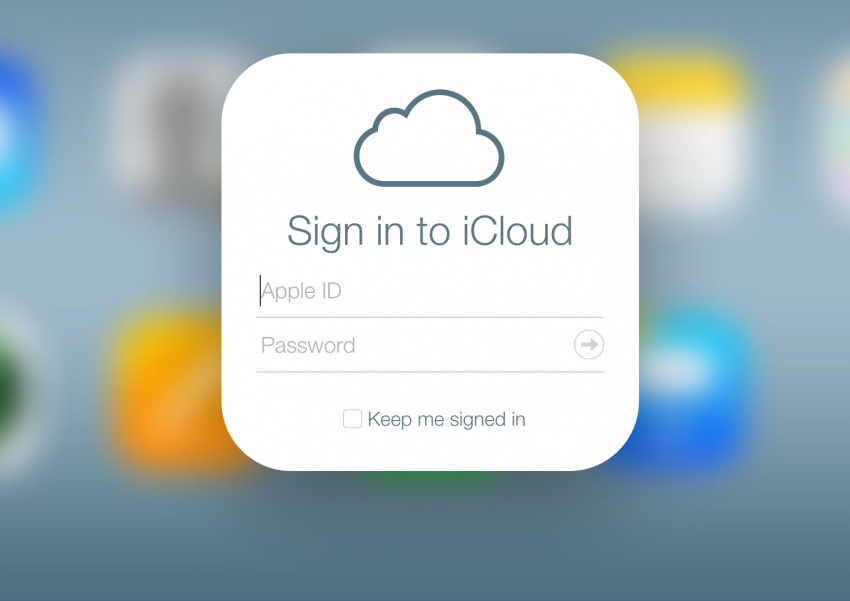
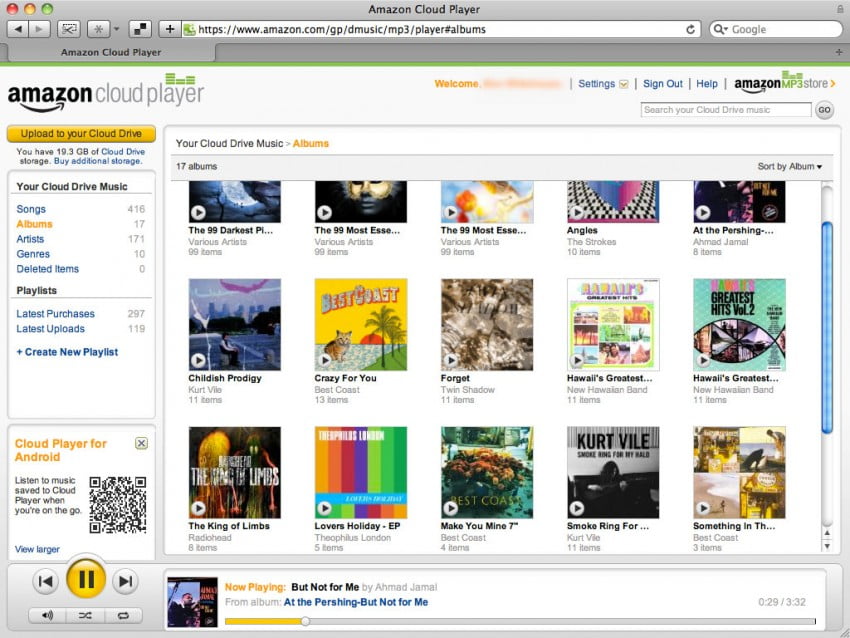
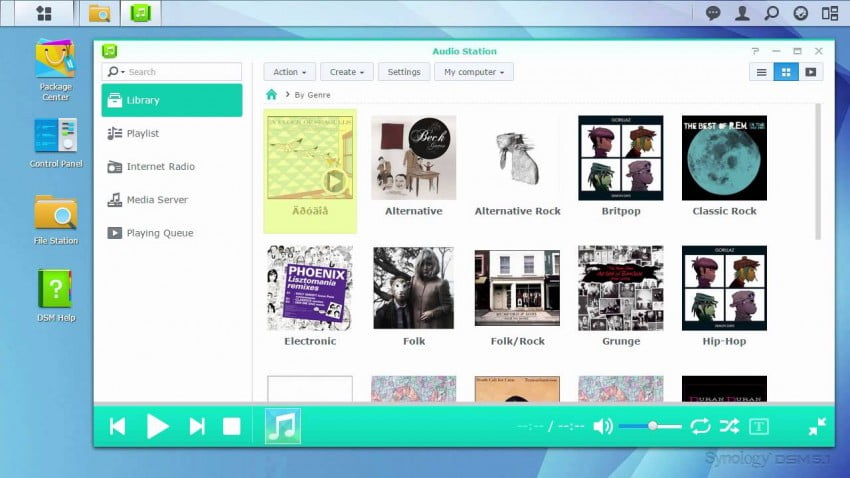
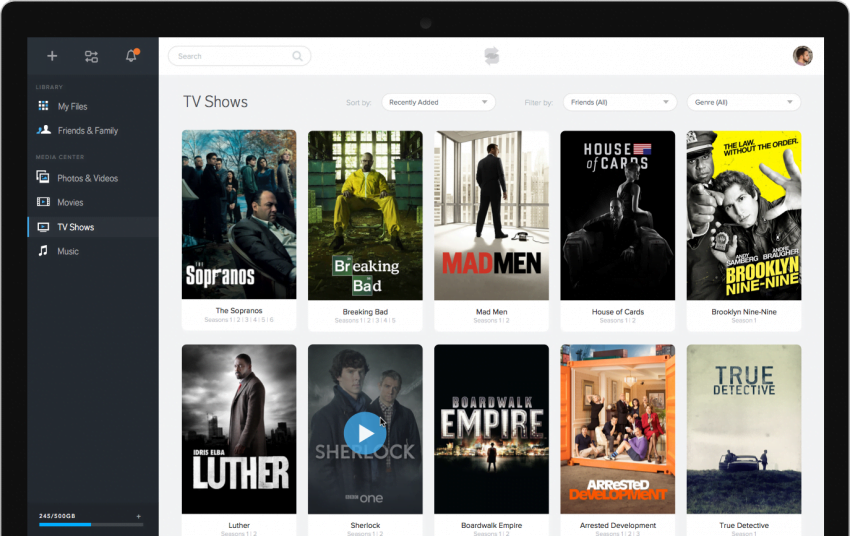




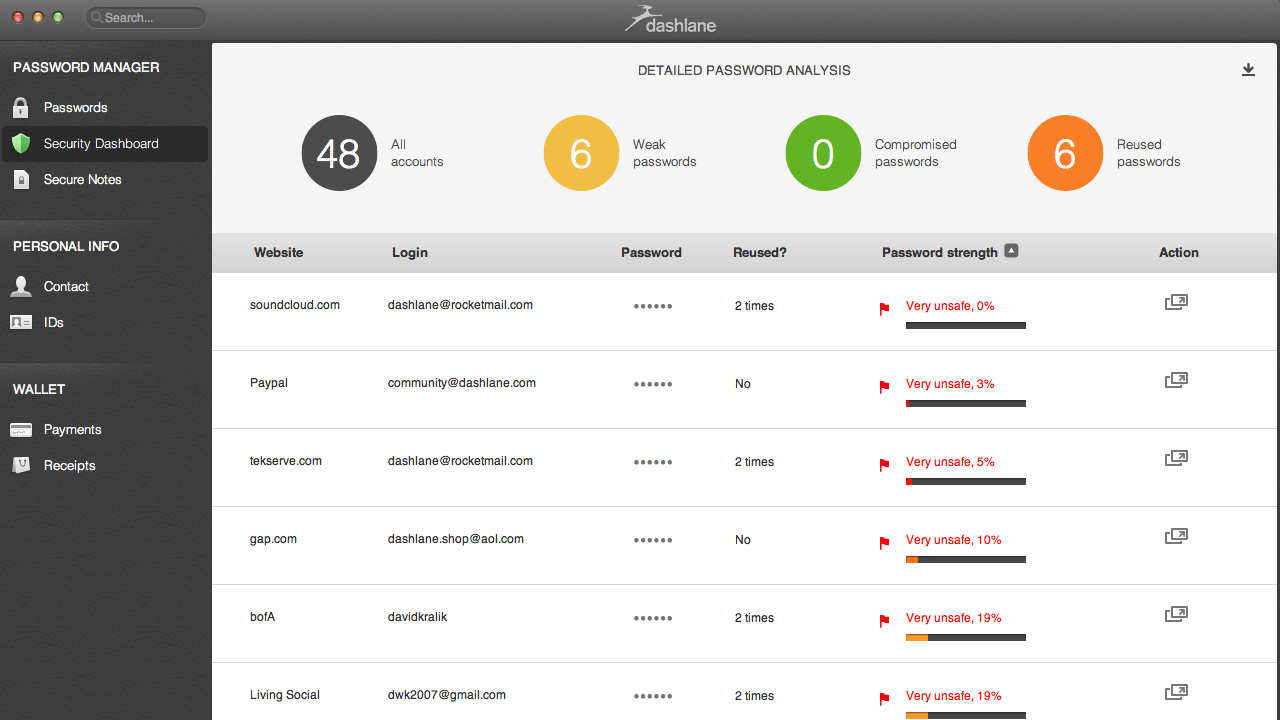

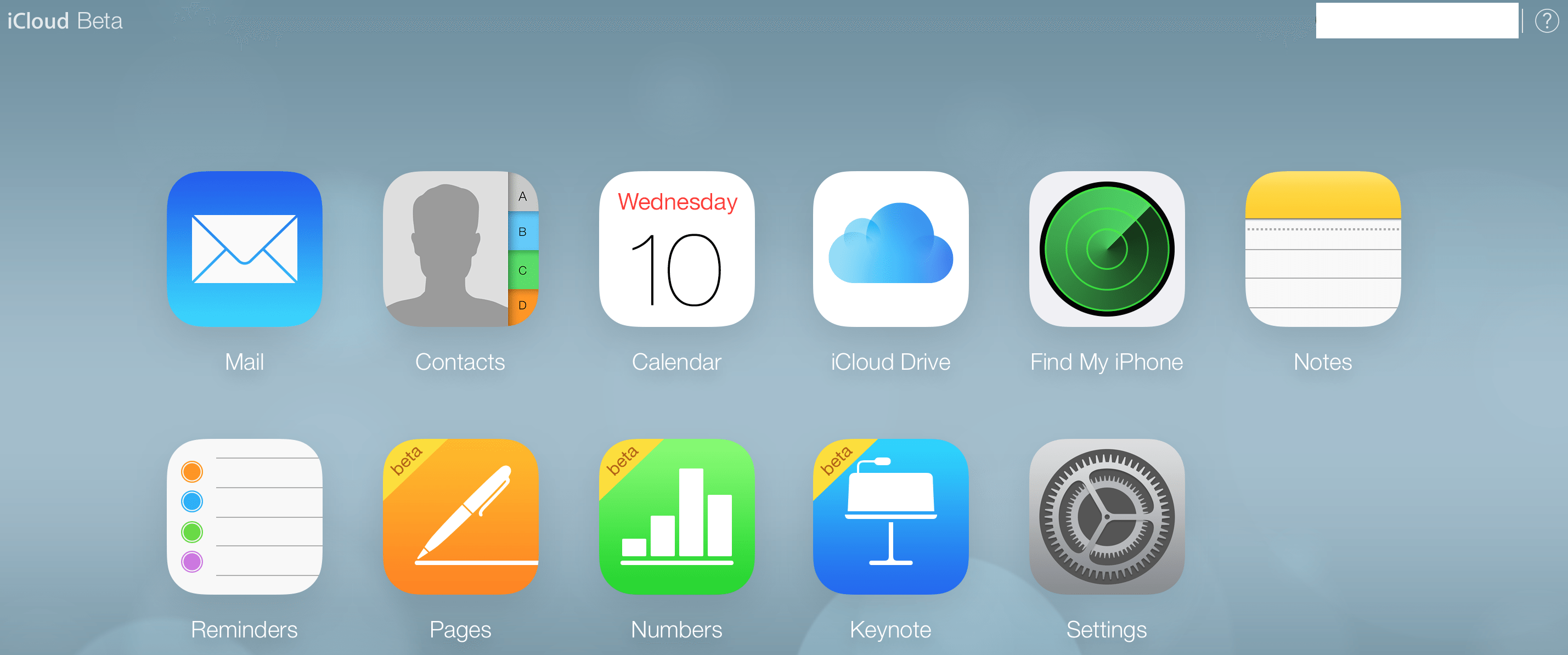


![Best VPN in [year] ([month] Reviews) 14 Best VPN in 2026 (January Reviews)](https://www.gadgetreview.dev/wp-content/uploads/Private-Internet-Access-Best-VPN.jpg)