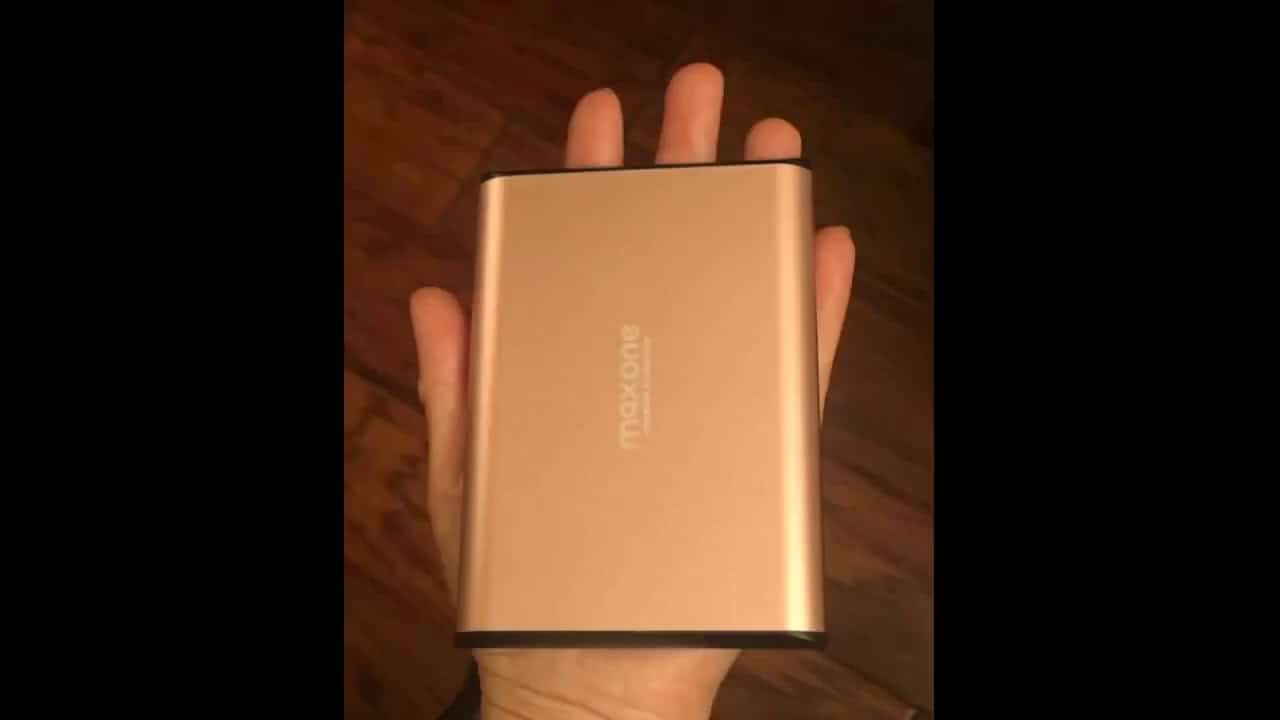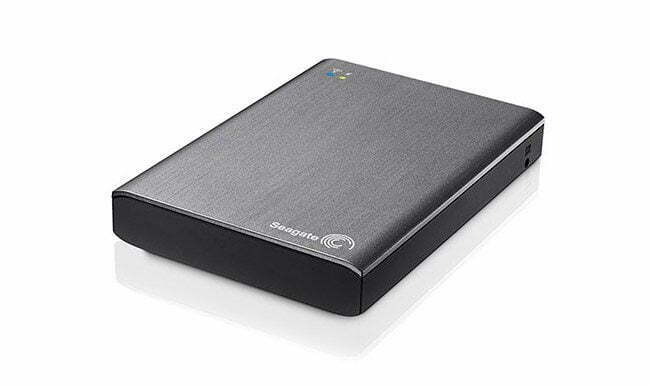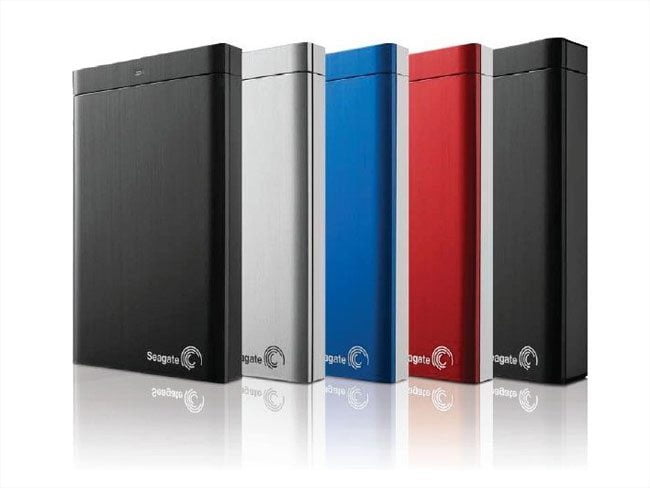To find the best external hard-drive USB-C devices, we took a look at the essential factors, including overall drive capacity, speed, form factor, and durability. Depending on how you plan on using your drive, you might want to ensure that you purchase an external hard drive with USB-C that can operate at high speeds – perfect for storing and watching HD movies. On the other hand, you might be looking to back up a large amount of data, so capacity is a critical factor. If you plan on taking your drive on hiking adventures or throwing it in your backpack, the overall form factor and durability may also play a crucial role. Get more HD options with our top-rated external hard drives guide.
For our list of best external hard-drive USB-C devices, we chose the Samsung T5 as our top pick. Not only does Samsung include a USB-C cable in the box for use with your new Mac or PC sporting USB-C ports, but it provides a super-fast drive, with speeds up to 540 MB/s, thanks to its SSD technology. The T5 itself is also extremely portable and easy to take on the go while featuring shock resistance protection for up to 2-meter drops. To find the best external hard-drive USB-C device for you, continue reading to learn more.
Top 6 Best External Hard-Drive USB-C
#1 Samsung T5 SSD External Hard-Drive USB-C
Award: TOP PICK
WHY WE LIKE IT: Samsung offers an exceptionally fast USB-C SSD that can hold up to 2TB of data, all in a slim metal form-factor that sports impressive durability with a shock resistance rating of up to 2-meters.
- Superfast SSD technology
- Durable metal case design
- Impressive 3-year warranty
- Comparatively expensive
If you can front the price, the Samsung T5 SSD is our favorite selection and the best external SSD. Rather than relying on standard hard-drive technology, the T5 is a Solid State Drive (SSD) and can operate at speeds of up to 540MB/s – that’s almost 5x faster than typical external hard-drives. In addition to its superfast speed, making it an ideal companion for those who need to move around large amounts of data or stream HD movies from the device, the T5 is exceptionally compact. Small doesn’t mean delicate; however, as the Samsung T5 features a metal casing and is shock resistant from up to 2-meters.
We also appreciate the excellent 3-year warranty that Samsung included with the drive, so you won’t need to worry about the near future. As the drive is based on more expensive SSD technology, that fact is reflected in the price. But, if you need the absolute best, we highly recommend the Samsung T5. Now Mac users will want to read about the best external hard drive for Mac you can buy.
#2 Western Digital My Passport Ultra External Hard-Drive USB-C
Award: HONORABLE MENTION
WHY WE LIKE IT: Western Digital offers a reliable and well-priced drive that gets the job done, all while providing a stellar 3-year warranty and a USB-C cable in the box ready to work with your new computer.
- Best for photos
- Formatted for Windows 10
- Includes back up software
- Larger storage versions are thicker
Western Digital is a brand that has been well known over the years for providing reliable storage solutions, and the My Passport Ultra is no exception. Featuring standard hard-drive technology, the Ultra isn’t the fastest solution on the market, but it skirts the perfect balance between storage and speed, making it an excellent value. The Ultra drive is available in a variety of sizes from 1TB up to 5TBs making it the best external hard drive for photos – know that the larger drives gain a bit of thickness, making them ever so slightly bulkier.
Out of the box, the Western Digital My Passport Ultra is formatted for Windows 10 so that you can get started right away, but using the device on the Mac only requires a quick re-format. The WD My Passport is one of the best external hard drives on the market, and Western Digital has also opted to include its back up software so that you can automatically back up your computer when the drive is plugged in, thus protecting your data.
#3 SanDisk Extreme SSD External Hard-Drive USB-C
Award: BEST FOR TRAVEL
WHY WE LIKE IT: The SanDisk Extreme provides blazing-fast transfer speeds of up to 550MB/s all in an ultra-portable ruggedized design that is water and dust resistant; it can also survive temperatures down to -20-degrees centigrade.
- Excellent for extreme conditions
- Ultra-portable rugged design
- Compatible with older computers
- Not the fastest SSD available
If you plan on hitting the trails with your external hard drive or don’t want to worry about tossing it into your bag, then the SanDisk Extreme SSD might be your best option. Featuring a tough ruggedized exterior, the Extreme offers both water and dust resistance so that you don’t need to worry about it getting splashed or a bit dirty on your adventures. The Extreme portable SSD is also able to handle temperatures down from -20-degrees Celsius up to 70-degrees Celsius – perfect for your next arctic or desert trek.
Past the ultra-portable design that makes the SanDisk Extreme perfect for travel, we also are happy to see that SanDisk provides an adapter for older computers without USB-C ports. There are certainly faster options on the market than the SanDisk, but its read/write speeds are still impressive with data transfer rates of up to 550MB/s. Still, the SanDisk clocks in as one of the most reliable external hard drive options thanks to its durability features.
#4 UGREEN External Hard-Dive USB-C Enclosure
Award: BEST BUDGET
WHY WE LIKE IT: Save a bit of money with the UGREEN by purchasing your external enclosure and hard drive separately. Compatible with any 2.5-inch drive, you can assemble your own external-hard drive solution.
- Accepts any 2.5-inch drive
- Includes built-in status light
- Tool-free assembly
- Requires separate hard-drive purchase
External hard-drives are mostly standard hard-drives placed into a plastic or metal enclosure. With the UGREEN, you can choose those components separately, rather than having one manufacturer making all of the choices. Pick up a 2.5-inch hard-drive or SSD and install it into the UGREEN enclosure without the need for any tools – quick and easy assembly. We even like that the manufacturer chose to place a hard-drive status light on the front of easy monitoring.
Including a USB-C cable in the box, the UGREEN enclosure is perfect for your new PC and is compatible with Windows, Linux, and macOS. Note, that it is crucial to ensure that your drive is a modern SATA drive, older IDE drives are not compatible with this enclosure. Remember, though; this isn’t a single purchase and you will need to purchase the actual hard-drive for the enclosure separately.
#5 LaCie Mobile Drive External Hard-Drive USB-C
Award: BEST BACK UP SOFTWARE
WHY WE LIKE IT: The LaCie Mobile Drive is an attractive, well-designed hard-drive that comes with a collection of great software, including LaCie’s custom back up software for Mac and Windows, and a free month of Adobe Creative Cloud.
- Best style & design
- Includes 1-Month Adobe subscription
- Available in silver or grey metal
- No rubberized feet or pads
LaCie is a company that always impresses us with its designs, and the company’s new Mobile Drive is no different in that regard. Featuring a beautiful metal exterior in either silver or gray, the drive perfectly matches the color schemes of Macbook Pros. The edges of the drive also feature a diamond-cut design that adds a bit of prestige to what is typically a utilitarian object. We do wish that LaCie had chosen to include rubberized feet or other pads on the bottom of the drive, however, as it can slip and slide a bit when on a desk.
The LaCie portable drive can reach standard speeds of up to 540MB/s thanks to its USB-C port and supported USB 3 technology. We enjoy that LaCie chose to include not only its back up software with the drive, but also a one-month subscription to Adobe Creative Cloud – a value that easily accounts for 1/3rd of the device’s asking price.
Note: Another one of LaCie’s external drives worth noting here is the LaCie Rugged Raid Shuttle portable hard drive with the interface USB type-C and Thunderbolt 3 and it’s available in 1TB 2TB 4TB 5Tb and 8TB external storage space, and also has a hardware encryption system.
#6 G-Technology ArmorATD Rugged External Hard-Drive USB-C
Award: BEST DURABLE
WHY WE LIKE IT: Perfect for the student who doesn’t want to worry about carrying around their data, the ArmorATD from G-Technology features triple-layer shock resistance and up to 4TB of data storage, all at an affordable price-point.
- Triple-layer shock resistance
- Impressive 1000lb crush rating
- Weather protective port cover
- Drop protection only up to 1-meter
- Slow 140MB/s transfer speed
If you need an affordable drive that you can throw around without much concern, then you might want to take a closer look at the G-Technology ArmorATD – what they proudly call an ‘All-Terrain Drive.’ While the G-Technology drive doesn’t offer the most impressive drop protection rating, coming in at only 1-meter, but it does provide a remarkable crush rating of 1000lbs of force. Additionally, the unit can withstand both rain and dust thanks to its IP54 rated exterior case featuring triple-layer shock resistance.
G-Technology has also put in enough detail to ensure that the USB-C port has a weather-resistant cover. Additionally, the unit is ready to go with both Mac and PCs out of the box, and storage can be purchased up to 5TB if you need the space. We wish the drive was a bit faster than only 140MB/s, quite a slow rating compared to much faster drives available on the market.
When looking for external hard-drive USB-c devices available, we needed to sort through the massive selection available on the open market. To ensure that we only selected the best drives, we reviewed everything based on crucial features, including overall storage, read and write transfer speed, portability, and ruggedness. Then for each factor, we set a minimum set of requirements so that no matter the drive you select, you get a fantastic option.
When it came to each drive’s storage, we wanted to make sure that you would have enough room to back up a standard computer or store a decent number of HD films and music. As a result, we dismissed any drives below 500GB. Additionally, when it came to overall transfer speed, you shouldn’t be waiting around for hours, so we made sure all of our selections are USB 3.0 compatible with USB-C ports for the absolute fastest connections.
Portability and ruggedness tend to go hand-in-hand, but not all portable drives are rugged and vice versa. For portability, we made sure that none of the drives we chose for our best external hard-drive USB-C devices list required a power outlet – they are all directly powered from your computer’s USB-C port. When it comes to durability, we selected drives that can take a modest amount of shock, highlighting drives for more extreme situations such as the SanDisk Extreme and G-Technology ArmorATD.
Best External Hard-Drive USB-C Buyer’s Guide
Features
- Storage Capacity: When selecting a hard drive, external SSDs or desktop drives, one of the essential features is how much data it will be able to hold. If you are looking to back up your existing computer, the drive you are purchasing should at least match or be higher than your computer’s drive. If you need a drive for storing movies or other multimedia, first determine the size of your collection before making a purchase. The best external drive for music or any other file types is the one that can fit your entire collection without a worry.
- Transfer Speed: Several different factors can affect a drive’s read and write transfer speed, including the drive technology, standard hard-drive or SSD, and the connecting port such as a USB 3.1 USB-C port. Be sure to purchase a drive that is at least USB 3.0 for basic tasks. If you anticipate moving around large amounts of data or streaming movies from the device, opt for a faster drive with SSD technology.
- Portability: Noone wants to be tethered to a desk these days, so look out for drives that require a power supply and skip over them unless you know that you will be using them at your desk. Even then, do you want to take up another power socket? Purchasing a drive that powers itself from the USB-C port will make your life all the bit easier.
- Durability: Drives can be fragile devices, so be sure to check the shock rating of the drive you are purchasing. If you are in dirty or wet situations, opt for a rugged drive that can withstand the environment. SSD hard-drives are also better known for standing up to shocks and other external forces thanks to their lack of internal moving parts.














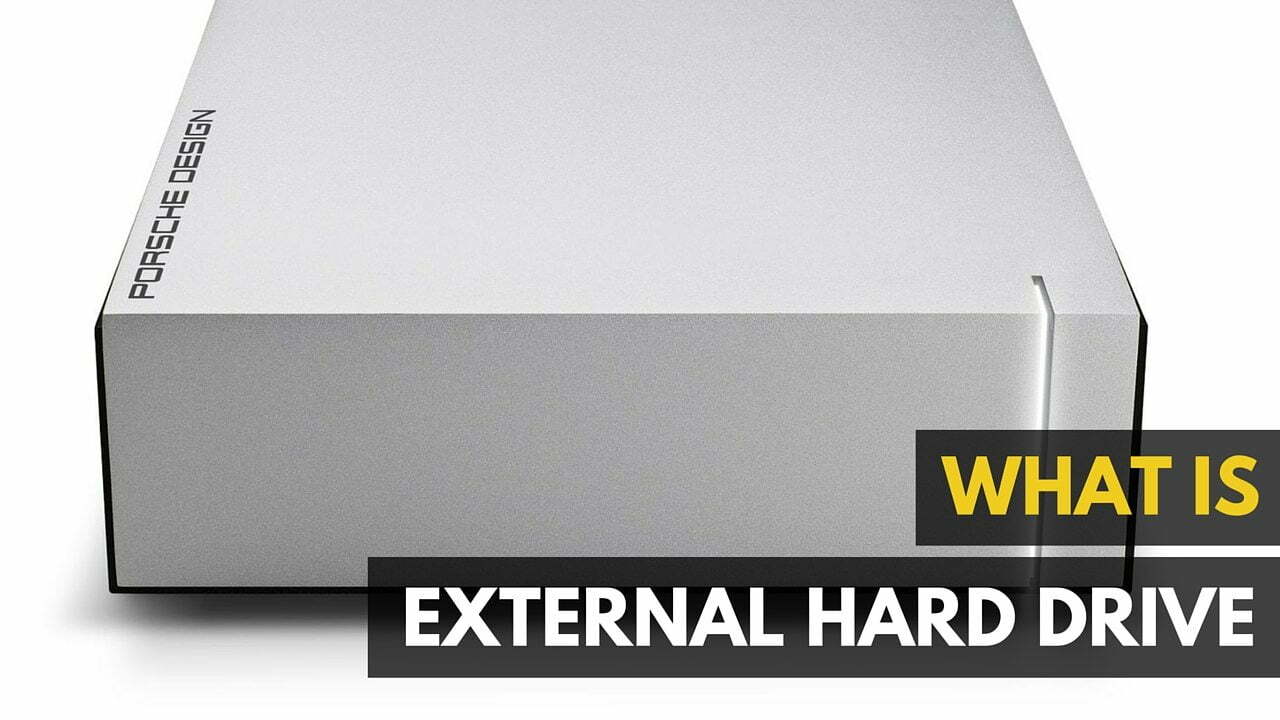


![Best BenQ Monitors in [year] 18 Best BenQ Monitors in 2026](https://www.gadgetreview.dev/wp-content/uploads/best-benq-monitor-image.jpg)
![Best External Hard Drives in [year] ([month] Reviews) 19 Best External Hard Drives in 2026 (January Reviews)](https://www.gadgetreview.dev/wp-content/uploads/external-hard-drive-ssd-image.jpg)
![Best External Hard Drive For Mac [year] 20 Best External Hard Drive For Mac 2026](https://www.gadgetreview.dev/wp-content/uploads/best-external-hard-drive-mac.jpg)
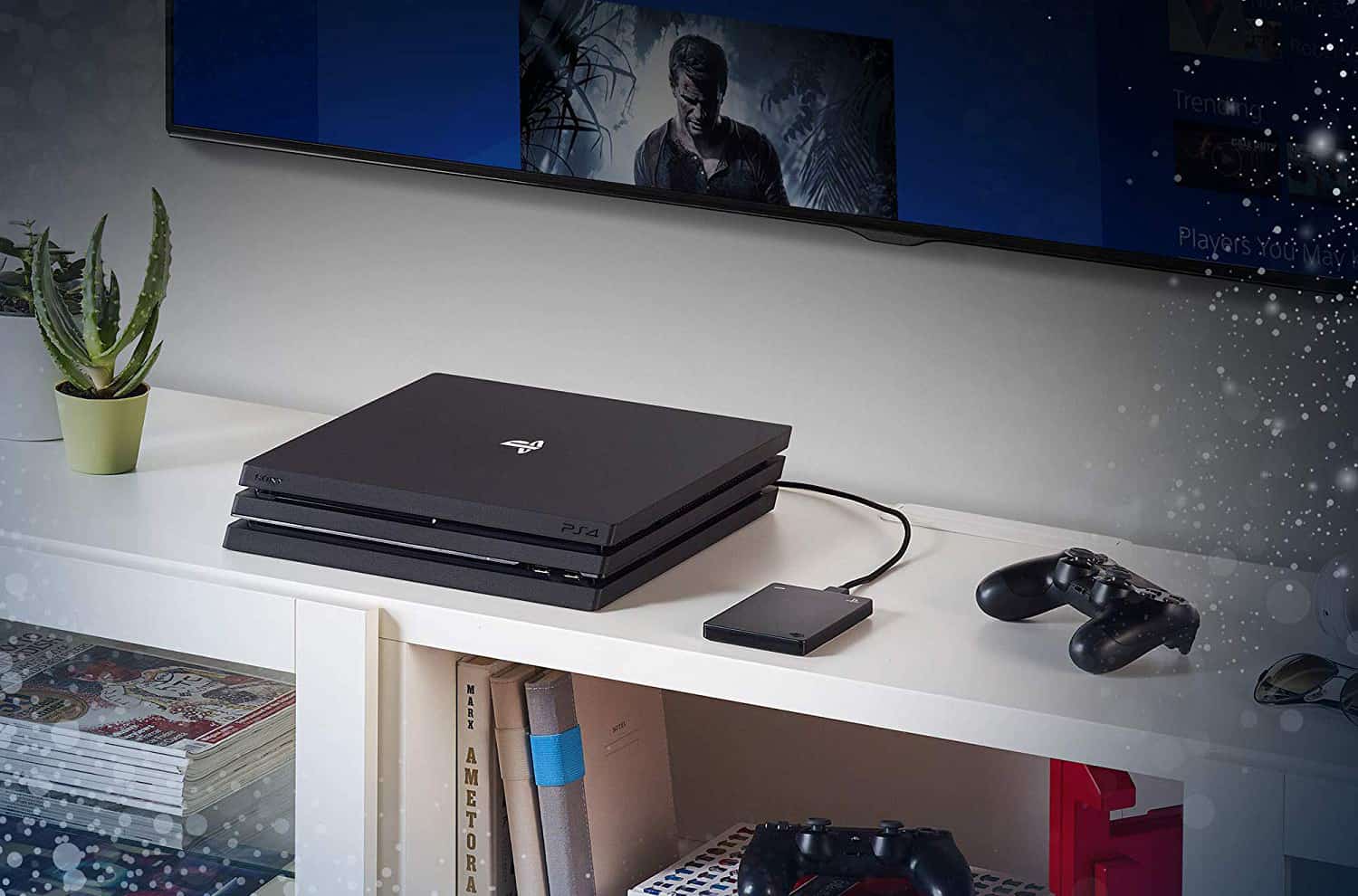


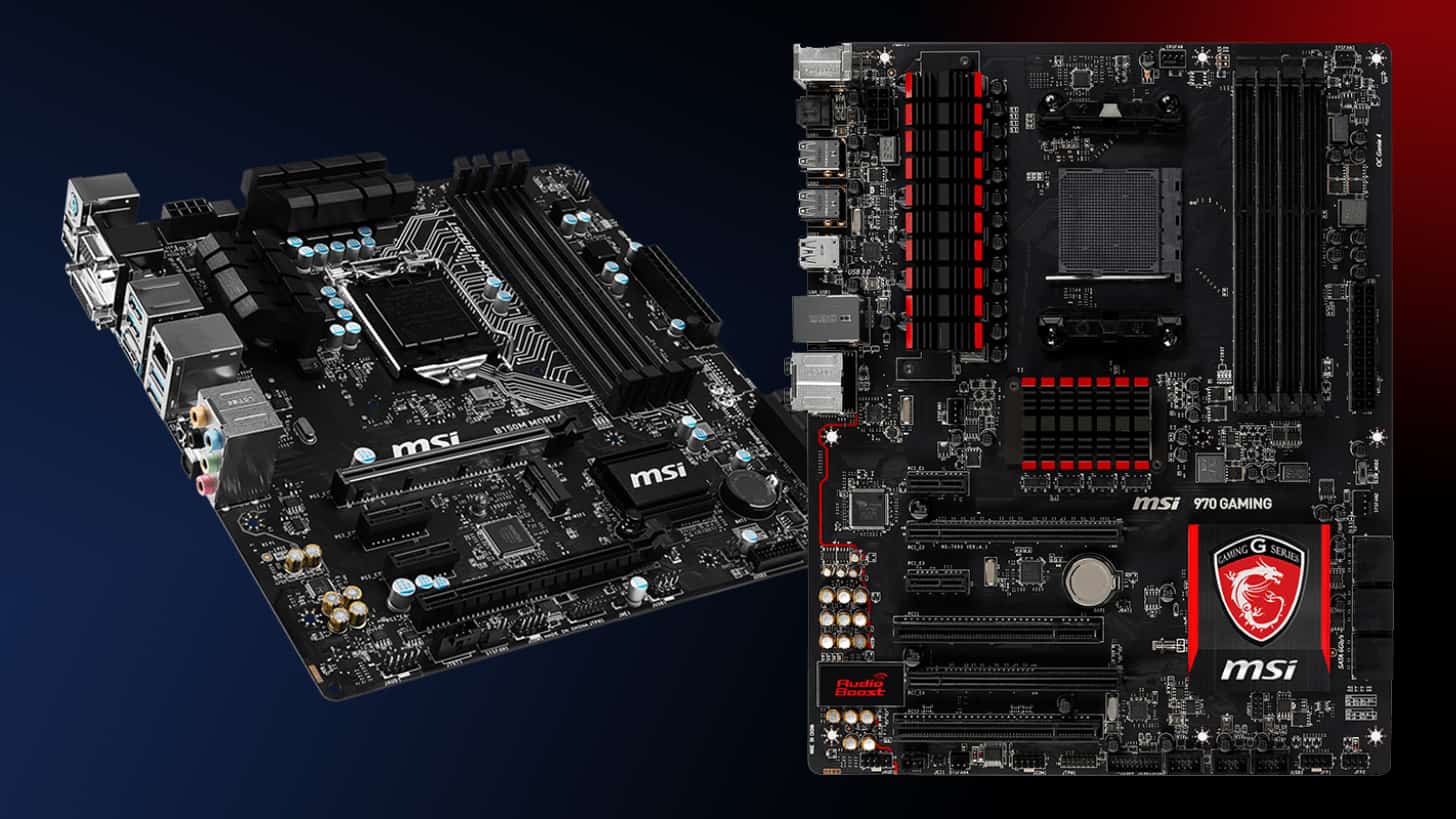
![Best Internal Hard Drive 4TB in [year] ([month] Reviews) 26 Best Internal Hard Drive 4TB in 2026 (January Reviews)](https://www.gadgetreview.dev/wp-content/uploads/best-internal-hard-drive-4tb.jpg)
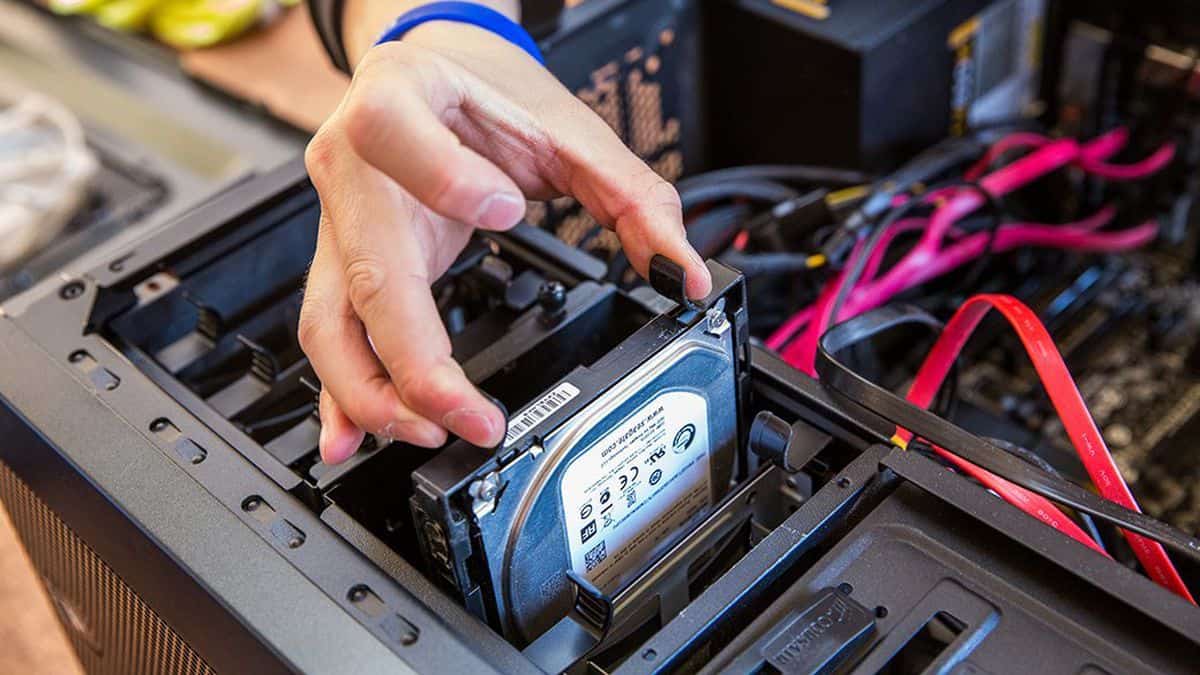
![Best External Hard Drive 1 TB in [year] ([month] Reviews) 28 Best External Hard Drive 1 TB in 2026 (January Reviews)](https://www.gadgetreview.dev/wp-content/uploads/best-external-hard-drive-1tb.jpg)