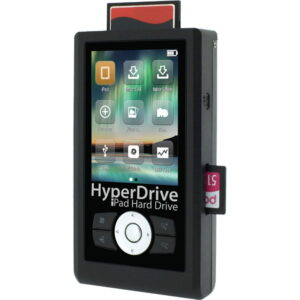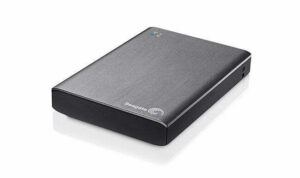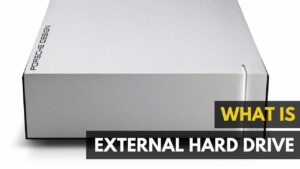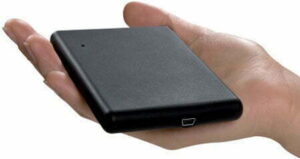Firewire is dead. Every MacBook Pro still uses it, but as we know from all of Apple’s latest laptops the company is moving to Thunderbolt. But even as a legacy connector, Firewire 800 is faster than USB 2.0, and USB 3.0 just can’t seem to make itself readily available fast enough. And for Mac owners, chances are USB 3.0 won’t be available at least for another year, if not later.
So if you have a lot of data to transfer, what do you do? Owners of newer MacBook Pros can purchase a Thunderbolt drive, but they start at $400, which is a ridiculous price for just backing up data. There are plenty of USB 2.0 devices available, but they are reeeeeeally slow. That leaves only two options: a network drive, which is a standalone hard drive that requires its own power and works over a network, or an external Firewire drive. The G-Drive Mobile is the latter.
Now you may ask what the benefits of owning a hard drive that uses legacy hardware are. First, it’s 2-4x faster than USB 2.0, depending on conditions. Second, even if you need to transfer data between multiple computers and only have Firewire 800 on one, the G-Drive Mobile functions over USB as well. And third, it’ll still be a few years for Mac owners before both Thunderbolt external hard drives are reasonably priced and USB 3.0 is either available or some sort of Thunderbolt-USB adapter is made. Until then, Firewire 800 is your best bet.
That said, I’ve been using the G-Drive Mobile for a few months, thanks to a lot of unforeseen work and limited time to fully test and write. So while playing catch-up, I’ve been using this HDD extensively, especially for a fairly large project that required a lot of data transfer, a lot of RAM and GPU usage, and required me to upgrade my entire PC from the ground up, leaving nothing but the original case the same. During the whole bout the G-Drive Mobile, and my own internal 1TB hard drive, were all that kept me from completing said assignment. And after 3 years of very heavy use, I couldn’t amicably rely on my internal drive, especially under the incredible stress I was putting on it to complete the project.

The G-Drive Mobile was my go-to hard drive. It sad on top of my desktop for at least a month, connected and spinning the whole time. It was my backup drive, my Windows OS transfer drive, my savegame drive, and for a short while my primary drive, before switching back to secondary. To paint the picture further, before the G-Drive Mobile I’d been using internal hard drives that I’ve collected through the years, ranging from 120GB to 500GB, and using them as backups, storage, and media drives with a hard drive USB adapter. It was always good enough to play 1080p movies without importing to my desktop, but actual data transfers were slow.
With the G-Drive Mobile, which I tested the 500GB model, I jumped between 400GB-75GB of available space in a matter of days. The thing is, while I originally timed how fast these transfers were, I realized that the speed at which they occurred were just so much faster than traditional USB 2.0 that there is no comparison. Sure, if my desktop had USB 3.0 and I had a USB 3.0 device, I’d show the difference in speeds. But like most people, that isn’t the case. My desktop, a PC, has a Firewire 800 port, and I’ve never been more thankful of it. I’ve transfered several terabytes of data, just between the G-Drive Mobile and my desktop, that using it has saved me at least a dozen hours.
What’s more, the G-Drive Mobile draws all of its power from Firewire/USB. It doesn’t need its own power cable, which for my hard drive swap system is and was a nightmare. Not only would I feel like each new HDD was a game cartridge (I even had to blow on the connectors some), but the adapter had two cables sprawling out from it instead of just one.
After that dust finally settled and I had an excellent experience with the G-Drive Mobile, there are a few shortcomings, mainly on use and price. If you use a PC but also use Firewire and don’t have USB 3.0 support, like myself (my MacBook Air doesn’t support Firewire), you’ll have to reformat and set the type of drive format that you want. Otherwise it’s unusable. But Mac owners will be able to plug and play right out of the box.
If you aren’t a Mac owner and don’t have Firewire, the only reason to get the G-Drive Mobile is because you like the way it looks. And while it does look good, there are slimmer, less expensive USB 2.0 external hard drives available.
Now, if you do own a computer with USB 3.0, and potentially Firewire as well (I haven’t seen one with both, but there are a lot of computers out there), USB 3.0 is, at its slowest, as fast as most Firewire 800 devices can actually handle. The speed increase from 2.0 to 3.0 is akin to the bump in bandwidth from Firewire 800 to Thunderbolt. Both of Apple’s backed technologies are faster than the competition, but also less available and more expensive. In this case, if you have a USB 3.0 port, there is no reason to have the G-Drive Mobile.
Finally, price. The G-Drive Mobile can be found online, in the 500GB version (there is also a 750GB and 1TB model) for $125. Meanwhile, Western Digital’s USB 3.0/2.0 My Passport 500GB is available brand new for $90. So yes, the G-Drive is going to cost more than the alternative.
The end result is this: the G-Drive Mobile is a very solid, very sleek, and very good external hard drive. It will be extremely useful for people who have Firewire 800 but not USB 3.0 (or e-Sata, for that matter). Alternatively you can purchase the G-Drive Slim for $100, which is an external drive that’s also 500GB but only 1/3rd the thickness of the Mobile, and runs only on USB 2.0. Yet even then it is better to get a future-proof device, that supports USB 3.0. If you plan on using Firewire for at least the next few years, meaning you have no plans to upgrade your computer, the G-Drive Slim is a great external hard drive to get.
Editor’s Rating:
[Rating: 3.5]
Very Good
Bottom Line: A good Firewire external hdd that’s a tad expensive, but great for anyone with the connector and without USB 3.0
Pros:
- Solid build and sleek design
- High-speed data transfer via Firewire 800
- If you don’t use Firewire 800 or have USB 3.0, this drive is not for you
![Best External Hard Drive 1 TB in [year] ([month] Reviews) 1 Best External Hard Drive 1 TB](https://www.gadgetreview.dev/wp-content/uploads/best-external-hard-drive-1tb-300x200.jpg)
![Best External Hard Drive For Mac [year] 2 The best external hard drive for mac has looks and functionality.|WD My Book Duo Hard Drive is one of the best hard drives for your Mac computer.|Seagate Backup Plus Slim Hard Drive](https://www.gadgetreview.dev/wp-content/uploads/best-external-hard-drive-mac-300x169.jpg)