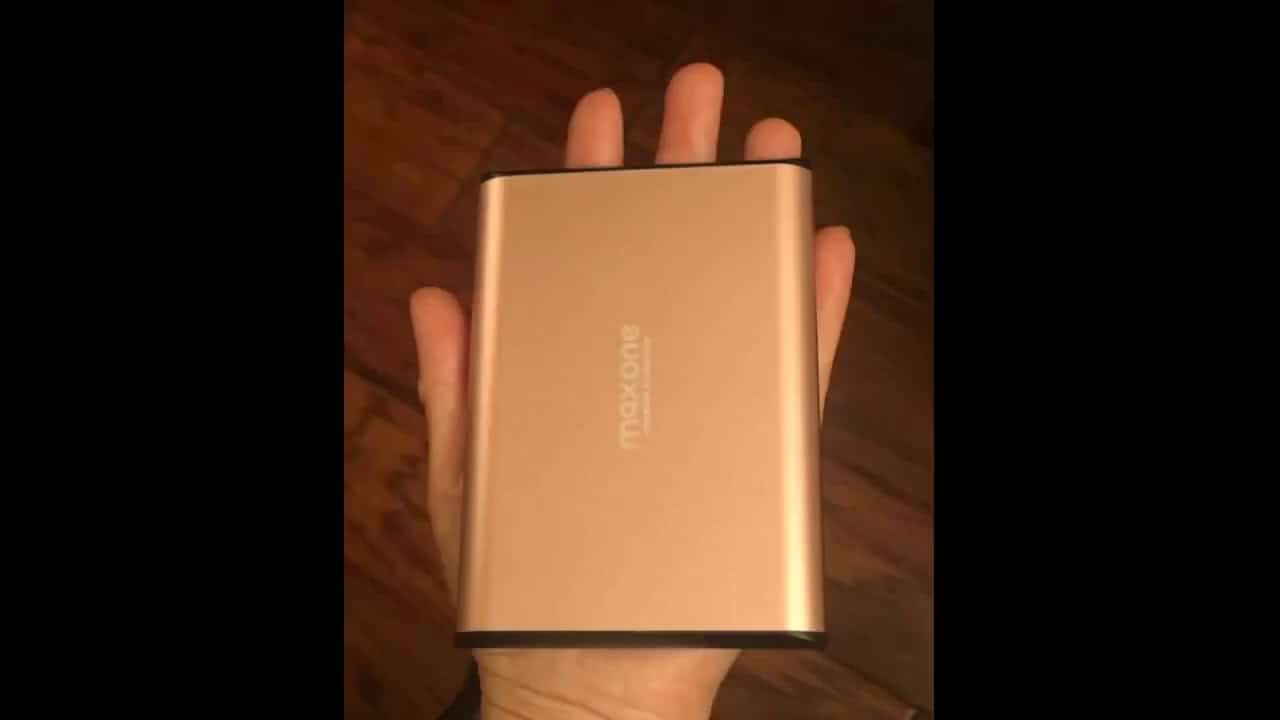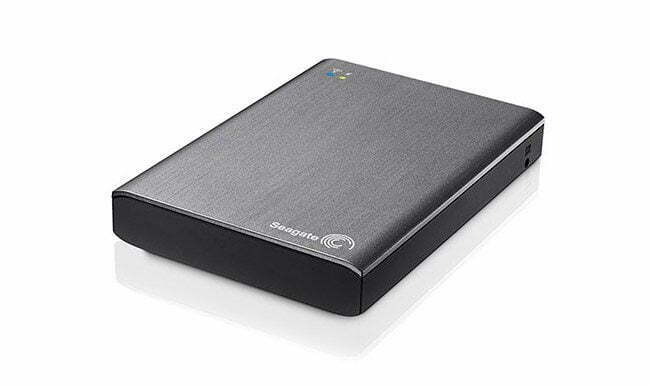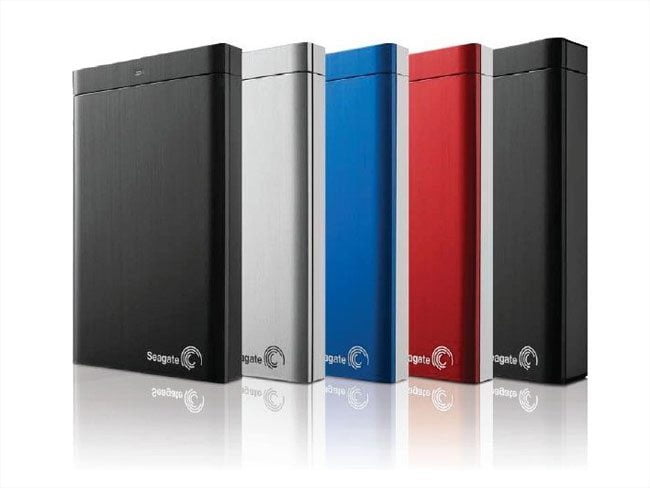Let’s learn about the best external hard drives. We tend to take technology for granted, but every once and a while it’s good to understand just what is it. In this case we’ll explain to you just what is an external hard drive and three ways to use them. The best external hard drive for Mac you can buy is a good place to start.
An external hard drive is a device that is used to store digital files. People often use them to hold backups of their computer data or to store larger files such as digital media such as photos, audio and video that they might not have room for on their computers. It can connect to a computer and other devices wirelessly or, more commonly, through a USB (USB 2 or USB 3) or FireWire connection.
To put it in simple terms, think of an external hard drive like a storage box. Your files are the things you put into the “box” until its full. Unlike a regular-sized physical box, though, your external hard drive can hold literally thousands of albums, movies, photo albums, etc., so it will take a lot to fill it. Like a box, you can use an external hard drive to store things, move them or protect them from damage.
What Makes A Hard Drive Special
An external hard drive is valuable for three big reasons:
- Storage
- Transfers
- Security and Backup
Storage
Some people amass a huge amount of files in their lives. Those files can be ones needed for work, home or play, among other reasons. You need a place to store all of them, and an external hard drive is one of the best options for doing that. Even less expensive external hard drives offer up a huge amount of space for users to store their files. The amount tends to vary from around 500GB to 10TB and up. One gigabyte alone is enough storage to hold thousands of photos, hundreds of minutes of video and over ten hours worth of audio. So you can imagine (or calculate for yourself) how much an external hard drive a thousand times that can store.
Transfers
For files too large to be transferred through a cloud storage service like Dropbox or Google Drive, or if you simply can’t or don’t want to transfer those files online, an external hard drive is a great tool. You can transfer data from one computer to another, from a computer to a compatible device or even without a computer at all. When you’re dealing with massive files that are difficult to transfer most other ways, an external hard drive is a true lifesaver.
Read: Best External Hard Drive for Mac
Security and Backup
It is extremely inconvenient for your computer to crash, especially if you haven’t backed up your data recently. It’s easier to save your files these days thanks to cloud storage. But an extra external hard drive is still the best way to secure virtually everything that’s on your computer, from your documents to your media to your applications to even your settings. Most people can’t afford to the lose things they’ve put a substantial amount of time, money and effort into. And they shouldn’t have to, especially when all of that is so easy to spare by backing up the data with an external hard drive.
Major Brands & Products to Pay Attention To
While there are a lot of competitors out there, a few brands of external hard drives stand out amongst the rest, with only some making our list of best external hard drives.
 |  |  |  | ||
|---|---|---|---|---|---|
| WD My Book 3TB | Seagate 2TB USB 3.0 Backup Plus Slim Portable | LaCie Porsche Design P’9233 3TB | WD My Book Thunderbolt Duo 8TB | Silicon Power Armor A60 | |
| Rank | #1 – Editor’s Choice | #2 | #3 | #4 | #5 |
| Amazon Rating | |||||
| Capacity | 3 TB | 2 TB | 3 TB | 8 TB | 1 TB |
| Architecture | Magnetic hard drive | Magnetic Hard Drive | Magnetic Hard Drive | Magnetic Hard Drive | Magnetic Hard Drive |
| Filesystem | HFS+ | HFS+ | HFS+ | HFS+ | Unformatted |
| Connectivity | USB 3.0 | USB 3.0 | USB 3.0 | Thunderbolt | USB 3.0 |
| Weight | 2.23 lb | 4.8 oz | 2.3 lb | 5.1 lb | 8 oz |
| Time Machine Support | |||||
| Special Features | Hardware encryption | Free 200GB OneDrive Storage | Automatic Eco Mode | RAID Support | Shockproof and Waterproof |
| Price | $109 | $119 | $139 | $576 | $58 |
| Buy Now | Buy Now | Buy Now | Buy Now | Buy Now |
Western Digital
Western Digital’s external hard drives have great reputations, for good reasons. Their My Passport line of drives are extremely portable, not much larger than a deck of cards, and is very affordable. On the other hand, the My Book line of external hard drives from Western Digital are not very portable but they do come in very handy if you’re using desktop computers and want a lot of connectivity options. All external hard drives from Western Digital also come with highly regarded password-protection features that prevent files from being accessed without authorization.
Seagate
Seagate is another well-known brand of external hard drives. Like Western Digital, the company offers a portable external hard drive and one made more for a desktop. The Slim Portable and Backup Plus line of drives are often even less expensive than its Western Digital counterparts, but they’re less considered less reliable by many consumers. Still, if you’re looking to save a few dollars, you can do a lot worse than going with Seagate.
Apple
External hard drives is yet another technology category where an Apple product makes an appearance. The Airport Time Capsule serves as both a wireless router and external hard drive. That means, unlike any of the previous drives mentioned, it can connect without a cord and to multiple devices at one time. It’s not the cheapest option, but if you have the money to spare and are tied into the Apple ecosystem than it’s a great option available to you.
Related Articles:

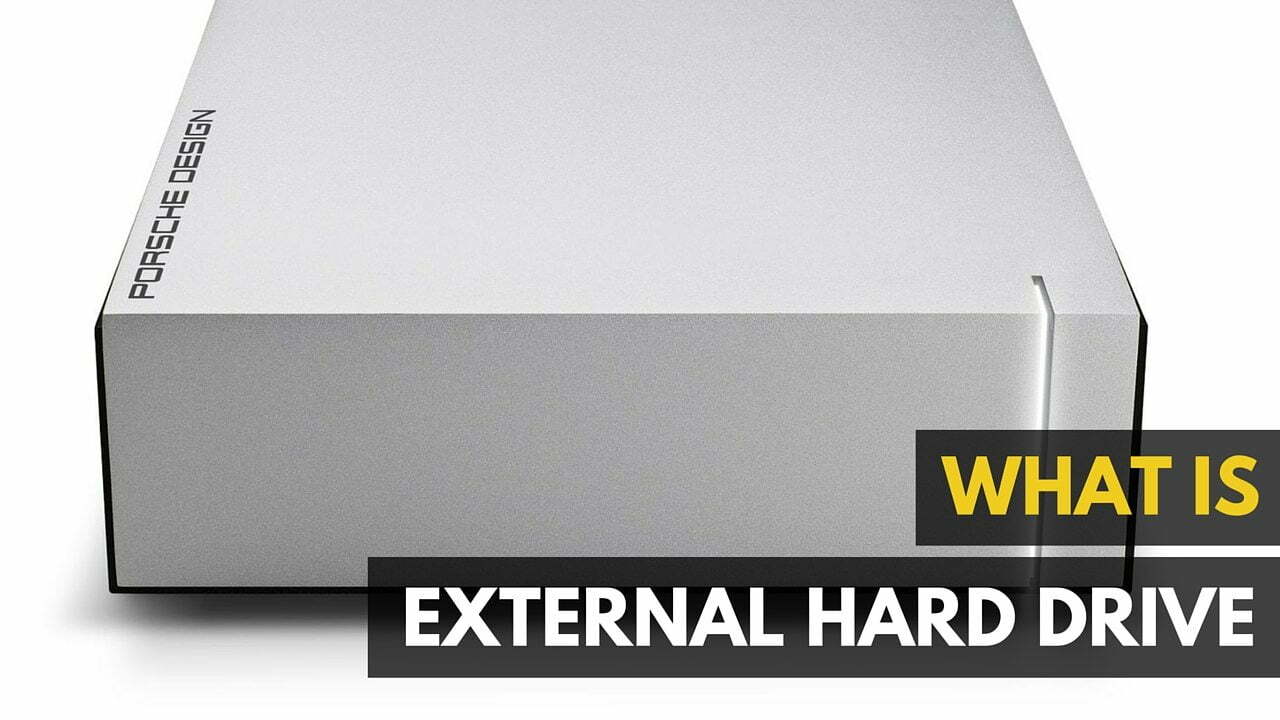














![Best BenQ Monitors in [year] 24 Best BenQ Monitors in 2026](https://www.gadgetreview.dev/wp-content/uploads/best-benq-monitor-image.jpg)
![Best External Hard Drives in [year] ([month] Reviews) 25 Best External Hard Drives in 2026 (January Reviews)](https://www.gadgetreview.dev/wp-content/uploads/external-hard-drive-ssd-image.jpg)
![Best External Hard Drive For Mac [year] 26 Best External Hard Drive For Mac 2026](https://www.gadgetreview.dev/wp-content/uploads/best-external-hard-drive-mac.jpg)
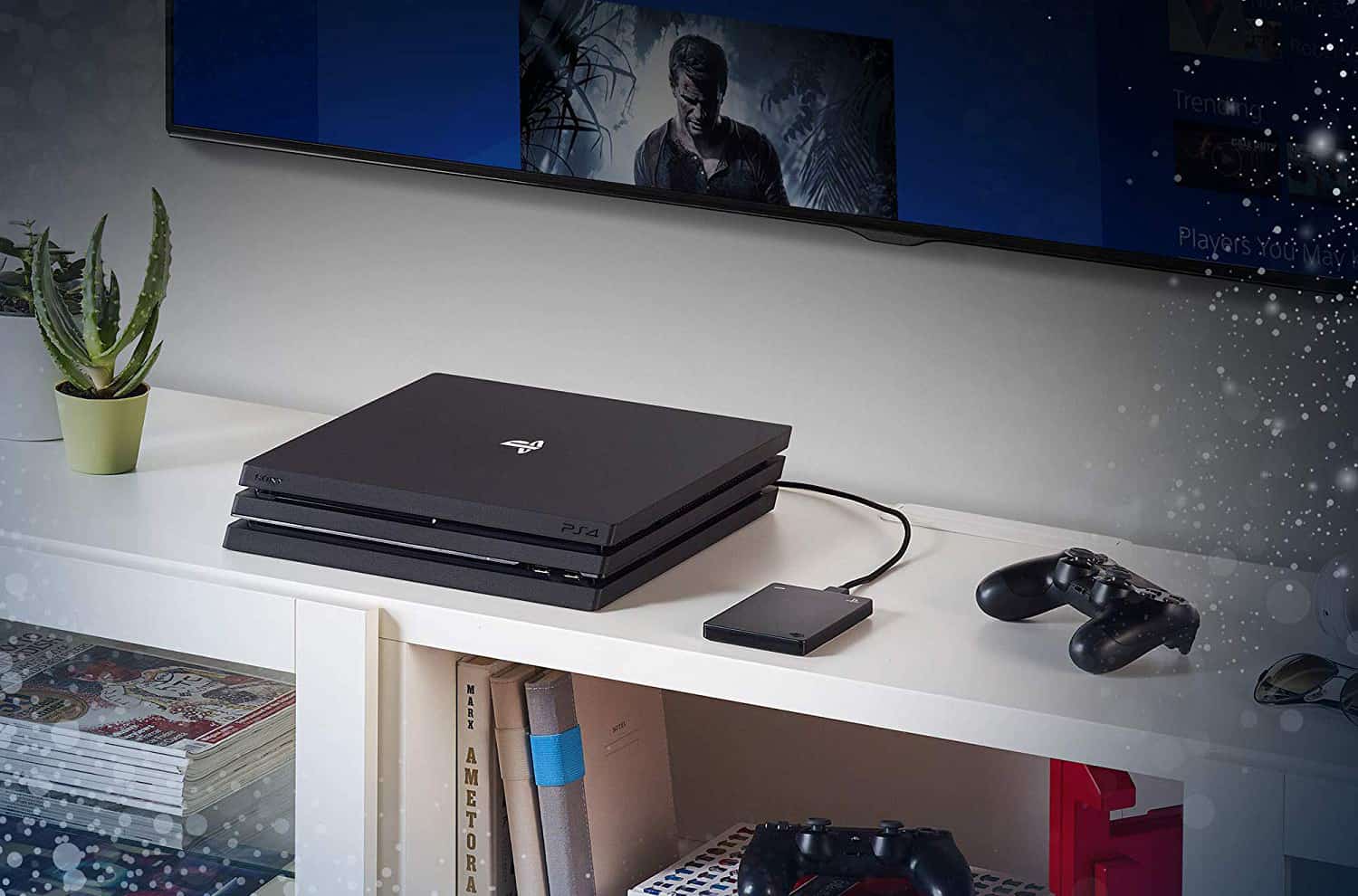



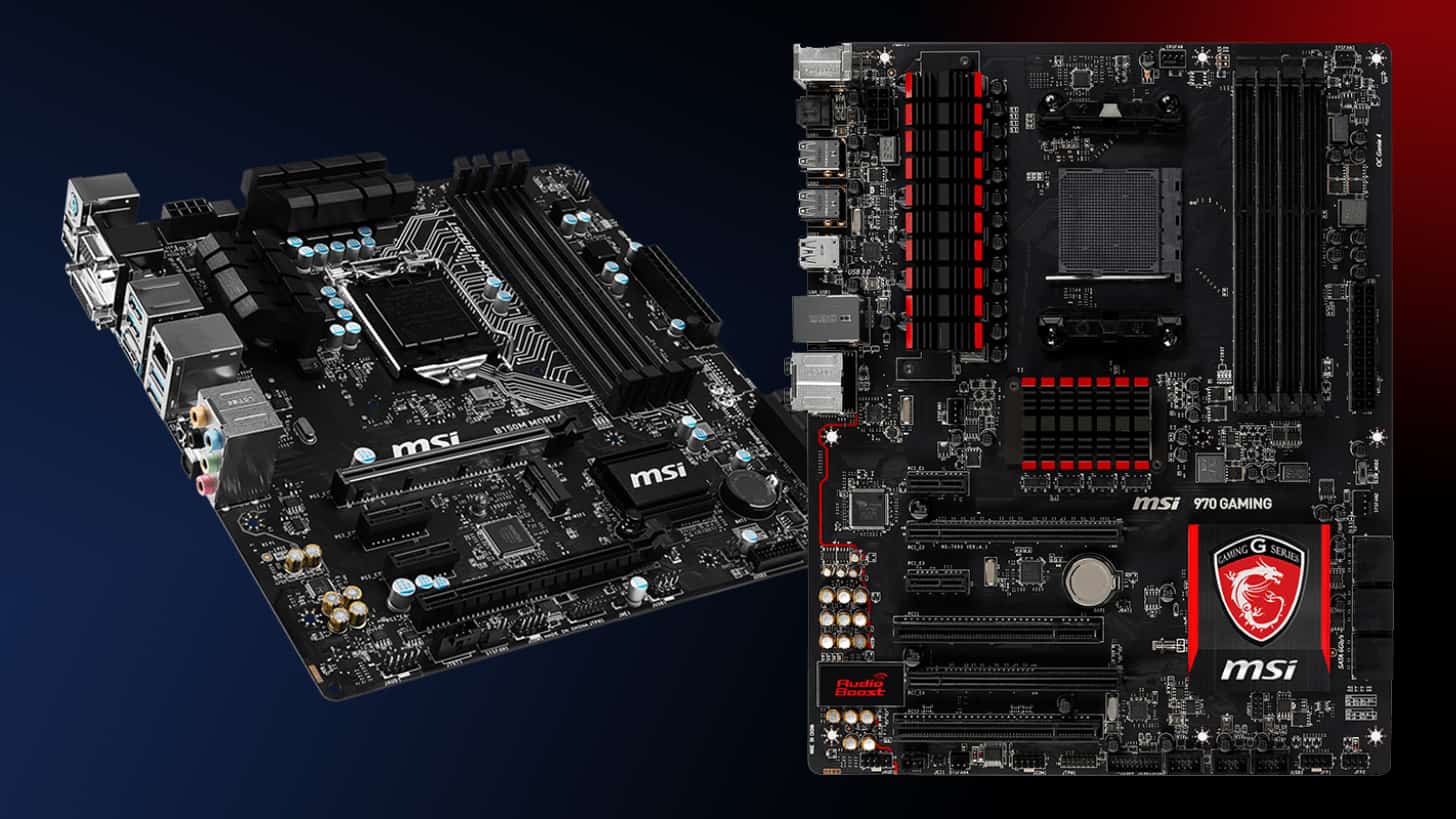
![Best Internal Hard Drive 4TB in [year] ([month] Reviews) 32 Best Internal Hard Drive 4TB in 2026 (January Reviews)](https://www.gadgetreview.dev/wp-content/uploads/best-internal-hard-drive-4tb.jpg)
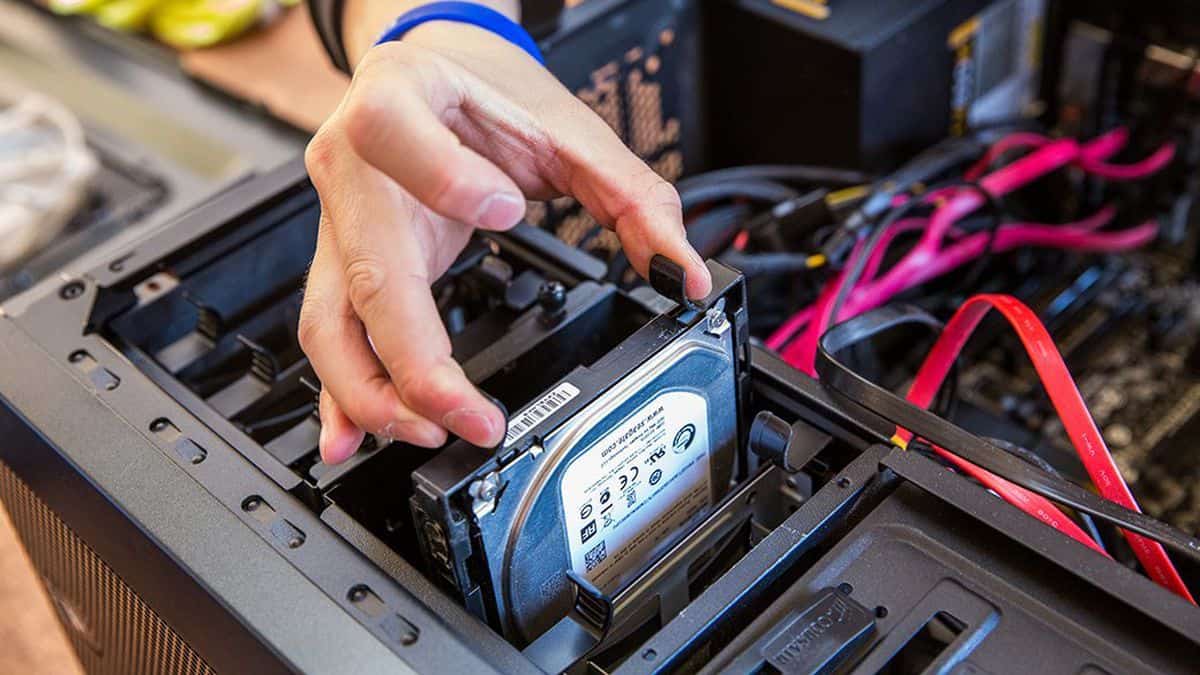
![Best External Hard Drive 1 TB in [year] ([month] Reviews) 34 Best External Hard Drive 1 TB in 2026 (January Reviews)](https://www.gadgetreview.dev/wp-content/uploads/best-external-hard-drive-1tb.jpg)