Knowing how to make any gaming headset use surround sound on a PC provides an immersive experience that brings your game to life. Positional audio is available to anybody who uses Windows and has minimum technology knowledge.
KEY TAKEAWAYS:
- First, disable any in-game settings that control audio and spatial sound. After that, right-click on your sound icon.
- Click on “Spatial Sound” and then navigate to “Windows Sonic for Headphones,” which will allow you to receive spatial sound to your over-ear headphones.
- Purchasing true surround sound headphones might be more convenient, especially if they have 7.1 surround sound.
Even the best gaming headset might underperform where audio quality is concerned. Luckily, this article will show you how real experts use audio settings to balance game and computer audio.
What is Built-In Surround Sound Software?
Virtual surround sound mimics the 3D audio technology from multi-speaker systems, like THX spatial audio. The vast majority of 7.1 surround sound uses Dolby Atmos technology.
Sound quality is always better with multiple audio streams, whether you have a wired or wireless gaming headset.
Insider Tip
Most headsets for gaming also work with your mobile devices.
How to Make Any Gaming Headset Surround Sound on PC
If you want to balance a game’s audio experience with chat audio, a windscreen will help. You can quickly learn how to make a gaming headset windscreen if you don’t already have one.
STEP 1
Make sure that your favorite games’ built-in surround sound options are off. The computer and gaming headset deals with audio quality, so using two systems can mess everything up.
STEP 2
Navigate to the sound icon in the bottom right of your taskbar. Right-click the sound icon, and some options will pop up.
STEP 3
Choose the “Spatial Sound” option, and then choose “Windows Sonic for Headphones.” You can play with the sound profiles by changing the sliders to find the perfect balance for your spatial sound.
STEP 4
You should now have excellent sound quality. Stereo sound is only half the battle, however. A wired or wireless headset produces limited volume. Knowing how to make your gaming headset louder improves your experience.
Warning
If you want a comfortable headset, a premium gaming headset like the SteelSeries Arctis will be your best bet.
F.A.Q.S
Are wireless options and connection types better than USB headsets?
Yes, but there are a few questions to ask before investing in wireless technology for audio devices:
- Is that mic quality fit for engaging in chat audio?
- How many hours of battery life are desired?
- Will this be a more comfortable headset for you?
- Do they use Dolby Atmos 7.1 surround sound?
Are 7.1 surround sound options like Dolby Atmos worth the price?
Dolby Atmos by Dolby Digital is the preferred system of 7.1 surround sound, especially for built-in surround sound. Gaming audio is better with expensive options like 7.1 surround sound and Dolby Atmos.
Are the SteelSeries Arctis true surround sound headphones?
The SteelSeries Arctis line is an excellent option for virtual surround sound headphones. For a sense of directionality, the award-winning Arctis sound is known for producing spatial sound.
Do I need to buy a premium gaming headset?
A budget headset won’t produce the same audio quality as a Dolby headphone option or the award-winning Arctis sound headsets. However, there are ways to make your budget headset better
STAT: The rapid proliferation of Voice over Internet Protocol (VoIP) and other Peer-to-Peer (P2P) audio services provide vast opportunities for covert communications. (source)
REFERENCES:
- https://usv.edu/blog/importance-of-sound-audio/
- https://www.lafilm.edu/blog/the-importance-of-sound/
- https://universitybusiness.com/sound-quality-a-must-for-educational-video/r
- https://www.deakin.edu.au/__data/assets/pdf_file/0003/179013/Modules_1-4_Using_audio_and_video_for_educational_purposes-2014-02-28.pdf
- https://www.researchgate.net/publication/311739211_Views_on_Sound_Quality_Communication_Acoustics_Paper_ICA2016-391
















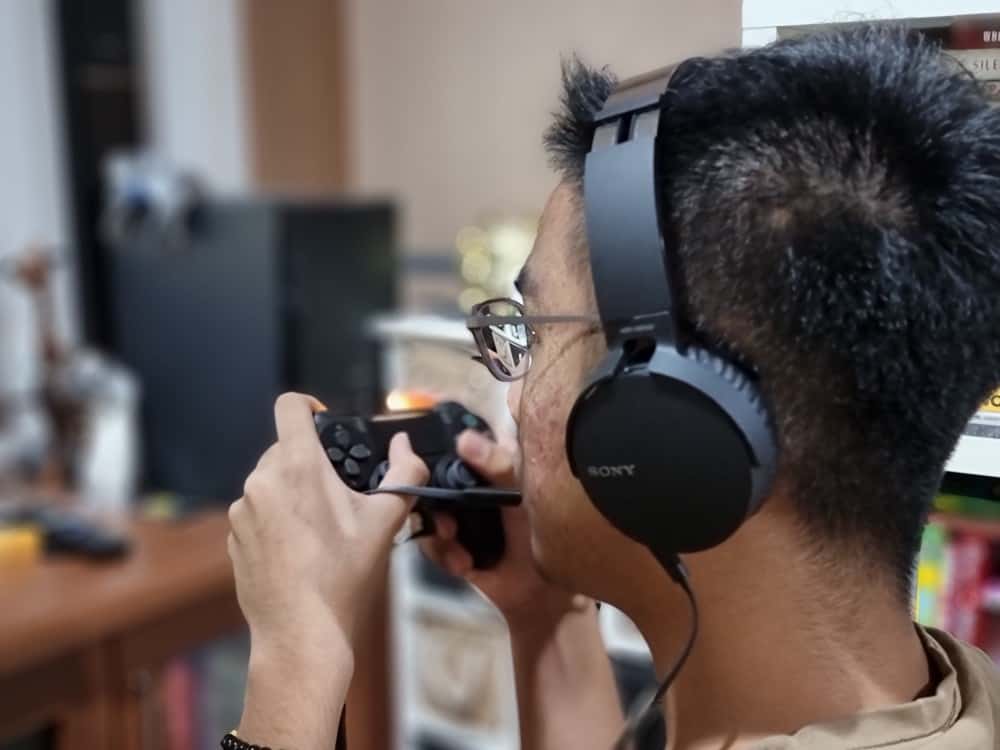


















![Best CS:GO Headsets in [year] 27 Best CS:GO Headsets in 2026](https://www.gadgetreview.dev/wp-content/uploads/best-csgo-headset-image.jpg)
![Best Gaming Headset for Glasses Wearers in [year] 28 Best Gaming Headset for Glasses Wearers in 2026](https://www.gadgetreview.dev/wp-content/uploads/best-gaming-headset-for-glasses-wearers-image.jpg)
![Best Bose Gaming Headsets in [year] 29 Best Bose Gaming Headsets in 2026](https://www.gadgetreview.dev/wp-content/uploads/best-bose-gaming-headset-image.jpg)
![Best Gaming Headsets for Big Heads in [year] 30 Best Gaming Headsets for Big Heads in 2026](https://www.gadgetreview.dev/wp-content/uploads/best-gaming-headset-for-big-heads-image.jpg)
![Best HyperX Headsets in [year] 31 Best HyperX Headsets in 2026](https://www.gadgetreview.dev/wp-content/uploads/best-hyperx-headset-image.jpg)
![Best Open Back Gaming Headphones in [year] 32 Best Open Back Gaming Headphones in 2026](https://www.gadgetreview.dev/wp-content/uploads/best-open-back-gaming-headphones-image.jpg)
![Best Alienware Gaming Headsets in [year] 33 Best Alienware Gaming Headsets in 2026](https://www.gadgetreview.dev/wp-content/uploads/best-alienware-gaming-headset-image.jpg)
![Best Audiophile Gaming Headphones in [year] 34 Best Audiophile Gaming Headphones in 2026](https://www.gadgetreview.dev/wp-content/uploads/best-audiophile-gaming-headphones-image.jpg)
![Best Mics for PC Gaming in [year] 35 Best Mics for PC Gaming in 2026](https://www.gadgetreview.dev/wp-content/uploads/best-mic-for-pc-gaming-image.jpg)
![Best Gaming Headsets for Kids in [year] 36 Best Gaming Headsets for Kids in 2026](https://www.gadgetreview.dev/wp-content/uploads/best-gaming-headset-for-kids-image.jpg)
![Best USB Gaming Headsets in [year] 37 Best USB Gaming Headsets in 2026](https://www.gadgetreview.dev/wp-content/uploads/best-usb-gaming-headset-image.jpg)
![Best Headsets for Streaming in [year] 38 Best Headsets for Streaming in 2026](https://www.gadgetreview.dev/wp-content/uploads/best-headset-for-streaming-image.jpg)
![Best Headsets for Nintendo Switch in [year] 39 Best Headsets for Nintendo Switch in 2026](https://www.gadgetreview.dev/wp-content/uploads/best-headset-for-nintendo-switch-image.jpg)
![Best Headsets for Call of Duty in [year] 40 Best Headsets for Call of Duty in 2026](https://www.gadgetreview.dev/wp-content/uploads/best-headset-for-call-of-duty-image.jpg)
![Best Headsets for Fortnite in [year] 41 Best Headsets for Fortnite in 2026](https://www.gadgetreview.dev/wp-content/uploads/best-headset-for-fortnite-image.jpg)
![Best Logitech Headsets in [year] 42 Best Logitech Headsets in 2026](https://www.gadgetreview.dev/wp-content/uploads/best-logitech-headset-image.jpg)
![Best PS5 Headsets in [year] 43 Best PS5 Headsets in 2026](https://www.gadgetreview.dev/wp-content/uploads/best-ps5-headset-image.jpg)
![Best Sony Gaming Headsets in [year] 44 Best Sony Gaming Headsets in 2026](https://www.gadgetreview.dev/wp-content/uploads/best-sony-gaming-headset-image.jpg)
![Best LucidSound Gaming Headsets in [year] 45 Best LucidSound Gaming Headsets in 2026](https://www.gadgetreview.dev/wp-content/uploads/best-lucidsound-gaming-headset-image.jpg)
![Best Razer Gaming Headsets in [year] 46 Best Razer Gaming Headsets in 2026](https://www.gadgetreview.dev/wp-content/uploads/best-razer-gaming-headset-image.jpg)



















