Knowing how to make a gaming headset windscreen keeps your friend’s ears safe in multi-player. A microphone foam screen cancels out white noise, breath noises, and more. Essentially, a microphone windscreen removes the fear of static feedback for a better audio experience.
KEY TAKEAWAYS:
- First, purchase foam to mold into a microphone windscreen. Finding compatible products is crucial. Next, measure the foam to your actual microphone.
- Use a glue gun to connect the sides of the foam, and you have your microphone windscreen.
- Brands like Turtle Beach sell parts such as a replacement microphone windscreen right on their website.
Headset technology has come a long way. Even the best gaming headset requires protection on its audio source, however. The better the microphone quality, the more sensitive the sound quality. That means a microphone windscreen is crucial for all headsets.
What is a Headset Windscreen?
Have you ever heard an awful static coming from breath blasts on the other end of your headset? If you don’t have foam covers over your headset microphones, you’re probably guilty of the same thing.
Insider Tip
A lapel microphone wind muff is essential when using lapel microphones.
Poor audio quality can ruin any gaming experience. A microphone windscreen protects your microphone from dust, debris, and other potential problems.
Wireless headsets give constant feedback without a muff for mic protection because of your breathing. If part of the reason you’re breathing so hard is discomfort from wireless headsets, there are a few things you can do. Learning how to make a gaming headset more comfortable can relieve most of your discomfort.
STEP 1
First, order foam or buy some in-store. You’ll also need to get a glue gun. Make sure the foam is relatively dense and not prone to tearing.
STEP 2
Wrap the sheet of foam over your headset to get an idea of how big of a piece you need for your foam windscreen.
STEP 3
Cut out a square slightly bigger than you think you’ll need. You can trim it down to size, but you can’t add more foam if your headset windscreen comes out too small.
STEP 4
Now, wrap that square around your headset and trim away the excess pieces. Once it’s cut to size, mold it into the right shape and glue either side of the foam together.
STEP 5
Slide your microphone windscreen onto your primary microphone, holding the mic boom steady. You should now have a well-formed microphone windscreen.
STEP 6
Now that your microphone windscreen is done, focus on upgrading your audio through headphones and audio settings. Knowing how to make any gaming headset surround sound on a PC is just as helpful as using a microphone foam screen.
Warning
Not using a noise-canceling microphone makes buying a microphone windscreen for your primary microphone far more critical.
F.A.Q.S
What is a noise-canceling microphone?
Noise-cancelling technology is crucial, especially if there’s a lot of office noise happening around you. A noise-canceling microphone will adjust for excess office noise and remove it using audio input settings.
What is the difference between a microphone windscreen and a pop filter?
The material used in a microphone windscreen is different from a pop filter. A microphone windscreen has more porous foam, while a pop filter usually is mesh. You’ll typically find a pop filter in recording studios, while a microphone windscreen is more popular for everyday use.
Will a microphone windscreen help with caller experience?
Any audio product is made better with protection from wind noise from noise-canceling technology. While a noise-canceling microphone is okay, a microphone windscreen is a better option as an audio controller site.
What is the best microphone windscreen to purchase?
You can find most answers in product info and the product description. Look at the percentage breakdown by star rating, and take into the simple average of reviews. Some brands, like Turtle Beach, will offer replacements for your microphone windscreen right on their website.
STAT: Early efforts in the study of time-domain Adaptive Noise Cancellation (ANC) were made in the 1960s. (source)
REFERENCES:
- https://csl.illinois.edu/news/university-illinois-researchers-develop-method-cancel-noise-without-ear-blocking-headphones
- https://www.researchgate.net/publication/3332742_Active_noise_control_system_for_headphone_applications
- https://www.bu.edu/articles/2019/making-the-world-a-lot-quieter/r
- https://engineering.usu.edu/ece/students/senior-projects/fall2017-spring2018/noise-cancellation
- https://www.researchgate.net/publication/4155862_Active_noise_cancellation_headset
















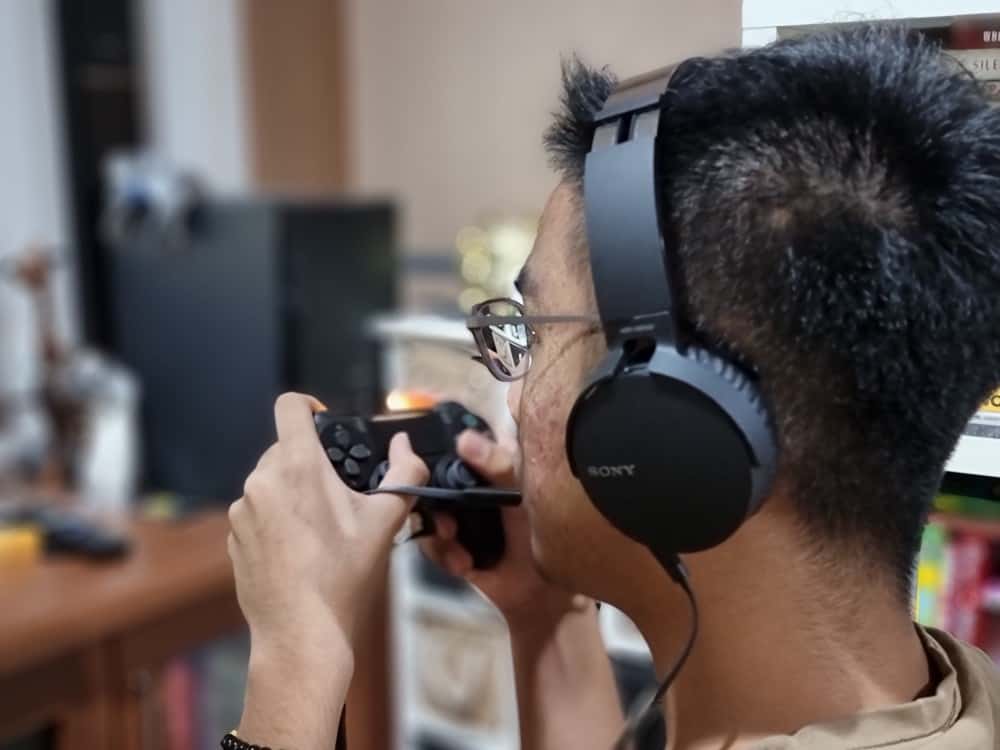


















![Best CS:GO Headsets in [year] 27 Best CS:GO Headsets in 2026](https://www.gadgetreview.dev/wp-content/uploads/best-csgo-headset-image.jpg)
![Best Gaming Headset for Glasses Wearers in [year] 28 Best Gaming Headset for Glasses Wearers in 2026](https://www.gadgetreview.dev/wp-content/uploads/best-gaming-headset-for-glasses-wearers-image.jpg)
![Best Bose Gaming Headsets in [year] 29 Best Bose Gaming Headsets in 2026](https://www.gadgetreview.dev/wp-content/uploads/best-bose-gaming-headset-image.jpg)
![Best Gaming Headsets for Big Heads in [year] 30 Best Gaming Headsets for Big Heads in 2026](https://www.gadgetreview.dev/wp-content/uploads/best-gaming-headset-for-big-heads-image.jpg)
![Best HyperX Headsets in [year] 31 Best HyperX Headsets in 2026](https://www.gadgetreview.dev/wp-content/uploads/best-hyperx-headset-image.jpg)
![Best Open Back Gaming Headphones in [year] 32 Best Open Back Gaming Headphones in 2026](https://www.gadgetreview.dev/wp-content/uploads/best-open-back-gaming-headphones-image.jpg)
![Best Alienware Gaming Headsets in [year] 33 Best Alienware Gaming Headsets in 2026](https://www.gadgetreview.dev/wp-content/uploads/best-alienware-gaming-headset-image.jpg)
![Best Audiophile Gaming Headphones in [year] 34 Best Audiophile Gaming Headphones in 2026](https://www.gadgetreview.dev/wp-content/uploads/best-audiophile-gaming-headphones-image.jpg)
![Best Mics for PC Gaming in [year] 35 Best Mics for PC Gaming in 2026](https://www.gadgetreview.dev/wp-content/uploads/best-mic-for-pc-gaming-image.jpg)
![Best Gaming Headsets for Kids in [year] 36 Best Gaming Headsets for Kids in 2026](https://www.gadgetreview.dev/wp-content/uploads/best-gaming-headset-for-kids-image.jpg)
![Best USB Gaming Headsets in [year] 37 Best USB Gaming Headsets in 2026](https://www.gadgetreview.dev/wp-content/uploads/best-usb-gaming-headset-image.jpg)
![Best Headsets for Streaming in [year] 38 Best Headsets for Streaming in 2026](https://www.gadgetreview.dev/wp-content/uploads/best-headset-for-streaming-image.jpg)
![Best Headsets for Nintendo Switch in [year] 39 Best Headsets for Nintendo Switch in 2026](https://www.gadgetreview.dev/wp-content/uploads/best-headset-for-nintendo-switch-image.jpg)
![Best Headsets for Call of Duty in [year] 40 Best Headsets for Call of Duty in 2026](https://www.gadgetreview.dev/wp-content/uploads/best-headset-for-call-of-duty-image.jpg)
![Best Headsets for Fortnite in [year] 41 Best Headsets for Fortnite in 2026](https://www.gadgetreview.dev/wp-content/uploads/best-headset-for-fortnite-image.jpg)
![Best Logitech Headsets in [year] 42 Best Logitech Headsets in 2026](https://www.gadgetreview.dev/wp-content/uploads/best-logitech-headset-image.jpg)
![Best PS5 Headsets in [year] 43 Best PS5 Headsets in 2026](https://www.gadgetreview.dev/wp-content/uploads/best-ps5-headset-image.jpg)
![Best Sony Gaming Headsets in [year] 44 Best Sony Gaming Headsets in 2026](https://www.gadgetreview.dev/wp-content/uploads/best-sony-gaming-headset-image.jpg)
![Best LucidSound Gaming Headsets in [year] 45 Best LucidSound Gaming Headsets in 2026](https://www.gadgetreview.dev/wp-content/uploads/best-lucidsound-gaming-headset-image.jpg)
![Best Razer Gaming Headsets in [year] 46 Best Razer Gaming Headsets in 2026](https://www.gadgetreview.dev/wp-content/uploads/best-razer-gaming-headset-image.jpg)



















