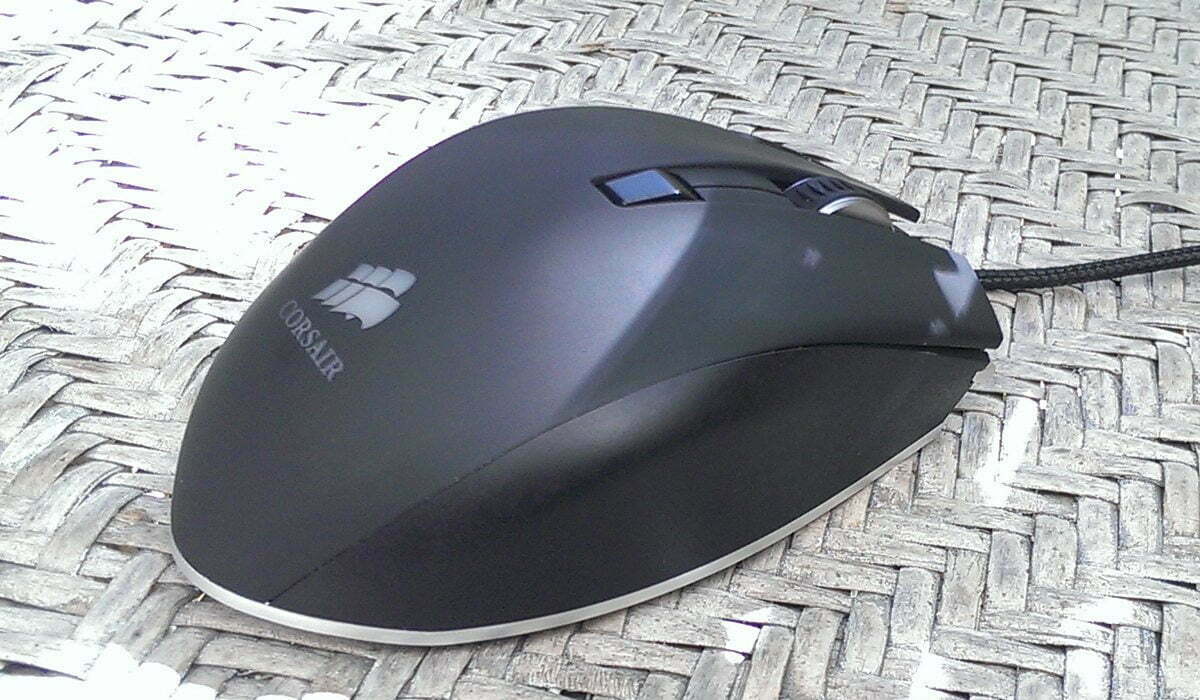Hello, good readers! The lunch menu special of the day is “vermin” seasoned and prepared like only the fine chefs at Corsair are capable. We’ve looked at two of the best rodents the PC gear company has to offer. These are the Corsair Vengeance M60 and Vengeance M65 first-person shooter gaming mice. Each makes use of choice materials in selected laser sensors and the company’s solid metal base utilization.
Today’s lunch feast is cooked up with similar ingredients. It’s the Vengeance M95 Performance MMO/RTS Laser Gaming Mouse. Like it’s FPS siblings, M95 uses a solid aluminum base and metal scroll wheel. It’s also sporting the newer and decidedly improved Avago 9800 laser senor. Like most other mice using this sensor, the Vengeance M95 can reach speeds of 8200dpi for those of you with ultra wide multi-monitor setups. Additionally, the mouse features a finger-bending 15 programmable buttons, including a low-dpi “Sniper” function, which we saw on both the M60 and M65. In a stroke of light bulb-laden genius, Corsair has managed to fit the 9 macro buttons nicely around the area where users will place their right thumb. It’s not all magically perfect but the design makes for some intuitively wicked comfort and ease of use.
The M95 is packaged in roughly the same manner as the M60. You get the mouse and manual. Oh yeah, this one is minus the weight system used underneath the M60 and M65. It’s not missed in the slightest. The M95 is a bit heavier than the heaviest weight setting on the M65. But this is also welcomed and to be expected with the increased amount of buttons. The mouse is also a bit wider than some of the previous mice we’ve reviewed. It’s pretty well-known, I’m a huge fan of the SteelSeries Sensei line of mice. But even those are a bit too thin for my hands in action MMO and RTS games. So the increased waistline helps a lot for those with large hams, like myself.
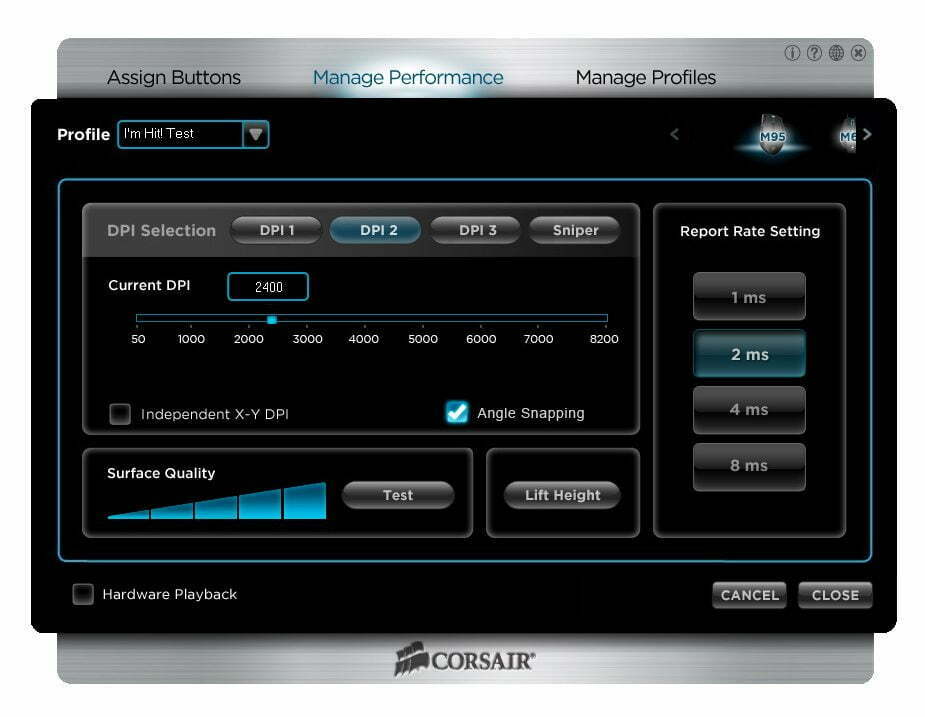 Setting the mouse up is pretty easy stuff. Aside from the obvious USB insertion, you will have to travel to Corsair’s website for the software. It looks and functions just like the utilities used on the M65. In fact it supports both. There are three main sections in the utilities. You can “Assign Button” functions and commands to the programmable buttons, “Manage Performance” where you set 3-different DPI settings, polling rate plus lift height and finally you can manage, save or create new profiles under “Manage Profiles”. It’s all very intuitive. But I did have an issue re-assigning the “Back” button to one of the 9-programmable macro buttons. When assigned, the button functioned as a single press, even if I held it down. It was here I realized Corsair could clean up the delay, repeat and single press customization options a bit with tool tips and even a sample video for more clarity.
Setting the mouse up is pretty easy stuff. Aside from the obvious USB insertion, you will have to travel to Corsair’s website for the software. It looks and functions just like the utilities used on the M65. In fact it supports both. There are three main sections in the utilities. You can “Assign Button” functions and commands to the programmable buttons, “Manage Performance” where you set 3-different DPI settings, polling rate plus lift height and finally you can manage, save or create new profiles under “Manage Profiles”. It’s all very intuitive. But I did have an issue re-assigning the “Back” button to one of the 9-programmable macro buttons. When assigned, the button functioned as a single press, even if I held it down. It was here I realized Corsair could clean up the delay, repeat and single press customization options a bit with tool tips and even a sample video for more clarity.
My only other gripe with the M95, is with the choice of mouse feet or skates use. They are incessantly slippery. The company boast of frictionless feet. I concur, and not amicably. Because of this, any DPI above 3000 is just too slick and the mouse feels uncontrollable. But this is a smaller gripe. Gamers know that feet/skates can be changed and so can mousing surfaces. We’re using a textured hard surface that is fairly frictionless. So when married with these feet, it gives new meaning to the term “Slip ‘n Slide”. No worries! I run the M95 at between 2200-3000 and keep the report rating at 2ms instead of the swifter 1ms.