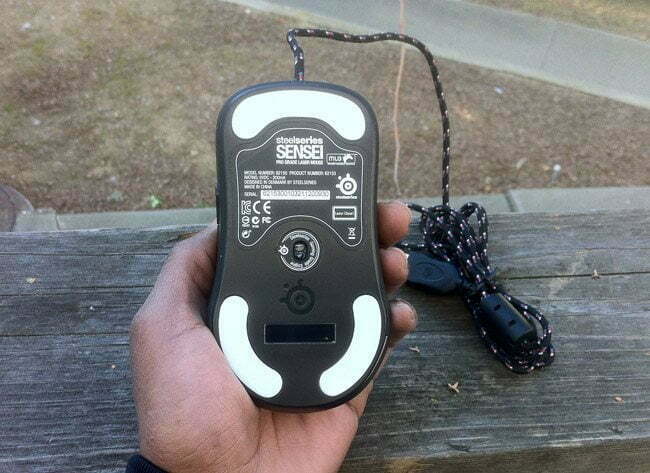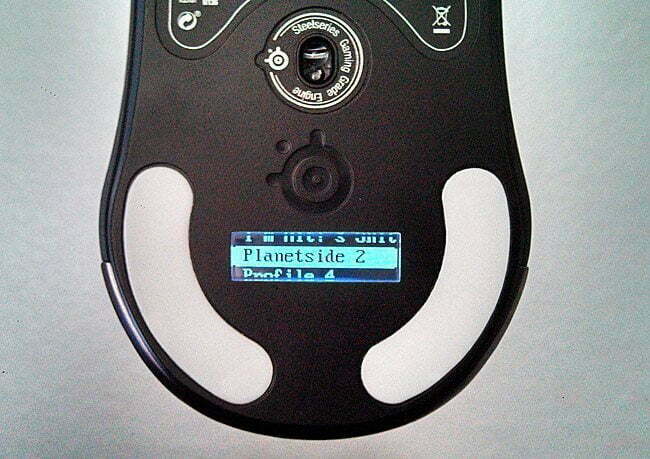I love the SteelSeries Sensei pro grade line of gaming mice. Although, this is not news to anyone following our other rodent-laden stories. The SteelSeries Sensei: Fnatic Edition Pro Grade laser gaming mouse and its ExactSense software tools are a wicked union of comfort, precision and power. It unshackles gamers from clunky and unnecessary software suites (Razer Synapse, back in the corner!) with its onboard processor, memory and underside LCD screen for tweaking and saving settings right there on the mouse. The Sensei has remained a mainstay from the initial review through the holidays. Many tried and some came close, but none could wrench the crown from the Master–until now..sort of…
See also our pick for the best gaming mouse.
Let me back up… Today we have the SteelSeries Sensel MLG Pro Grade Laser Gaming Mouse. The form factor and number of buttons go unchanged. The same goes for the points of illumination and lighting features. The weight, and for the most part, the feel of each Sensei version is generally the same. You do get a more slip-free grip with the older sensei than you do on the smoother more frictionless surface of the new MLG. Overall, the feel of the newcomer is like your hand in your favorite glove.
Related: For another good pick, check out our Ttesports Volos Gaming Mouse review.
Previous generations of Sensei mice hold a crown for precision because of excellence in design, ergonomics, and weight, minus a fancy weight system. Yet this could be rendered moot with a poor sensor choice. The MLG went for the cpi-crunching Avago 9800. It’s the successor to the previous Sensei’s 9500 laser sensor. The 9800 is the same sensor found on the dapper but disappointing Level 10M gaming mouse. Though, let’s not forget, this same sensor was a knockout choice on the Gigabyte Krypton. Granted, the form factor on the Level 10 left it mortally wounded before it could leave the assembly line.
Like the Krypton and the Level 10 M, the MLG Edition Sensei is capable of reaching speeds of 8200 cpi, which is rather insane. Previously, 3200 cpi was my ceiling. But this new sensor is so precise. I’m real cool at between 2400-2800 cpi, even across a resolution of 2560 x 1600; this mouse and laser sensor are stellar performers.
SteelSeries has, once again, packed in their same small army of on-mouse utilities. Re-enter: SteelSeries ExactTech; this is comprised of several micro technologies, which was covered extensively in the Fnactic Edition Sensei review. The tech includes ExactLift, ExactAim, ExacTech and ExactAccel, which speeds up the cursor as it begins to accelerate. This particular feature can double the speed of the cursor thereby allowing the Sensei to reach unprecedented speeds of 16,400 CPI–twice as quick as some of the fasted mice currently available and 5000 cpi swifter than the Fnatic we reviewed.
The SteelSeries Engine is also available for download. This is a more traditional desktop utility that handles the same customization and macro functions that can be done on the mouse itself via the underside LCD screen. If you are heavy into writing complicated macros with various timings between button presses and such, the SteelSeries Engine handles that well. Writing macros on the desktop utility is much simpler than doing it via the underside LCD screen. I wrote macros for Teamspeak push-to-talk (left alt+right shift), voice commands and emotes for numerous games like Tribes, Planetside 2, FireFall and a few others. Using the engine is very simple, plus there are step-by-step instructions with tips to help you. You can also drag and drop your saved profiles from the software to be stored on the mouse itself. This way you won’t need to run the software for the profiles and settings to take, or if you want to save precious system resources. Vice versa, you can move saved profiles from the mouse’s on-board memory to the SteelSeries Engine’s list of saves stored on your PC’s hard drive.
The SteelSeries Sensei: MLG Edition is a marvelous addition to the Sensei family. It’s not wildly better than the previous run and definitely not worth the eviction of a perfectly good previous generation Sensei for this frictionless upstart. But the precision and overall feel of the cursor movement is cleaner and more precise. The comfort nearly matches that of the Fnatic we pieced together. It works well on soft or hard mouse surfaces. But the frictionless top surface is not one I care for much–yet it does reduce perspiration. So there’s that. In any event, this is a superior product worthy of its legendary predecessor. Apparently the apple doesn’t fall too far from the tree.
Editor Rating:
[Rating: 4.5/5]
Excellent
Bottom Line: There’s no reason to drop your current Pro Grade Sensei. But if you’re looking for one, the hands-down mightiest of mighty, then look no further. The SteelSeries Sensei: MLG Edition Pro Grade Laser Mouse is one of the fastest and most accurate laser mice which could grace your palm .
Pros
- Familiar comfort and precision
- Enhanced accuracy with Avago 9800 laser sensor
- Familiar comfort…
- On-board customization software and LCD screen
Cons
- Frictionless surface
- Still only 2 profile saves
You can buy the SteelSeries Sensei: MLG Edition Pro Grade Laser Mouse at Amazon for $97.98