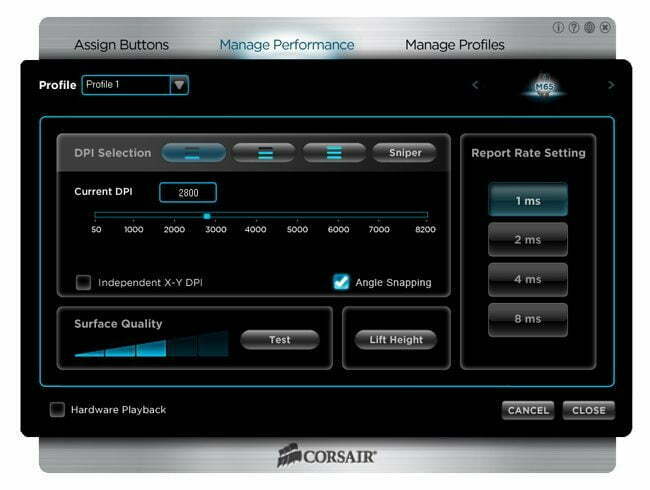Corsair is making some very strategic business moves of late. A while back it was announced they would be incorporating the Raptor line of PC peripherals into their formidable list of similar products. Then, earlier this month news tumbled down the rabbit hole regarding their Acquisition of Scotland based Simple Audio. The company has also refreshed their all-in-one water cooling solutions for PC system builders and added a wireless WiFi storage solution to its line products.
Yet before we cut our teeth on any of that tempting newness, today we will be picking apart the Corsair Vengeance M65 laser gaming mouse. The M65 is a new dressed-up version of the M60 we reviewed last year. It still features the same form factor, aluminum base, 8-programmable buttons and the cool dedicated Sniper Button, which slows dpi for more precise tracking. The major difference a year makes comes by way of a new coat of paint for enhanced aesthetic appeal. The gaming rodent now comes in Gun Metal Black, Military Green and the one sent to us in Arctic White.

But most importantly, the company has incorporated the highly acclaimed Avago 9800 laser sensor, which is capable of reaching a blistering 8200 dots per sec. This is a significant speed boost from the 5700 dpi max of the original M60. Such ludicrous speeds are best suited for those using multiple monitors in a surround setting. It helps to quickly get the cursor from one edge of such a wide display setup, to the other.
The unit ships with the mouse, manual and three individual weights. The weights are pre-installed below the mouse. They are covered by metal screws, which I appreciate. Otherwise dust and build up would collect in the wells where the weight are fitted. Remove one or all to suit your comfort level. I found the mouse was a bit too light for my taste, unless all weights remained. Conversely, I know some gamers prefer a plethora of weight options like we saw in the Gigabyte Krypton.
Again, the M65 is a great fit for me straight out of the box. The ergonomic design is both welcomed and sustains comfort for long hours of use. It is well suited for “claw” and “palm” style handling. The M65 is geared at right-handed users. So the thumb buttons are found only on the left side. They are very thin, which could be an issue for some. But I find them easy to reach, the tactile feedback is adequate and the buttons are very responsive. The same can be said for the left and right-click buttons, as well as the two DPI switch buttons found just below the mouse wheel. The mouse wheel itself is very nice to the touch. It’s made of solid metal and is much thicker than those found on most mice. I do wish 2-4 more buttons could be included. Today’s PC games are fairly demanding. Not to mention, who likes switching between a dedicated MMO mouse (typically has more buttons) and a traditional mouse?
The M65 is a super solid mouse. It’s wider and more comfortable than the Gigabyte Krypton and the SteelSeries MLG Sensei. I still feel this design comes up a bit short, literally. I wish the mouse was a bit longer like these other mice. That way the lower end of my palm won’t drag on the mouse pad as much. Yet like those two other offerings, the M65 uses the same laser sensor and is just as accurate as both of those mice. It’s wider than the Sensei, so for me it’s a bit more comfortable in my larger meat mitts. But unlike the Sensei, a software install is required if you plan to change DPI settings and create different profiles.
For this you will need to visit the company’s website and download the new Vengeance M65 software. I can’t see much difference from the M60 software. But really that’s a good thing. You can easily write macros so a single button can trigger a series of commands or button presses. You can adjust the lift height, angle snapping and even test your surface quality all with the utility set.
The Corsair Vengeance M65 laser gaming mouse is a recommended addition to your gaming arsenal. There are a few issues that should be examined before purchase but these are reliant on particular tastes and play styles. Overall, Corsair has successfully updated one of the greats.
Editor Rating:
[Rating: 3.5/5]
Very Good
Bottom Line: The Corsair Vengeance M65 Laser Gaming mouse is a nice improvement over the M60. It’s comfortable, accurate and incredibly fast. The software suite is intuitive and powerful. But more buttons would be welcomed.
Pros
· Comfortable
· Avago 9800 lasers sensor is super accurate
· Weight system
· Sniper button
· Intuitive utilities
Cons
· Could use more programmable buttons
· Short by comparison
The Corsair Vengeance Laser gaming Mouse is available at Amazon for $69.99