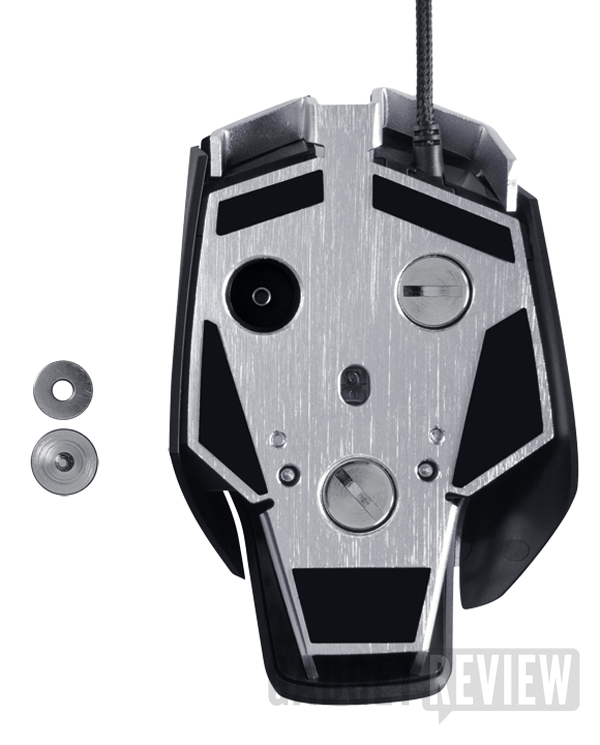Virtual wars rage on feverishly in the minds and on the PC’s of gamers worldwide. Mice, keyboards, gaming surfaces and audio solutions… These are some of the weapons that can bend the rules of engagement. They are ever changing–continually evolving to better aid their masters in our thirst for digital death.
In the pursuit of such, we gamers want our tools to be better, stronger faster–except when we want them to be slower. The fine folks at Corsair understand this conundrum completely and have brought to life, the Corsair Vengeance M60 Performance Gaming Laser Mouse. With its 5700 max DPI, the M60 has its speed quota packed full. But the M60 has a rather unique way of slowing things down on the fly. The feature provides more control for gamers and improves precision, so we may give the gift of decongestion by way of crimson-spraying headshots.
The Corsair M60 gaming mouse utilizes a fairly no-nonsense design, yet still remains as stylish as offerings from Razer or MadCatz. Atop the aluminum foundation are three pieces of black plastic. The two on either side of the mouse, are textured to better grip your thumb and pinkie finger. The larger third piece sits on top of the mouse and is partially bisected by the mouse wheel and the buttons used to adjust DPI settings. The sectioned plastic motif allows air to flow through for a dryer, less perspired gaming hand. The design looks sharp and feels solid in use. Unfortunately for me, I was cursed with massive hands that would make a yeti feel like a hand model for children’s mittens. Here’s hoping Corsair spawns another with a fuller figure and more junk in the trunk!
[nggallery id=224]
Regardless this is a successful first stab for Corsair. The M60 sports eight programmable buttons and an adjustable weight system to match your desired comfort level. You can remove any one, or all 3 weights from underneath the mouse, to suit your desired comfort level and weight preference. The lightweight aluminum base with all the weights left intact, was just perfect for my taste. Rounding out the mouse aesthetics, is a cool blue illumination, which radiates from the mouse wheel and the DPI adjustment buttons.
Packed with the M60 is the Corsair Gaming Mouse Configuration software. This utility boots very quickly, unlike Razer’s software suite for my Mamba. This configuration software allows users to easily assign button functions to the eight programmable buttons. You can also set DPI presets. However, you are restricted to only three, with the fourth being set for the snazzy “Sniper” button. I’ve found that five to six DPI settings is great for playing games that feature running & gunning as well as vehicles. For instance, I need more sensitivity options while flying a jet in Battlefield than I do when I am running and gunning.
But Corsair makes due rather deftly by including the “Sniper” function. This shiny red jewel is positioned perfectly, just below the forward thumb button on the M60 mouse. You can set the DPI for this button as well. When pressed, the Sniper button reduces the current DPI so gamers can fine-tune and more easily line up their crosshairs. The lower DPI means the cursor moves slower for more precision. Its a neat trick more peripheral companies are adopting in various ways. Corsair was smart to include such on their first gaming grade mouse.
The software suite also gives gamers the power to set four different response times to fit your desktop surface, create and save various profiles, adjust the lift-detection height for more freedom of movement and create macros for executing a series of commands with a single mouse click. The latter can get tricky but Corsair offers some neat tutorials and insight for how to get this done in some of today’s most popular games.
One of the simplest things in the computing world–namely selecting a lifeless rodent to sit next to your keyboard–has become pleasurably more difficult. When choosing a mouse, gamers have more choices than the menu at Jack In The Box. But Corsair cuts right to the chase, offering gamers many options, comfort, style and an edge with that handy sniper button. It may be a bit too small for “Ham-Hands” Sanders, but the M60 Gaming Mouse is a one-hit headshot to the competition.
Editor Rating:
[Rating: 4.5/5]
Excellent
Bottom Line: Buy this! For 50-bucks, Corsair is offering as much or more than higher priced mice competing for gamers’ affections. It looks cool. The software works as advertised and that sniper button will make a believer out of you, one headshot at a time!
Pros
- Sniper button is smart/intuitive
- Priced to sell
- Looks sharp
- Strong software suite
Cons
- A bit too small (needs more back)
- Only 3 DPI presets?
You can buy the Corsair Vengeance M60 Performance Gaming Laser Mouse at Amazon for $49.99.