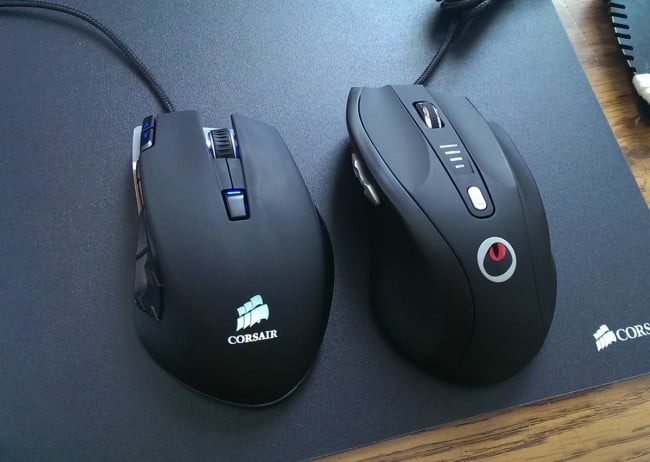I should really really watch what I ask for. For years I’ve complained about the size of my ham-hands. Finding a good gaming mouse to fit my mallets is like trying to tailor a dress for Lady Liberty. Sure I’ve found some larger mice that get the job done well enough and a few ergonomic mice that fit but with lack luster performance or sensor response. Our favorite mice thus far have come from SteelSeries and Corsair and only the latter one is of larger size.
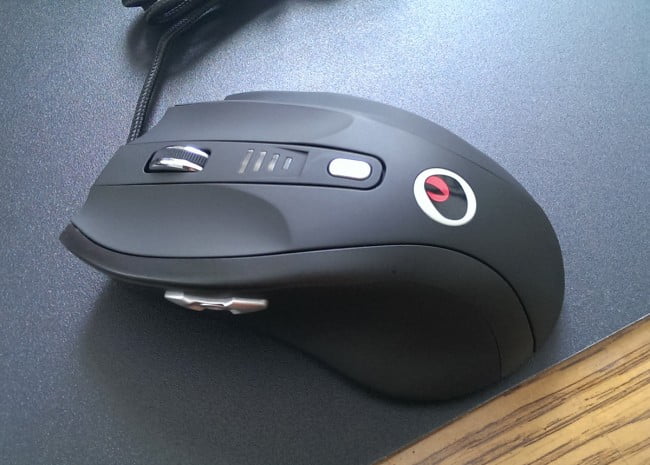
So it was with excitement and high anticipation that I welcomed the Corsair Raptpr M4 gaming laser mouse. This is a large ergonomic gaming mouse with room and finger-indents for all four fingers on your right-hand. The mouse is capable or reaching 600dpi and features 6-programmable buttons. It’s definitely not the swiftest mouse on the block. But we’ve stated time and again, that anything above 3000dpi runs the risk of being too uncontrollable, unless you’re working on a ultra wide 4k HD monitor or television. It also ships with a mouse storage bag and extra PTFE mouse slider feet.

The Raptor M4 is a surprisingly simple mouse. It’s massive but not heavy at all. To be clear, removing any weights made it too light. The weight system in general is a bit misleading. There are two sets of 8-weights affixed with adhesive so the individual weights themselves cannot be easily removed from the pads to which they are stuck. You can simple remove one pad of 8-weight or the other. Not much in the way of weight adjustment.

The limiting options don’t stop there either. The Raptor M4 software is just as slim and is not same or compatible with Corsair more familiar Vengeance gaming software. After a quick download from the company product page, Raptor Gaming Technology installs in seconds. But the interface seems very dated with blurry text that is out of focus. Within, you can’t set specific dpi settings. You can only choose from 600-, 1200-, 1800-, 240-0, 3200-, 4800- and 6000dpi presets. Adding insult to injury, there is no option to set, import, export or record custom macros. You can create 1 or 2-button “Key Combinations” but that’s just as limiting as it sounds. The utility allows you to set buttons using a drop-down windows filled with more presets. You can’t assign applications to launch from t mouse button-presses. But you can set keyboard commands to the 6-different buttons by using a single button in the Key Combinations feature. It works but, again its a bit constricting compared to the software for competing mice.
 The Raptor M4 is a uncomplicated solution that can be had for simple money. But I must stress, this mouse is for very large-handed folks–of which I am surprisingly not included. The new behemoth from Corsair is simply too big for my hand. I can play RTS and RPG games fine. But games even requiring the slightest twitch-factor render the Raptor M4 slow and lumber by comparison. For the size I would like to see more buttons, a better implemented weight system and slightly more sophisticated software suite. I appreciate what Corsair has done here. This is just what some large-handed gamers need. But size it’s the full package, functionality and versatility are still lacking.
The Raptor M4 is a uncomplicated solution that can be had for simple money. But I must stress, this mouse is for very large-handed folks–of which I am surprisingly not included. The new behemoth from Corsair is simply too big for my hand. I can play RTS and RPG games fine. But games even requiring the slightest twitch-factor render the Raptor M4 slow and lumber by comparison. For the size I would like to see more buttons, a better implemented weight system and slightly more sophisticated software suite. I appreciate what Corsair has done here. This is just what some large-handed gamers need. But size it’s the full package, functionality and versatility are still lacking.
That said, it’s not all bad for the Raptor M4. The 6-programmable buttons are responsive, the left-side thumb buttons are well-positioned, the metallic scroll wheel spins soft and quiet and the DPI switch is out of the way but easy to reach.