If you have recently installed a new Internet connection, you may wonder where to place a router. Even the best routers, after all, need consideration when it comes to placement, as an incorrect placement can impact the overall signal. Keep reading to learn the best spots to place your Internet wireless router.
KEY TAKEAWAYS:
- Generally speaking, place your wi-fi router in a central location within your home, avoiding out-of-the-way areas, to increase signal strength and wireless coverage.
- You should also shoot for height when it comes to Internet router placement, so consider atop a bookshelf or mounted on a wall.
- Avoid placing the router near certain electronic devices, such as microwaves, baby monitors, and cordless phones, so they can’t interrupt the wi-fi signal.
Tips to Successfully Place a Wireless Router
Each home and each router are different, so there is no “one-size-fits-all” solution to the question of router placement. There are, however, some troubleshooting tips you can keep in consideration to ensure you find the right spot for it. Successfully placing a wireless router can let you know if it is time to upgrade to a new router or if any issues you’ve been experiencing are simply a matter of placement.
Insider Tip
Don’t hesitate to reboot your router if any signal issues arise.
Pick a Central Location
Routers send out signals in every direction throughout the home. In other words, it is not a great idea to keep it tucked away in the far corner of some bedroom. Find a central location for the router, so your friends and family can receive a wireless signal no matter where they are currently located in the home. If you can’t get a signal even in your bedroom, it is a sign that the router is not successfully placed and may leave you wondering how to use a laptop as a router.
Go for Height
The signal from a router tends to drop as it spreads out, so your best bet is to give it some height as you look for placement. Try placing it on a bookshelf or on a counter a few feet from the ground. Another option is to simply mount it to the wall somewhere in the living room. You can also put it on the second floor, though you may need an extender for the first floor and the basement. If your router is on the ground, the signal may be compromised.
Avoid Other Electronics
The signal from a router can easily be interrupted by other wireless devices, such as baby monitors, cordless phones, and related items. Your best bet is to place the router away from such devices, so as to minimize any potential interference. Of particular note, a wireless router should not be placed near a microwave oven, as they share a wireless band.
F.A.Q.S
What are some other ways to boost WiFi?
If you are looking for better wi-fi coverage, purchase a new wi-fi router, update any firmware drivers, and be on the lookout for boosts in signal strength.
I have an old wi-fi extender, do I need to upgrade?
If you can’t get a strong signal with your wi-fi extender, it may be time to purchase a replacement or, at the very least, a brand new wi-fi router.
Where to place your Wifi devices?
Place any affiliated connected devices where they get a decent Wi-Fi signal, avoiding brick walls, metal objects, and some electronic gadgets.
STAT: Your signal loses strength the further you get from your router, so your router should be placed near the area where you use Wi-Fi the most. (source)
REFERENCES:
- https://blog.rittercommunications.com/wheres-the-best-location-to-place-my-router
- https://www.move.org/best-place-put-router/
- https://kb.netgear.com/25508/Where-should-I-place-my-NETGEAR-Wi-Fi-range-extenderr
- https://www.phoenixinternet.com/where-is-the-best-place-to-put-a-router/
- https://support.google.com/googlenest/answer/7183150?hl=en

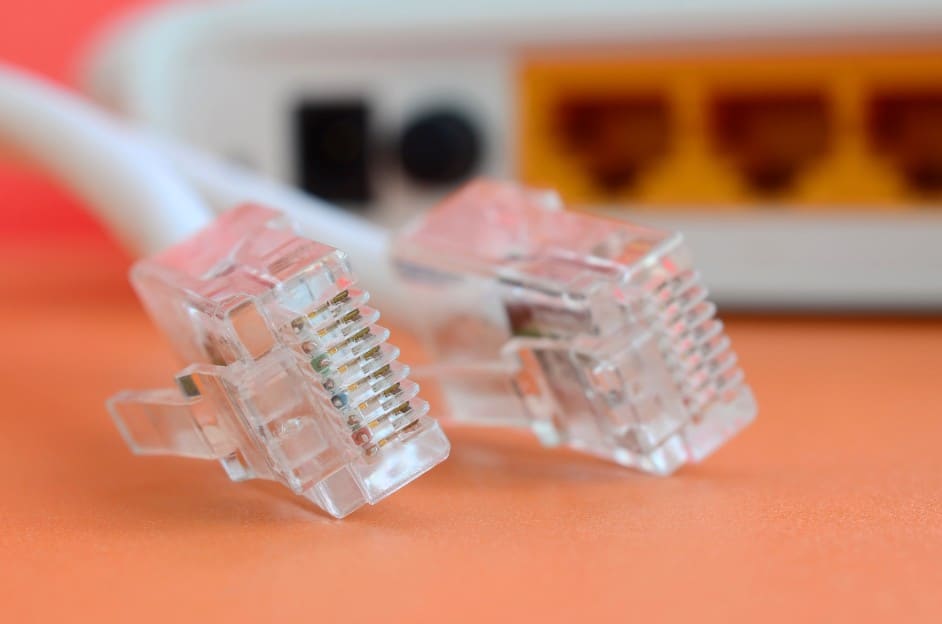

































![Best BenQ Monitors in [year] 27 Best BenQ Monitors in 2026](https://www.gadgetreview.dev/wp-content/uploads/best-benq-monitor-image.jpg)
![Best Wifi Extenders For FiOS in [year] 28 Best Wifi Extenders For FiOS in 2026](https://www.gadgetreview.dev/wp-content/uploads/best-wifi-extender-for-fios-image.jpg)
![Best Fiber Optic Routers in [year] 29 Best Fiber Optic Routers in 2026](https://www.gadgetreview.dev/wp-content/uploads/best-fiber-optic-router-image.jpg)
![Best VoIP Routers in [year] 30 Best VoIP Routers in 2026](https://www.gadgetreview.dev/wp-content/uploads/best-voip-router-image.jpg)
![Best Routers for 200Mbps in [year] 31 Best Routers for 200Mbps in 2026](https://www.gadgetreview.dev/wp-content/uploads/best-router-for-200mbps-image.jpg)
![Best Routers for Optimum in [year] 32 Best Routers for Optimum in 2026](https://www.gadgetreview.dev/wp-content/uploads/best-router-for-optimum-image.jpg)
![Best Routers for Apple in [year] 33 Best Routers for Apple in 2026](https://www.gadgetreview.dev/wp-content/uploads/best-router-for-apple-image.jpg)
![Best Routers for Frontier FIOS in [year] 34 Best Routers for Frontier FIOS in 2026](https://www.gadgetreview.dev/wp-content/uploads/best-router-for-frontier-fios-image.jpg)
![Best Secure Routers in [year] 35 Best Secure Routers in 2026](https://www.gadgetreview.dev/wp-content/uploads/best-secure-router-image.jpg)
![Best Routers for Google Fiber in [year] 36 Best Routers for Google Fiber in 2026](https://www.gadgetreview.dev/wp-content/uploads/best-router-for-google-fiber-image.jpg)
![Best Routers for Cox in [year] 37 Best Routers for Cox in 2026](https://www.gadgetreview.dev/wp-content/uploads/best-router-for-cox-image.jpg)
![Best Asus Routers in [year] 38 Best Asus Routers in 2026](https://www.gadgetreview.dev/wp-content/uploads/best-asus-routers-image.jpg)
![Best Linksys Routers in [year] 39 Best Linksys Routers in 2026](https://www.gadgetreview.dev/wp-content/uploads/best-linksys-routers-image.jpg)
![Best Routers for CenturyLink in [year] 40 Best Routers for CenturyLink in 2026](https://www.gadgetreview.dev/wp-content/uploads/best-router-for-centurylink-image.jpg)
![Best WiFi Routers for Multiple Devices in [year] 41 Best WiFi Routers for Multiple Devices in 2026](https://www.gadgetreview.dev/wp-content/uploads/best-wifi-router-for-multiple-devices-image.jpg)
![Best Wired Routers in [year] 42 Best Wired Routers in 2026](https://www.gadgetreview.dev/wp-content/uploads/best-wired-router-image.jpg)
![Best Routers for 4K Streaming in [year] 43 Best Routers for 4K Streaming in 2026](https://www.gadgetreview.dev/wp-content/uploads/best-router-for-4k-streaming-image.jpg)
![Best Cisco Routers in [year] 44 Best Cisco Routers in 2026](https://www.gadgetreview.dev/wp-content/uploads/best-cisco-routers-image.jpg)
![Best eero Routers in [year] 45 Best eero Routers in 2026](https://www.gadgetreview.dev/wp-content/uploads/best-eero-routers-image.jpg)



















