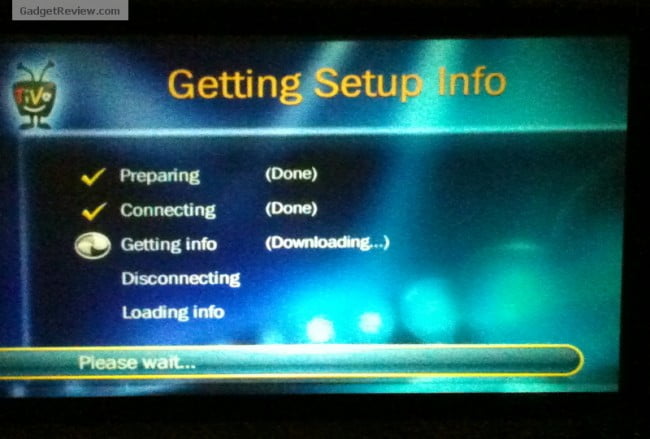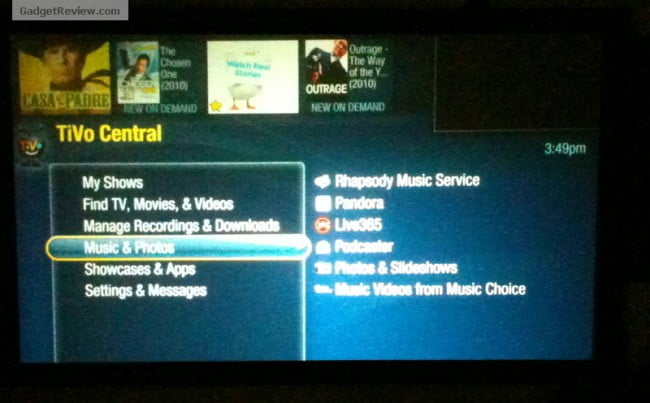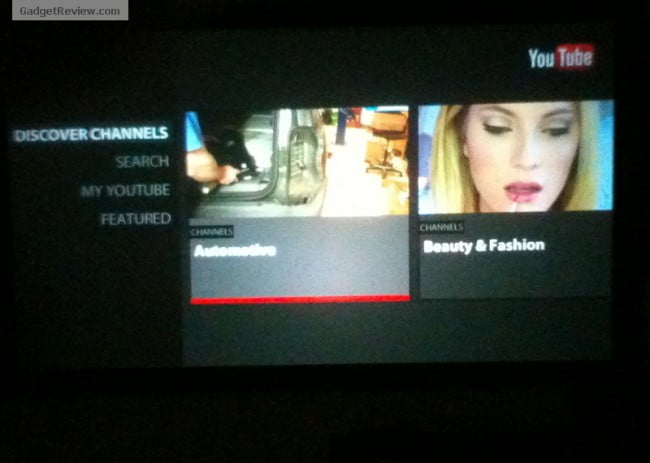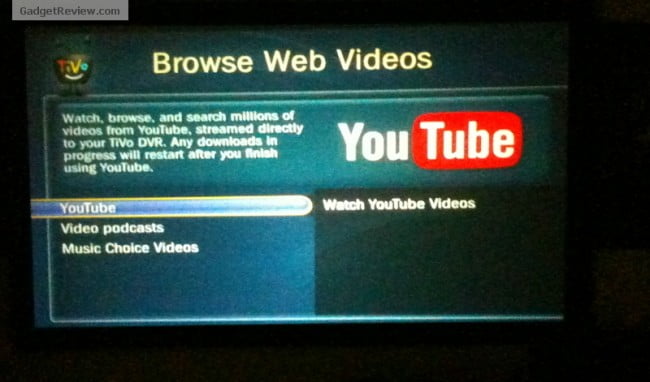I’m no stranger to digital video recorders and television shows — I had a Replay unit back when the idea of recording TV shows to a hard drive was a novel concept. And for sure I enjoyed “time shifting” so I could watch a show when I wanted to, and zip through commercials at will. Before considering it in the best TV accessories list, let’s talk more about my experience with DVRs .
During that time, TiVo also appeared and, as opposed to what I had, the system offered a whole range of features that seemed appealing. What DIDN’T appeal was that you were paying a fee for using it — to add to the cost of the cable box or satellite receiver that was already being charged for (since I lived in NYC and then SoCal during this time, the use of an antenna wasn’t really an option). To get a device that can consistently perform well with every disc format, click the Sony UBP X1100ES review.
Of course things change over time — and TiVo is no exception. The TiVo Premiere continues the company’s traditions of software tied in with hardware (iel., a hard drive) of providing the means for watching, recording and “time shifting” television shows, but adds the abilities of what we have come to call today the “smart TV.” That means Internet connectivity and special opportunities based off of that. Oh — and there’s till a monthly charge (subscription) for using it, although there is also the option of paying a fairly large fee to “buy” subscription services outright. Of course this doesn’t apply to those online services that have their own costs, for example, Netflix streaming or Blockbuster or Hulu Plus downloads for rental viewing.
Now let’s take the TiVo Premiere at first glance and then get into its “guts. The remote is of course the well-known model that has been in use for some time now — consisting of a number of buttons and tabs to activate functions (including the Thumbs Up/Down” button). There’s an optional remote that includes a QWERTY keyboard and it’s fair to say that makes for easier inputting of text. But as most of us are used to using onscreen keyboards, the included infrared remote will function as expected as long as the beam isn’t being blocked. For long hours of entertainment, feel free to click our Vansky Outdoor Amplified HD TV Antenna review.
When you look at the back of the TiVo Premiere, you’re first impressed that there’s a fan outlet — hard drives do generate heat and the 75 hours that the one inside can handle will benefit from the air-flow. There’s also two USB slots — one of which can be used with the optional “G” wireless network adapter (apparently a faster “N” model is also available). The adapter connects via a USB cable to one of the USB connections. You then flip up the antenna, which helps in that you can aim it for the best reception between it and the wireless router powering your home network. The procedure for installing it works through the TiVo and does not require any knowledge of how a wireless home network works — although you will have to provide details such as the password if such protection is in place, etc. Throughout my testing the “G” adapter, I never encountered a situation where online access was so slow as to be noticeable or frustrating. But for the most stable connection, use a wired Ethernet cable as there’s a socket for it as well (and wired auto configures, unlike wireless).
Also on the back are the other connections that connect the TiVo Premier to the HDTV in resolutions up to and including 1080p. These consist of HDMI, Component and Composite. For audio, there’s analog RCA as well as a digital optical out that can handle Dolby Digital surround (depending on the source material). Of course there’s also coaxial inputs for a cable box and an external antenna — satellite users can forget about it (and for those wondering if the TiVo can be used as a stand-alone digital video recorder — i.e., using your own content to store on it — forget about that too).
An eSata connector is specially designed for use as additional storage space, courtesy of an eSata hard drive you must supply yourself. Finally, there is a CableCard slot — interesting since you don’t see much of this anymore (for those wondering, CableCard is a standard to let viewers eliminate a cable box while still getting all the functionality — minus a few bits that some find a deal-breaker). It’s a nice addition but not one that many will end up using.
The front of the TiVo is pretty sparse: a few indicator lights to let you know whether the TiVo is on, whether remote activity is occurring, the state of the network connected to it and also as to which, if any, of the two TV tuners are in recording mode. There’s also a “Format” indicator which, when pressed, cycles through the resolutions should you need the assistance in oder to see an image on the display. You can “turn off” these lights so that you’re not being bothered by them if you want.
If this all sounds too complicated to bear, just check out the large quick-start guide pamphlet that is included — it runs you through all that is needed to get the TiVo Premiere connected to your display (including reminding you to write down the special code particular to your TiVo Premier). This is needed in order to activate the TiVo services, which requires your playing a monthly fee. Otherwise none of the functionality of the TiVo works, and that includes seeing the recorded materials at a later time, should you stop the subscription. But there is the option of buying the TiVo Premiere outright and gaining all of the services “forever” (meaning the life of the device itself).
Now before we boot the TiVo Premiere up, let’s discuss that “smart TV” business I mentioned earlier. The TiVo gives you access to websites like Netflix, among others for viewing content. In a manner that might now be called similar to Google TV, the TiVo Premiere can integrate its searching functionality with the online component along with broadcast television. So this consolidation means that you can search “just” for TV in the TV space, or content in the Internet space or everywhere — “Friends” bringing up where the syndicated show is now playing, but also aspects tied in with YouTube or on Netflix or bopping through the Internet, should you wish.
Programming the TiVo can be done from the device itself, but also from a computer via their website. Mobile devices have the option of using specialized apps that TiVo makes available for Apple and Android mobile devices to perform such functions as seeing what the TV schedule is and telling the TiVo Premiere to record a program at a specific day and time. While none of this is groundbreaking to have, it is a valued addition to the on-the-go aspects that TiVo helped to established where you are not tied to the TV in order to view something. Just keep in mind that if you’re using it as an analog (i.e., “standard-definition”) device, you’re not using broadband which allows for greater functionality across the board. Instead you’re using the telephone line to let TiVo communicate with the company’s servers — a much longer process that requires greater patience. While an adapter is needed, I can’t see anyone getting the TiVo Premiere and not using its Internet capabilities or the fact that it’s designed for high-definition television viewing. This isn’t the ’90s.
Turning the unit on, I go through a few startup menus (the unit came with the subscription active) and set up the wireless “G” adapter. I wait on the TiVo Premiere to download some needed bits and bytes — it also ends up doing an update to the firmware. Patience is a virtue. And since I’ve no cable box, I’m using an external antenna (the TiVo Premiere can integrate a cable box and external antenna together, should you have both and wish it so).
Once this is all done, I take the TiVo Premiere out of “standy” (it’s off but still working on whatever is needed) and go to TiVO Central — pressing the TiVo button on the remote. It’s from here I can access the HD menu and decide what shows to watch or set up for record or what to do online instead. One of the neatest inclusions is the Discovery Bar — running at the top of the screen it provides video vignettes of content I can look at as well as other information. Some of this is what I have chosen, while some might not be as TiVo can “suggest” content (which has been recorded when there’s enough room) that meets the standards that I have been “teaching” it through use. Skynet, anyone?
Of course there’s the great Season Pass feature that ensures you get recordings of all new episodes of a show. Good to see that hasn’t been radically changed because, as the saying goes, “If it ain’t broke, don’t fix it.”
The My Shows section lets you view what you’ve recorded and make alterations, but the best part is the Bonus Features addition — this lets you access content that ties in with what you have recorded and is taken from the online components, such as YouTube or Amazon’s “Live” video product. Of course you can always browse online content directly, should checking out the guide of TV shows upcoming leave you unimpressed. And you can watch an image in the corner when in the Menus if you leave the “Picture in Graphics” active.
Of course you can just sit back and watch “Live” TV, pausing it when you want. Because the TiVo Premiere is always recording, “live” might be a bit of a misnomer. What it does mean is that you always have the capability of pausing and holding up to a half hour of content to watch. So having to make something to eat or having to answer the phone and engage in a long conversation is no longer an annoyance. As is the fact that the TiVo Premiere can record two shows simultaneously.
Now in all this, how does the picture look? As good as you can get, is how. TV broadcasts in HD look splendid, although you will want to tweak your display a bit to better handle the recorded content coming off the TiVo Premier (that’s pretty standard stuff). As to sound, the Dolby Digital surround makes for better listening than just plain stereo.
I shouldn’t leave out that you can also stream photos and music from your PC — setting this up is no big deal and frankly easier to do than talk about. Oh and a tip: To avoid a reset and loss of recording content that was in progress, connect the TiVo Premiere to an uninteruptable power supply. All these devices might be getting “smarter,” but the electrical grid sure ain’t.
Editor’s Rating:
[rating:4/5]
Great
Bottom line: For a one year commitment, with a monthly fee of $14.99, your purchase of the TiVo Premiere ($100+ retail) gives you a digital dual television recorder and “smart TV’ rolled into one. Plus many of the aspects of what makes Google TV viable for online content gathering and reporting. And you get the special attributes that only a TiVo box can bring.
Pros
- Can stream recorded content between TiVo Premiers that are on the same network
- Selected App-capable installations
Cons
- Does not support satellite receivers/AT&T U-Verse
- Reset location not obvious (inside HELP menu)