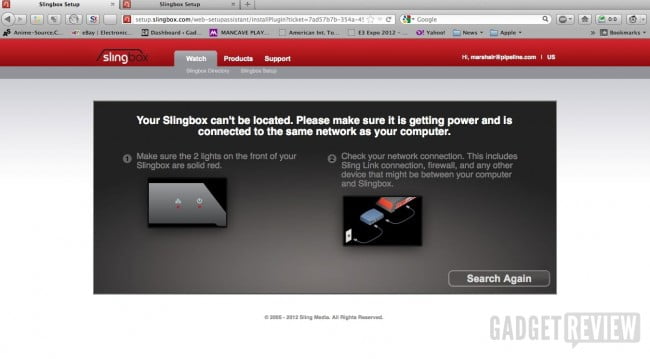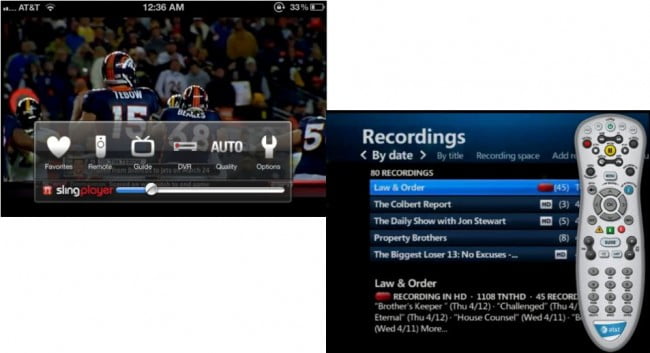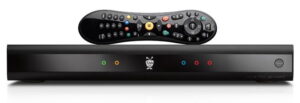It’s a given that a mobile device is carrying around video content — smartphones and tablets aren’t “glorified” MP3 players, after all. But there seems to be a disconnect between the content you can view in your home — i.e., on the television — and that which you can take with you to view remotely. If you’re reading this review, you might be wondering to yourself, what is Slingbox? Once you read about it, you will understand why some people have it as one of the best Tv accessories.
Now there certainly is a time when you want to be able to see a particular program that you have recorded on your digital video recorder (DVR) or that is playing “live” in your home on your television. For practical purposes let’s ignore all forms of downloads as a way of watching T.V. shows and seek what solutions there are that don’t violate any copyright laws since you have the right to watch a show that is now playing or has been recorded in your home — you just don’t have the right to transfer that content, which is why the video source devices tie you up with digital rights management tech built in. Sure you could go to a website like Hulu, but then you’re picking from what the site LETS you see — not to mention getting stuck with having to pay a subscription fee or sitting through commercials and whatever advertising is being tossed in if the content is free to view.
But there is another alternative — streaming the content recorded in the home or the television signal directly to your mobile device. For that to work, you’ll need a device that can integrate with the TV/video source. To elevate your home entertainment, read the Samsung UBD k8500 review.
Which brings the Slingbox PRO-HD to attention. It’ll function as a “transfer device” — sending a video signal from within your home to your mobile device (which also means a computer/laptop). Of course it’s bit more involved technically, although from the perspective of the user, not so much.
The Slingbox PRO-HD has a unique shape that makes its presence known when placed in your home theater setup (or next to the TV). That the shape has no real impact on what it does doesn’t matter.
Setting up the Slingbox PRO-HD is no more complex than that of setting up a DVD player — although there are more steps to take. An Internet connection of 1.5 Mbps uploading is a requirement in order for the video signal to have enough “oomph” to travel as a HD signal. Other than that, everything needed is supplied with the Slingbox. To get everything you need to enter the UHD HDR world, click the Sony UBP X700 review.
Before we go into details, here’s the basic procedure. You’ll output the video from a video source device — a cable box or satellite receiver or a digital video recorder that has been connected to a TV signal. Video source devices such as DVD players and Blu-ray players and the like can be used as well, although the fact that there’s a disc that must be inserted or removed makes them less useful in this context. So for practical purposes, let’s stay with either “live” TV or recorded video.
The Slingbox PRO-HD will take that signal and transfer it through your home network, where you can then watch it using a program on the display being used; a computer software program on a computer or an “app” on a smartphone or tablet. The integration of the home network with the Internet means that this video signal can also be viewed remotely.
I place the Slingbox PRO-HD on a shelf next to my Dish Network DVR satellite receiver. I have the choice of using a Component cable to connect between the two for up to 1080i resolution (no HDMI use at all), along with a stereo RCA audio cable going between the two as well. Were I to have had a cable box, I could use it instead. And there’s a digital optical output for sound to use, if you want to avoid analog. There is also the option of adding another device that has standard definition capabilities (or downgrading a HD device to this resolution) through the use of a Composite or S-Video input. Outputs from the Slingbox PRO-HD must now go to the display so that the cable box, satellite receiver, etc. can continue to be used with the HDTV in the normal fashion.
Fortunately unlike the bad old days, the Ethernet cable that is plugged into the back of the Slingbox will automatically configure itself with your home network, so no extra work is required. Wireless is NOT an option here for obvious signal strength/stability issues.
The final thing to do is to insert the plug of the IR cable and then arrange one of the 4 IR bulbs at the other end so that a signal can be sent to the device providing the TV/video signal. This must be done or you can not control what you will be watching.
As an aside, I suggest adding an uninterruptible power supply so that small power glitches or outages won’t affect the operation of the Slingbox PRO-HD.
After I’ve done the setup, I go to Sling Media’s website, where their server can detect and help in the setup. It’s here that you will be able to download the computer software for use with a PC/Mac — followed by running the software and doing some configuring and other “house-working” that is needed so the Slingbox can recognize what it’s attached to and so control it.
Sling Media has been nice enough to provide me with the codes so that I can download the iOS apps for both the iPhone and a high resolution iPad. Otherwise these must be paid for. Setting up the apps is a straightforward procedure and will not take much time or effort on your part. Once done, you can now access and control your TV viewing (“live” or recorded) from any location where a WiFi “hot spot” is available. I frankly didn’t bother to try and use cellular as a means for transmission — it might be off the list, but even if on, I’ve seen the spotty results over-the-air can bring. Stay with WiFi and eliminate frustration and annoyance.
I was traveling a few weeks ago. So I used the iPhone app for the Slingbox PRO-HD to watch TV recordings in my hotel room and found it much more enjoyable than channel flipping. Once you get used to the interface that Sling Media provides on the device you’re using, it’s just a matter of taking your time so that any command has the time to be executed remotely.– you also now get a “virtual remote” that is similar to the device providing the video. For practical purposes, you’ve now both the control and ability to view the TV content that you’ve got at home. But you’re not at home.
Speaking to the quality of the signal can be tricky — the resolution will be affected by the network/Internet connection and all of the transmission “blocks” between you and the video signal. For the most part the resolution and quality of the television picture that I was watching in the hotel room was quite good — only an occasional bit of static in the image and some hiss in the audio betrayed the fact that the content was being transmitted. When you think about it — it’s not that much different than accessing a video file on a website, so keep that in mind. Overall I would say the quality was as good if not better than what I normally get when streaming Netflix video. Best part of course is that I’m not paying for what I’m watching and can watch what I have recorded when I want to. I found it cool that I could tune in to the local news too.
Editor’s Rating:
[rating:4/5]
Great
Bottom line: The $298 retail cost of the Slingbox PRO-HD retail provides you with the kind of control and viewing of your TV content remotely that normally wouldn’t be possible. For those who travel/spend any time out of the home or on the road, and wish to be able to access their “live” or recorded TV shows, the Slingbox PRO-HD provides a valuable service. One where dependability and stability rides along with ease of use.
Pros
- Built-in ATSC/NTSC/QAM tuner
- Remote viewing works with wide assortment of smartphones/mobile devices
- Inputs for 3 video signal devices
Cons
- Instruction manual glosses over details that a “newbie” might need to know about