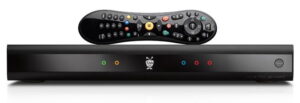I used to have a Replay unit in the early 90’s for recording TV shows — it was clunky and the hard drive was noisy but it worked. To record shows today you have to depend on a digital recorder being built into a cable box/satellite receiver. That not only keeps you paying for the TV service, in a sense, but also dictates how the DVR’s used by the company providing the TV signal. So if you’ve cut the cord and get your TV from an external antenna, you’ve been out of luck. So say hello to the $249.99 Channel Master DVR+ but don’t say hello to extra fees, because using it doesn’t cost anything and that includes the electronic program guide that updates the TV shows on a viewable grid. For rewatching shows, this gadget comes with the best tv accessories.
So lets see how far I can get before I need to use the manual. I’m going to connect the lead from an external HD antenna into the Channel Master and output the signal using a HDMI cable that will go into one of the empty ports on my HDTV. I don’t have an external USB drive, so I’ll be relying on the 16MB of internal flash memory for storage options (about 2 hours HD or 6 hours standard-def). To connect to the Internet, I’ve an Ethernet cable taken from my Blu-ray player nearby, but perhaps I should be using the built-in WiFi instead. That’s the extent of the connections I’m expecting to do. Do you desire to control everything connected to your Tv using one remote? Click the Caavo control center review.
Looking at the back of the Channel Master DVR+, which is surprising thin and light (no hard drive to weigh it down), I can see that my expectations, with the exception of there being built-in WiFi, are correct: there is a USB socket for an external WiFI USB dongle however (once I plugged one in, a quick trip to Settings/Network had it finding my home network and auto syncing once I gave up the password). Plus there’s an optical audio output for use with an amplifier or sound bar. There’s also an IR input for an optional IR extender. The front features a center IR panel (sorta Cylon-y) and a power tab. Plug it into the power brick, turn it on and leave it on, I say. The only other indicators are LEDS: Bright Blue/On, Red/Recording, Dim Blue/Standby. To safely record your TV shows, and then transfer them to your Mac for watching at a later date, read the Elgato video capture review.
 Powering it up, I followed an initial onscreen “Wizard” that took care of the settings (I also checked whether there were any updates to the firmware, there were so I took care of it). The Program Guide deserves a shout-out. It occupies the bottom portion of the TV screen so you can continue to watch what is on. It also records what you’ve selected by using a name — making it easier to do and a lot less problematic when you’re mind is wandering or multi-tasking.
Powering it up, I followed an initial onscreen “Wizard” that took care of the settings (I also checked whether there were any updates to the firmware, there were so I took care of it). The Program Guide deserves a shout-out. It occupies the bottom portion of the TV screen so you can continue to watch what is on. It also records what you’ve selected by using a name — making it easier to do and a lot less problematic when you’re mind is wandering or multi-tasking.
Flipping through the channels, I didn’t see anything to complain about — those HD channels being picked up looked fine. I dig the remote — it’s a long candy bar-shape but fits nicely in the hand. There’s plenty of space for the controls at the bottom, the numeric pad at the top and the special buttons (Guide, Info, Exit/Back and Direction-Pad) at the center. The remote also takes care of such “TV remote” needs as changing the channels, working the volume and accessing the Program Guide. Use the manual, as I did, to program it for your TV.
So with a recording taken care of, playing it back took but a few seconds to initiate and yes, the picture looked fine; it’s a HD image with all the color intensity and detail that I was just seeing live a couple of minutes ago. But there was an occasional glitch/artifact which I credit to the antenna, as I’ve yet to watch OTA without some little bugaboo happening now and then.
I could also see that using an external USB drive for upping the storage level is more of a necessity than an “optional” accessory. What makes this even more true is that pausing “live” TV using just internal storage tops out at 15 minutes (as opposed to 2 hours), doesn’t let you “rewind” the TV recording (as opposed to 2 hours of backward swimming) and, worst of all, can only record one show, not two. Since the Channel Master DVR+ has two TV tuners, this is a waste. Later I connected a 750GB USB drive so as to enable all these features.
Bottom line: The Channel Master DVR+ performs with both simplicity and efficiency. Those who want to be able to record their TV shows, and have given up on paying for the TV signal, will not be disappointed with what they have paid for.