If your PS4 headset doesn’t have audio, you need to troubleshoot. Gameplay without audio is useless to most people, even in a single-player game.
KEY TAKEAWAYS:
- Check your audio settings menu and ensure that you have everything set to default factory settings. If the game audio still doesn’t work, your console settings are not to blame.
- Next, check your audio output settings to ensure the headphone volume isn’t set too low.
- The last step is to make sure the audio source cable isn’t to blame. Ensure none of the cables are fraying and that the physical connections aren’t causing poor audio quality.
Even the best gaming headset might run into a sound issue or two. If you’re experiencing a problem with the audio output on your PS4 console, keep reading for all the solutions.
Troubleshooting Audio for Games on Playstation
PS4 audio can be tricky when it comes to audio settings. If your PS4 headset has no sound or audio, you can try a few tricks to troubleshoot output audio.
Insider Tip
Any game would benefit from HD software, especially when you want to experience stunning audio during video playback.
All audio devices are susceptible to having sound issues. Knowing more about potential hardware malfunctions that may happen, especially regarding your sound card, empowers you to repair your own electronics.
Also, if you’ve ever wanted to know, “Is a gaming soundcard still useful when you wear a headset when playing games?” we have a great article on the topic.
Check Your Sound Settings
First, you’ll want to make sure your audio device settings are correct. If there is a PS4 system software update, then download it immediately. Follow the screen instructions that pop up.
Otherwise, open up the audio menu and reset to default settings. Then, hit the power button to power cycle your gaming console.
Change the Volume Level
Many PS4 headset problems are due to simple user errors. Sometimes the output to headphones is disabled, and other times the volume level is too low.
You can also check the inline volume control. If you’re having problems with the wireless or wired headset you use, learning how to repair a gaming headset will help with any type of headset.
Look at the Connection Jack
Both volume and chat audio come through the wired or wireless headset. If the audio jack is fraying, you’ll experience an incomplete connection.
While the volume level is software-related, a poor connection usually is a hardware issue. To cover your bases, check the following:
- USB Cable
- HDMI Cable
- Audio Adapter Cable
Warning
Any game console will have a limited selection of titles, but a PC provides access to far more games.
F.A.Q.S
Can I get audio recordings with PS4 settings?
Unfortunately, this isn’t possible without a workaround. Because of the outdated system software, PS4 does not support this feature. The software limitation is the biggest drawback to this console.
How do I connect a compatible headset with the PS4?
For a compatible headset, you should be able to just plug into the audio source or headphone jack. This should give you immediate access to game audio.
What should I do if my mic isn’t working?
Make sure you haven’t accidentally hit the mute button on your headset mic. If not, check the mic monitoring system on whichever device you’re using to troubleshoot further problems.
What do I do if none of the PS4 settings fix my problem?
First, hit the power button to power cycle your console. If that doesn’t bring your game audio back, contact your console’s customer service.
STAT: Although not the first, the Atari 2600 popularized the use of a microprocessor and game cartridges in video game consoles. (source)
REFERENCES:
- https://www.britannica.com/topic/PlayStation
- https://digital.hbs.edu/platform-digit/submission/playstation-how-sony-came-to-dominate-the-gaming-industry/
- http://www.pages.drexel.edu/~cep38/DIGM260/playstation.htmlr
- http://sites.psu.edu/gshehan/wp-content/uploads/sites/24736/2015/03/IST110_Final_Report.pdf
- https://www.nku.edu/~fordmw/mgt490projectvideogames.pdf
















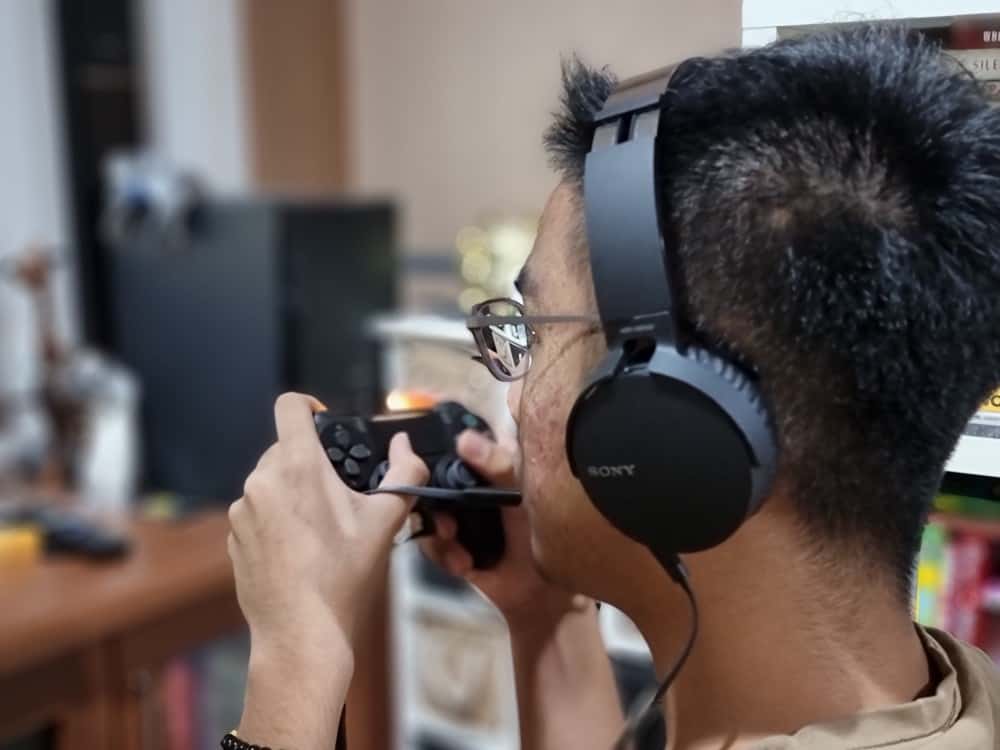


















![Best CS:GO Headsets in [year] 27 Best CS:GO Headsets in 2025](https://www.gadgetreview.dev/wp-content/uploads/best-csgo-headset-image.jpg)
![Best Gaming Headset for Glasses Wearers in [year] 28 Best Gaming Headset for Glasses Wearers in 2025](https://www.gadgetreview.dev/wp-content/uploads/best-gaming-headset-for-glasses-wearers-image.jpg)
![Best Bose Gaming Headsets in [year] 29 Best Bose Gaming Headsets in 2025](https://www.gadgetreview.dev/wp-content/uploads/best-bose-gaming-headset-image.jpg)
![Best Gaming Headsets for Big Heads in [year] 30 Best Gaming Headsets for Big Heads in 2025](https://www.gadgetreview.dev/wp-content/uploads/best-gaming-headset-for-big-heads-image.jpg)
![Best HyperX Headsets in [year] 31 Best HyperX Headsets in 2025](https://www.gadgetreview.dev/wp-content/uploads/best-hyperx-headset-image.jpg)
![Best Open Back Gaming Headphones in [year] 32 Best Open Back Gaming Headphones in 2025](https://www.gadgetreview.dev/wp-content/uploads/best-open-back-gaming-headphones-image.jpg)
![Best Alienware Gaming Headsets in [year] 33 Best Alienware Gaming Headsets in 2025](https://www.gadgetreview.dev/wp-content/uploads/best-alienware-gaming-headset-image.jpg)
![Best Audiophile Gaming Headphones in [year] 34 Best Audiophile Gaming Headphones in 2025](https://www.gadgetreview.dev/wp-content/uploads/best-audiophile-gaming-headphones-image.jpg)
![Best Mics for PC Gaming in [year] 35 Best Mics for PC Gaming in 2025](https://www.gadgetreview.dev/wp-content/uploads/best-mic-for-pc-gaming-image.jpg)
![Best Gaming Headsets for Kids in [year] 36 Best Gaming Headsets for Kids in 2025](https://www.gadgetreview.dev/wp-content/uploads/best-gaming-headset-for-kids-image.jpg)
![Best USB Gaming Headsets in [year] 37 Best USB Gaming Headsets in 2025](https://www.gadgetreview.dev/wp-content/uploads/best-usb-gaming-headset-image.jpg)
![Best Headsets for Streaming in [year] 38 Best Headsets for Streaming in 2025](https://www.gadgetreview.dev/wp-content/uploads/best-headset-for-streaming-image.jpg)
![Best Headsets for Nintendo Switch in [year] 39 Best Headsets for Nintendo Switch in 2025](https://www.gadgetreview.dev/wp-content/uploads/best-headset-for-nintendo-switch-image.jpg)
![Best Headsets for Call of Duty in [year] 40 Best Headsets for Call of Duty in 2025](https://www.gadgetreview.dev/wp-content/uploads/best-headset-for-call-of-duty-image.jpg)
![Best Headsets for Fortnite in [year] 41 Best Headsets for Fortnite in 2025](https://www.gadgetreview.dev/wp-content/uploads/best-headset-for-fortnite-image.jpg)
![Best Logitech Headsets in [year] 42 Best Logitech Headsets in 2025](https://www.gadgetreview.dev/wp-content/uploads/best-logitech-headset-image.jpg)
![Best PS5 Headsets in [year] 43 Best PS5 Headsets in 2025](https://www.gadgetreview.dev/wp-content/uploads/best-ps5-headset-image.jpg)
![Best Sony Gaming Headsets in [year] 44 Best Sony Gaming Headsets in 2025](https://www.gadgetreview.dev/wp-content/uploads/best-sony-gaming-headset-image.jpg)
![Best LucidSound Gaming Headsets in [year] 45 Best LucidSound Gaming Headsets in 2025](https://www.gadgetreview.dev/wp-content/uploads/best-lucidsound-gaming-headset-image.jpg)
![Best Razer Gaming Headsets in [year] 46 Best Razer Gaming Headsets in 2025](https://www.gadgetreview.dev/wp-content/uploads/best-razer-gaming-headset-image.jpg)



















