Learning how to use a gaming headset on an Xbox One differs from other consoles, such as the Nintendo Switch. An Xbox One will require compatible headphones.
KEY TAKEAWAYS:
- For wireless gaming headphones, follow the directions from the device manual. Charge your headset, and then pair it with your Xbox One.
- If you choose a wired connection for your Xbox One, plug the headset into your headset port. You should be able to use it right away.
- Make sure you invest in an Xbox wireless-compatible gaming headset, or you won’t be able to connect correctly with your Xbox One.
Even if you have the best gaming headset for your gaming sessions, you’ll still need to ensure they’re compatible with your console of choice.
Are Xbox Wireless Headsets Good for Game Audio?
In general, wired gaming headsets are the better option. This is because an Xbox Wireless headset can cause lag between the game audio and your headset connection.
On the other hand, a wired headset can send audio instantly using the audio cable.
This goes for all game audio, including the popular Nintendo Switch. If you have a Nintendo Switch, read our article on how to use a gaming headset on a Switch.
How to Use an Xbox One Headset
You’ll need to figure out whether you’re using an Xbox wireless gaming headset or if an audio cable is more your style. Either way, make sure you have both a built-in microphone and excellent sound.
While wireless headphones are a go-to for regular usage with a mobile device, they won’t work with your Xbox One. For this, you’ll need an Xbox-compatible headset.
Insider Tip
The Turtle Beach Stealth model is one of the most immersive headset options.
With an Xbox Wireless Headset
STEP 1
Make sure you give the rechargeable battery of your headset plenty of juice. After charging, turn it on using the power button.
STEP 2
Navigate to the sound settings menu on your Xbox One. Begin the pairing process for the two using the device manual that came with your headset.
STEP 3
Once you finish creating the wireless connection, you’re all set. Check to make sure the sound quality and the mic quality are good before starting your gaming experience.
With a Wired Xbox One Headset
STEP 1
Make sure the audio cable of your wired headset is compatible with the audio output on your Xbox One. Plug the audio cable into the headphone jack if the audio output checks out.
STEP 2
You should use your gaming headphones right away. Ensure the audio settings are set to your preference and the microphone volume is all set. Then, you’re ready for your next gaming experience.
STEP 3
If you decide to skip the game consoles and go back to PC, there is a different setup process. If you use an Apple mobile device, learn how to use your Apple headphones as a gaming headset on a PC.
Warning
If you don’t ensure your Xbox wireless-compatible headset has hours of battery life, your audio experience will be cut short.
F.A.Q.S
Which wireless gaming headphones work with Xbox One?
Turtle Beach’s options usually are compatible. However, you should always check to ensure the model is an Xbox wireless-compatible headset before your purchase.
How can I control my audio experience on gaming devices?
Audio quality is mainly dependent on the audio settings you have access to. Make sure your gaming devices have positional audio enabled, and you set the audio controls to your preference.
Does a built-in microphone work as well as an external microphone?
That depends on the quality of your flexible boom mic. Typically, an external microphone will work better for sending audio to party chat.
What qualities are essential in affordable gaming headphones?
There are a few qualities you should keep an eye out for in wired or wireless gaming headphones:
- Precise sound with background noise cancellation
- Accessible mute button and pairing button
- Hours of battery life for an immersive gaming experience
STAT: Bluetooth is a family of standards for wireless transmission of digital data over short distances using short-wavelength radio waves at frequencies between 2.4 and 2.485 gigahertz. (source)
REFERENCES:
- http://cdn.cnetcontent.com/08/de/08debe4b-ef30-42fd-8500-3636a5a94e9b.pdf
- https://espaco.revistasenso.com.br/turtle-beach-x11-user-guide-pdf
- https://static1.squarespace.com/static/5f555e1ab94bfb444778e0f7/t/5fdfd5135809ae34341d47e4/1608504597392/Final+HEAR+Presentation+vFINAL.pdfr
- https://sites.tufts.edu/bethkrikorian/2018/04/19/the-trend-of-wireless-headphones/
- https://sites.pitt.edu/~ttl26/trends.html
















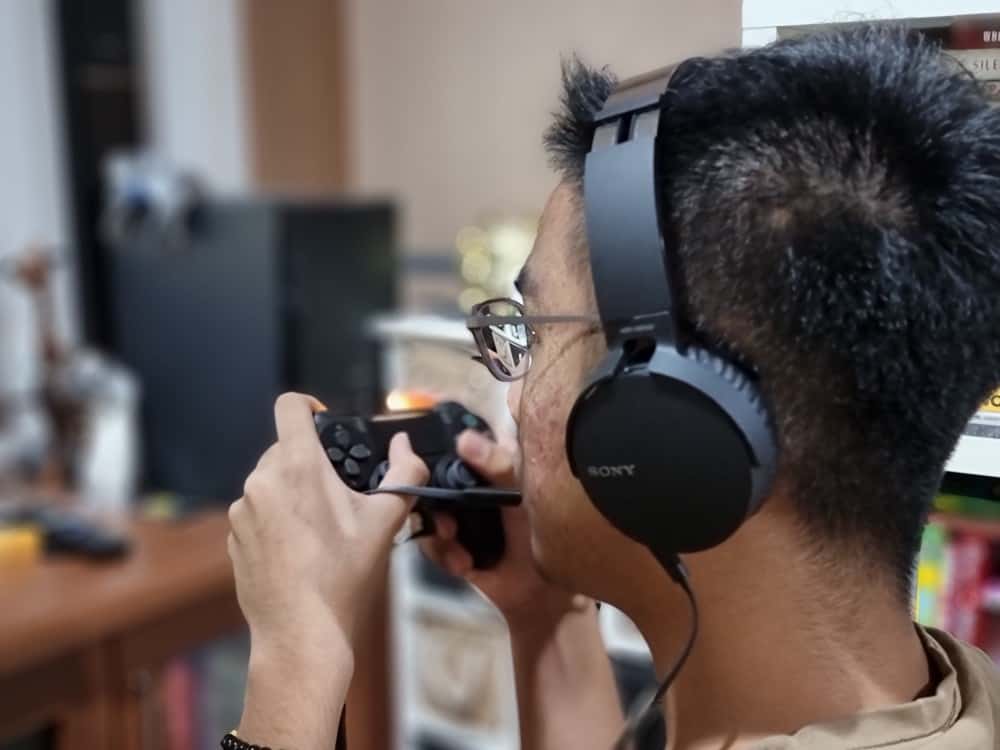


















![Best CS:GO Headsets in [year] 27 Best CS:GO Headsets in 2026](https://www.gadgetreview.dev/wp-content/uploads/best-csgo-headset-image.jpg)
![Best Gaming Headset for Glasses Wearers in [year] 28 Best Gaming Headset for Glasses Wearers in 2026](https://www.gadgetreview.dev/wp-content/uploads/best-gaming-headset-for-glasses-wearers-image.jpg)
![Best Bose Gaming Headsets in [year] 29 Best Bose Gaming Headsets in 2026](https://www.gadgetreview.dev/wp-content/uploads/best-bose-gaming-headset-image.jpg)
![Best Gaming Headsets for Big Heads in [year] 30 Best Gaming Headsets for Big Heads in 2026](https://www.gadgetreview.dev/wp-content/uploads/best-gaming-headset-for-big-heads-image.jpg)
![Best HyperX Headsets in [year] 31 Best HyperX Headsets in 2026](https://www.gadgetreview.dev/wp-content/uploads/best-hyperx-headset-image.jpg)
![Best Open Back Gaming Headphones in [year] 32 Best Open Back Gaming Headphones in 2026](https://www.gadgetreview.dev/wp-content/uploads/best-open-back-gaming-headphones-image.jpg)
![Best Alienware Gaming Headsets in [year] 33 Best Alienware Gaming Headsets in 2026](https://www.gadgetreview.dev/wp-content/uploads/best-alienware-gaming-headset-image.jpg)
![Best Audiophile Gaming Headphones in [year] 34 Best Audiophile Gaming Headphones in 2026](https://www.gadgetreview.dev/wp-content/uploads/best-audiophile-gaming-headphones-image.jpg)
![Best Mics for PC Gaming in [year] 35 Best Mics for PC Gaming in 2026](https://www.gadgetreview.dev/wp-content/uploads/best-mic-for-pc-gaming-image.jpg)
![Best Gaming Headsets for Kids in [year] 36 Best Gaming Headsets for Kids in 2026](https://www.gadgetreview.dev/wp-content/uploads/best-gaming-headset-for-kids-image.jpg)
![Best USB Gaming Headsets in [year] 37 Best USB Gaming Headsets in 2026](https://www.gadgetreview.dev/wp-content/uploads/best-usb-gaming-headset-image.jpg)
![Best Headsets for Streaming in [year] 38 Best Headsets for Streaming in 2026](https://www.gadgetreview.dev/wp-content/uploads/best-headset-for-streaming-image.jpg)
![Best Headsets for Nintendo Switch in [year] 39 Best Headsets for Nintendo Switch in 2026](https://www.gadgetreview.dev/wp-content/uploads/best-headset-for-nintendo-switch-image.jpg)
![Best Headsets for Call of Duty in [year] 40 Best Headsets for Call of Duty in 2026](https://www.gadgetreview.dev/wp-content/uploads/best-headset-for-call-of-duty-image.jpg)
![Best Headsets for Fortnite in [year] 41 Best Headsets for Fortnite in 2026](https://www.gadgetreview.dev/wp-content/uploads/best-headset-for-fortnite-image.jpg)
![Best Logitech Headsets in [year] 42 Best Logitech Headsets in 2026](https://www.gadgetreview.dev/wp-content/uploads/best-logitech-headset-image.jpg)
![Best PS5 Headsets in [year] 43 Best PS5 Headsets in 2026](https://www.gadgetreview.dev/wp-content/uploads/best-ps5-headset-image.jpg)
![Best Sony Gaming Headsets in [year] 44 Best Sony Gaming Headsets in 2026](https://www.gadgetreview.dev/wp-content/uploads/best-sony-gaming-headset-image.jpg)
![Best LucidSound Gaming Headsets in [year] 45 Best LucidSound Gaming Headsets in 2026](https://www.gadgetreview.dev/wp-content/uploads/best-lucidsound-gaming-headset-image.jpg)
![Best Razer Gaming Headsets in [year] 46 Best Razer Gaming Headsets in 2026](https://www.gadgetreview.dev/wp-content/uploads/best-razer-gaming-headset-image.jpg)



















