Learning how to use a gaming headset for an iPhone will up your audio quality game, even when you’re not using it for game audio. Wireless headphones are the easiest to pair for those living the iPhone life.
KEY TAKEAWAYS:
- First, purchase an adapter that’ll allow you to use any audio cable. If you’re using a wired option, this is the only way to connect an audio cable to your iPhone.
- Connect the lightning adapter into your iPhone jack. Then, plug in the audio cable of your USB headset or audio cable of choice.
- Using over-ear headphones for gaming will help cancel out background noise, heighten sound quality, and improve voice chat clarity.
However, a simple adapter allows wired headphones that generally use a headphone jack to connect with your iPhone. The most important thing is that you use the best gaming headset possible.
Are Gaming Headphones an Option for the iPhone?
Those living the iPhone life will love the wired and wireless designs available for headsets. A wired or wireless headset is your best bet if you need an edge for phone calls.
A pair of gaming headphones will bring clarity and better audio quality to voice calls. Regular pairs of headphones are fine. However, they can’t compete with headphone options made to process game audio.
You might need adapters to make this happen. Learning how to use a combo jack with a gaming headset will teach you more on the topic.
Connecting a Wired Headset to Your iPhone Jack
Wireless headphones are easy to connect, so today, we’ll focus on those that connect to a physical audio output port. This might mean an audio jack or USB headset. With an adapter, any audio cable will work.
With an adapter, you won’t lose sound quality, so don’t worry about receiving weaker audio signals.
Insider Tip
If external noises are bothering you, look for popular devices that use active noise cancellation.
STEP 1
First, buy a dongle adapter that changes your lightning port to an audio jack. Look for one with a USB if you have a USB headset.
STEP 2
Plug the adapter into your lighting port. Then, plug the audio cable of your over-ear headphones into the audio jack. If you get stuck at any part, reach out to Apple Support for further assistance.
STEP 3
Hit the power button on your premium headphones if there is one. After that, you’ll have excellent sound for your mobile device. A gaming headset and Playstation is also a fantastic pair. If you have a PS4, read our article on how to connect a gaming headset to a PS4.
Warning
Wireless earbuds are easy to lose, so always buy a case for any pair of earbuds you purchase.
F.A.Q.S
Which pair of gaming headphones is best for the iPhone?
It’s not so much about the brand, or you’d be better off using the Apple Airpods Pro. Instead, look for the following features in your wired or wireless gaming headsets:
- Plenty of hours of battery life from a single charge
- Spatial audio for balanced sound from your cell phone
- Comfortable design for calls over an extended period
How do I connect wireless headphones to my iPhone?
You’ll connect wireless headphones the same way as you would with Apple Airpods Pro. Just open up the Bluetooth connections, and hit the connect button on your wireless device for audio.
Should I use wired or wireless gaming headsets?
With a wired gaming headset, you don’t have to worry about how many hours of battery life are available. You’ll also enjoy more premium sound without the fear of lag.
Which version of Apple AirPods wireless earbuds is the best?
There are multiple versions out there, but the Apple Airpods Pro version is the best bang for your buck. The Apple Airpods Max are also great as far as wireless earbuds go.
STAT: Founders Steve Jobs, Steve Wozniak, and Ronald Wayne established Apple in 1976, with its incorporation in 1977. (source)
REFERENCES:
- https://mds.marshall.edu/cgi/viewcontent.cgi?article=1420&context=etd
- https://scholarblogs.emory.edu/gbsl/this-day-in-business-history-apple-inc-is-founded-by-steve-jobs-and-steve-wozniak/
- https://americanhistory.si.edu/collections/search/object/nmah_334638r
- https://engineering.berkeley.edu/steve-wozniak-inventor-and-apple-co-founder/
- https://www.researchgate.net/publication/280614807_The_Founding_of_Apple_and_the_Reasons_behind_Its_Success
















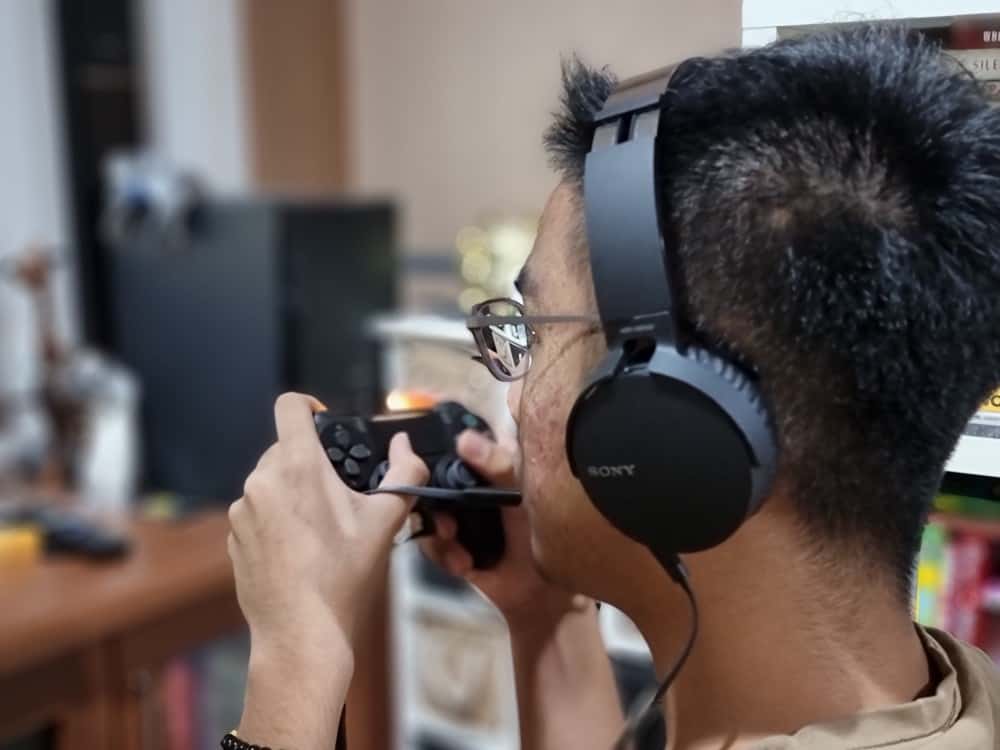


















![Best CS:GO Headsets in [year] 27 Best CS:GO Headsets in 2026](https://www.gadgetreview.dev/wp-content/uploads/best-csgo-headset-image.jpg)
![Best Gaming Headset for Glasses Wearers in [year] 28 Best Gaming Headset for Glasses Wearers in 2026](https://www.gadgetreview.dev/wp-content/uploads/best-gaming-headset-for-glasses-wearers-image.jpg)
![Best Bose Gaming Headsets in [year] 29 Best Bose Gaming Headsets in 2026](https://www.gadgetreview.dev/wp-content/uploads/best-bose-gaming-headset-image.jpg)
![Best Gaming Headsets for Big Heads in [year] 30 Best Gaming Headsets for Big Heads in 2026](https://www.gadgetreview.dev/wp-content/uploads/best-gaming-headset-for-big-heads-image.jpg)
![Best HyperX Headsets in [year] 31 Best HyperX Headsets in 2026](https://www.gadgetreview.dev/wp-content/uploads/best-hyperx-headset-image.jpg)
![Best Open Back Gaming Headphones in [year] 32 Best Open Back Gaming Headphones in 2026](https://www.gadgetreview.dev/wp-content/uploads/best-open-back-gaming-headphones-image.jpg)
![Best Alienware Gaming Headsets in [year] 33 Best Alienware Gaming Headsets in 2026](https://www.gadgetreview.dev/wp-content/uploads/best-alienware-gaming-headset-image.jpg)
![Best Audiophile Gaming Headphones in [year] 34 Best Audiophile Gaming Headphones in 2026](https://www.gadgetreview.dev/wp-content/uploads/best-audiophile-gaming-headphones-image.jpg)
![Best Mics for PC Gaming in [year] 35 Best Mics for PC Gaming in 2026](https://www.gadgetreview.dev/wp-content/uploads/best-mic-for-pc-gaming-image.jpg)
![Best Gaming Headsets for Kids in [year] 36 Best Gaming Headsets for Kids in 2026](https://www.gadgetreview.dev/wp-content/uploads/best-gaming-headset-for-kids-image.jpg)
![Best USB Gaming Headsets in [year] 37 Best USB Gaming Headsets in 2026](https://www.gadgetreview.dev/wp-content/uploads/best-usb-gaming-headset-image.jpg)
![Best Headsets for Streaming in [year] 38 Best Headsets for Streaming in 2026](https://www.gadgetreview.dev/wp-content/uploads/best-headset-for-streaming-image.jpg)
![Best Headsets for Nintendo Switch in [year] 39 Best Headsets for Nintendo Switch in 2026](https://www.gadgetreview.dev/wp-content/uploads/best-headset-for-nintendo-switch-image.jpg)
![Best Headsets for Call of Duty in [year] 40 Best Headsets for Call of Duty in 2026](https://www.gadgetreview.dev/wp-content/uploads/best-headset-for-call-of-duty-image.jpg)
![Best Headsets for Fortnite in [year] 41 Best Headsets for Fortnite in 2026](https://www.gadgetreview.dev/wp-content/uploads/best-headset-for-fortnite-image.jpg)
![Best Logitech Headsets in [year] 42 Best Logitech Headsets in 2026](https://www.gadgetreview.dev/wp-content/uploads/best-logitech-headset-image.jpg)
![Best PS5 Headsets in [year] 43 Best PS5 Headsets in 2026](https://www.gadgetreview.dev/wp-content/uploads/best-ps5-headset-image.jpg)
![Best Sony Gaming Headsets in [year] 44 Best Sony Gaming Headsets in 2026](https://www.gadgetreview.dev/wp-content/uploads/best-sony-gaming-headset-image.jpg)
![Best LucidSound Gaming Headsets in [year] 45 Best LucidSound Gaming Headsets in 2026](https://www.gadgetreview.dev/wp-content/uploads/best-lucidsound-gaming-headset-image.jpg)
![Best Razer Gaming Headsets in [year] 46 Best Razer Gaming Headsets in 2026](https://www.gadgetreview.dev/wp-content/uploads/best-razer-gaming-headset-image.jpg)



















