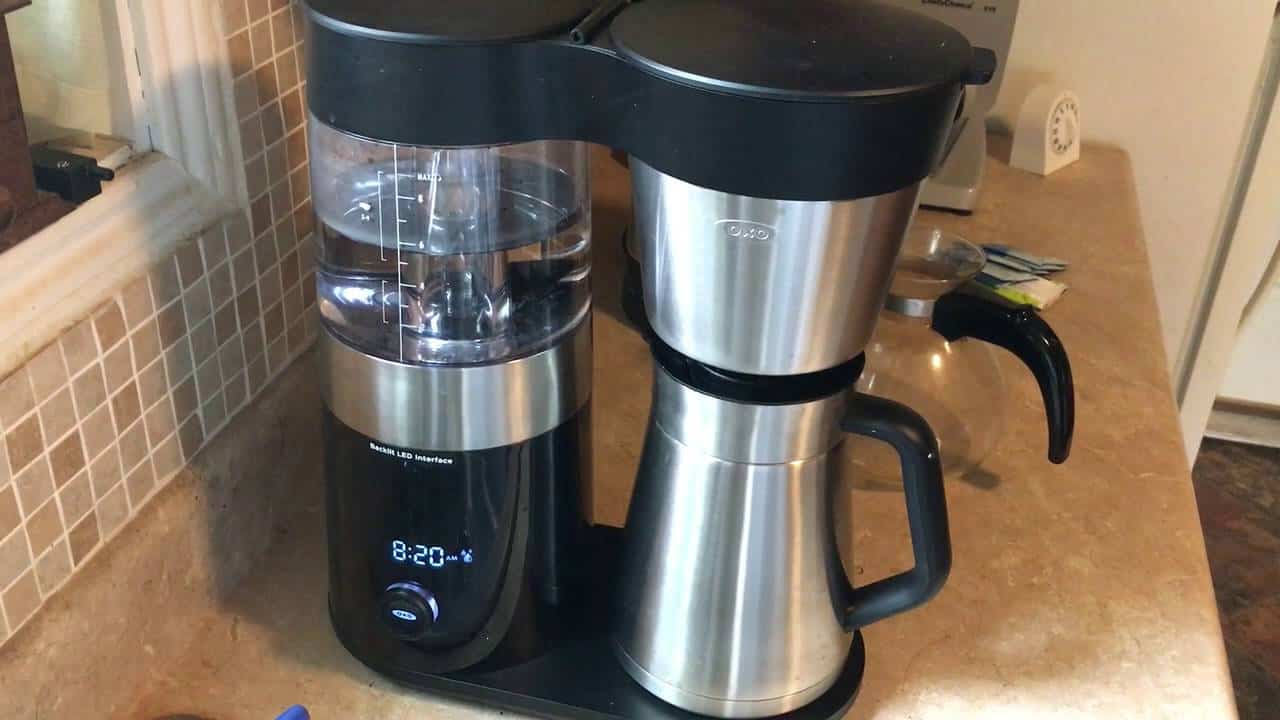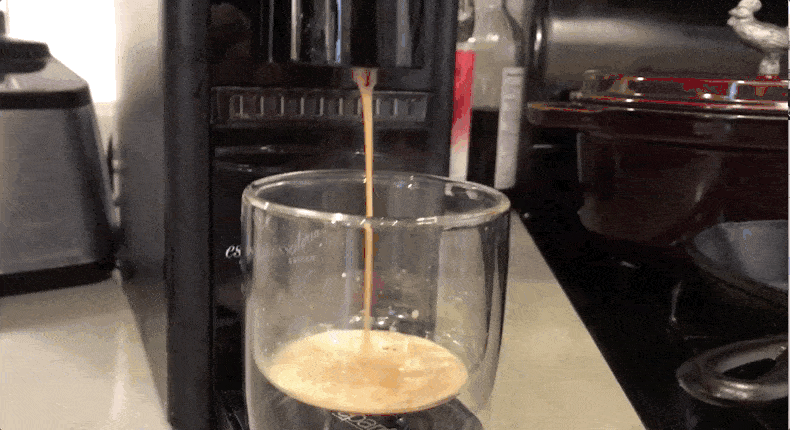If you have the best coffee maker, keeping it clean is vital. A clean coffee machine is essential for good coffee flavor and preventing calcium accumulation in the water reservoir. Luckily, modern units usually have a cleaning light that lets you know when it’s time to perform regular cleaning. Some advanced models have a Clean button that activates an automatic cleaning process. Sometimes, though, the clean light will not turn off even after using the cleaning cycle. So, if you need to know how to stop the light after cleaning a coffee maker, read on.
KEY TAKEAWAYS:
- If your cleaning cycle light will not turn off, there is either a software error or you stopped the cleaning cycle mid-way.
- Unplug the coffee maker and wipe the outside of the unit, including the filter basket.
- Wait at least 30 minutes and plug the unit back in. After that, you will need to reset the clock.
As mentioned, the clean light is a handy tool for reminding us to clean our coffee maker. Unfortunately, coffee grounds, limescale, and other contaminants get stuck in various parts of our coffee machine over time. As a result, you may end up with a less than flavorful cup of coffee. That said, if your coffee still tastes off after a cleaning cycle, read our guide to stop your coffee maker from burning coffee.
If you’re curious about how cleaning works with coffee capsules, read our guide on using a coffee machine with pods.
Insider Tip
Even without a coffee clean indicator light, you should plan on following basic coffee cleaning instructions every four to six months.
How to Turn Off Coffee Maker Clean Light
Tools: Coffee maker, descaler solution, vinegar-water solution, fresh water
STEP 1UNPLUG YOUR COFFEE MAKER
If your cleaning cycle finishes, but the clean cycle light does not quit flashing, you should unplug the coffee maker.
STEP 2CLEAN THE EXTERIOR OF THE COFFEE MAKER
Next, wipe the coffee basket clean and wipe the outside of the coffee maker with a soft towel and soapy water. Alternatively, you could also use a mixture of two-thirds water and one-third white vinegar to wipe down the unit.
STEP 3LET THE COFFEE MACHINE REST
Do not immediately turn your coffee machine back on. Instead, let the unit dry and rest for about an hour before powering it back on.
STEP 4PLUG THE COFFEE MACHINE BACK IN
Once the coffee maker has dried, plug it back in. You will need to reset the clock and any pre-programmed coffee timers. Lastly, consider running a freshwater cycle to do a final flush of any remaining calcium deposits left in the water lines.
Warning
Do not stop your cleaning cycle mid-way. Soap or descaling solution might contaminate your pot of coffee if the entire cleaning process isn’t allowed to finish. Restart the whole deep cleaning cycle if it is interrupted.
F.A.Q.S
What does it mean when the brew light flashes?
If your brew light flashes, it means your coffee pot needs cleaning. Run an entire cycle with no coffee and white vinegar instead of water. Once the vinegar brew is finished, do a clean water cycle to rinse out the lines a couple of times.
How do I turn off the descale light on my Cuisinart?
The descale light is a notification that warns you of lime buildup in your water reservoir. Use some coffee machine descaler solution to clear any blockages in the lines. Alternatively, you can use white vinegar for descaling.
How often should you clean your coffee maker?
You should run your coffee machine cleaning cycle once every 4-6 months. If you do not have a cleaning mode, use a vinegar solution to help with the descaling process. If not, you might run into blockages when you go to make your morning coffee.
STAT: According to a survey from Gallup, Americans making $75,000 or more per year drink one or more cups of coffee a day. (source)
REFERENCES:
- https://s7d9.scene7.com/is/content/NewellRubbermaid/DASH/S7_int/2020/How%20To%20Clean%20-%20Manual-small.pdf
- https://www.health.harvard.edu/blog/pressed-coffee-going-mainstream-drink-201604299530
- https://www.mrcoffee.com/instruction-manuals.htmlr
- http://www.coffeeresearch.org/coffee/brewing.htm
- https://www.sciencedirect.com/topics/engineering/coffee-maker



































![Best Keurig Alternatives in [year] 27 Best Keurig Alternatives in 2026](https://www.gadgetreview.dev/wp-content/uploads/best-keurig-alternative-image.jpg)
![Best Semi Automatic Espresso Machines in [year] 28 Best Semi Automatic Espresso Machines in 2026](https://www.gadgetreview.dev/wp-content/uploads/best-semi-automatic-espresso-machine-image.jpg)
![Best Coffee and Espresso Makers in [year] 29 Best Coffee and Espresso Makers in 2026](https://www.gadgetreview.dev/wp-content/uploads/best-coffee-and-espresso-maker-image.jpg)
![Best Kitchen Appliances in [year] ([month] Reviews) 30 Best Kitchen Appliances in 2026 (January Reviews)](https://www.gadgetreview.dev/wp-content/uploads/best-kitchen-appliances.jpg)
![Quietest Coffee Makers in [year] 31 Quietest Coffee Makers in 2026](https://www.gadgetreview.dev/wp-content/uploads/quietest-coffee-maker-image.jpg)
![Best Prosumer Espresso Machines in [year] 32 Best Prosumer Espresso Machines in 2026](https://www.gadgetreview.dev/wp-content/uploads/71ytF6efAlL._AC_SL1500_.jpg)
![Best Single Serve Coffee Maker No Pods in [year] 33 Best Single Serve Coffee Maker No Pods in 2026](https://www.gadgetreview.dev/wp-content/uploads/best-k-pod-coffee-image-1.jpg)
![Best Coffee Makers for Hard Water in [year] 34 Best Coffee Makers for Hard Water in 2026](https://www.gadgetreview.dev/wp-content/uploads/best-coffee-maker-for-hard-water-image.jpg)
![Best Dual Boiler Espresso Machines in [year] 35 Best Dual Boiler Espresso Machines in 2026](https://www.gadgetreview.dev/wp-content/uploads/best-dual-boiler-espresso-machine-image.jpg)
![Best Coffee Makers for RV in [year] 36 Best Coffee Makers for RV in 2026](https://www.gadgetreview.dev/wp-content/uploads/best-coffee-maker-for-rv-image.jpg)
![Best Ninja Coffee Makers in [year] 37 Best Ninja Coffee Makers in 2026](https://www.gadgetreview.dev/wp-content/uploads/best-ninja-coffee-maker-image.jpg)
![Best Breville Espresso Machines in [year] 38 Best Breville Espresso Machines in 2026](https://www.gadgetreview.dev/wp-content/uploads/best-breville-espresso-machine-image.jpg)
![Best 5 Cup Coffee Makers in [year] 39 Best 5 Cup Coffee Makers in 2026](https://www.gadgetreview.dev/wp-content/uploads/best-5-cup-coffee-maker-image.jpg)
![Best Commercial Coffee Makers in [year] 40 Best Commercial Coffee Makers in 2026](https://www.gadgetreview.dev/wp-content/uploads/best-commercial-coffee-maker-image.jpg)
![Best Commercial Espresso Machine for a Small Coffee Shop in [year] 41 Best Commercial Espresso Machine for a Small Coffee Shop in 2026](https://www.gadgetreview.dev/wp-content/uploads/best-commercial-espresso-machine-small-coffee-shop-image.jpg)
![Best Coffee for Moka Pot in [year] 42 Best Coffee for Moka Pot in 2026](https://www.gadgetreview.dev/wp-content/uploads/best-coffee-for-moka-pot-image.jpg)
![Best USA Made Coffee Makers in [year] 43 Best USA Made Coffee Makers in 2026](https://www.gadgetreview.dev/wp-content/uploads/best-usa-made-coffee-makers-image.jpg)
![Fastest Coffee Makers in [year] 44 Fastest Coffee Makers in 2026](https://www.gadgetreview.dev/wp-content/uploads/fastest-coffee-maker-image.jpg)
![Best SCAA Certified Coffee Makers in [year] 45 Best SCAA Certified Coffee Makers in 2026](https://www.gadgetreview.dev/wp-content/uploads/best-scaa-certified-coffee-maker-image.jpg)
![Best Smart Coffee Makers in [year] 46 Best Smart Coffee Makers in 2026](https://www.gadgetreview.dev/wp-content/uploads/best-smart-coffee-maker-image.jpg)