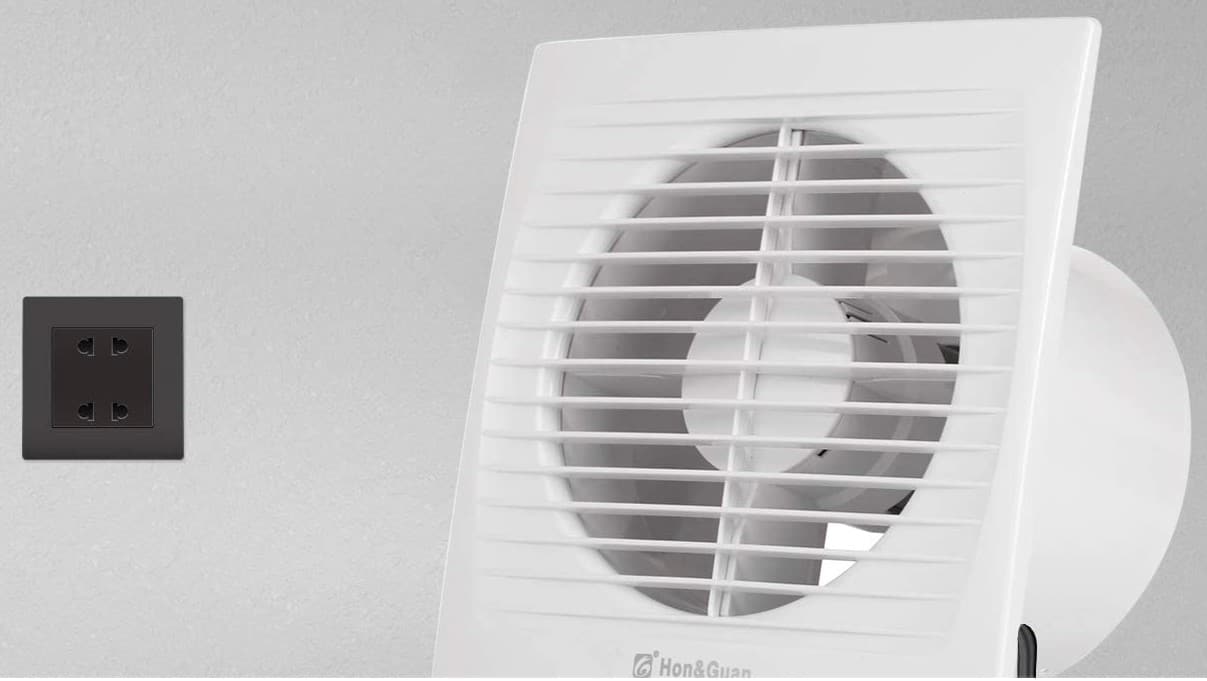If you are new to the world of breeze-creating appliances, you may want to learn how to stop a fan from wobbling. Some of the best fans, after all, are susceptible to wobbling issues during use. So what causes fans to wobble, and how can you stop it? Keep reading to find out everything.
KEY TAKEAWAYS:
- Fans wobble for a variety of reasons, including dirty blades, unbalanced blades, warped blades, and more.
- Start the troubleshooting process by cleaning the blades and tightening all of the screws, plastic clips, and fasteners, as loose screws help make a wobbly ceiling fan.
- If that doesn’t work, install a dedicated balancing kit with a blade holder or contact a professional for help.
What Causes Fans to Wobble?
There are many different fans out there, and they all wobble for unique reasons. For example, if you are learning what is a box fan, it can vibrate for different reasons than a window fan. However, most incidents of wobble boil down to balance, which is the same basis for learning how to make a ceiling fan quiet. That said, motor issues can also cause some types of wobble, so learning how to test a fan motor can come in handy.
Insider Tip
Even if your fan doesn’t wobble, make a habit out of cleaning the blades to ensure it never happens.
Wobbling fans still push air throughout the room but at a reduced efficacy if you are wondering why you can’t feel your fan. Wobble impacts all types of fans, but ceiling fans are most at risk, so you’ll need to know how to remove a fan light cover to fix this fan type.
How to Fix a Wobbly Fan
Although each wobble is unique, there are a few sure-fire troubleshooting steps to consider when looking to “stop the wob.”
Clean the Blades
Dirty blades create a significant imbalance as the fan spins, and this is especially true with ceiling fans. In other words, some of the blades will begin to be weighed down by grime, dust, and other types of debris, resulting in significant wobbling. Clean the fan blades as part of your regular maintenance routine to keep the wobbling at a minimum. Use a microfiber cloth and a simple cleaning solution and have someone else around to man the ladder.
Purchase a Balancing Kit
Beyond cleaning, you can tighten all the screws surrounding the blades, the mount, and the canopy. When that doesn’t work, however, purchase and use a dedicated ceiling fan balancing kit. These kits arrive with all new screws and fasteners, in addition to single-purpose balance restoring accessories. Not only will these kits reduce wobbling, but they will also eliminate noise.
Hire a Pro
When all else fails, hire a professional contractor to take a look at your fan to diagnose and repair the source of the dreaded wobble. In many cases, pros will offer a free consultation as they take a look at the fan.
STAT: Dust builds up on ceiling fans over time and can clog the fan motor in addition to putting pressure on the ceiling fan blades. (source)



















![Best Fans in [year] ([month] Reviews) 11 Best Fans in 2026 (January Reviews)](https://www.gadgetreview.dev/wp-content/uploads/best-fans-image.jpg)
![10 Best Desk Fans in [year] 12 10 Best Desk Fans in 2026](https://www.gadgetreview.dev/wp-content/uploads/best-desk-fan-image.jpg)
![10 Best Window Fans in [year] 13 10 Best Window Fans in 2026](https://www.gadgetreview.dev/wp-content/uploads/best-window-fans.jpg)
![10 Best Exhaust Fans for Kitchen in [year] 14 10 Best Exhaust Fans for Kitchen in 2026](https://www.gadgetreview.dev/wp-content/uploads/best-exhaust-fan-for-kitchen-scaled-1.jpg)
![10 Best Garage Fans in [year] 15 10 Best Garage Fans in 2026](https://www.gadgetreview.dev/wp-content/uploads/best-garage-fan.jpg)

![10 Best Outdoor Floor Fans in [year] 17 10 Best Outdoor Floor Fans in 2026](https://www.gadgetreview.dev/wp-content/uploads/best-outdoor-floor-fan.jpg)
![10 Best Travel Fans in [year] 18 10 Best Travel Fans in 2026](https://www.gadgetreview.dev/wp-content/uploads/best-travel-fan.jpg)
![10 Best Stroller Fans in [year] 19 10 Best Stroller Fans in 2026](https://www.gadgetreview.dev/wp-content/uploads/best-stroller-fan.png)
![10 Best Wall Mount Fans in [year] 20 10 Best Wall Mount Fans in 2026](https://www.gadgetreview.dev/wp-content/uploads/best-wall-mount-fan.jpg)


![4 Best Robotic Window Cleaners in [year] 23 4 Best Robotic Window Cleaners in 2026](https://www.gadgetreview.dev/wp-content/uploads/best-robotic-window-cleaners.jpg)

![7 Best Stainless Steel Cleaners in [year] 25 7 Best Stainless Steel Cleaners in 2026](https://www.gadgetreview.dev/wp-content/uploads/best-stainless-steel-cleaner.png)
![7 Best Portable Closets in [year] 26 7 Best Portable Closets in 2026](https://www.gadgetreview.dev/wp-content/uploads/best-portable-closet.jpg)

![6 Best Speaker Shelfs to Enhance Your System in [year] 28 6 Best Speaker Shelfs to Enhance Your System in 2026](https://www.gadgetreview.dev/wp-content/uploads/best-speaker-shelf-to-enhance-your-system.jpg)

![7 Best Magnetic Screen Doors in [year] 30 7 Best Magnetic Screen Doors in 2026](https://www.gadgetreview.dev/wp-content/uploads/best-magnetic-screen-door.jpg)