Knowing how to set up a gaming headset without a splitter provides a complete gaming experience even on older computers. Using your favorite gaming headset doesn’t have to be a daunting task.
KEY TAKEAWAYS:
- First, open up the control panel and click on the volume icon. This will give you access to the audio settings.
- Click over to the “Recording Tab” in the audio settings and change your audio input settings. Select your single jack headset.
- This should set your single jack headset as the output audio option of choice for your computer. Once done, you’ve manually set the output function.
Chances are, the best gaming headset of the modern age is a single jack headset. This article will teach you how to avoid paying for an audio splitter.
What’s the Purpose of an Audio Jack Splitter?
Previously, it was popular for computers to have separate jacks for audio input and output signals.
The field of technology is constantly evolving, and advancement in technology means most modern computers use a single, dual-purpose jack. A single headphone jack on PCs has become the standard.
How to Install a Gaming Headset Without Splitters
Once you finish figuring out the ports for audio, focus on the application of headset usage. Learning how to set up a gaming headset on Discord is a great next step.
- Difficulty: Easy
- Time Required: 10 minutes
- Total Steps: 5
- Tools Needed: Computer, single jack headset
Insider Tip
Different audio devices use different types of headset jacks. Using an adapter or splitter for input saves time and money.
STEP 1
First, type “Control Panel” in the search bar on the bottom of your screen. Open up the control panel settings.
STEP 2
Then, click on “Sound Options,” which will have a small stereo sound icon next to it. This will open a pop-up window with sound settings.
STEP 3
Click on the “Recording Tab” in the pop-up window. This will show your connected devices, including your input device of choice. Select the headset microphone to set it as your connection for mic and sound.
STEP 4
You should use your single jack headphones using this method. Check to see if there is sound output coming from your computer. If not, play with more of the settings.
STEP 5
Once you have good audio quality coming from your wired headphones, it’s time to learn how to set up a headset for gaming.
Warning
Damage to your jack ports will result in volume loss.
F.A.Q.S
Why do people prefer single connection headsets?
Single jack functionality is wildly popular. This is because you don’t manually set the connection using the input tab. The sound quality is also generally better.
What is a single jack headset?
A dual-purpose port for a headphone jack is far easier to use. It can receive different audio signals better than a computer that uses separate ports.
If my quality headset mic isn’t working, what should I do?
When your headset mic isn’t working, you need to look into the microphone capabilities. Also, make sure your output jacks match up with the basic structure of your headset jack.
Are wireless headphones worth the price?
That depends on your preferences. You can avoid jack ports altogether and not have to use a single cable at all. However, even quality headphones using wireless technology won’t have the same quality of sound as wired headsets.
STAT: The game Space Invaders (1978) heralded the beginning of the golden age of the arcades, where the teenagers of the 1980s gambled away their pocket money on video game machines. (source)
REFERENCES:
- https://scholarship.claremont.edu/cgi/viewcontent.cgi?referer=&httpsredir=1&article=1972&context=cmc_theses
- http://www.sci.brooklyn.cuny.edu/~meyer/CISC3600/Materials/1_1_HistoryVideoGames.pdf
- https://scholarscompass.vcu.edu/cgi/viewcontent.cgi?article=4626&context=etdr
- https://blog.nationalmuseum.ch/en/2020/01/the-history-of-video-games/
- https://today.ttu.edu/posts/2021/09/Stories/the-evolution-of-gaming
















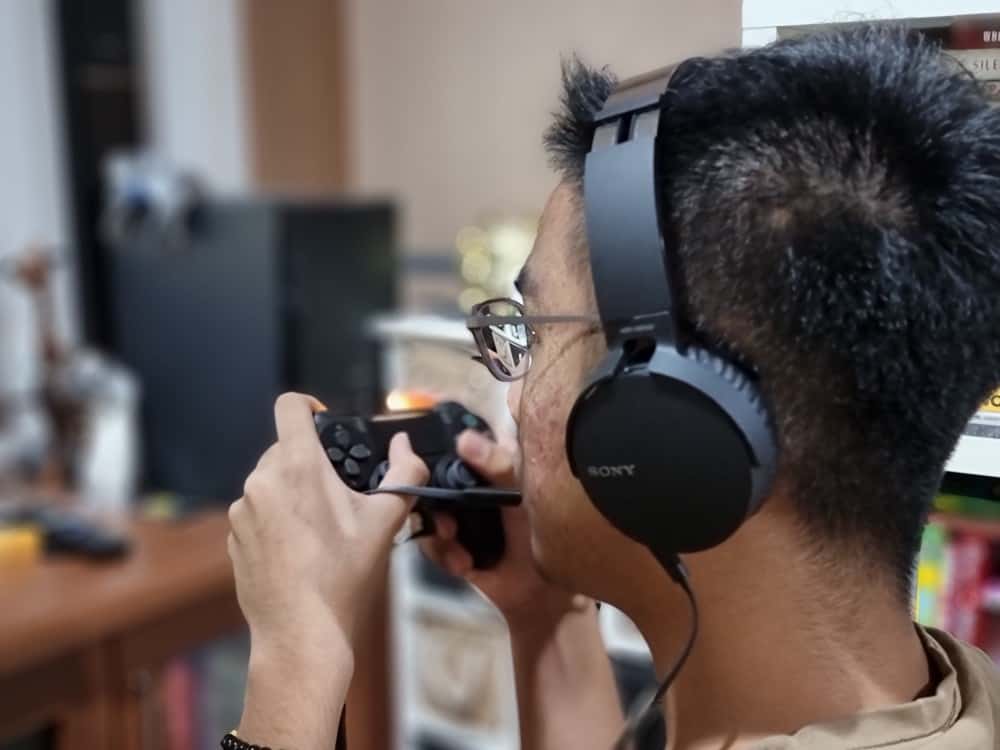


















![Best CS:GO Headsets in [year] 27 Best CS:GO Headsets in 2026](https://www.gadgetreview.dev/wp-content/uploads/best-csgo-headset-image.jpg)
![Best Gaming Headset for Glasses Wearers in [year] 28 Best Gaming Headset for Glasses Wearers in 2026](https://www.gadgetreview.dev/wp-content/uploads/best-gaming-headset-for-glasses-wearers-image.jpg)
![Best Bose Gaming Headsets in [year] 29 Best Bose Gaming Headsets in 2026](https://www.gadgetreview.dev/wp-content/uploads/best-bose-gaming-headset-image.jpg)
![Best Gaming Headsets for Big Heads in [year] 30 Best Gaming Headsets for Big Heads in 2026](https://www.gadgetreview.dev/wp-content/uploads/best-gaming-headset-for-big-heads-image.jpg)
![Best HyperX Headsets in [year] 31 Best HyperX Headsets in 2026](https://www.gadgetreview.dev/wp-content/uploads/best-hyperx-headset-image.jpg)
![Best Open Back Gaming Headphones in [year] 32 Best Open Back Gaming Headphones in 2026](https://www.gadgetreview.dev/wp-content/uploads/best-open-back-gaming-headphones-image.jpg)
![Best Alienware Gaming Headsets in [year] 33 Best Alienware Gaming Headsets in 2026](https://www.gadgetreview.dev/wp-content/uploads/best-alienware-gaming-headset-image.jpg)
![Best Audiophile Gaming Headphones in [year] 34 Best Audiophile Gaming Headphones in 2026](https://www.gadgetreview.dev/wp-content/uploads/best-audiophile-gaming-headphones-image.jpg)
![Best Mics for PC Gaming in [year] 35 Best Mics for PC Gaming in 2026](https://www.gadgetreview.dev/wp-content/uploads/best-mic-for-pc-gaming-image.jpg)
![Best Gaming Headsets for Kids in [year] 36 Best Gaming Headsets for Kids in 2026](https://www.gadgetreview.dev/wp-content/uploads/best-gaming-headset-for-kids-image.jpg)
![Best USB Gaming Headsets in [year] 37 Best USB Gaming Headsets in 2026](https://www.gadgetreview.dev/wp-content/uploads/best-usb-gaming-headset-image.jpg)
![Best Headsets for Streaming in [year] 38 Best Headsets for Streaming in 2026](https://www.gadgetreview.dev/wp-content/uploads/best-headset-for-streaming-image.jpg)
![Best Headsets for Nintendo Switch in [year] 39 Best Headsets for Nintendo Switch in 2026](https://www.gadgetreview.dev/wp-content/uploads/best-headset-for-nintendo-switch-image.jpg)
![Best Headsets for Call of Duty in [year] 40 Best Headsets for Call of Duty in 2026](https://www.gadgetreview.dev/wp-content/uploads/best-headset-for-call-of-duty-image.jpg)
![Best Headsets for Fortnite in [year] 41 Best Headsets for Fortnite in 2026](https://www.gadgetreview.dev/wp-content/uploads/best-headset-for-fortnite-image.jpg)
![Best Logitech Headsets in [year] 42 Best Logitech Headsets in 2026](https://www.gadgetreview.dev/wp-content/uploads/best-logitech-headset-image.jpg)
![Best PS5 Headsets in [year] 43 Best PS5 Headsets in 2026](https://www.gadgetreview.dev/wp-content/uploads/best-ps5-headset-image.jpg)
![Best Sony Gaming Headsets in [year] 44 Best Sony Gaming Headsets in 2026](https://www.gadgetreview.dev/wp-content/uploads/best-sony-gaming-headset-image.jpg)
![Best LucidSound Gaming Headsets in [year] 45 Best LucidSound Gaming Headsets in 2026](https://www.gadgetreview.dev/wp-content/uploads/best-lucidsound-gaming-headset-image.jpg)
![Best Razer Gaming Headsets in [year] 46 Best Razer Gaming Headsets in 2026](https://www.gadgetreview.dev/wp-content/uploads/best-razer-gaming-headset-image.jpg)



















