Knowing how to repair a gaming headset plug takes a selection of precision tools, a little knowledge, and a pair of headphone jacks. You don’t need a repair shop because the article below is your destination for tech repair news.
KEY TAKEAWAYS:
- First, cut off the original jack plug. You can throw this jack plug away. Use a wire stripper to remove some of the cable jacket on the headset cable.
- Finally, solder the white wire, green wire, and other additional wires with a drop of solder on each one. Plug into your default device for audio to see if it worked.
- Basic cable repair is easy, and carrying out cable repairs is better for your wallet and the environment.
The best gaming headset should come with a lifetime guarantee, or at least a quality guarantee. If not, the step-by-step guide below will help you repair any headphone jack in trouble.
Insider Tip
Always use a sharp knife when cutting signal wires to avoid fraying.
Should You Just Replace Your Gaming Headphones?
Anytime you can fix an adapter cable, you should. This is an economical friendly solution, and it’s also better for the environment. Whether it’s an issue with the volume button or just about anything else.
How to Fix a Gaming Headset Jack
The repair guide below is easy if you use the proper tools for these fixable products. If you’re having issues with volume control, learning how to reduce gaming headset sensitivity is a better option.
STEP 1
Use your scissors to cut off the broken headphone jack from the original cable. Cut a couple of centimeters above the headphone plug.
STEP 2
Next, the actual wire stripper will remove the outer jacket from the headphone wires. Take a lighter to burn away the excess internal wires sticking out. Use sandpaper to smooth the broken wires down.
STEP 3
Now, it’s time to use your soldering iron. Make sure to match up the colored wires. If you don’t connect like-colored wires, this won’t work.
STEP 4
There should be a green wire, red wire, and blue wire. Sometimes you’ll find a black wire. Match up the like-colored wires with the new headphone jack. Be careful of the copper wire since these act as the ground wires for your adapter cable.
STEP 5
Use the soldering iron to connect the broken wire from your original cable. Once you finish up, plug into one of your audio devices to see if the new audio jack works.
STEP 6
If the volume levels sound good, use a piece of shrink tubing and a heat gun to finish up. If you can’t hear anything, you might need to check some audio settings. Learning how to set up a gaming headset on Discord might help.
Warning
Before joining in the repair revolution and fixing your hardware, check to see if your default device for audio is the issue.
F.A.Q.S
How can I avoid bending my jack plug?
Cable issues are common. To avoid bending the jack plug, put away your headphones when you aren’t using them. Also, never bend or twist the cable around the headphones.
What should I do if my active device isn’t playing audio?
Try using an alternative device to see if audio plays that way. If not, look into your sound settings and play with the volume sliders. Last, you can check for audio driver updates or reinstall the headphone driver software.
What are the different wires in a cable for earbuds?
There are a few different colors you’ll find in audio signal wires:
- White wire
- Green wire
- Blue twist wire
Is the replacement process for a jack plug dangerous?
There is a wide selection of tools you have to use. Because of this, a little danger is present. Make sure you understand how to use a soldering iron. If not, attempts at soldering can cause burns.
STAT: Results revealed a significant difference for intuitive gaming controls (F(1, 87) = 5.60, p < .05), with women scoring lower than men. (source)
REFERENCES:
- https://nvhrbiblio.nl/biblio/boek/Kleiner%20-%20Acoustics%20and%20audio%20technology,%203rd.pdf
- https://www.researchgate.net/publication/225072608_Video_Games_Good_Bad_or_Other
- http://www.baggytrousers.de/AudioTechnology.pdfr
- https://chnm.gmu.edu/digitalhistory/links/pdf/chapter3/3.47b.pdf
- https://www.researchgate.net/publication/220982686_Serious_video_game_effectiveness
















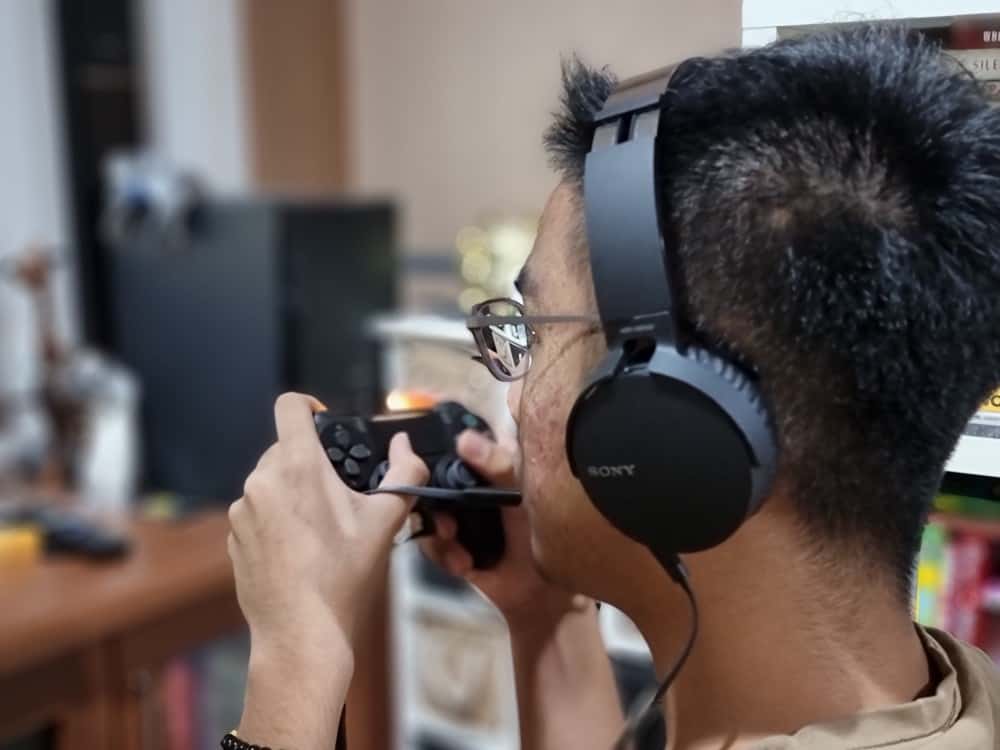


















![Best CS:GO Headsets in [year] 27 Best CS:GO Headsets in 2026](https://www.gadgetreview.dev/wp-content/uploads/best-csgo-headset-image.jpg)
![Best Gaming Headset for Glasses Wearers in [year] 28 Best Gaming Headset for Glasses Wearers in 2026](https://www.gadgetreview.dev/wp-content/uploads/best-gaming-headset-for-glasses-wearers-image.jpg)
![Best Bose Gaming Headsets in [year] 29 Best Bose Gaming Headsets in 2026](https://www.gadgetreview.dev/wp-content/uploads/best-bose-gaming-headset-image.jpg)
![Best Gaming Headsets for Big Heads in [year] 30 Best Gaming Headsets for Big Heads in 2026](https://www.gadgetreview.dev/wp-content/uploads/best-gaming-headset-for-big-heads-image.jpg)
![Best HyperX Headsets in [year] 31 Best HyperX Headsets in 2026](https://www.gadgetreview.dev/wp-content/uploads/best-hyperx-headset-image.jpg)
![Best Open Back Gaming Headphones in [year] 32 Best Open Back Gaming Headphones in 2026](https://www.gadgetreview.dev/wp-content/uploads/best-open-back-gaming-headphones-image.jpg)
![Best Alienware Gaming Headsets in [year] 33 Best Alienware Gaming Headsets in 2026](https://www.gadgetreview.dev/wp-content/uploads/best-alienware-gaming-headset-image.jpg)
![Best Audiophile Gaming Headphones in [year] 34 Best Audiophile Gaming Headphones in 2026](https://www.gadgetreview.dev/wp-content/uploads/best-audiophile-gaming-headphones-image.jpg)
![Best Mics for PC Gaming in [year] 35 Best Mics for PC Gaming in 2026](https://www.gadgetreview.dev/wp-content/uploads/best-mic-for-pc-gaming-image.jpg)
![Best Gaming Headsets for Kids in [year] 36 Best Gaming Headsets for Kids in 2026](https://www.gadgetreview.dev/wp-content/uploads/best-gaming-headset-for-kids-image.jpg)
![Best USB Gaming Headsets in [year] 37 Best USB Gaming Headsets in 2026](https://www.gadgetreview.dev/wp-content/uploads/best-usb-gaming-headset-image.jpg)
![Best Headsets for Streaming in [year] 38 Best Headsets for Streaming in 2026](https://www.gadgetreview.dev/wp-content/uploads/best-headset-for-streaming-image.jpg)
![Best Headsets for Nintendo Switch in [year] 39 Best Headsets for Nintendo Switch in 2026](https://www.gadgetreview.dev/wp-content/uploads/best-headset-for-nintendo-switch-image.jpg)
![Best Headsets for Call of Duty in [year] 40 Best Headsets for Call of Duty in 2026](https://www.gadgetreview.dev/wp-content/uploads/best-headset-for-call-of-duty-image.jpg)
![Best Headsets for Fortnite in [year] 41 Best Headsets for Fortnite in 2026](https://www.gadgetreview.dev/wp-content/uploads/best-headset-for-fortnite-image.jpg)
![Best Logitech Headsets in [year] 42 Best Logitech Headsets in 2026](https://www.gadgetreview.dev/wp-content/uploads/best-logitech-headset-image.jpg)
![Best PS5 Headsets in [year] 43 Best PS5 Headsets in 2026](https://www.gadgetreview.dev/wp-content/uploads/best-ps5-headset-image.jpg)
![Best Sony Gaming Headsets in [year] 44 Best Sony Gaming Headsets in 2026](https://www.gadgetreview.dev/wp-content/uploads/best-sony-gaming-headset-image.jpg)
![Best LucidSound Gaming Headsets in [year] 45 Best LucidSound Gaming Headsets in 2026](https://www.gadgetreview.dev/wp-content/uploads/best-lucidsound-gaming-headset-image.jpg)
![Best Razer Gaming Headsets in [year] 46 Best Razer Gaming Headsets in 2026](https://www.gadgetreview.dev/wp-content/uploads/best-razer-gaming-headset-image.jpg)



















