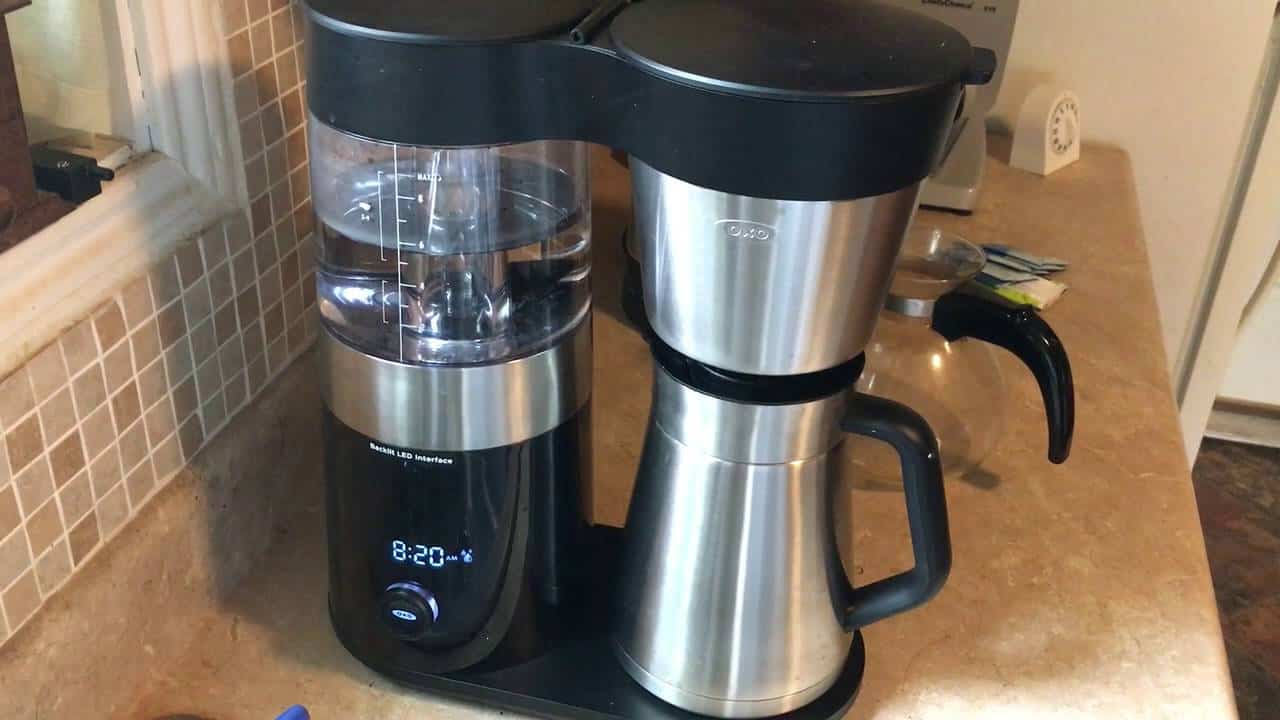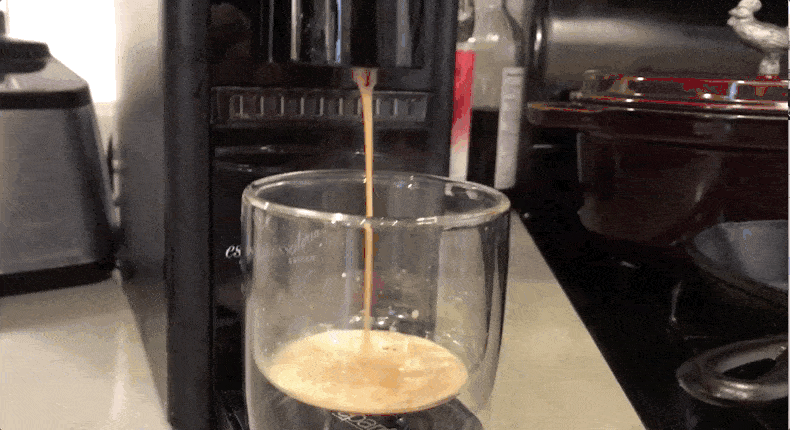If you’ve got the best coffee maker, you’re probably going to want to set the time and use the auto brew feature for your morning cup of coffee. Programmable coffee makers can brew coffee at a preset time, alleviating a busy morning. You need to pre-load your coffee grounds hours in advance for the auto program, but it is still a convenient feature nonetheless. Read on, and we can help you use programming options to get the most of your beautiful coffee maker.
KEY TAKEAWAYS:
- You can set the time on your coffee maker by using the program buttons below the display.
- You can use the buttons to set an automatic brew cycle for a specific time.
- Remember to pre-fill your coffee filter before your automatic brew takes place.
While different model coffee machines vary in program options, most use a similar LCD display and buttons. Unless you have an LED touch display, your programmable coffee maker should use plastic or rubberized buttons underneath the display. You should see a PROG button, AUTO button, minute button, and hour button. Some models will have a STRONG button, but that isn’t necessary for programming most coffee makers. Lastly, you may find the control panel useful for making kapeng barako with your coffee maker.
Using Your Coffee Maker’s Program Settings
Insider Tip
Get a heated coffee pot if you want to keep your coffee warm throughout the day.
STEP 1 Set the Hour Button
After you power on the coffee maker, you should see a flashing display. This is where the unit will display the time. Press the “PROG” button and then press the “HR” button to set the hour on your digital clock. If you want to set your programming panel to PM, you may have to cycle through the hour settings twice.
Check your settings for automatic cleaning. If it isn’t present, see our guide to sanitizing a stainless steel coffee maker to keep your cups of coffee tasting fresh.
STEP 2 Set the Minute Button
After setting the hours on your digital display, press the “MIN” button to adjust the minutes on the clock. Press the button until you reach the correct time of day.
STEP 2 Set the Auto Brew Feature
If you want to set up an automatic brewing cycle, press the “PROG” button. Adjust the time on the display just like in steps one and two. Once you have your preferred time on the display, press the “AUTO” button. You should see the display flash, and your brew time is set. Just make sure to pre-load your grounds before the program starts.
Warning
Always use a clean filter to brew hot coffee. Doing so will save you from sour-tasting drinks.
F.A.Q.S
How long do Black and Decker’s coffee makers last?
Your typical compact coffee machine should last between 6-10 years, so a Black & Decker coffee maker should last just as long. In addition, modern models offer a special cleaning cycle to keep your appliance in top shape for even longer.
What is the best water for coffee?
Experts recommend heavy mineral water for the best-tasting coffee. If you use purified water, add extra coffee grounds to make your coffee strong. As always, use fresh water with every brew for the best taste.
How should coffee be stored?
To keep your coffee fresh, store it in a cool, dry place free from moisture and direct sunlight. While some people store their ground coffee in the refrigerator or freezer, the temperature fluctuations will cause it to degrade. So, keep your coffee beans or grounds in an airtight container and a dry place.
How much caffeine is in drip coffee?
An average cup of coffee will have about 80-200mg of caffeine. That said, you can adjust most drip coffee makers to dial in your optimal flavor and brew strength.
STAT: In a Gallup poll, over 70% of respondents age 55 or older reported drinking coffee daily. (source)
REFERENCES:
- https://aces.nmsu.edu/pubs/_g/G304/welcome.html
- https://www.bc.edu/content/dam/files/schools/cas_sites/envstudies/pdf/Student%20Research/2015%20project%20paper/paper-1.pdf
- https://www.sciencedirect.com/topics/engineering/coffee-makerr
- https://www.ijert.org/research/design-and-developmentof-mini-tea-and-coffee-machine-IJERTV5IS030719.pdf
- https://i.ytimg.com/an_webp/85Cq4dpxBic/mqdefault_6s.webp?du=3000&sqp=CKmOoYwG&rs=AOn4CLCgjrmLiDa2ies1msI4b6tIlbxI9A



































![Best Keurig Alternatives in [year] 27 Best Keurig Alternatives in 2026](https://www.gadgetreview.dev/wp-content/uploads/best-keurig-alternative-image.jpg)
![Best Semi Automatic Espresso Machines in [year] 28 Best Semi Automatic Espresso Machines in 2026](https://www.gadgetreview.dev/wp-content/uploads/best-semi-automatic-espresso-machine-image.jpg)
![Best Coffee and Espresso Makers in [year] 29 Best Coffee and Espresso Makers in 2026](https://www.gadgetreview.dev/wp-content/uploads/best-coffee-and-espresso-maker-image.jpg)
![Best Kitchen Appliances in [year] ([month] Reviews) 30 Best Kitchen Appliances in 2026 (January Reviews)](https://www.gadgetreview.dev/wp-content/uploads/best-kitchen-appliances.jpg)
![Quietest Coffee Makers in [year] 31 Quietest Coffee Makers in 2026](https://www.gadgetreview.dev/wp-content/uploads/quietest-coffee-maker-image.jpg)
![Best Prosumer Espresso Machines in [year] 32 Best Prosumer Espresso Machines in 2026](https://www.gadgetreview.dev/wp-content/uploads/71ytF6efAlL._AC_SL1500_.jpg)
![Best Single Serve Coffee Maker No Pods in [year] 33 Best Single Serve Coffee Maker No Pods in 2026](https://www.gadgetreview.dev/wp-content/uploads/best-k-pod-coffee-image-1.jpg)
![Best Coffee Makers for Hard Water in [year] 34 Best Coffee Makers for Hard Water in 2026](https://www.gadgetreview.dev/wp-content/uploads/best-coffee-maker-for-hard-water-image.jpg)
![Best Dual Boiler Espresso Machines in [year] 35 Best Dual Boiler Espresso Machines in 2026](https://www.gadgetreview.dev/wp-content/uploads/best-dual-boiler-espresso-machine-image.jpg)
![Best Coffee Makers for RV in [year] 36 Best Coffee Makers for RV in 2026](https://www.gadgetreview.dev/wp-content/uploads/best-coffee-maker-for-rv-image.jpg)
![Best Ninja Coffee Makers in [year] 37 Best Ninja Coffee Makers in 2026](https://www.gadgetreview.dev/wp-content/uploads/best-ninja-coffee-maker-image.jpg)
![Best Breville Espresso Machines in [year] 38 Best Breville Espresso Machines in 2026](https://www.gadgetreview.dev/wp-content/uploads/best-breville-espresso-machine-image.jpg)
![Best 5 Cup Coffee Makers in [year] 39 Best 5 Cup Coffee Makers in 2026](https://www.gadgetreview.dev/wp-content/uploads/best-5-cup-coffee-maker-image.jpg)
![Best Commercial Coffee Makers in [year] 40 Best Commercial Coffee Makers in 2026](https://www.gadgetreview.dev/wp-content/uploads/best-commercial-coffee-maker-image.jpg)
![Best Commercial Espresso Machine for a Small Coffee Shop in [year] 41 Best Commercial Espresso Machine for a Small Coffee Shop in 2026](https://www.gadgetreview.dev/wp-content/uploads/best-commercial-espresso-machine-small-coffee-shop-image.jpg)
![Best Coffee for Moka Pot in [year] 42 Best Coffee for Moka Pot in 2026](https://www.gadgetreview.dev/wp-content/uploads/best-coffee-for-moka-pot-image.jpg)
![Best USA Made Coffee Makers in [year] 43 Best USA Made Coffee Makers in 2026](https://www.gadgetreview.dev/wp-content/uploads/best-usa-made-coffee-makers-image.jpg)
![Fastest Coffee Makers in [year] 44 Fastest Coffee Makers in 2026](https://www.gadgetreview.dev/wp-content/uploads/fastest-coffee-maker-image.jpg)
![Best SCAA Certified Coffee Makers in [year] 45 Best SCAA Certified Coffee Makers in 2026](https://www.gadgetreview.dev/wp-content/uploads/best-scaa-certified-coffee-maker-image.jpg)
![Best Smart Coffee Makers in [year] 46 Best Smart Coffee Makers in 2026](https://www.gadgetreview.dev/wp-content/uploads/best-smart-coffee-maker-image.jpg)