There are numerous benefits to plugging a dedicated gaming chair into a personal computer, a gaming console, a smartphone, or a related gadget.
KEY TAKEAWAYS:
- Plugging your laptop into your gaming chair can be relatively simple, needing just a simple audio connection on both devices.
- The benefits are varied, but the primary advantage of performing this process is improved and more immersive audio.
- The two devices can only typically be connected together if your gaming chair features stereo speakers.
How to Plug Your Laptop Into a Gaming Chair
The process here will vary depending on your gaming chair and your PC, though there are some universal commonalities. Generally speaking, you should simply plug the two ended audio cable first into your chair’s audio port and finally into your laptop’s headphone port or dedicated sound card port. As a note, this process will differ slightly when it comes to surround sound speakers.
Insider Tip
Generally speaking, you should simply plug the two ended audio cable first into your chair’s audio port and finally into your laptop’s headphone port or dedicated sound card port.
The Benefits of Plugging a Laptop Into a Gaming Chair
You may be wondering what the benefits of going through this connection process are. Read below for some of the main benefits and advantages of hooking your laptop up to your gaming chair. One of the best features of having a customized gaming chair is including connectivity with your computer as a must-have feature.
Immersive Audio
The primary reason consumers look to connect their PC to a gaming chair is for the purpose of immersive audio. If your gaming chair has built-in speakers, the audio coming from your PC will automatically be directed to these speakers. In other words, any sound coming from your favourite computer game will appear as a stereo signal surrounding your head, depending on the placement of the speakers. You can also plug your phone or tablet into the gaming chair for an immersive music-listening experience. However, it must be noted that a gaming chair must have integrated stereo speakers to achieve this benefit.
Insider Tip
If your gaming chair has built-in speakers, the audio coming from your PC will automatically be directed to these speakers.
Vibrations
Some modern gaming chairs feature vibration mechanisms that produce limited forms of haptic feedback while gaming. This technology manipulates an audio signal’s bass response to create vibrations that mimic simple forms of touch. This can include pinging your back when shot in during gameplay or recreating the feel of obstacles as you maneuver through a gameplay environment. This technology differs from the types of haptic feedback you will find in a console gamed controller, as it uses audio to produce the vibrational effect. As a warning, the gaming chairs that feature forms of this technology are extremely expensive for now.
Stream to a Display
Some of the latest and greatest gaming chairs feature integrated displays that can be powered via a connection to a laptop or dedicated gaming PC. This will significantly increase immersion during gameplay, though chairs featuring this technology are certainly expensive. Connecting your laptop to your gaming chair will ensure that you enjoy your gaming experience. It will also lead to you spending so many hours seated which, might lead to your gaming chair emitting foul odors.
Warning
As a warning, the gaming chairs that feature forms of this technology are extremely expensive for now.
F.A.Q.
How do I hook my chair to my gaming console?
The process could be similar to what is detailed above, though you may need an adapter of some kind if your gaming console only accepts HDMI.
How long do gaming chairs last?
The average lifespan of a gaming chair is around three years, though some models can last five or even 12 years.
How do I choose the right gaming chair?
This is a matter of personal preference, but we recommend choosing a gaming chair that is ergonomic, comfortable, stylish, and packed with additional features.
STAT: Standard high-resilience foam used in gaming chairs stands up to approximately 2.5lbs per cubic foot. (source)


















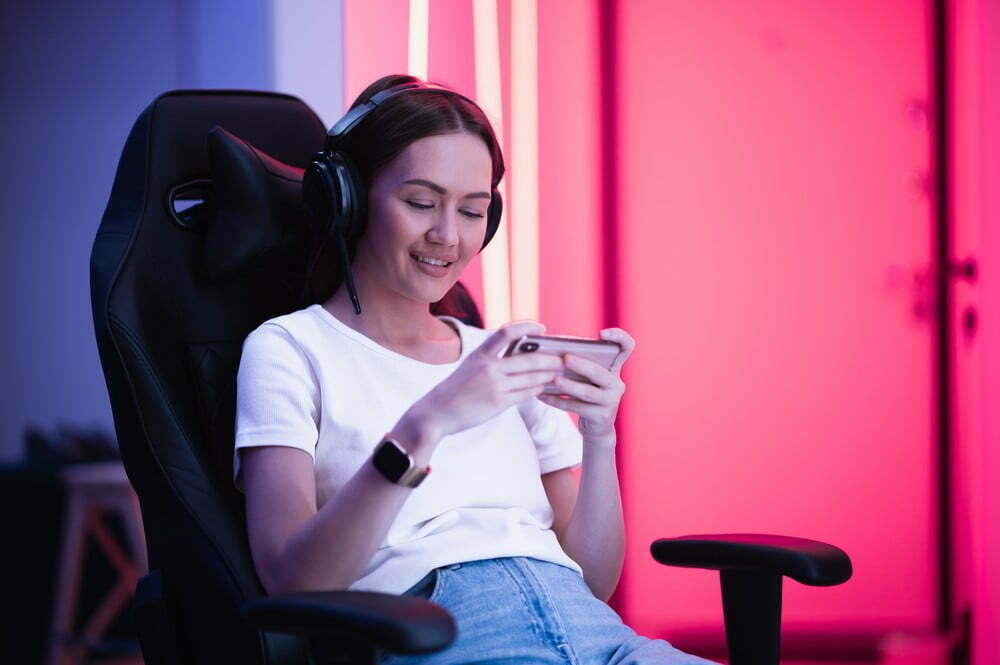












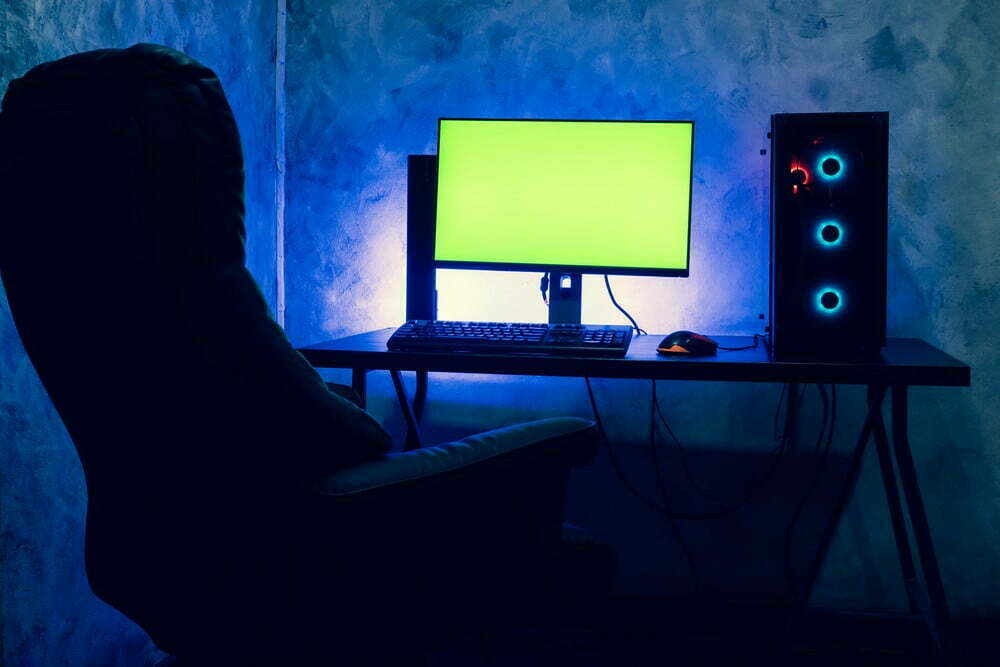



![What Gaming Chair Do Streamers Use in [year] 27 What Gaming Chair Do Streamers Use in 2026](https://www.gadgetreview.dev/wp-content/uploads/what-gaming-chair-do-streamers-use-image.jpg)
![Best Xbox One Gaming Chairs in [year] 28 Best Xbox One Gaming Chairs in 2026](https://www.gadgetreview.dev/wp-content/uploads/best-xbox-one-gaming-chair-image.jpg)
![Best Bean Bag Chairs for Gaming in [year] 29 Best Bean Bag Chairs for Gaming in 2026](https://www.gadgetreview.dev/wp-content/uploads/best-bean-bag-chair-for-gaming-image.jpg)
![Best Gaming Chairs in [year] ([month] Reviews) 30 Best Gaming Chairs in 2026 (January Reviews)](https://www.gadgetreview.dev/wp-content/uploads/DSRace-Formula-Series-750x750-1.jpg)
![Best Rocker Gaming Chairs in [year] 31 Best Rocker Gaming Chairs in 2026](https://www.gadgetreview.dev/wp-content/uploads/best-rocker-gaming-chair.jpg)
![Best Fabric Gaming Chairs in [year] 32 Best Fabric Gaming Chairs in 2026](https://www.gadgetreview.dev/wp-content/uploads/best-fabric-gaming-chair.jpg)
![Best Gaming Chairs for PS4 in [year] 33 Best Gaming Chairs for PS4 in 2026](https://www.gadgetreview.dev/wp-content/uploads/best-gaming-chair-for-ps4.jpg)
![Best Gaming Chairs With Footrest in [year] 34 Best Gaming Chairs With Footrest in 2026](https://www.gadgetreview.dev/wp-content/uploads/best-gaming-chairs-with-footrest.jpg)
![10 Best Console Gaming Chairs in [year] 35 10 Best Console Gaming Chairs in 2026](https://www.gadgetreview.dev/wp-content/uploads/Best-Console-Gaming-Chair-1.jpg)
![10 Best Floor Gaming Chairs in [year] 36 10 Best Floor Gaming Chairs in 2026](https://www.gadgetreview.dev/wp-content/uploads/Best-Floor-Gaming-Chair.jpg)
![10 Best Gaming Chairs for Kids in [year] 37 10 Best Gaming Chairs for Kids in 2026](https://www.gadgetreview.dev/wp-content/uploads/Best-Gaming-Chair-For-Kids.jpg)
![10 Best Reclining Gaming Chairs in [year] 38 10 Best Reclining Gaming Chairs in 2026](https://www.gadgetreview.dev/wp-content/uploads/Best-Reclining-Gaming-Chair.jpg)
![10 Best Gaming Chairs with Speakers in [year] 39 10 Best Gaming Chairs with Speakers in 2026](https://www.gadgetreview.dev/wp-content/uploads/Best-Gaming-Chair-with-Speakers.jpg)
![10 Best Big and Tall Gaming Chairs in [year] 40 10 Best Big and Tall Gaming Chairs in 2026](https://www.gadgetreview.dev/wp-content/uploads/best-big-and-tall-gaming-chair.jpg)
![Best Lumbar Support for Office Chairs in [year] 41 Best Lumbar Support for Office Chairs in 2026](https://www.gadgetreview.dev/wp-content/uploads/best-lumbar-support-for-office-chair.png)
![Best Massaging Gaming Chair in [year] 42 Best Massaging Gaming Chair in 2026](https://www.gadgetreview.dev/wp-content/uploads/best-massaging-gaming-chair.jpg)



















