Audiophiles who game often modify the audio balance in their games because they know how to equalize a gaming headset. However, what works for someone else may not work for you. When balancing your gaming headset, you should consider your individual preference for game sounds.
KEY TAKEAWAYS:
- You probably won’t gain an advantage by equalizing your audio, but you can find the sound profile you deserve.
- Certain brands offer software that you can use to equalize your headphones for gaming or music, so you should look for this feature before buying.
- Your sound profile should match your preferences, not someone else’s, and there is no standard for good gaming and music frequency adjustments.
You may prefer more bass volume in your games than treble and vice versa. So while you mess with the sound of your gaming headphone, you might want to learn how to disable the echo on a gaming headset as well.
How to Set Up Your Headset for Gaming EQ
To equalize your gaming headset, you will need a pair of headphones with accompanying software on your computer or phone. Therefore, you should have a computer or mobile device for the application, your gaming headphones (with cable for wired headsets,) your USB cable (if you have a wireless headset,) and a mouse or trackpad.
Insider Tip
Buy a headset with downloadable software to use as an equalizer.
Additionally, if your headset microphone is broken, check out our article on how to fix a gaming headset mic.
Notes About Equalization
Before changing your equalizer setting, you should know that equalizing does not give you an edge over other players. You cannot adjust one frequency and suddenly hear footsteps over gunfire in a first-person shooter. Because all sounds have a range of frequencies, you will notice overlap from sound to sound.
That said, your equalization settings can and should be specific to you. Each person prefers different sound frequencies, so the best equalization settings will cater to your preferences. For example, you may like sounds with higher frequencies, so you should make these louder and lower frequencies quieter for your comfort.
Finally, your headphones have default equalization settings, but this does not always provide the best audio experience because of the preferences mentioned above. You may have to play with your frequencies to find what’s best, and you might reduce treble without increasing bass. Just remember, you’re trying to optimize comfort in your equalizers.
The Process
STEP 1
Purchase a pair of noise-canceling headphones. Many of these headsets already feature a built-in amp for reducing background noise to avoid buying a separate product. However, if you opt for a set of headphones without an amp, you most likely need to buy an amp to equalize the sound.
STEP 2
Plug your wired headset or wireless headset into your PC. If you have a wireless headset, you will need to connect it using a compatible USB cable. Meanwhile, a wired headset plugs directly into the headphone jack. You cannot equalize on a console, but some headphones allow you to use your computer and remember the adjustments when you change devices.
STEP 3
Download the software to use the audio interface and adjust microphone noise settings. You may have to download additional drivers. Each brand offers different equalizers and interfaces, so you most likely will be taken to the designated design and software page for your brand when your computer recognizes your product.
STEP 4
Open the equalizers software and click the audio button followed by the “Custom” mode. Because you are changing specific frequencies, you are not using the sound design settings. However, you should play around with the different modes to find one you like. If you have multiple headphones from one brand, customize your settings for each product and its sound quality.
STEP 5
You can adjust frequencies to perfect the sound from scratch or your favorite sound quality mode settings. Starting from a sound profile can help beginners learn what they like. Then, find what works best for you. Some companies offer many frequencies to adjust, while others only provide a few. If you know you want many frequencies, you should consider this design when buying your headphones for your music or gaming experience.
Warning
Do not base your sound profile on someone else’s; find one that fits your preferences.
F.A.Q.S
What is audio equalization?
Audio equalization enables you to adjust different frequencies within your incoming audio on your headset. This option is like changing the bass and treble on a stereo but in more detail.
What is game/chat balance?
Game/chat balance refers to the ratio of sound you hear from your game sound to the chat noise you hear. Adjusting this balance allows you to turn up your chat if you can’t hear it while lowering the volume in your game or vice versa.
How are headsets connected to gaming consoles that don’t support Bluetooth?
Many gaming headsets feature a USB dongle that plugs into the USB port on the console for use as a headset. Others offer a wired connection that plugs into the controller or console.
STAT: You can make sure you hear the slightest movement or event in the game by tuning the sound frequencies from your PC. (source)
REFERENCES:
















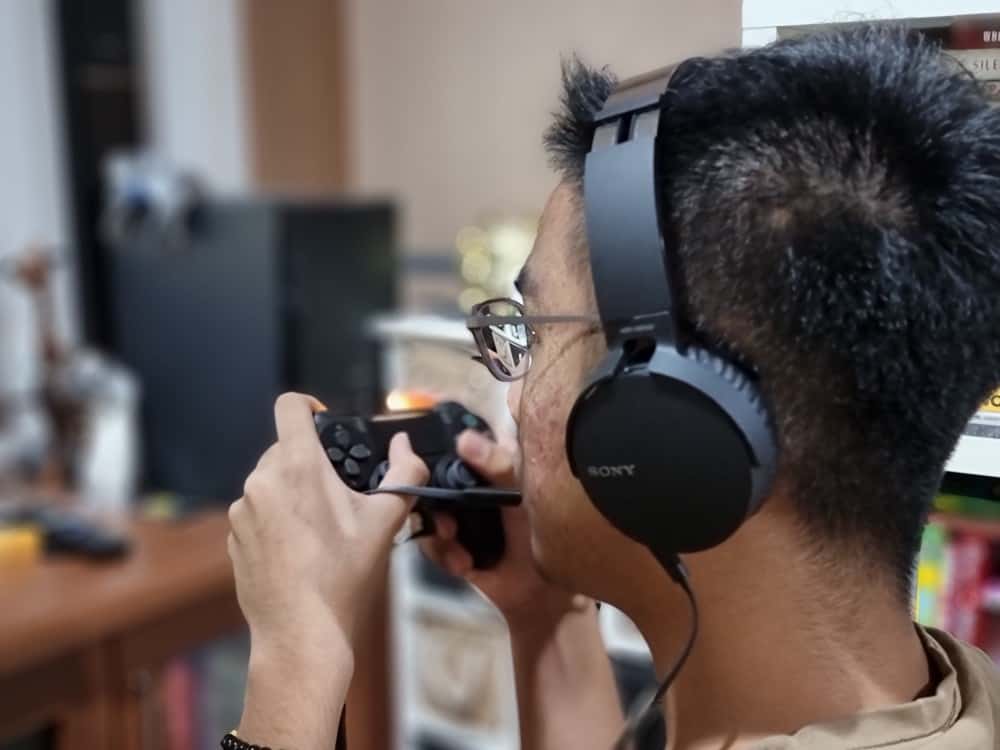


















![Best CS:GO Headsets in [year] 27 Best CS:GO Headsets in 2026](https://www.gadgetreview.dev/wp-content/uploads/best-csgo-headset-image.jpg)
![Best Gaming Headset for Glasses Wearers in [year] 28 Best Gaming Headset for Glasses Wearers in 2026](https://www.gadgetreview.dev/wp-content/uploads/best-gaming-headset-for-glasses-wearers-image.jpg)
![Best Bose Gaming Headsets in [year] 29 Best Bose Gaming Headsets in 2026](https://www.gadgetreview.dev/wp-content/uploads/best-bose-gaming-headset-image.jpg)
![Best Gaming Headsets for Big Heads in [year] 30 Best Gaming Headsets for Big Heads in 2026](https://www.gadgetreview.dev/wp-content/uploads/best-gaming-headset-for-big-heads-image.jpg)
![Best HyperX Headsets in [year] 31 Best HyperX Headsets in 2026](https://www.gadgetreview.dev/wp-content/uploads/best-hyperx-headset-image.jpg)
![Best Open Back Gaming Headphones in [year] 32 Best Open Back Gaming Headphones in 2026](https://www.gadgetreview.dev/wp-content/uploads/best-open-back-gaming-headphones-image.jpg)
![Best Alienware Gaming Headsets in [year] 33 Best Alienware Gaming Headsets in 2026](https://www.gadgetreview.dev/wp-content/uploads/best-alienware-gaming-headset-image.jpg)
![Best Audiophile Gaming Headphones in [year] 34 Best Audiophile Gaming Headphones in 2026](https://www.gadgetreview.dev/wp-content/uploads/best-audiophile-gaming-headphones-image.jpg)
![Best Mics for PC Gaming in [year] 35 Best Mics for PC Gaming in 2026](https://www.gadgetreview.dev/wp-content/uploads/best-mic-for-pc-gaming-image.jpg)
![Best Gaming Headsets for Kids in [year] 36 Best Gaming Headsets for Kids in 2026](https://www.gadgetreview.dev/wp-content/uploads/best-gaming-headset-for-kids-image.jpg)
![Best USB Gaming Headsets in [year] 37 Best USB Gaming Headsets in 2026](https://www.gadgetreview.dev/wp-content/uploads/best-usb-gaming-headset-image.jpg)
![Best Headsets for Streaming in [year] 38 Best Headsets for Streaming in 2026](https://www.gadgetreview.dev/wp-content/uploads/best-headset-for-streaming-image.jpg)
![Best Headsets for Nintendo Switch in [year] 39 Best Headsets for Nintendo Switch in 2026](https://www.gadgetreview.dev/wp-content/uploads/best-headset-for-nintendo-switch-image.jpg)
![Best Headsets for Call of Duty in [year] 40 Best Headsets for Call of Duty in 2026](https://www.gadgetreview.dev/wp-content/uploads/best-headset-for-call-of-duty-image.jpg)
![Best Headsets for Fortnite in [year] 41 Best Headsets for Fortnite in 2026](https://www.gadgetreview.dev/wp-content/uploads/best-headset-for-fortnite-image.jpg)
![Best Logitech Headsets in [year] 42 Best Logitech Headsets in 2026](https://www.gadgetreview.dev/wp-content/uploads/best-logitech-headset-image.jpg)
![Best PS5 Headsets in [year] 43 Best PS5 Headsets in 2026](https://www.gadgetreview.dev/wp-content/uploads/best-ps5-headset-image.jpg)
![Best Sony Gaming Headsets in [year] 44 Best Sony Gaming Headsets in 2026](https://www.gadgetreview.dev/wp-content/uploads/best-sony-gaming-headset-image.jpg)
![Best LucidSound Gaming Headsets in [year] 45 Best LucidSound Gaming Headsets in 2026](https://www.gadgetreview.dev/wp-content/uploads/best-lucidsound-gaming-headset-image.jpg)
![Best Razer Gaming Headsets in [year] 46 Best Razer Gaming Headsets in 2026](https://www.gadgetreview.dev/wp-content/uploads/best-razer-gaming-headset-image.jpg)



















