Gaming chairs can include robust Bluetooth receivers, causing these models to be known as the best wireless gaming chairs.
KEY TAKEAWAYS:
- Gaming chairs with an active Bluetooth receiver are often referred to as wireless gaming chairs.
- These wireless gaming chairs typically include integrated speakers with the ability to receive audio via a Bluetooth connection.
- Another great benefit of wireless gaming chairs is that they tend to include vibration motors, which can help with immersion.
Connecting Your Gaming Chair’s Bluetooth Features
The process to connect your wireless gaming chair to the Bluetooth transmitter in your PC, tablet, gaming console, or phone is relatively simple and similar to how you would connect any Bluetooth device.
In other words, make sure Bluetooth is in use on the transmitting side and the receiving side. You can typically do this via the settings application. Once that is done, check your Bluetooth settings for a list of available devices. Find your gaming chair and select it. Bluetooth should now be working in both directions.You can learn more about the gaming chair ergonomics like the armrests in this article.
Gaming Chair Bluetooth Benefits
There are a number of benefits to consumers who choose to purchase a gaming chair with an integrated Bluetooth receiver. Here are just a few.
Streaming Audio
The primary function of a gaming chair’s Bluetooth receiver is to receive audio transmissions from a capable device, including a gaming PC. These wireless chairs tend to also feature built-in stereo speakers surrounding the headrest. The Bluetooth connection will allow instantaneous audio transfer during intense gameplay sessions, removing the need for a dedicated pair of headphones. Before you purchase a Bluetooth-enabled gaming chair, be sure that it also includes a high-quality pair of speakers. It should also go without saying that you can use this technology to listen to music, stream television shows, and more.
Insider Tip
The primary function of a gaming chair’s Bluetooth receiver is to receive audio transmissions from a capable device, including a gaming PC.
Vibrations During Gameplay
Modern computer games can transmit vibrational information to a wireless gaming chair via a Bluetooth connection. This can help increase immersion during lengthy gaming sessions, as the Bluetooth-enabled vibrations will create the kind of haptic feedback found in standard rumble console controllers and the like. This haptic feedback could be able to make the chair vibrate when you get shot in an FPS, for instance, adding some more realism. As a warning, haptic-based gaming chairs are relatively new, and not many games support the technology as of yet.
Everything Else
Gaming chairs that have been equipped with Bluetooth receivers are still gaming chairs. In other words, you will still gain all of the features and benefits found with a high-grade chair. The chair should still be ergonomic, highly adjustable, good for postural health, and extremely comfortable. Be sure to read all of the chair’s specs before deciding on a final purchase. If you are worried about cats messing your gaming chair, worry not, this article has detailed information on what you need to do to protect your gaming chair from cats and other pets.
Warning
Before you purchase a Bluetooth-enabled gaming chair, be sure that it also includes a high-quality pair of speakers.
F.A.Q.
Are gaming chairs with speakers worth it?
Sure they are, though we would recommend taking a look at the speakers themselves to ensure they are powerful. You may also want to choose a gaming chair with an integrated woofer, for deeper bass response.
What is the technology used to create the vibration feature?
This technology is usually, though not always, based on audio signals. The chair translates Bluetooth audio to a bass response which can then mimic vibration.
Is the seat height on a pedestal-mounted chair adjustable?
Not typically, though you can read the specifications to make sure there is no way to adjust the chair’s height.
STAT: Apple products have worked with Bluetooth since Mac OS X v10.2, which was released in 2002. (source)


















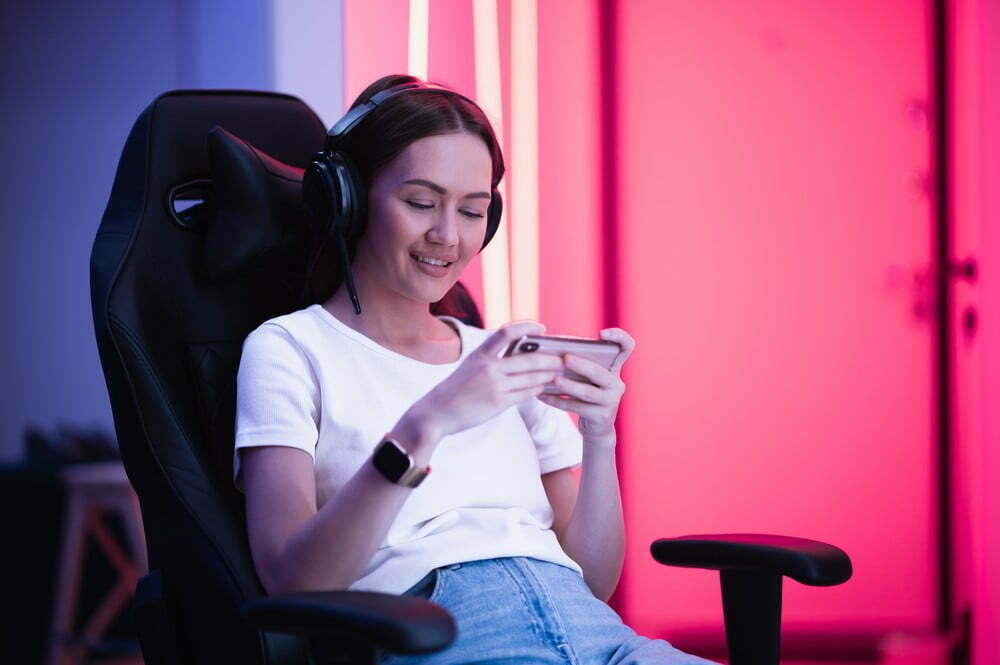












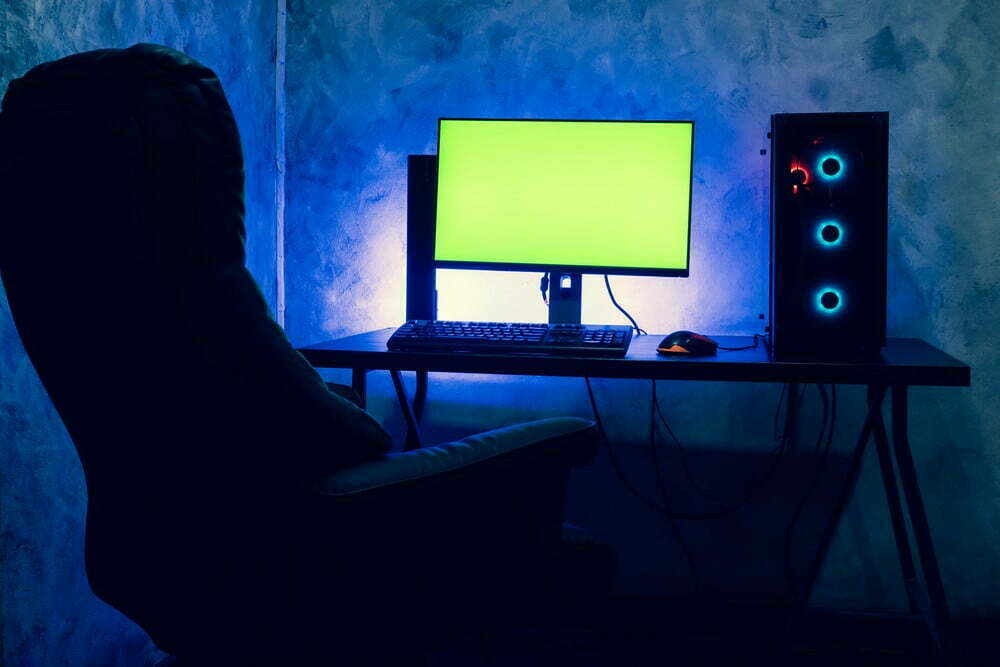



![What Gaming Chair Do Streamers Use in [year] 27 What Gaming Chair Do Streamers Use in 2025](https://www.gadgetreview.dev/wp-content/uploads/what-gaming-chair-do-streamers-use-image.jpg)
![Best Xbox One Gaming Chairs in [year] 28 Best Xbox One Gaming Chairs in 2025](https://www.gadgetreview.dev/wp-content/uploads/best-xbox-one-gaming-chair-image.jpg)
![Best Bean Bag Chairs for Gaming in [year] 29 Best Bean Bag Chairs for Gaming in 2025](https://www.gadgetreview.dev/wp-content/uploads/best-bean-bag-chair-for-gaming-image.jpg)
![Best Gaming Chairs in [year] ([month] Reviews) 30 Best Gaming Chairs in 2025 (December Reviews)](https://www.gadgetreview.dev/wp-content/uploads/DSRace-Formula-Series-750x750-1.jpg)
![Best Rocker Gaming Chairs in [year] 31 Best Rocker Gaming Chairs in 2025](https://www.gadgetreview.dev/wp-content/uploads/best-rocker-gaming-chair.jpg)
![Best Fabric Gaming Chairs in [year] 32 Best Fabric Gaming Chairs in 2025](https://www.gadgetreview.dev/wp-content/uploads/best-fabric-gaming-chair.jpg)
![Best Gaming Chairs for PS4 in [year] 33 Best Gaming Chairs for PS4 in 2025](https://www.gadgetreview.dev/wp-content/uploads/best-gaming-chair-for-ps4.jpg)
![Best Gaming Chairs With Footrest in [year] 34 Best Gaming Chairs With Footrest in 2025](https://www.gadgetreview.dev/wp-content/uploads/best-gaming-chairs-with-footrest.jpg)
![10 Best Console Gaming Chairs in [year] 35 10 Best Console Gaming Chairs in 2025](https://www.gadgetreview.dev/wp-content/uploads/Best-Console-Gaming-Chair-1.jpg)
![10 Best Floor Gaming Chairs in [year] 36 10 Best Floor Gaming Chairs in 2025](https://www.gadgetreview.dev/wp-content/uploads/Best-Floor-Gaming-Chair.jpg)
![10 Best Gaming Chairs for Kids in [year] 37 10 Best Gaming Chairs for Kids in 2025](https://www.gadgetreview.dev/wp-content/uploads/Best-Gaming-Chair-For-Kids.jpg)
![10 Best Reclining Gaming Chairs in [year] 38 10 Best Reclining Gaming Chairs in 2025](https://www.gadgetreview.dev/wp-content/uploads/Best-Reclining-Gaming-Chair.jpg)
![10 Best Gaming Chairs with Speakers in [year] 39 10 Best Gaming Chairs with Speakers in 2025](https://www.gadgetreview.dev/wp-content/uploads/Best-Gaming-Chair-with-Speakers.jpg)
![10 Best Big and Tall Gaming Chairs in [year] 40 10 Best Big and Tall Gaming Chairs in 2025](https://www.gadgetreview.dev/wp-content/uploads/best-big-and-tall-gaming-chair.jpg)
![Best Lumbar Support for Office Chairs in [year] 41 Best Lumbar Support for Office Chairs in 2025](https://www.gadgetreview.dev/wp-content/uploads/best-lumbar-support-for-office-chair.png)
![Best Massaging Gaming Chair in [year] 42 Best Massaging Gaming Chair in 2025](https://www.gadgetreview.dev/wp-content/uploads/best-massaging-gaming-chair.jpg)



















