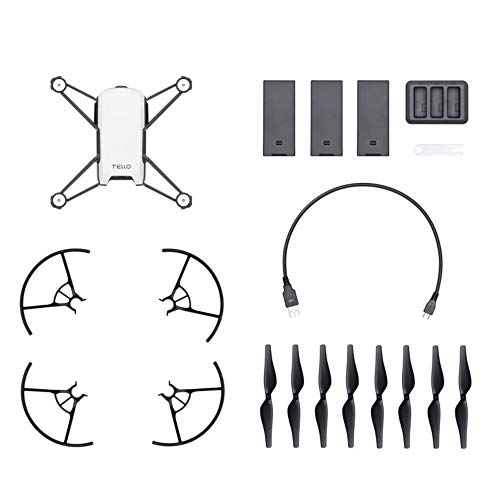Even if you have a top-rated drone, you may eventually need to know how to charge a drone without a charger. After all, people love taking their drones into nature or on vacation, and it is easy to forget your drone battery charger. Luckily, some models can charge with a power supply and a USB cable that you’d use for phone batteries. So, if you need to charge your drone battery but don’t have a charger, keep reading.
KEY TAKEAWAYS:
- Most drones feature a rechargeable battery, but only some models can charge without the original charger.
- Smaller drones can use a standard cell phone battery charger and a USB cord.
- Experts recommend packing spare batteries for large drones that utilize high-capacity consumer drone batteries.
How to Charge a Drone Without a Charger
Unfortunately, some models, like agricultural drones, feature larger batteries that cannot charge without substantial input voltage or a dedicated charging port. Outside of extra batteries, you’ll need the drone’s charger for the correct battery voltage. That said, if you design your own drone, you can choose a smaller-capacity battery that accepts a regular USB charger.
Insider Tip
Use a wall charger for a faster charging time over a USB-C or Micro-USB cable.
So, if your drone charges via a USB port, connect your drone to a controller and check your battery level. You can also update your firmware or calibrate the drone through the controller or mobile app.
If you know how drones are controlled, you know how important a fully charged battery is for long flights. Read on if you want to charge your drone with a USB cable for some extra flights.
STEP 1
Turn off your drone and find the USB port. Take note if your drone uses a micro-USB or USB-C f battery charging cord.
STEP 2
Plug your USB cord into your drone’s USB port. If you feel like you need to force the connection, you are using the wrong connector for your battery pack.
STEP 3
Plug the other side of the USB cable into a fast-charging wall block and power supply for best results. You can use a laptop, car adapter, or a solar panel power bank in a pinch.
STEP 4
Connect the drone to the nearest power outlet or power source, and let it charge. Your drone should have overcharge protection to ensure battery cell safety.
Warning
Drones with a high battery power level should only charge with the recommended power source.
F.A.Q.S
How long should my drone battery be charged?
A commercial drone battery charges in about 60-90 minutes, and consumer drones take about the same time. While USB charging is possible, pilots should choose the official charging option for the shortest charging time possible.
What Kind of Batteries Does Drone Have?
Drones typically use a lithium-based battery due to the high energy density and battery capacity compared to older types of batteries. Though most models utilize the LiPo battery, some use Li-Ion batteries.
Is USB Charging Bad for the Battery?
In most circumstances, using a USB charger will take longer than your AC drone battery charger. Even if you supply a stable current through the USB port, it will not charge at the same rate as using a battery charger in an AC outlet. That said, using USB charging shouldn’t cause damage to the lithium-ion battery.
STAT: According to a Pew Research Center survey, 35% of Americans think flying a drone on the beach should be allowed. (source)
REFERENCES:
- https://www.youtube.com/watch?v=2yoHb0-Na64
- https://faadronezone.faa.gov/#/
- https://www.sciencedirect.com/science/article/pii/B9780128172735000144r
- https://www.calu.edu/academics/undergraduate/associate/drone-technology/future-drone-technology-and-uses.aspx
- https://ehs.mit.edu/wp-content/uploads/2019/09/Lithium_Battery_Safety_Guidance.pdf

















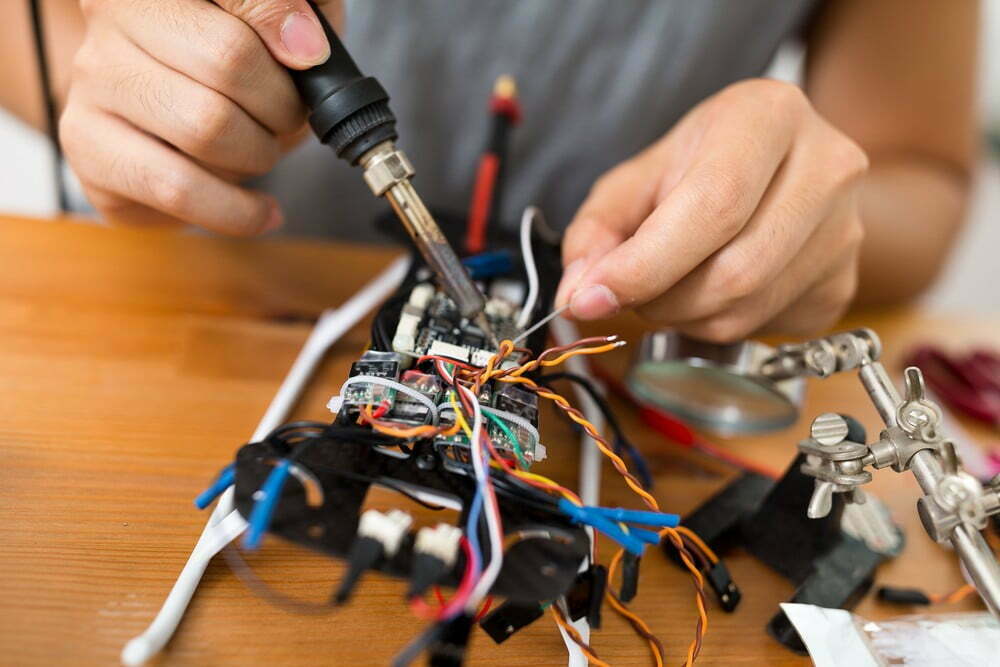
















![Best Drones Under the Cost of Ferrari in [year] 26 Best Drones Under the Cost of Ferrari in 2026](https://www.gadgetreview.dev/wp-content/uploads/image-test-3.jpg)
![10 Best VR Drones in [year] 27 10 Best VR Drones in 2026](https://www.gadgetreview.dev/wp-content/uploads/Best-VR-Drone.jpg)
![10 Best Drones for Beginners in [year] 28 10 Best Drones for Beginners in 2026](https://www.gadgetreview.dev/wp-content/uploads/Best-Drones-for-Beginners.png)
![10 Best Indoor Drones in [year] 29 10 Best Indoor Drones in 2026](https://www.gadgetreview.dev/wp-content/uploads/Best-Indoor-Drone.jpeg)
![10 Best FPV Racing Drones in [year] 30 10 Best FPV Racing Drones in 2026](https://www.gadgetreview.dev/wp-content/uploads/Best-FPV-Racing-Drone-scaled-1.jpg)
![10 Best Selfie Drones in [year] 31 10 Best Selfie Drones in 2026](https://www.gadgetreview.dev/wp-content/uploads/Best-Selfie-Drones.jpg)
![10 Best Drones for GoPro in [year] 32 10 Best Drones for GoPro in 2026](https://www.gadgetreview.dev/wp-content/uploads/Best-Drone-for-GoPro-scaled-1.jpg)
![10 Best Drones for Kids in [year] 33 10 Best Drones for Kids in 2026](https://www.gadgetreview.dev/wp-content/uploads/Best-Drone-for-Kids-scaled-1.jpg)
![10 Best Professional Drones in [year] 34 10 Best Professional Drones in 2026](https://www.gadgetreview.dev/wp-content/uploads/Best-Professional-Drone.jpg)
![10 Best Fixed Wing Drones in [year] 35 10 Best Fixed Wing Drones in 2026](https://www.gadgetreview.dev/wp-content/uploads/Best-Fixed-Wing-Drone.jpg)
![10 Best Follow Me Drones in [year] 36 10 Best Follow Me Drones in 2026](https://www.gadgetreview.dev/wp-content/uploads/Best-Follow-Me-Drone.jpg)
![10 Best Foldable Drones in [year] 37 10 Best Foldable Drones in 2026](https://www.gadgetreview.dev/wp-content/uploads/best-foldable-drones.jpg)
![10 Best Drones for Travelling in [year] 38 10 Best Drones for Travelling in 2026](https://www.gadgetreview.dev/wp-content/uploads/best-drones-for-travelling.jpg)