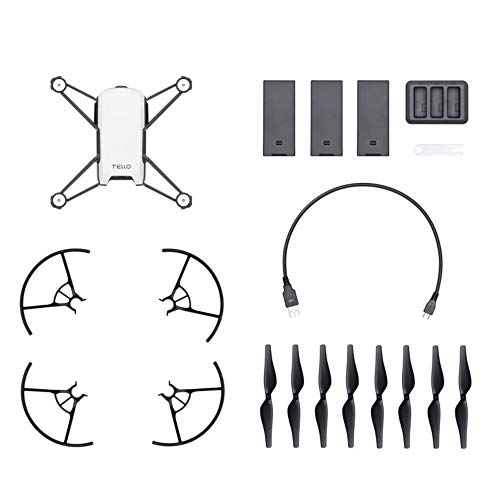If you are new to the world of unmanned aerial vehicles, you may wonder how to fix a drone gimbal. Many of the best drones, after all, include a gimbal and related photography equipment. So what exactly is a gimbal, what common repair issues exist, and how do you fix one? Keep reading to find out.
KEY TAKEAWAYS:
- A drone’s gimbal is an accessory that rotates on an axis and is used to hold and maneuver cameras during flight.
- Gimbals and gimbal motors are prone to many gimbal errors, such as overload. In the case of a gimbal overload error, remove third-party accessories and perform a firmware update.
- If you encounter a tilt and roll error message, drone pilots should institute a gimbal calibration until the issue is resolved. The gimbal calibration takes just a few minutes.
What is a Drone Gimbal?
A gimbal refers to a device that allows for rotation without an axis. In the vast majority of cases, cameras are attached to gimbals to allow for an increased field of motion and maneuverability. If your drone has a camera attached, it also likely has a gimbal. If you are looking for the best drone for surveying, for instance, the camera and gimbal are of utmost importance.
Insider Tip
Always stay up to date with your drone’s firmware, checking for updates every few months.
Drone Gimbal Repair
There is no one-size-fits-all approach when learning how to fix a drone or how to repair a drone gimbal, as it largely depends on the issue impacting the device. Let’s look at common repair issues, so you can learn all about drone maintenance.
Gimbal Overload
A common issue impacting modern camera drones is gimbal overload, even if you are learning how to use the best drone GoPro device. Gimbal overload refers to a gimbal that struggles to carry the weight of integrated devices, such as cameras. The fix is rather simple here. Just remove some of the weight. Most gimbals can easily handle many camera designs but can struggle with third-party accessories like lenses and various filters. Refer to the instructions for a list of approved accessories and stick to it. In some cases, debris and obstructions can cause gimbal overload, so give your gimbal and drone a good cleaning with a brush or microfiber cloth.
Stuck Gimbal
In some cases, drone users may encounter a “stuck gimbal” error message, or something similar. This refers to a gimbal that has lost some of its mobility, so it can’t move around the axis to maneuver. The vast majority of the time this error occurs after a landing in dirt, sand, grit, or grass, as tiny particles enter the axis and muck up the waterworks. Give it a good and gentle cleaning via your preferred method and then power the drone up and handle the gimbal carefully, moving it along the entire axis to ensure it now has full mobility.
Tilt and Roll Error
If you encounter a gimbal tilt and roll error, it indicates a miscalibration. Perform a new calibration process on your drone and gimbal according to the instructions.
F.A.Q.S
How do you calibrate a drone gimbal?
Calibration is done via the drone’s internal software, though a drone operator should be aware of the various types of calibration, as a firmware issue can cause lots of problems.
How to prevent this problem in the future?
To prevent any problems in the future, take your item in for regular maintenance at a local drone repair shop. They’ll have replacement parts available, such as a ribbon cable.
How to check for new firmware?
When encountering an error code, download new firmware software by heading to the website of your drone manufacturer. This site will provide the necessary current firmware software, in addition to some information on the gimbal calibration process and other handy info.
STAT: Gimbal errors can be caused by environmental factors. For example, flying in heavy fog or clouds may make the gimbal wet, leading to temporary failure. (source)

















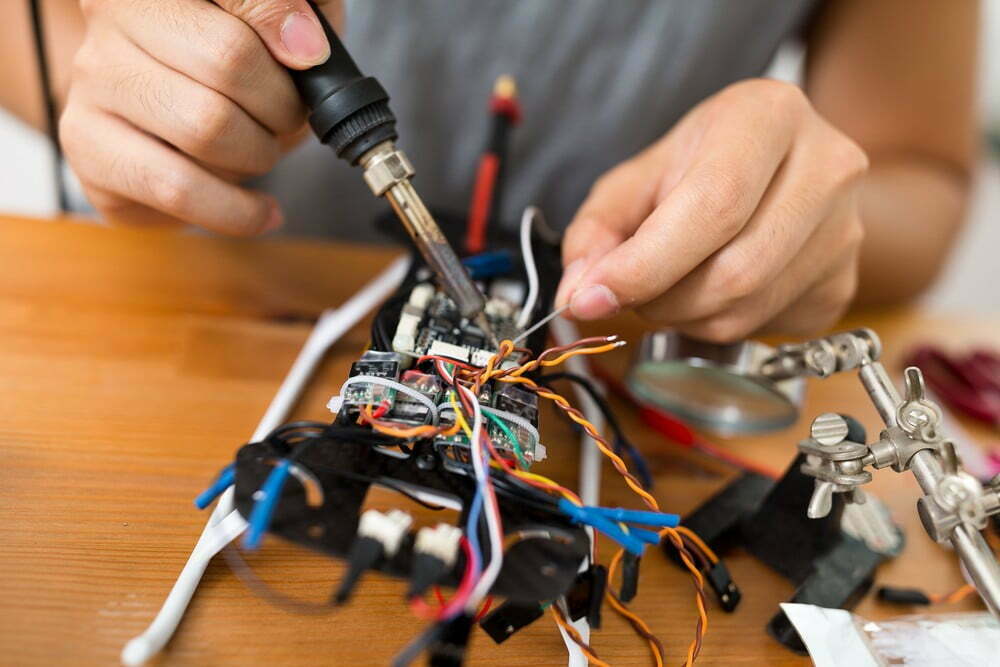















![Best Drones Under the Cost of Ferrari in [year] 26 Best Drones Under the Cost of Ferrari in 2026](https://www.gadgetreview.dev/wp-content/uploads/image-test-3.jpg)
![10 Best VR Drones in [year] 27 10 Best VR Drones in 2026](https://www.gadgetreview.dev/wp-content/uploads/Best-VR-Drone.jpg)
![10 Best Drones for Beginners in [year] 28 10 Best Drones for Beginners in 2026](https://www.gadgetreview.dev/wp-content/uploads/Best-Drones-for-Beginners.png)
![10 Best Indoor Drones in [year] 29 10 Best Indoor Drones in 2026](https://www.gadgetreview.dev/wp-content/uploads/Best-Indoor-Drone.jpeg)
![10 Best FPV Racing Drones in [year] 30 10 Best FPV Racing Drones in 2026](https://www.gadgetreview.dev/wp-content/uploads/Best-FPV-Racing-Drone-scaled-1.jpg)
![10 Best Selfie Drones in [year] 31 10 Best Selfie Drones in 2026](https://www.gadgetreview.dev/wp-content/uploads/Best-Selfie-Drones.jpg)
![10 Best Drones for GoPro in [year] 32 10 Best Drones for GoPro in 2026](https://www.gadgetreview.dev/wp-content/uploads/Best-Drone-for-GoPro-scaled-1.jpg)
![10 Best Drones for Kids in [year] 33 10 Best Drones for Kids in 2026](https://www.gadgetreview.dev/wp-content/uploads/Best-Drone-for-Kids-scaled-1.jpg)
![10 Best Professional Drones in [year] 34 10 Best Professional Drones in 2026](https://www.gadgetreview.dev/wp-content/uploads/Best-Professional-Drone.jpg)
![10 Best Fixed Wing Drones in [year] 35 10 Best Fixed Wing Drones in 2026](https://www.gadgetreview.dev/wp-content/uploads/Best-Fixed-Wing-Drone.jpg)
![10 Best Follow Me Drones in [year] 36 10 Best Follow Me Drones in 2026](https://www.gadgetreview.dev/wp-content/uploads/Best-Follow-Me-Drone.jpg)
![10 Best Foldable Drones in [year] 37 10 Best Foldable Drones in 2026](https://www.gadgetreview.dev/wp-content/uploads/best-foldable-drones.jpg)
![10 Best Drones for Travelling in [year] 38 10 Best Drones for Travelling in 2026](https://www.gadgetreview.dev/wp-content/uploads/best-drones-for-travelling.jpg)