Ergonomic designs help improve your overall health, all while making lengthy gaming sessions more comfortable and this is one of the best features of a modern gaming chair.
KEY TAKEAWAYS:
- Gaming chairs can offer a number of health benefits, though each chair will have to be properly adjusted.
- We recommend starting with a chair’s seat height, ensuring that you can easily view a computer display at eye level.
- You should also adjust the seat depth to ensure that your feet are firmly planted on the ground.
A Beginner’s Guide on Properly Adjusting a Gaming Chair
You cannot access any of these health and comfort-based benefits until your gaming chair has been properly adjusted to match your individual body type.
Insider Tip
Before attempting to properly adjust your gaming chair, take a look at the chair’s various adjustment points.
How to Properly Adjust a Gaming Chair
Here are some general guidelines to help you get your gaming chair adjusted properly. Each gaming chair is different, as is each human body, so we are keeping these tips and guidelines as universal as possible. To know what you need to do when adjusting,it is important that you are able to assemble your gaming seat by yourself.
Get to Know the Adjustment Options
Each gaming chair has its own set of adjustment options. Before attempting to properly adjust your gaming chair, take a look at the chair’s various adjustment points. You can also use the instruction manual to get some further understanding of the basic mechanics of your chair.This is crucial to ensure that your gaming seat lasts for long.Generally speaking, a gaming chair’s adjustment points include seat height, seat depth, tilt, tilt lock, headrest height, and armrest position, though there are many more with some of the newer gaming chairs. Be sure to purchase a gaming chair with many adjustment points, so as to increase your odds of finding the perfect position for your body.
Insider Tip
Generally speaking, however, you should start by adjusting the seat height so you are eye level with your computer monitor or display.
Adjust the Chair’s Seat Height
One of the most important adjustments to be made to a gaming chair is the seat height. The nuts and bolts of this procedure will vary depending on the chair and the person sitting on it. Generally speaking, however, you should start by adjusting the seat height so you are eye level with your computer monitor or display. You do not want to have to tilt your body to adequately view the screen. As a warning, this process could also include adjusting the overall height of your workstation desk.
Adjust Seat Depth and Armrests
Now that your neck is comfortable and you have a good viewing angle of your display, it is time to work on your spine. Find the correct adjustment level for your individual posture by setting the chair’s seat depth until your feet are firmly placed on the floor with not much room to wiggle out of place As for the armrests, you will want the armrests adjusted so that your arms gently rest upon them. Take your time making these adjustments and do not be afraid to experiment.
Warning
As a warning, this process could also include adjusting the overall height of your workstation desk.
F.A.Q.
What adjustments should I make if the workstation is at a fixed height?
You should focus on a combination of your chair’s seat height and seat depth adjustment options. This should be fine in most cases.
What is so controversial about armrests?
Some poorly manufactured armrests can prevent users from getting close to the workstation or desk. If your chair has adjustable armrests, this should not be a problem.
What is lumbar support in a chair?
Lumbar support typically includes offering comfort and support to the lumbar region of the spine. This can take the form of a lumbar support cushion or the curvature of the chair itself.
STAT: Improperly sitting in a gaming chair can lead to anterior pelvic tilt, a widespread problem that affects 85% of men and 75% of women. (source)


















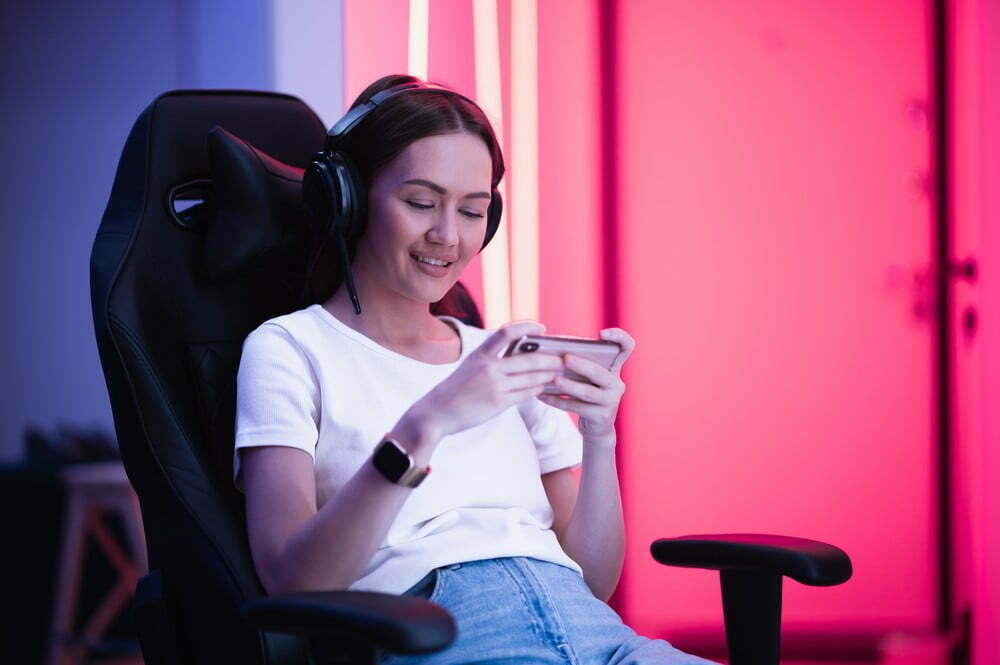












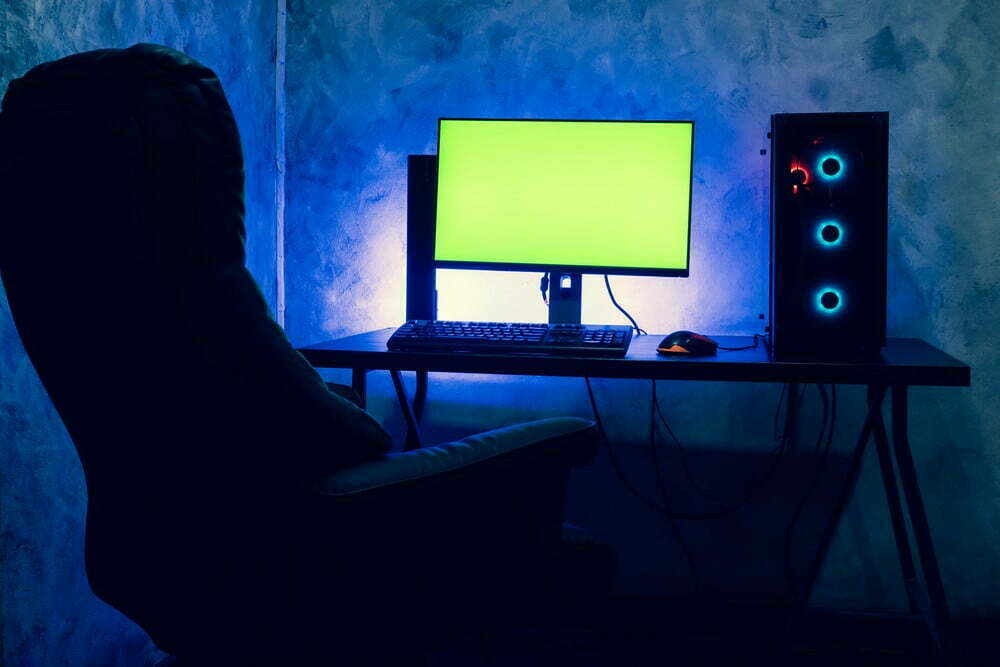



![What Gaming Chair Do Streamers Use in [year] 27 What Gaming Chair Do Streamers Use in 2026](https://www.gadgetreview.dev/wp-content/uploads/what-gaming-chair-do-streamers-use-image.jpg)
![Best Xbox One Gaming Chairs in [year] 28 Best Xbox One Gaming Chairs in 2026](https://www.gadgetreview.dev/wp-content/uploads/best-xbox-one-gaming-chair-image.jpg)
![Best Bean Bag Chairs for Gaming in [year] 29 Best Bean Bag Chairs for Gaming in 2026](https://www.gadgetreview.dev/wp-content/uploads/best-bean-bag-chair-for-gaming-image.jpg)
![Best Gaming Chairs in [year] ([month] Reviews) 30 Best Gaming Chairs in 2026 (January Reviews)](https://www.gadgetreview.dev/wp-content/uploads/DSRace-Formula-Series-750x750-1.jpg)
![Best Rocker Gaming Chairs in [year] 31 Best Rocker Gaming Chairs in 2026](https://www.gadgetreview.dev/wp-content/uploads/best-rocker-gaming-chair.jpg)
![Best Fabric Gaming Chairs in [year] 32 Best Fabric Gaming Chairs in 2026](https://www.gadgetreview.dev/wp-content/uploads/best-fabric-gaming-chair.jpg)
![Best Gaming Chairs for PS4 in [year] 33 Best Gaming Chairs for PS4 in 2026](https://www.gadgetreview.dev/wp-content/uploads/best-gaming-chair-for-ps4.jpg)
![Best Gaming Chairs With Footrest in [year] 34 Best Gaming Chairs With Footrest in 2026](https://www.gadgetreview.dev/wp-content/uploads/best-gaming-chairs-with-footrest.jpg)
![10 Best Console Gaming Chairs in [year] 35 10 Best Console Gaming Chairs in 2026](https://www.gadgetreview.dev/wp-content/uploads/Best-Console-Gaming-Chair-1.jpg)
![10 Best Floor Gaming Chairs in [year] 36 10 Best Floor Gaming Chairs in 2026](https://www.gadgetreview.dev/wp-content/uploads/Best-Floor-Gaming-Chair.jpg)
![10 Best Gaming Chairs for Kids in [year] 37 10 Best Gaming Chairs for Kids in 2026](https://www.gadgetreview.dev/wp-content/uploads/Best-Gaming-Chair-For-Kids.jpg)
![10 Best Reclining Gaming Chairs in [year] 38 10 Best Reclining Gaming Chairs in 2026](https://www.gadgetreview.dev/wp-content/uploads/Best-Reclining-Gaming-Chair.jpg)
![10 Best Gaming Chairs with Speakers in [year] 39 10 Best Gaming Chairs with Speakers in 2026](https://www.gadgetreview.dev/wp-content/uploads/Best-Gaming-Chair-with-Speakers.jpg)
![10 Best Big and Tall Gaming Chairs in [year] 40 10 Best Big and Tall Gaming Chairs in 2026](https://www.gadgetreview.dev/wp-content/uploads/best-big-and-tall-gaming-chair.jpg)
![Best Lumbar Support for Office Chairs in [year] 41 Best Lumbar Support for Office Chairs in 2026](https://www.gadgetreview.dev/wp-content/uploads/best-lumbar-support-for-office-chair.png)
![Best Massaging Gaming Chair in [year] 42 Best Massaging Gaming Chair in 2026](https://www.gadgetreview.dev/wp-content/uploads/best-massaging-gaming-chair.jpg)



















