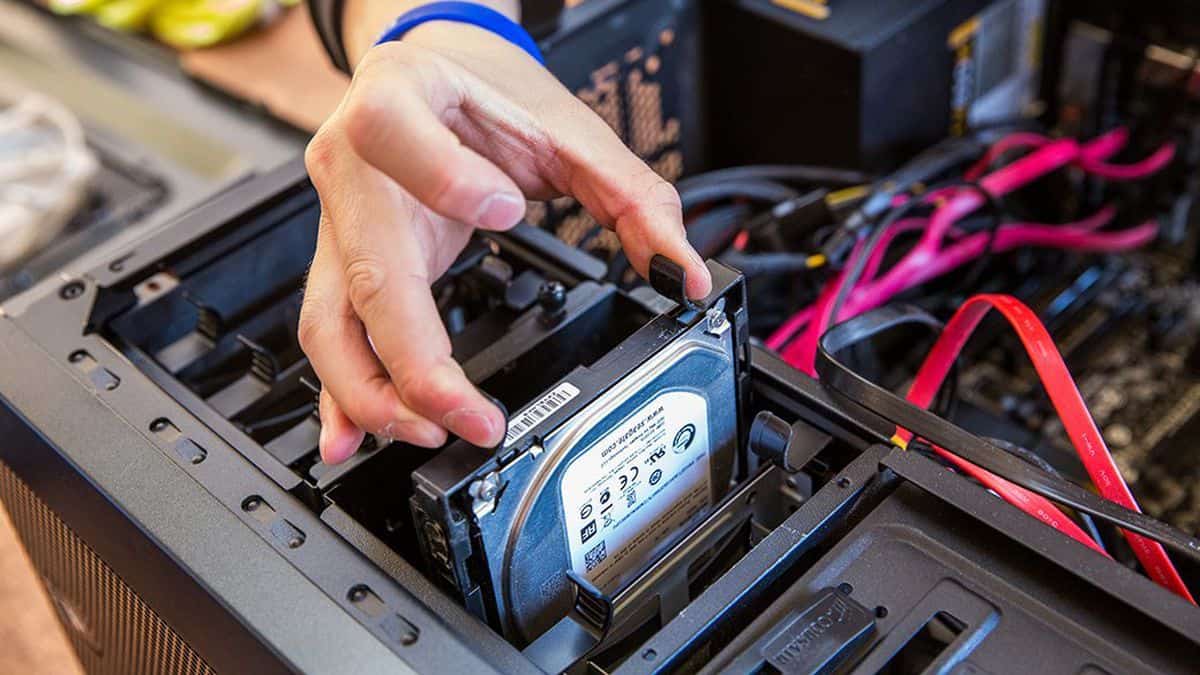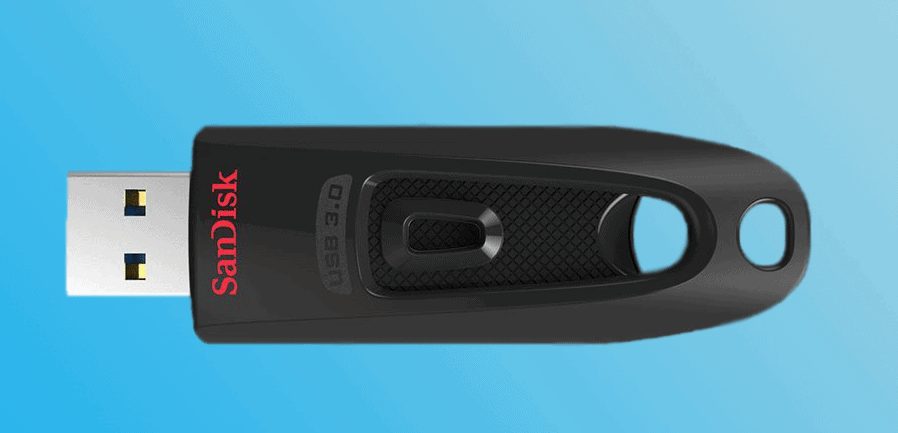We spent more than 35 hours testing and researching to determine seven of the best USB flash drives on the market today.
Our number one choice is the SanDisk Cruzer CZ36 flash drive. It offers a decent level of security, excellent portability, and impressive durability without burning a hole through your pocket, making it one of the best 32GB USB flash drives on the market. Even with an older USB 2.0 connectivity, its retractable design, 128-bit AES encryption, and affordable price all factored in our decision to make it our top pick.
Top 7 USB Flash Drive
#1 SanDisk Cruzer CZ36 32GB USB 2.0 Flash Drive
Award: Top Pick
WHY WE LIKE IT: The SanDisk flash drive has a switch-like mechanism that protects the USB connector. With its robust security features and very affordable price, CZ36 offers the best bang for your buck.
Read Full Review: Sandisk Cruzer CZ36
- 128-bit AES secure encryption
- Retractable USB connector
- Affordable
- USB 2.0
SanDisk is one of the most trusted brands for flash memory products, and their CZ36 flash drive certainly lives up to the company’s great reputation. The CZ36 has a black plastic finish with a red switch on one side that makes it possible to retract or extend the USB connector. Your connector is safe from damage with this design.
It comes with USB 2.0 connectivity, but its read and write speeds are better than the other USB 2.0 flash drives that we tried. Data integrity matters the most, though, and the CZ36 offers password protection using a 128-bit AES encryption with the SanDisk SecureAccess software. Add to that its very affordable price and we got a winner right here. Which is why it has earned the top spot for storage devices on our list.
#2 Kingston Digital DataTraveler SE9 32GB USB 2.0 Flash Drive
Award: Honorable Mention
WHY WE LIKE IT: This flash drive has a sleek, cap-less, and solid metal design that not only looks elegant but is also quite durable. Best for those who want a stylish and sturdy design for their flash drive.
Read Full Review: Kingston DataTraveler
- Best on a budget
- Sleek design
- Free Technical Support
- Lacks file encryption
- Relatively slow write speed
The Kingston Digital DataTraveler SE9 is one of the most beautifully designed affordable flash drives. The solid metal cover looks elegant yet sturdy. It has a ring that allows you to attach it to your key holder easily. It’s also the slimmest and lightest of the flash drives we tested so it’s as portable as flash drives can get.
It doesn’t provide file encryption measures, so it’s not the most ideal for storing sensitive files. It also comes with free technical support. Kingston is also known for producing some of the most reliable flash drives on the market so that’s a major plus.
#3 PNY Turbo 32GB USB 3.0 Flash Drive
Award: Best Transfer Speed
WHY WE LIKE IT: This USB 3.0 flash drive certainly lives up to its name as it offers a fast transfer speed of 180 MB/s. Best for office use, especially when you’re working on tight schedules and you want your file transfers to take as little time as possible.
Read Full Review: PNY Turbo USBflash Drive Review
- 180 MB/s fast file transfer
- No cap design
- USB 3.0
- Basic design
The PNY Turbo has a basic plastic design, but it has a sliding mechanism that protects the connector without the need for a removable cap. Its main selling point is its speed, and we confirmed that with our tests. This USB 3.0 flash drive registered an average read speed of about 180 MB/s and an average write speed of a little over 80 MB/s, the best among the flash drives we tested.
#4 SanDisk Cruzer Glide CZ60 Flash Drive
Award: Best Varying Storage Options
WHY WE LIKE IT: This pick is very similar to our top choice; very secure, fast transfer speeds. However, this one is bit more affordable.
Read Full Review: SanDisk Cruzer Glide CZ60
- Retractable USB connector
- 128-bit AES encryption
- Affordable
- USB 2.0
About the only difference between the CZ60 and the CZ36 is the switch mechanism design. We preferred the CZ36’s slightly more prominent switch. As far as everything else, though, they’re pretty much the same.
The 128-bit AES encryption is also here in CZ60 and is just as affordable as the CZ36. Weighing about 0.64 ounces, the CZ60 is among the heavier flash drives in our list, but that doesn’t take away from the product’s overall reliability and security.
#5 SanDisk Ultra CZ48 32GB USB 3.0 Flash Drive
Award: Best for Keychains
WHY WE LIKE IT: This flash drive is a little pricier than the other SanDisk flash drives we tested from this brand. However, it is nearly 10x faster than your average USB 2.0 devices, while still retaining the security features of the other SanDisk products that we tested.
Read Full Review: SanDisk Ultra
- The latest USB spec
- 100 MB/s read speed
- 128-bit AES encryption
- Poor port 2.0 performance
The SanDisk Ultra CZ48 has USB 3.0 connectivity. It can transfer a full-length movie in under 40 seconds. As with other SanDisk products, you can password-protect your files through SanDisk’s SecureAccess software. We also like its stylish all-black design.
Use a USB 3.0 port to enjoy CZ48’s transfer speed. There was a noticeable drop in transfer performance when we tried using it on USB 2.0 ports. It’s also slightly more expensive than the other SanDisk flash drives we tested, but you still get great value overall.
#6 Silicon Power Jewel J80 32GB Dual Flash Drive
We’re sorry, this product is temporarily out of stock
Award: Best for Macbooks
WHY WE LIKE IT: This USB drive’s dual interface features support for both Type-C and standard Type-A USB 3.0 and 3.1 ports. This is ideal for users with a legacy USB device, such as an old laptop or desktop.
Read Full Review: Silicon Power Review
- Waterproof build and design
- USB-C and USB 3.0 compatible
- 100 MB/s read speeds
- Relatively pricier than others
The Silicon Power J80 has a USB Type-A connector on one end and a USB Type-C connector on the other end, which makes it an ideal flash drive for those with MacBooks or other devices with a Type-C port. Trying it out on a laptop with a USB 3.0 port, we saw how fast its transfer speed could be, as it averaged around 100 MB/s for its read speed.
We also love its exquisite design with its zinc alloy metal casing and the SP logo stamped on it. It also comes with a free file management app called SP File Explorer for Android device users. This app lets you automatically categorize your files and has a “one-touch backup” feature for easy backing up of files.
#7 mosDART 32GB USB 2.0 Flash Drive
Award: Best for Students
WHY WE LIKE IT: This USB flash drive is the most affordable of the ones we tested. It gets the job done as far as storing data, but it doesn’t offer many features other than that, making it best for students.
Read Full Review: mosDART 32GB
- Total of 160GB of storage in one package
- Affordable
- Comes in different colors
- Slow read and write speed
- No security features
The mosDart USB 2.0 flash drive is as basic as it can get. It’s usually sold in packs, which adds to its affordability. Its slow read and write capability is evident as we tried transferring files of varying sizes. However, for its price, its performance is good enough.
It’s available in different colors, and we like the metal clip that rotates 360 degrees and has a loop for key chains. We wouldn’t recommend this for office workers as the others on our list are much better at only a slightly higher price. For young students, though, this would suffice.
How We Decided
To come up with the best 32GB USB flash drives, we tested out several ones from various brands and reviewed the most important features like security, design, and speed.
Security is crucial in flash drives, so the ones that offered the most robust security ended up among the top in our list. Security also extends to the design, and we selected those that are made from sturdy materials and provide maximum protection to the connector. Flash drives with shoddy connector protection like easily removable caps were excluded from our list.
To test the read and write speed of the USB drives, we tried transferring and then opening different types of documents and media ranging from text files to music to movies.
Even though USB 3.0 flash drives generally have a faster read and write speed, we still considered those with USB 2.0 connectivity as the speed difference for smaller capacity flash drives isn’t as apparent and may not be as big of a deal to some buyers. Some may also have computers or laptops that have only USB 2.0 ports.
USB Flash Drive Buyer Guide
The Most Important Features to Consider
If you’re planning to buy a USB flash drive, taking into consideration the following features will help you get the most bang for your buck:
- Storage Capacity
It goes without saying, but storage space is the number one feature to look for, and we advise you to go big, even if you don’t need ones with larger storage capacity now. Chances are, you’re going to need to save more files in the future, and paying for one with a large storage capacity now will save you money in the long run. For instance, buying a 32GB USB flash drive now instead of a 16GB version will cost less than if you eventually had to buy another 16GB down the line. - Security Features
Because of its minuscule size, it’s easy to misplace a USB flash drive. And that’s dangerous especially if you have sensitive files in your drive. When buying, look for ones that have security features like password protection or fingerprint scanning. This ensures that even if someone steals your flash drive, your files remain safe. - Connection Type
USB 2.0 vs 3.0 vs 3.1. Later versions are faster, which would really help if you frequently use your flash drive in your workplace. - Build
Frequent use of flash drives will eventually cause wear and tear so look for those made of sturdy materials like anodized aluminum casings. You’d also want those with designs that offer reliable protection to the USB connector.
![Best USB Flash Drive in [year] ([month] Reviews) 1 SanDisk 32GB Cruzer USB 2.0 Flash Drive -...](https://m.media-amazon.com/images/I/31eOTDkmH8L._SL160_.jpg)
![Best USB Flash Drive in [year] ([month] Reviews) 2 Kingston Digital DataTraveler SE9 32GB USB 2.0 Flash...](https://m.media-amazon.com/images/I/31X4SpAQR+L._SL160_.jpg)
![Best USB Flash Drive in [year] ([month] Reviews) 3 PNY 32GB Turbo Attache 3 USB 3.0 Flash Drive, Grey...](https://m.media-amazon.com/images/I/41sG-T0xa3L._SL160_.jpg)
![Best USB Flash Drive in [year] ([month] Reviews) 9 Our #4 Pick is the SanDisk Cruzer Glide CZ60 Flash Drive](https://m.media-amazon.com/images/I/317xrwD9fBL._SL160_.jpg)
![Best USB Flash Drive in [year] ([month] Reviews) 11 Our #5 Pick is the SanDisk Ultra CZ48 32GB USB 3.0 Flash Drive](https://m.media-amazon.com/images/I/31bJWk42dSL._SL160_.jpg)
![Best USB Flash Drive in [year] ([month] Reviews) 13 Our #7 Pick is the mosDART 32GB USB 2.0 Flash Drive](https://m.media-amazon.com/images/I/41RfsZq4n1L._SL160_.jpg)



![Best BenQ Monitors in [year] 17 Best BenQ Monitors in 2026](https://www.gadgetreview.dev/wp-content/uploads/best-benq-monitor-image.jpg)
![Best USB Flash Drive in [year] ([month] Reviews) 18 Best USB Flash Drive in 2026 (January Reviews)](https://www.gadgetreview.dev/wp-content/uploads/Best-Flash-Drive-image.jpg)

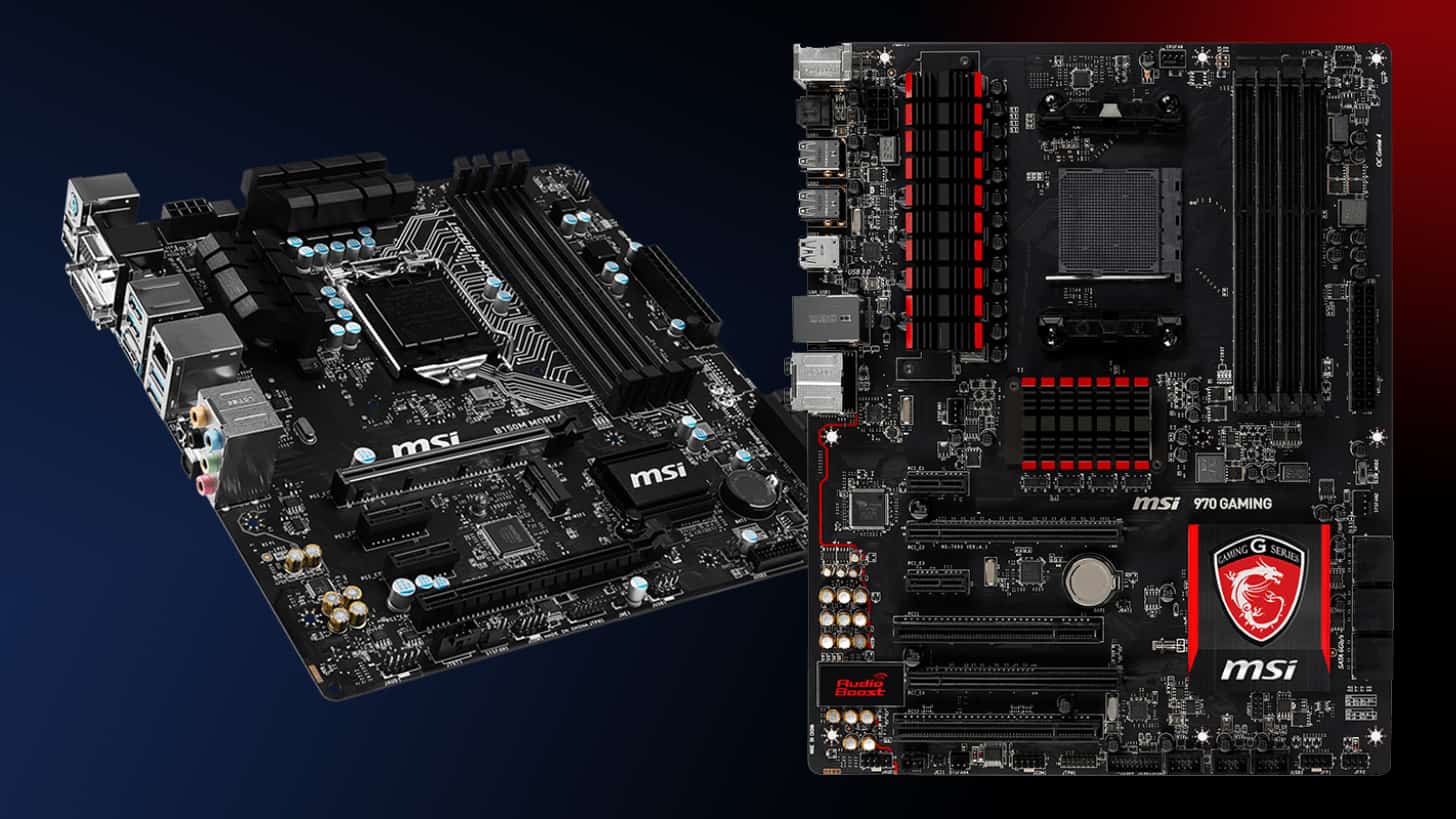
![Best Internal Hard Drive 4TB in [year] ([month] Reviews) 21 Best Internal Hard Drive 4TB in 2026 (January Reviews)](https://www.gadgetreview.dev/wp-content/uploads/best-internal-hard-drive-4tb.jpg)