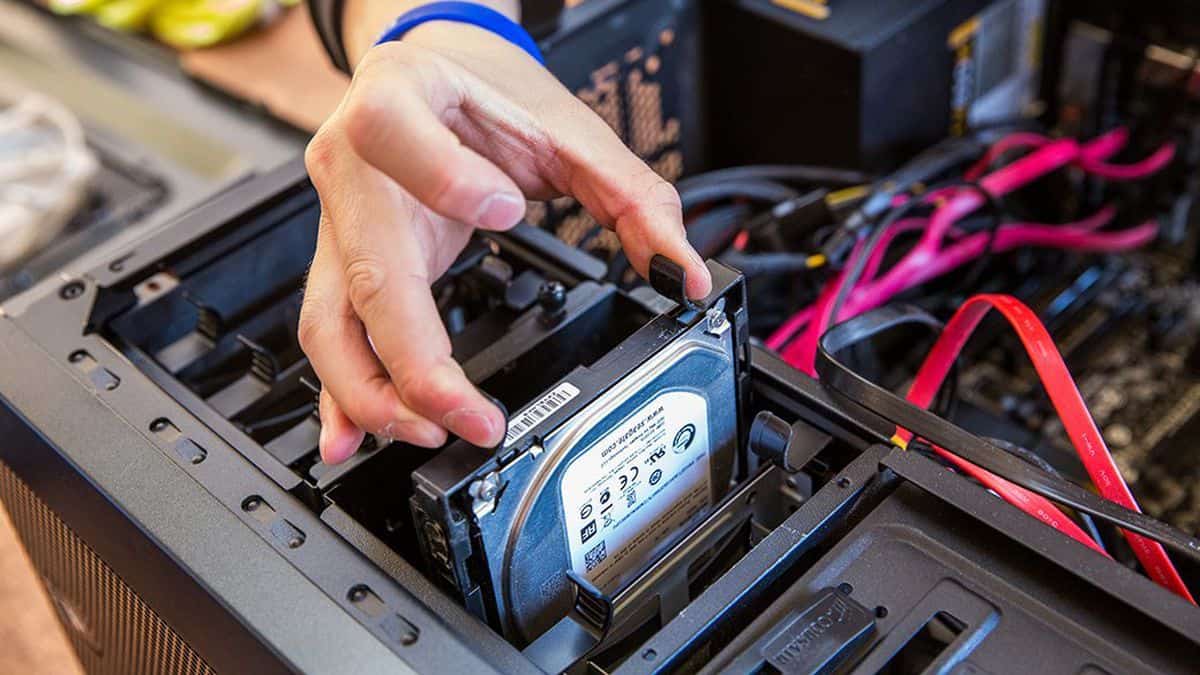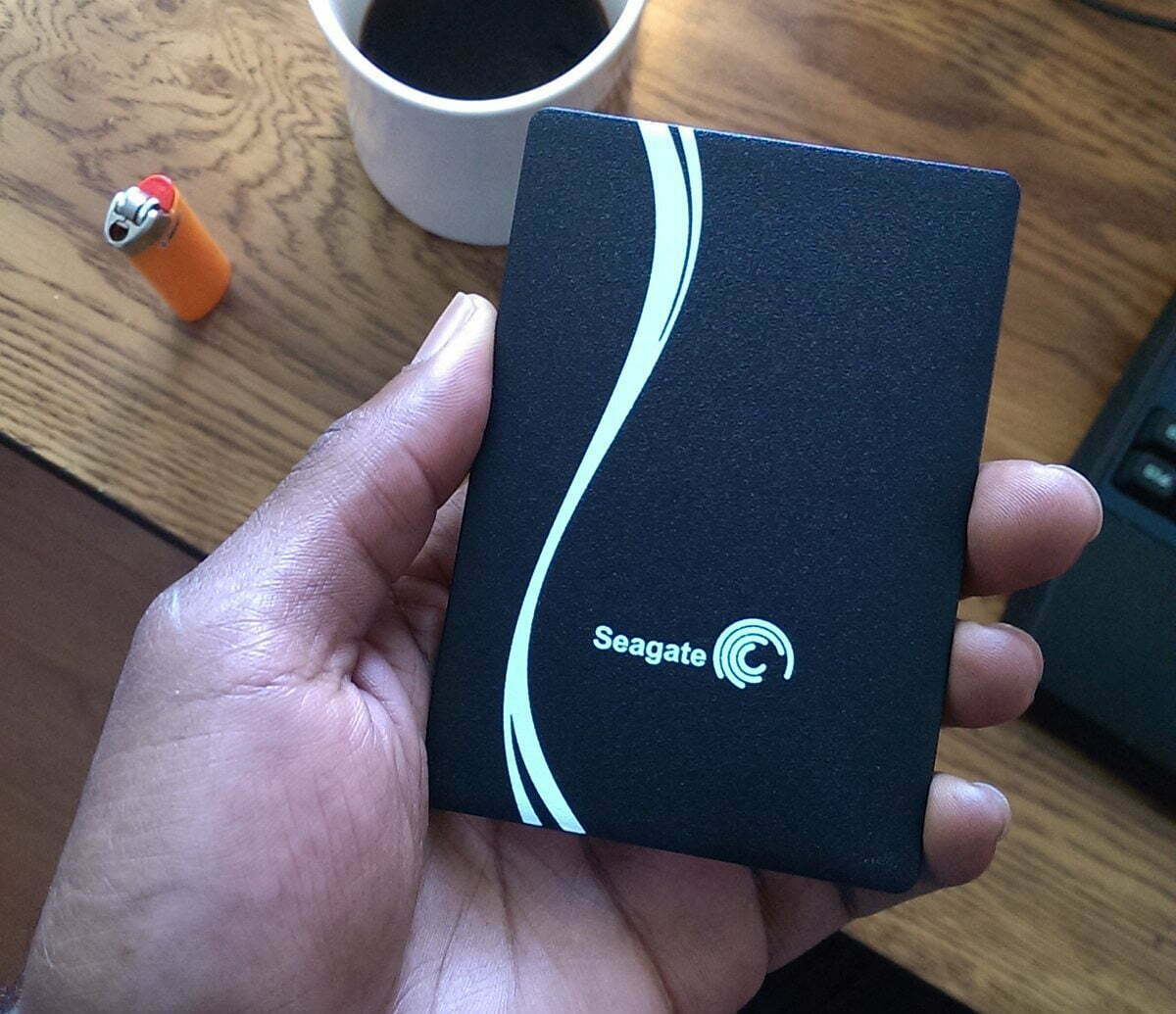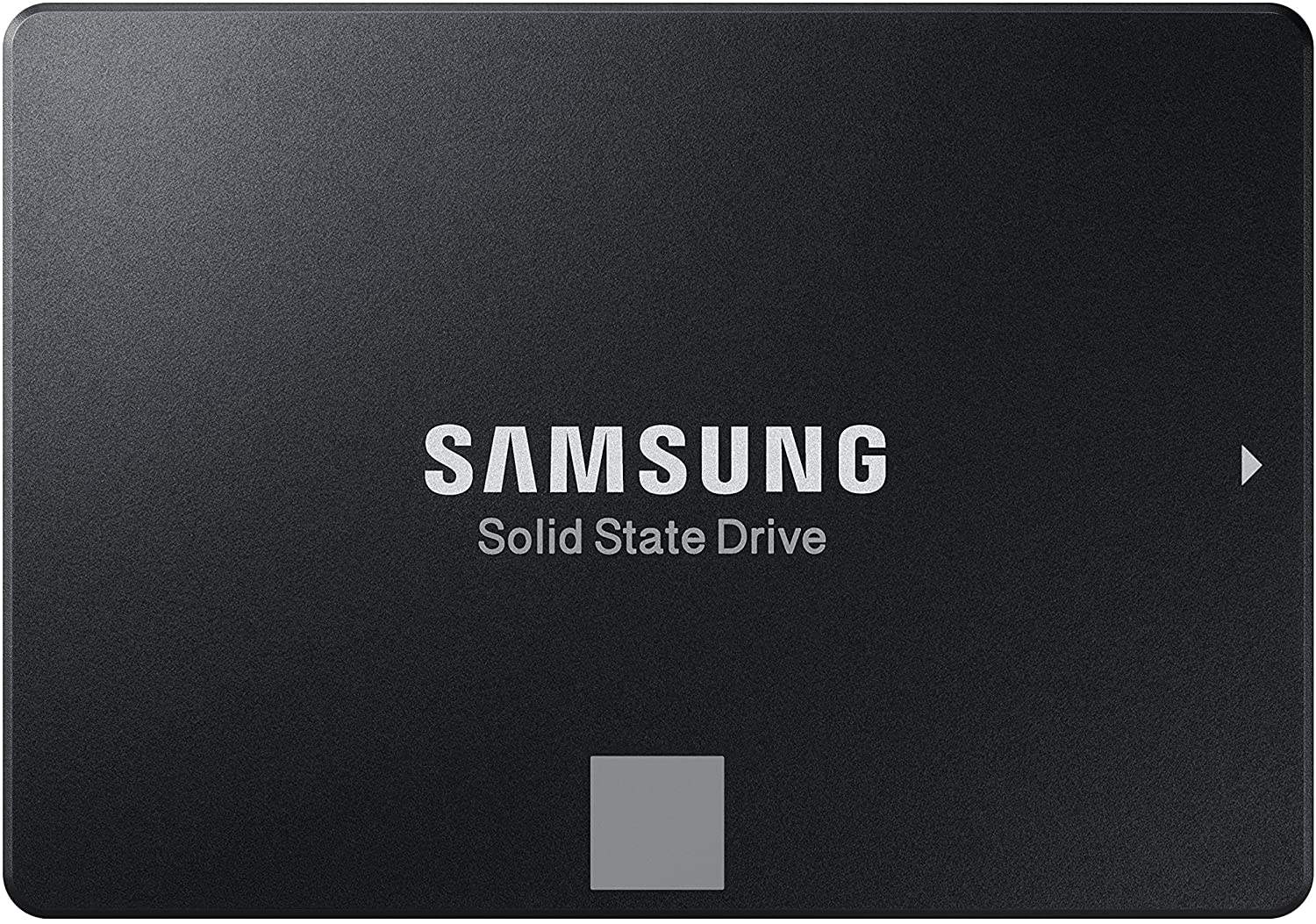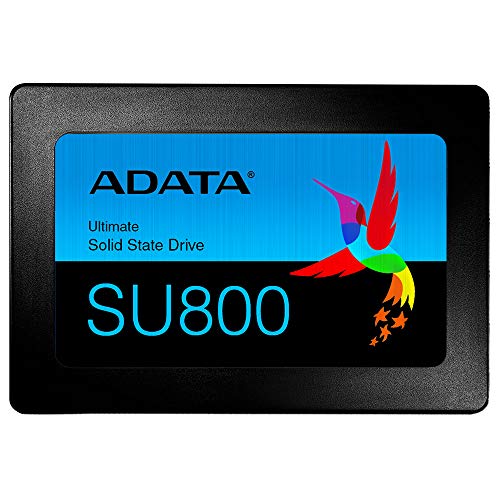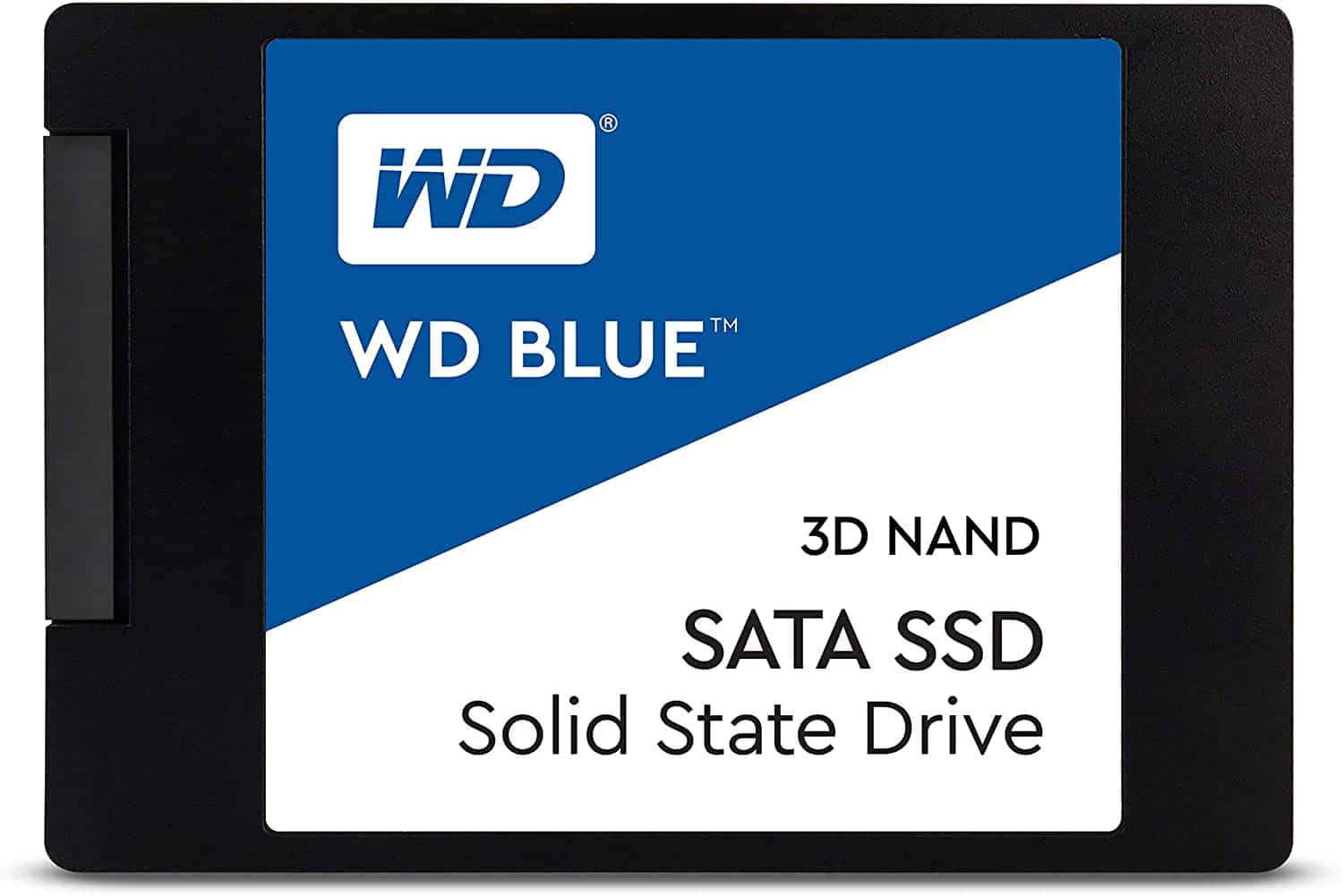Building your own gaming rig with the best SSD is absolutely the way to go when you want the best bang for your buck. Obviously, if you’re reading this, you already know that SSDs are the way to go, offering much greater speeds than standard hard drives. If you want an example of a high quality SSD card, take a look at our Seagate 600 240GB solid state drive review.
The problem, though, is that the market is flooded with a variety of different solid-state drives that you can buy, and if you buy the wrong one, you’re going to be disappointed when you don’t get the results you’re looking for. Luckily, we’re here to help, so we purchased the top 10 SSDs on the market today and tested them for performance, endurance and ease of installation. So if you’re wondering, “which SSD for gaming should I purchase” then we have you covered with this list of the five best SSDs (whether you’re looking for the best SSD for a laptop or desktop use). Our top pick is the Samsung 860 EVO 1TB because of its stellar performance and overall affordable price point. To learn more about the EVO and the other SSDs we chose, keep reading below.
Top 5 Best SSD Compared
#1 Samsung 860 EVO 1TB SSD
Award: Top Pick/Best for Laptops
WHY WE LIKE IT: Samsung SSDs are known for their speed and reliability, and the 860 EVO outperforms other options at similar or more expensive price points. This is a much improved model over the previous 850 EVO version. In fact, you might want to also to buy this and our best external SSD to maximize your PC space.
Read Full Review: Samsung 860 EVO 1TB Review
- Amazing overall performance
- Long-lasting endurance
- Brand reliability, support and recognition
- More expensive than most
- Limiting SATA interface
- Native TLC performance leaves a lot to be desired
There’s a lot to love about Samsung’s 860 EVO line, but most importantly, it’s the EVO’s reliability, speed and price that sets it above the rest of the competition. It uses 3D flash memory technology, which Samsung calls V-NAND, which increases overall speed through 64 layers of flash cells. The EVO line is available in a variety of different storage sizes, but the 1 TB strikes the best bang for your buck (at least, in our opinion). Speaking of reliability, you might interested in our best external SSD for gaming.
There’s also a PRO model available from Samsung, but it’ll cost you roughly 20 percent more on average. What’s more, the standard version actually scores slightly higher than its PRO model counterpart. And when you compare its sequential read speed, the EVO is right up there with the best of them, averaging 550 MB/s. Overall, it’s easy to see why the 860 EVO is an excellent choice for gamers looking to upgrade their hard drives to a faster, more reliable piece of hardware. Speaking of storage, check out the best flash drive.
#2 ADATA SU800 SSD
Award: Honorable Mention/ Best for Desktop Computers
WHY WE LIKE IT: The ADATA SU800 SSD is a low-cost, but still mainstream drive that performs well and works hard to deliver a great user experience in both daily use and during installation. With a good price point and excellent build quality, this SSD is perfect for desktop computers.
Read Full Review: ADATA SU800 Review
- Good build quality
- Free software included
- Good workload performance
- Disappointing throughput
- Some latency issues
- 128 GB size doesn’t perform as well
ADATA is one of the better known flash storage companies and they offer a wide variety of SSD models on the market today. The SU800 is one of these prolific models and while it features a SATA-centric approach, which is becoming more limited due to interface bottlenecks, it still manages to provide an overall positive experience for users. This is especially true when you consider the low price point.
Fortunately, you won’t have to sacrifice much when it comes to read and write speeds here. With read speeds of up to 560 MB/s and write speeds of up to 520 MB/s, you’re still getting a high level of performance at a budget price. This is a major upgrade from hard drive speeds and it’s perfect for those looking to save a buck when building their own PC. You can also check out the best external hard drive for Xbox One.
#3 Silicon Power A55 SSD
Award: Best for Ultrabooks
WHY WE LIKE IT: If you’re looking to install a new SSD in your ultrabook, you can’t go wrong with the Silicon Power A55 due to it’s super-thin design and fast transfer speeds.
Read Full Review: Silicon Power A55 Review
- Excellent price point
- Thin design is perfect for ultrabooks
- Supports TRIM command and Garbage Collection technology
- Sometimes inconsistent performance
- Doesn’t include any software
- Only a 3 year warranty
If you’re looking to upgrade the hardware in your ultrabook, and you want to do so without breaking the bank, then the Silicon Power A55 is a great gaming SSD. At a low price point, this solid state drive significantly speeds up your system processes and gaming. The Silicon Power brand name has been around for a while and they’re reliable with great customer service.
This drive uses the latest TLC 3D NAND technology to speed up your application and games, along with SLC Cache Technology to improve your ultrabook’s overall performance. Plus, the actual SSD itself features a super thin profile, so it fits better into thinner computers like ultrabooks. You may have already paid a bunch for your ultrabook (they’re priced higher than most laptops), so upgrading doesn’t have to be so expensive with the Silicon Power A55. If you use a PS4, read about the best external hard drive for PS4.
#4 Fantom Drives PS4 SSHD
Award: Best Value/Best for PS4
WHY WE LIKE IT: PS4s come with pretty decent harddrives to begin with, but if you want the ultimate console gaming experience, you definitely need to upgrade to an SSD. The Fantom Drives PS4 upgrade kit provides an excellent avenue through which you can do this, with easy installation and significantly faster speeds.
- Much faster read/write speeds than stock PS4 HDD
- Huge capacity
- Compatible with PS4, PS4 Slim, PS4 Pro and PS3
- Software update portion of installation can be tricky
- Included screwdriver isn’t the best
- Can’t be used for computers
Most people buy a PS4 and never think about upgrading it. Typically the hard drives are built well enough to load games with enough speed that you don’t really notice long wait times. However, games these days are getting bigger and bigger with longer loading times. To help combat this, the Fantom Drive PS4 upgrade kit allows you to install a Seagate FireCuda SSD into your PS4 yourself. Installation is easy, although the included screwdriver isn’t great, and you’ll be up and running in no time.
Once you’re all upgraded, you’ll experience much faster speed and a ton more capacity to hold more games without needing to utilize cloud storage. Fortunately, this kit works on pretty much the entire PS4 line and it even works for the PS3 in case you’re still running last generation’s model. If you want to upgrade your PS4’s performance, you absolutely cannot miss out on the Fantom Drives upgrade kit. You may also want to check out the best micro SD card.
#5 WD Blue WDS500G2B0A SSD
Award: Best Budget/Best Read Speed
WHY WE LIKE IT: The least expensive model on our list, the WD Blue WDS500G2B0A is fast, long-lasting and performs well for gaming PCs. If you don’t want to spend an arm and a leg to upgrade your gaming experience, this is the best option for you.
Read Full Review: WD Blue SSD 250GB
- Fast read/write speeds
- High endurance rating
- Great performance
- Expensive for what it provides
- Short warranty
- No software customization options
WD Blue has a ton of SSDs to choose from, but the best SSD for a desktop computer or gaming desktop – if you’re building your own budget gaming rig, that is – is the WD Blue 3D 1TB SSD. For a budget price, you’ll get a major upgrade over HDD speeds. In fact, this SSD features the fastest read and write speeds on our list, an impressive feat to be sure!
The WD Blue also maintains overall performance over many years due to its TLC memory model. We were impressed with overall durability and endurance without any loss in performance. If you’re in the market for a budget SSD and don’t need something as large as a 1TB model, the WD Blue has you covered. Also check out the best external hard drive for Mac.
Note: There are other new or upgraded SSDs that we haven’t fully reviewed that may still make our list of the Best SSDs in 2020 such as the Samsung 970 Evo Plus 970 Pro and T5 Portable SSD, the upgraded Adata XPG Sx8200, Intel Optane SSD 905P, WD Black SN750, and Rocket NVMe SSDs. Samsumng’s upgraded SSD Samsung 970 Evo Plus comes in the 250GB 500GB 1TB 2TB sizes, and its M 2 NVMe SSD is much faster using the PCIe 3 0 transfer interface and a five-year warranty. NVMe SSDs are much faster than SATA and another example is the Adata XPG Sx8200 Pro with a top speed rivaling even the 970 Evo, and also with a warranty of 5 years. There’s also the Intel Optane 905P that boasts the highest random read performance.
Key Factors and Features to a Good SSD for Gaming
Speed
- Not all SSDs are made equally, and some of the cheaper hard drives can actually outperform more experience hardware.
- Finding SSDs with read/write speeds in the 500mb/s – 540mb/s range is your best bet at this point.
- If you’re really tech-savvy, consider the next-generation PCIe 4 0 M 2 SSDs from brands like Corsair and Patriot that promise exhilarating speeds by doubling the PCIe bus bandwidth.
Price
- It’s not necessarily the case that the more expensive hard drives are the fastest.
- How much are you willing to spend?
Reliability
- It’s typical that the cheaper hard drives from relatively unknown brands will fail sooner than known brands, and their customer service won’t be as accommodating (because, unlike with a big name like Samsung or Corsair, they don’t care about their reputation).
- There’s no true measurement of reliability, so you’ll have to read the reviews to see if a hard drive is prone to failing.
Mistakes to Avoid
Going with the Cheaper Off-Brand: The biggest mistake we see being made when purchasing solid state drives is going the cheaper route, which typically involves purchasing from a relatively unknown off-brand, simply because you’re getting more storage. This typically means that you’re getting what you’re paying for, though, as they’re not as reliable or fast as other drives on the market. I’m sure there’s an exception out there somewhere, but as a general rule of thumb, it’s best to avoid any name brand you’ve never heard of. If you’re looking for the best ssd for gaming PCs, you’d want to get the fastest available so that you can really utilize your computer’s capabilities.
Buying the Smaller Hard Drive: Those 120GB SSDs are certainly appealing, but that’s because they’re so much easier on the wallet. But let’s keep in mind that the size of PC games is ever-growing, and some games are coming in at 50GB as it is right now. Your best bet, especially if you plan to fill the drive up with more than a few games, is to go for at least the 480GB or 1TB models — it’ll save you from having to just purchase another one in a few months, anyway.
Which SSD is Right For You
If your HDD just isn’t cutting it, and it’s limiting your frame rates, then it’s likely that you’re going to want to upgrade to an SSD. In fact, I noticed a more visually noticeable change in speed when adding an SSD than I did when adding just more RAM, so they’re definitely a worthy upgrade for any system.
It all depends on your budget, though, as the best of the best SSD for gaming are on the expensive side of things. You won’t notice a big difference in your everyday desktop usage when comparing speeds of the Samsung EVO and, say, the Corsair Force SSD, but you will notice higher frame rates while playing the latest games.
Lastly, make sure you check the interface in your PC/laptop because the SSD you buy can have either the commonly used SATA interface (most are 2.5-inch drives), or the NVMe option that needs a PCIe 3 0 slot, or the M.2 form factors can work with both.
For the best deals in gaming SSDs, read Gadget Review’s Best External SSD for Gaming as well as the Latest SSD Reviews & Buyer Guides.
![Best SSD in [year] ([month] Reviews) 1 Samsung SSD 860 EVO 1TB 2.5 Inch SATA III Internal SSD...](https://m.media-amazon.com/images/I/41jjc389AWL._SL160_.jpg)
![Best SSD in [year] ([month] Reviews) 2 ADATA USA Ultimate Su800 1TB 3D Nand 2.5 Inch SATA III...](https://m.media-amazon.com/images/I/517R39dydYL._SL160_.jpg)
![Best SSD in [year] ([month] Reviews) 3 SP 1TB SSD 3D NAND A55 SLC Cache Performance Boost SATA...](https://m.media-amazon.com/images/I/41gL-LIx3lL._SL160_.jpg)
![Best SSD in [year] ([month] Reviews) 7 Our #4 Pick is the Fantom Drives PS4 SSHD](https://m.media-amazon.com/images/I/41H4EJePCCL._SL160_.jpg)
![Best SSD in [year] ([month] Reviews) 8 Our #5 Pick is the WD Blue WDS500G2B0A](https://m.media-amazon.com/images/I/41ArGSJQ4mL._SL160_.jpg)



![Best BenQ Monitors in [year] 12 Best BenQ Monitors in 2026](https://www.gadgetreview.dev/wp-content/uploads/best-benq-monitor-image.jpg)



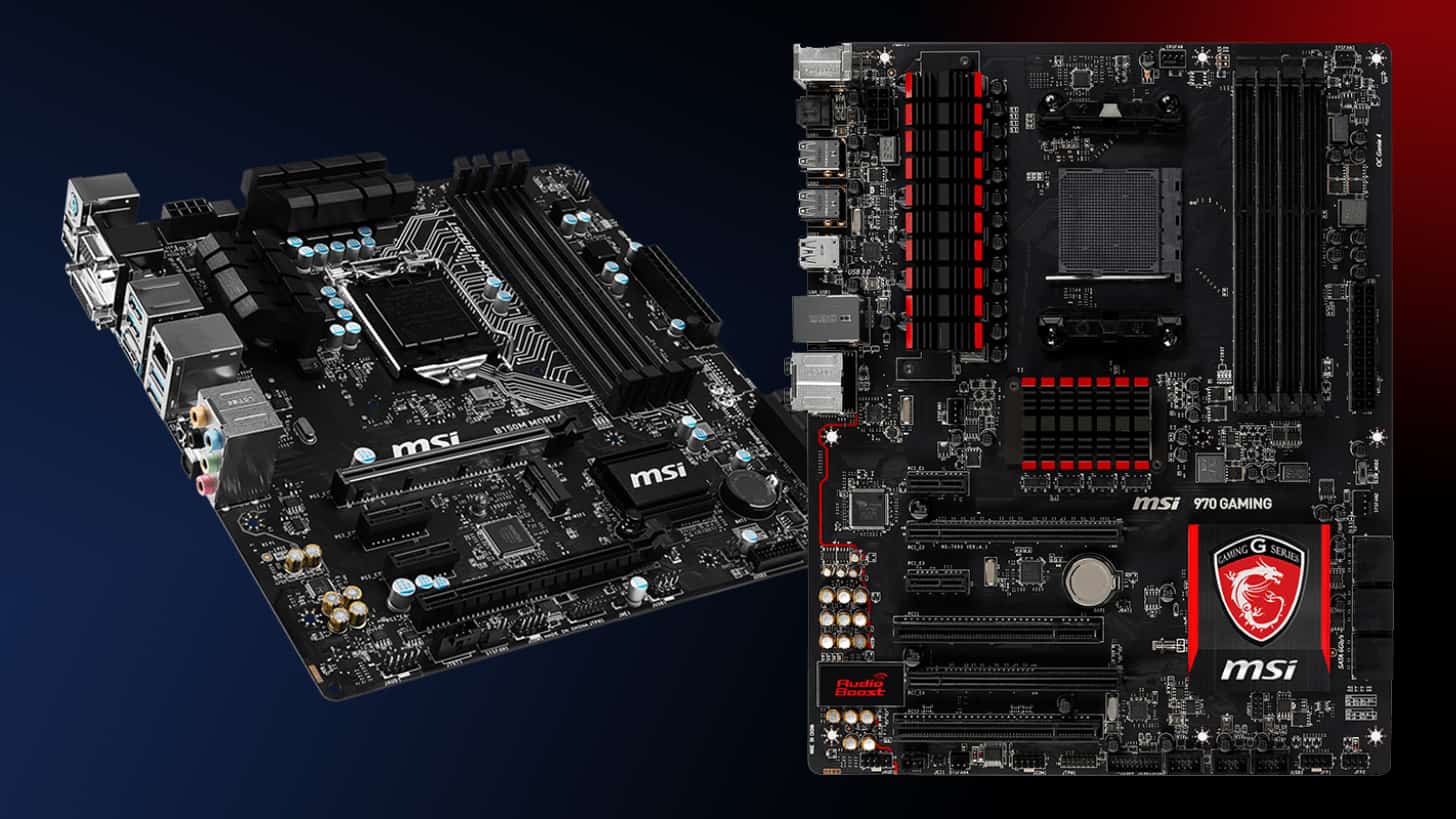
![Best Internal Hard Drive 4TB in [year] ([month] Reviews) 17 Best Internal Hard Drive 4TB in 2026 (February Reviews)](https://www.gadgetreview.dev/wp-content/uploads/best-internal-hard-drive-4tb.jpg)
![Best External SSD for Gaming in [year] ([month] Reviews) 18 Best External SSD for Gaming in 2026 (February Reviews)](https://www.gadgetreview.dev/wp-content/uploads/best-external-ssd-for-gaming.jpg)