The three biggest obstacles to using a front projector has been its physical size, the space needed between the lens and the surface on which the image is projected and the cost. BenQ’s MS517 SmartEco Projector shatters all of these with a large and competent image that can be used for a multitude of purposes. Is it among the best projector screens?
The MS517 is compact in size but has a full range of inputs for using it with a Blu-ray player, a game console, cable box, laptop running Windows 7, etc. (it can also project a 3D image). If you’ve got a bit more money to spend, take a look at our BenQ EP5920 digital projector review too. And if you have a bit of time to spare, also take a look at our review of the best projectors.
The resolution of this bulb-driven projector is SVGA (800 x600) and functions in conjunction with DLP (digital light projection) technology. Zoom (1.1X) and focus controls are both manually operated and found on top, as is an extensive touch control panel. But even more useful is the short throw lens, which can bring up a 50-foot image from less than 8 feet away. And due to its minimal weight, it can easily be moved from one location to another, or put away after use (vertical keystone correction is included, but using this digital function will impact the resolution and isn’t recommended except in dire circumstances). But, look at our reviews of the PIQO 1080p smart mini projector and the Crosstour mini projector for even smaller, more portable projectors.
The remote can access all functions. The first time I turned on the projector, having waited about 2 minutes for it to reach full intensity, I forced myself to go through all of the settings to make sure that all digital enhancements were turned off. But I left the economy settings at their default, since one of the projector’s strengths is how it manages the bulb’s intensity; for example, if there’s no signal it will shift to a dimmed state of 30% intensity. You can also turn the projector back on within 90 seconds of having turned it off without negatively impacting the bulb’s life.
Related: Also check out our BenQ MH760 1080P Business Projector review.
The settings that I came back to the most often were in order to change the color temperature, the image’s brightness (“Dynamic” is extra bright) and to overall change the color palette based on the color of the wall the image was displayed on. This setting assumes a non-white wall (yellow, pink, blue) and provides pre-calibrated color alterations. It’s a highly useful feature for dealing with this particular issue.
During the time I had with the MS517 it encountered two uses that exemplified its abilities. A friend who puts on small business conferences asked me about getting a projector that was not expensive, easy to use and able to provide a bright enough image to deal with the ambient light issues found in the typical hotel meeting room. I suggested he try out the MS517 at his next session and went along to watch him setting it up for the first time, which he did with little help from me.The MS517’s bright level of illumination (2800 ANSI lumens) and high contrast (1300:1) was perfect for his use, and he told me afterwards that he didn’t know that such a small projector could project as bright an image as it did on the portable screen he had brought along.
See also: Our BenQ MW535A review.
The second use was to celebrate an anniversary that had a “gallery” theme as the couple collected animation artwork of the 80s and 90s. The MS517 was set up in a corner so as to throw its beam onto a nearby wall and took its video signal from a connected DVD player’s disc of images momentous to the couple’s time together. The short throw of the lens enabled the image to be projected on the wall inside a mounted “frame” without causing there to be a wide-open space between the two; this kept the image from being blocked by passersby. And the MS517 had no problems dealing with the ambient and track lighting.
The MS517 can also be used for watching movies, but here it will be a bit of a disappointment for those looking for a Full HD 1080p image, especially since it’s a native 4:3 aspect ratio. It showed off its value when I brought it over to a friend and we watched a film with some others projected on his wall — the portability and wall color changing feature coming into play.
Bottom line: At $339, the BenQ’s MS517 SmartEco Projector is a capable front projection system that is well suited for use in portable situations but you can’t count this as the best home theater projector.
Read Next: Best Projector Screens Review
Related Articles:
- LG’s PF1000U Short Throw Projector Displays a 100-inch Image with just 15-inches
- Sony VPL-HW40ES Projector Video Review: Blacks are the New White
- BenQ MS517 SmartEco Projector Review
- BenQ EP5920 Digital Projector Review
- You Won’t Need A TV With Sony’s 4K Ultra Short Throw Projector
- Make Your Phone Into a Projector
- LG “HECTO” Laser TV Projector Shoots a 100″ Image from just 22-inches

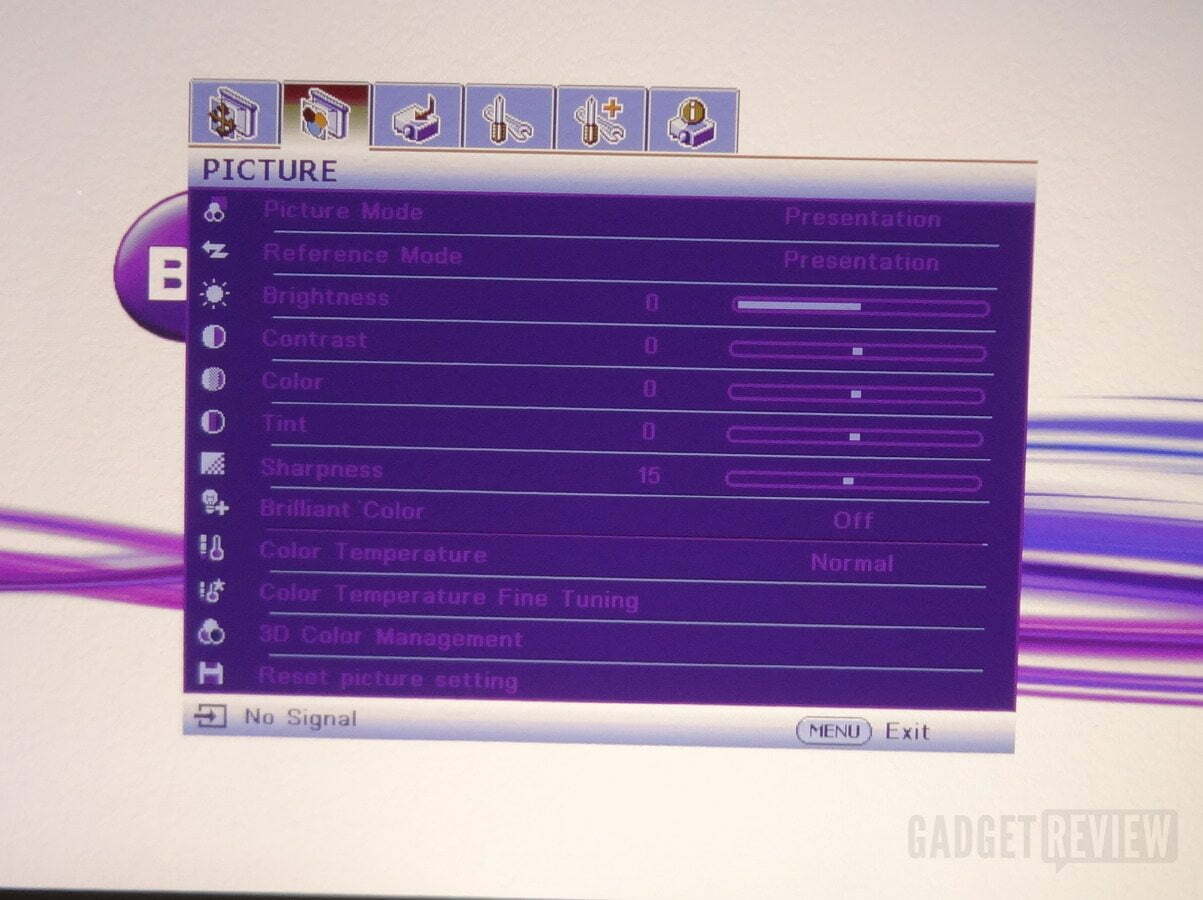

![10 Best iPhone Projector in [year] 1 best iphone projector](https://www.gadgetreview.dev/wp-content/uploads/best-iphone-projector-image-300x225.jpg)
![10 Best Laser Projectors in [year] 2 Best Laser Projector|Optoma UHZ65 Laser Projector](https://www.gadgetreview.dev/wp-content/uploads/best-laser-projector-300x180.jpg)
![10 Best Long Throw Projectors in [year] 3 Best Long Throw Projector](https://www.gadgetreview.dev/wp-content/uploads/best-long-throw-projector-300x145.jpg)
![10 Best Outdoor Projectors in [year] 4 Best Outdoor Projector](https://www.gadgetreview.dev/wp-content/uploads/best-outdoor-projector-300x226.jpg)
![10 Best Short Throw Projectors in [year] 5 best short throw projector](https://www.gadgetreview.dev/wp-content/uploads/best-short-throw-projector-image-300x200.jpg)




















