If you’re looking to get a big picture, you can get a big TV. But if you’re looking to be able to take a big picture around with you, you’ll need a portable front projector. That requires a projector that can handle being taken around, even if you don’t plan to do so. But wouldn’t it be cool if that same projector gave you plenty of extras and still came in under $900 bucks? Okay, here’s BenQ’s EP5920 Digital Projector for $899. You’ll also want the best projector screen to go with it. If you own it, feel free to rank it among the best projectors.
The projector has an interesting “euro” design that’s more svelte than chunky. Add to that an off-white color and grillwork on multiple sides to help with the airflow (heated air exits from a grill at the leftmost front). Also, the lens doesn’t extend to any real extent: the lens hood built into the projector’s front works both to eliminate stray light reflections and protect the lens’ front element from the errant finger. For something sleeker, you’ll want to check out the BenQ i500 mobile LED projector. Do you want to get a mini project that can fit in your carry bag and stream content from any location? Open the BenQ GP20 Ultra-lite LED projector review.
Now I’m going to take a moment to highlight the remote — unusual, I know. But the candy-bar shape, reminiscent of a Wii controller to me, is done exactly right. By “right” I mean it’s big enough to grip without being a giant, and has a sensible layout for the buttons that are similar enough to others to make it intuitive. I really like the fact that pressing any button gives off a reddish glow: 9 times out of 10 you’re using a projector remote in the dark and it certainly helps to see what you’ve just pressed. Although, if you lose the remove, which can happen especially with the Anker Nebula Mars II, you can just use the buttons on the device.
Otherwise, the layout is fairly standard, with three user buttons for self-made memory settings that are combined with picture color and tint control, along with other obvious ones like selecting the level of brightness, etc. Near the top is where you select the video source, which includes a PC input as well as the aspect ratio. Specialized buttons bring up a Test pattern, which is extremely useful for aligning the projector as it has no mechanical lateral/vertical shift functionality, and a Freeze button that locks down the image being seen (but which is released if you select the Menu button). The projector breaks with tradition by having IR sensors at the front and top (rather than the back).
Because the EP5920 Digital Projector is designed for transport, I’ve taken it to my friend Steve’s house to let his kid enjoy watching some films on a bigger screen than their 42-inch Plasma. We’re using the side of the wall outside (yep it’s white). The specs say it can handle up to 300-inches, but we stopped when the image was hitting about 85 inches or so. Not disappointed as the projector’s 4500:1 contrast ratio and its 30-bit color support work perfectly well at this size, although we did keep the bulb at its normal 5000-hour setting — not the Economy mode which is purported to add nine years to the bulb’s life. Ever heard of a palm-sized projector that can deliver up to 120-inch-diagonal projections? Open the Asus Zenbeam E1 review.
Read: Best Projector Screen
I take the EP5920 Digital Projector out of the included carry case (which has plenty of space for stuff like cabling) and we set it on a table across from the wall. Removing the lens cap, which won’t get lost since there’s a string running from it to the lens casing, I first level the projector with a leveling tool. This is important since there is no shifting mechanism for the lens — I’ll have to physically move it left or right and raise/lower it as well (built-in leveling legs on the back and a spring-loaded one on the front help here). The power plug is socketed in, causing a light on the keypad control panel on top to illuminate, and an HDMI cable from the Blu-ray player we’ve brought outside goes into one of the two HDMI inputs. If you’re using the BIGASUO projector, you wouldn’t need to tote an additional device to play movies or DVDs.
The EP5920 Digital Projector is set up to look for the video source automatically, so with the Blu-ray player turned on, a button press turns the projector on also. The start-up time is not onerous and loses you about 30+ seconds of your life to get up to speed. It then takes a few more seconds to sync with the video signal. That’s it. And since the kid is itching to watch and not willing to let us do adjustments, it’s time to use the auto-adjustment feature to let the projector decide how to best display the video signal (for the rest of us, use the color temperature, white balance and other associated setting adjustments in the menus instead — I was psyched to see a Flesh tone setting, which is not something I expected to see or see on other projectors). This is quickly followed by moving the projector gingerly to line up with the screen, and then followed by using books to raise the image so its level with the bottom of the screen. Then a bit of rotation of the zoom lens, followed by minute turns of the focus knob directly in front and we’re good to go.
I should mention that BenQ gives you a single speaker built-in as an option. 10 watts would be puny if separated for two speakers (stereo), but a single one is loud enough to carry over the sound of the fan. I’d recommend using a pair of powered speakers connected to the audio output, if the situation doesn’t allow for using a dedicated audio system (we went with powered speakers). I always appreciate options like this that you can ignore if you want, since there’s not much choice going on if the option isn’t there in the first place.
There wasn’t a lot of control alterations going on — the keypad on top should be avoided in lieu of the remote since there’s always the chance of disturbing the projector (not good for viewing or the bulb). Because the xxx has a short throw lens, you don’t have to be so far back from your screen. But still, leveling the projector to that screen will require physically moving it. The projector has a digital keystone corrector that can be incrementally used, but as it degrades the image I say forget it.
Back at my place, a few thoughts emerge from viewing HD movies on my projection screen. The first is that the level of contrast is inherently higher due to the technology being used (a color wheel and all) and should always be adjusted through the menus to best suit the viewer. Too much contrast is NOT a good thing. By the same token, adjusting the color palette is highly recommended as a DLP system such as this one tends to make the colors seem a bit “hard” in some cases.
The projector has no problem whatever in giving me a better-than-decent image on my screen with some ambient light, and blessed good when darkness reigns. For those who don’t want to be bothered with doing this, you can probably just select one of the picture modes until you like what you see: Bright mode, Living Room mode, Gaming mode, or Cinema mode.
I’ll add that the front grill where the heated air escapes can be helped by placing a small fan so the stream skims across its side. And let the projector completely cool down once it’s been turned off before picking it up – a safety option that makes sense.
By the way, I wasn’t surprised that the projector doesn’t have 3D, but it’s pretty cool that you do get color management capability. Granted you’ll need a test disc and a colorimeter to work this setting correctly, but the fact that this is included is pretty awesome. But, if you’d prefer something stronger you’ll want to try one of the best 4K projectors instead.
Editor’s Rating:
[rating:4/5]
Great
Bottom line: The EP5920 Digital Projector is a well-thought-out portable projector that is at home in one place as it is being moved about. The $899 retail gives you more than just a high-definition image that is thrown against a screen; you get what’s needed to modify and alter that image to best suit your personal preferences. And should I repeat that you can get a really big image out of this guy? How cool is that?
Pros
- “Legacy” inputs like S-Video and modern like RS-232 and USB
- Security bar slot
- Lightweight construction
Cons
- No vertical/horizontal shift control
Related Articles:
- LG’s PF1000U Short Throw Projector Displays a 100-inch Image with just 15-inches
- Sony VPL-HW40ES Projector Video Review: Blacks are the New White
- BenQ MS517 SmartEco Projector Review
- BenQ EP5920 Digital Projector Review
- You Won’t Need A TV With Sony’s 4K Ultra Short Throw Projector
- Make Your Phone Into a Projector
- LG “HECTO” Laser TV Projector Shoots a 100″ Image from just 22-inches



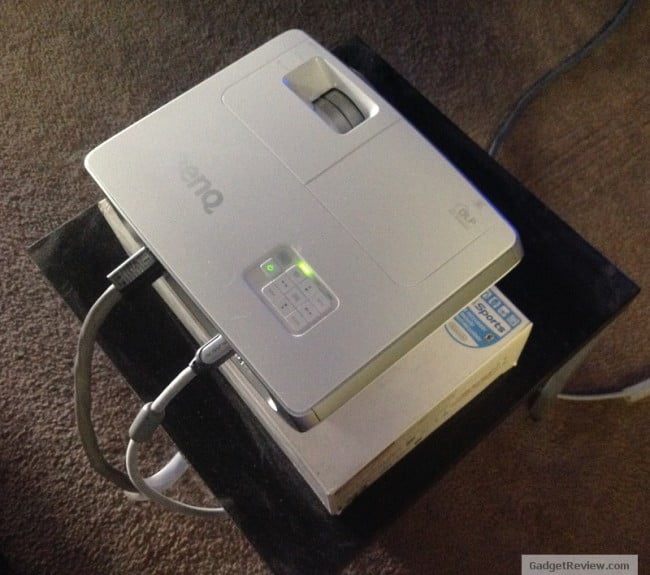
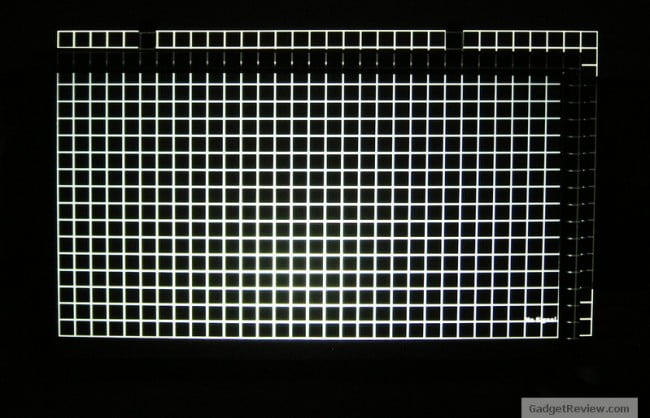
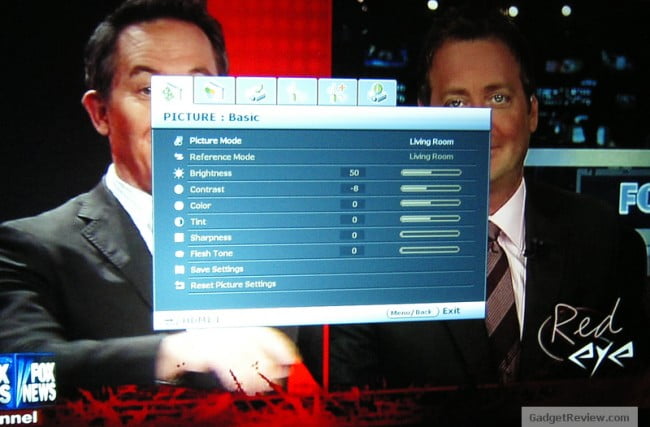
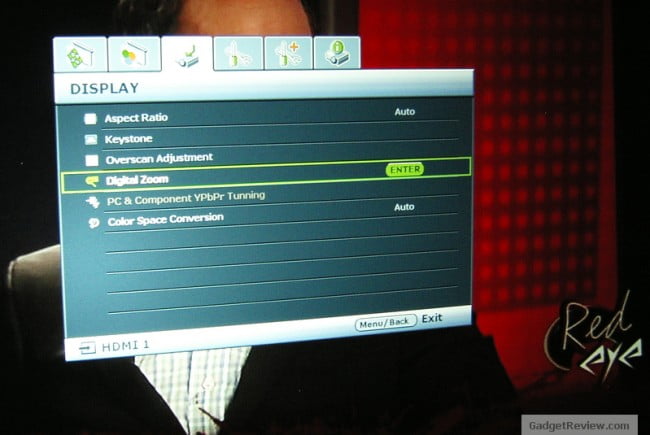
![10 Best 3D Projector in [year] 1 best 3d projector](https://www.gadgetreview.dev/wp-content/uploads/best-3d-projector-image-300x193.jpg)
![10 Best Projectors for Gaming in [year] 2 best projector for gaming](https://www.gadgetreview.dev/wp-content/uploads/best-projector-for-gaming-image-300x200.jpg)


![Best 4K Projector for [year] 5 Best 4k Projector](https://www.gadgetreview.dev/wp-content/uploads/best-4k-projector-300x169.jpg)

