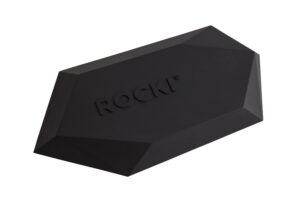The “home theater” has evolved from “just” a TV — to including a VCR, followed by a DVD player and now Blu-ray player. But for all the disc-happy folks out there getting their content on optical discs, there’s still plenty of cassette tapes and records lying in corners and storage (plus vinyl is making a comeback, albeit only for a small percentage of consumers). But by being analog, there’s no way to listen to those cassette tape or records on computers or mobile devices. Aha — there is, if you’ve the Behringer U-Phono UFO202 USB converter. Which is designed with audio in mind — but also with the fact that nobody needs hassles. This comes in handy when you have the best home theater system.
Made of lightweight plastic, with a silver finish to disguise the fact at first glance, it’s about the size of a pack of cigarettes. The Behringer U-Phono UFO202 contains what is needed to convert analog audio signals to digital — there being a preamp inside to modulate the signal. This means you can connect it directly to the line outputs of a phonograph player (aka, record player) or that of a cassette deck, minidisc deck, etc.
The Behringer U-Phono UFO202 connects directly to the USB port of a computer — this takes care of both the power needed as well as for the transferring of data. Once plugged in, a green LED on the front glows to indicate its on.
Looking at the front, you can see what all of the controls and ports on it do, as text is inscribed in the plastic. Held normally, at the bottom right is a volume wheel that works with the headphone mini-jack to its left. At the top you’ll find, from right to left, the L/R stereo outputs and to their left, the L/R stereo inputs. While the purpose of the inputs are obvious, why need outputs when transfer is being done via USB? Because you might want to monitor the audio being converted through external speakers. It’s a nice and appreciated addition to the Behringer U-Phono UFO202, but most will find it a lot easier to just use headphones, or monitor the audio through the software as its used to do the conversion — oh yeah, I should mention here quickly that software is included for Mac/PC use — more on that in a bit.
See Also: Be sure to also take a look at our Attmu Reusable Fastening Microfiber 6 Inch review.
See Also: Be sure to also take a look at ouourr 
Now at the top left corner of the Behringer U-Phono UFO202 is an important control: a tiny nub that switches between line out and Phono out. Since the audio signal coming from a cassette deck, for example, is not the same as that from a phonograph (which needs the pre-amp), make sure you have that nub set correctly. To the nub’s right is a knurled knob — you unscrew it to attach a grounding wire if your system exhibits interference problems. If you don’t have a grounding wire connected to your amp, for example, it’s nothing to be concerned about.
And now a word of warning — the phono needs to have a magnetic moving cartridge or it won’t work. If you don’t know what that means, no biggie — you probably don’t have a record layer anyway.
Behringer goes whole hog by tossing in two CDs. One contains a slew of operational software for Mac and PCs, while the other is filled to the rim with plug-ins and virtual instruments and other useful stuff. You can also download software directly from the Behringer’s website — no serial numbers or codes to know or accounts you have to join first.
So I’m using their Mac software taken from the website — not needing any drivers since that’s just not needed with OS X. I’ve plugged the audio outputs from my old cassette deck — taken out of storage and dusted off — and inserted the USB into one of the Mac’s open slots. Don’t use a hub if you can help it, btw, because it’s always best to have a straight path from one source to the other.
Running the software, I have it recognize the Behringer U-Phono UFO202, set up some parameters as to how I want the digital file to be recorded and pop a cassette in the deck and hit PLAY. Then I hit RECORD on the software and sit back and wait. Once the side of the cassette is finished, I pause the software, turn the cassette over and play the other side. Saving the file when done is obvious, as is repeating the process for a few other cassettes that I’ve not listened to in years (yes, some are of my old, lamented garage band).
Copying vinyl is pretty much the same — although it helps to enact any correction bits in the software to take out any pops or hiss (as should be done with cassettes). You’ll also want to be a bit more aware of volume with records during the recording. You can also “fix” the digital files with other audio programs afterwards as a digital file is a digital file. Go through our Cable Matters Assorted Self Locking 12 Inch review too.
Editor’s Rating:
[rating:4.5/5]
Excellent
Bottom line: Of course the digital files are going to be used in mobile devices — probably that’s the main reason anyone will use the Behringer U-Phono UFO202 to do conversions in the first place. But hey, it’s only $33 retail and after all, Father’s day is coming up. Maybe taking care of some of Dad’s old recordings so that he can listen to them on his iPhone or Android cell would be nice. Maybe he’ll do something nice in return, like pay for your taking him out to breakfast on Father’s Day.
Pros
- USB connection
- Pre-amp built-in
- Software included
Cons
- Permanently attached USB cable