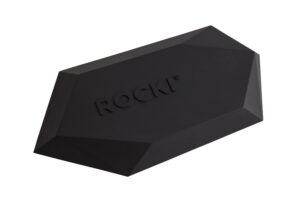I imagine most people know what a sound bar is because of the name. But what isn’t so well-known is that there’s varied technologies being used in those now on the market — all the same, they aren’t! If you’re interested in more home entertainment packages, check out our best home theater systems reviews.
So I have high hopes for this Yamaha YHT-S401 Home Theater Package. Is it because it’s like others being made? No, it’s because of the differences that are “outside” the sound bar. And by that I mean that the amplification is provided separately so that the sound bar can focus on the speakers, not the electronics. But since this is starting to get confusing, I’ll open the box and pull everything out.
So what I have now are two main component parts: a sound bar, looking like the slim rectangular shape that’s expected, but also a receiver that has the subwoofer in it. Since you always have to power the subwoofer anyway, encasing it with the amplification is a no-brainer. But what this really means — or should — is that there can be sufficient amplification for giving those sound bar speakers a wild ride. Which could be the reason that the 3 Speakers (L/R and a center channel) get 50 watts each, while the subwoofer smacks of 100 watts. And this enables all speakers to be fairly large rather than pea-sized. Plus the receiver (SR-301 to be exact) can perform like a receiver should — and the wood-encased form is a nice change from chunky metal.
Related: Visit our VELCRO brand reusable fastening organizing review for some strong, reliable cable ties
There’s also this chubby little remote that has enough buttons on it to do pretty much everything as regards controlling the volume, intensity of the subwoofer and selecting between the inputs, I would imagine. Plus there’s accessories like an FM antenna, speaker cable, a wall template (should you wish to mount the sound bar on the wall) and an infrared TV remote signal receptor. What that is, we’ll get to in time.
So I’m going to place the YHT-S401’s sound bar on the rack below my projection screen and see how well it handles taking the place of my 7.1 speaker setup. There’s room nearby to place the receiver.
Related: Check out this Bestisan 80W sound bar review
Turning the sound bar around first, here’s what I see: a whole bunch of speaker input slots. Do I match them to the color-coded terminals on the speaker cable? I do. The other end will go into the corresponding slots on the back of the receiver. That’s it for the left/right/center speakers in the sound bar. So I turn the receiver back around to see that, besides the headphone jack, there’s a whole mess of status icons on the front panel just waiting to illuminate.
Oh, and you can change how tall the sound bar stands in five steps by readjusting some screws. This lets you better position it beneath a TV so that dialogue in specific, and audio in general, sounds more realistic as to where it’s coming from (i.e., better matching the TVs height). What I find cool is that instead of a single grill stretching across the length of the sound bar, you get three distinct ones: at each end for the Left/Right speakers and one in the middle for the center.
But getting back to the receiver, you’d probably notice, as I did, that there’s a slot for an FM antenna and analog RCA inputs, an optical digital input and a socket for a cable/box or satellite receiver. There’s also three HDMI inputs and an HDMI out — it has the ARC (audio return channel) function that lets the sound travel through even when the receiver is turned off. Plus a USB input that will also charge a connected mobile player (such as an iPod, iPhone, etc.). Some USB drives will work here as well, but not all (and the remote can be used for maneuvering between the audio content and see info on what’s being played).
So I’ll transfer my Blu-ray player and satellite receiver’s HDMI cables to the Yamaha receiver’s inputs.
Remember that TV remote signal receptor? I forget to mention that it attaches to the sound bar so that you can beam infrared signals at it and then have the wire connected to it activate another IR panel. Yamaha says you’ll use it for accessing the TV but I won’t need it in this setup. But I do dig that you can remove the spacers on the bottom of the receiver and place it in an upright position. That not only takes up less space and looks more cool, but lets you change the orientation of that front firing subwoofer (if only slightly).
So I turn on both the satellite receiver and Blu-ray player so I have audio signals running into the receiver. With my projector already warned up, I hit Menu on the Yamaha YHT-S401 Home Theater Package’s remote to see what I need to do other than set those volume levels. Okay, I can press “Surround” to set the surround mode — seeing what I’m doing reflected on the front panel of the receiver. Best part is that, unlike when this is illuminated on a sound bar, here it’s bigger and more visible from a distance. I’ve audio choices that are not unexpected or unusual for watching a movie — Movie, Music, Sports, Game – and besides playing without any of these sound effects if you want, you can activate a “TV Program” mode that is supposed to work best when watching television. To me, that sounds like it gives greater attention to dialogue. A nice touch is that the setting for a particular input is remembered, so you only need to set it once. If you don’t add external surround speakers, you’ll be using a simulated psycho-acoustic surround effect Yamaha calls “AIR SURROUND EXTREME” (no need to shout).
For stereo sound, there’s an “extended” mode — basically widening the separation, is what I think (we’ll see). The “Clear voice” option must help with voices. And I imagine that the fact of the center speaker being oval in shape is a boon to dialogue and those voice frequencies that it will be handling. Again, wee’ll see.
Other options are useful as well, such as being able to boost the quality of digitally compressed music (altering the treble/bass characteristics) and moderating the TV’s volume when a commercial cuts in at full blast at 3AM. You can also manually adjust the “balance” of the phantom (i.e., virtual) speakers to give you the most pleasing response. But keep in mind that you’ll first use the setup to adjust the volume of each speaker and do such things as adjust the tone level or dim the brightness of the front panel or tell it you’ve added external speakers, etc. I suggest concentrating on the dynamic range control to start, as this can immensely add to your listening enjoyment (or ruin it if you’re not careful — don’t set it at “MAX”). Spend some time also playing around with “Neo: 6 Music” inside of the “Decode Mode” — it can really alter the characteristics of a classical performance. In a good way. Other choices here include Dolby PLII and Neo:6 Cinema — all designed to create multiple speakers (if only in your mind).
And yes there’s FM radio — remember radio? Not Internet radio, but the “classic” kind.
So now for some listening. I put a SACD into the Blu-ray player and started punching my way through regular stereo, enhanced stereo and then on to Neo (where’s the Matrix when you need it?). The sound from the speakers is impressive when just being used “as is,” although there’s much to be said for extending the sound field via the “surround” effect control. Not when playing an iPhone through though, as low-rez MP3’s only sound good when wearing those cheap earbuds. Bump the MP3’s resolution up and they’ll sound a whole lot better in general, and through the Yamaha YHT-S401 in specific.
When I went to playing straight Blu-ray discs, I found the simulated surround effects less appealing — but then I’m kind of a purist about the whole “fake” speaker thing. I do know my wife had no problem in accepting the “virtual” surround “coming” from the YHT-S401 when we watched a flick later.
As for television, I found the TV Prog setting useful as it handled the voices better than I expected (giving them a bit more “bite” if you will). But I didn’t find the “Clear voice” feature workable in combination with it as it started to muddle the sound, at least for me. I’d say when watching TV, stay with TV Prog or go into the settings and manually adjust from scratch to really customize the audio for yourself. Especially if cable is providing the audio source for the television being watched.
Editor’s Rating:
[rating:4.5/5]
Excellent
Bottom line: I’m impressed by the control that the Yamaha YHT-S401 Home Theater Package gives you over the audio. Did I expect to see a volume trim control, an audio delay control or any of the other controls found? No — but by having an external amplifier, which bumps the cost up to $699 retail, a lot more can be “scratched” on the chips since everything doesn’t have to be crammed together inside the sound bar. Those looking for a sound bar that provides better than “just” good sound and gives you “home theater” add-on opportunities will not be disappointed.
Pros
- Multiple simulated surround sound channels
- TV control via HDMI REGZA link
- Outputs for left/right surround speakers
Cons
- Only comes in black