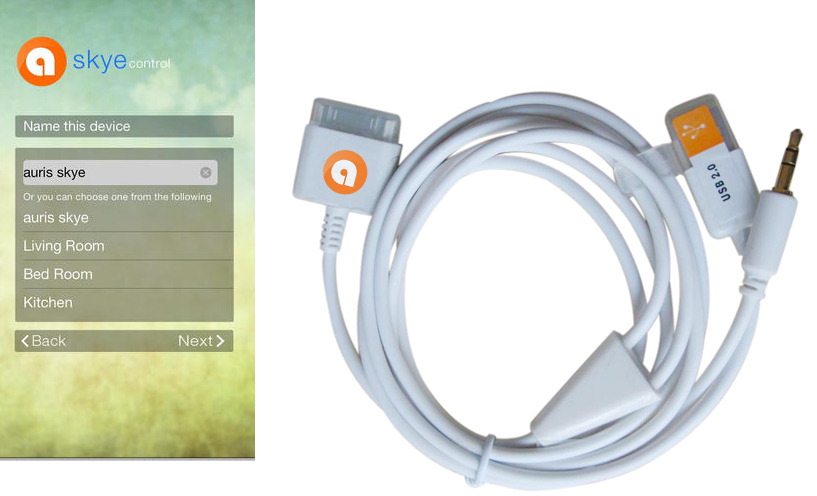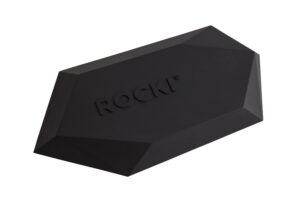Apple doesn’t give warning when it decides to make a major change, and those who invested in a 30 pin audio dock felt betrayed when they upgraded their iPhones/iPads to lightning connector models. And since many of these docks didn’t have Bluetooth built-in, the only way to play music from a mobile device was to place it nearby and use an analog audio jack cable. At least that was true before the skye WiFi Music Receiver came to market. So now it’s time to dust off that 30 pin audio dock that had such great sound, because skye is going to let you play audio through it again. Our top-rated home theater systems are another list for you to view if you’re interested in more audio devices.
The sky is short and squat and has a 30 pin connector in the bottom. That completes the hardware report that can be seen. Inside is all kinds of audio tech, but all that we care about is that there’s a WiFi transmitter/receiver inside. Setting it up takes about as much time as it does to read about it: insert the skye’s connector into the 30 pin connector on the audio dock. No worries about power because it gets its needed AC from the connection. What needs to happen now is for the skye to locate and connect to the local WiFi network. In this way it can receive streaming audio being sent from a smartphone (iPhone or Android), tablet (iPad or Android), Mac or PC computer. Or an iPod touch, just in case it wasn’t obvious.
Related: Learn more about this product with our Scandyna Micropod SE Active speaker review
The fastest way to do this is to download the free skye app and let it take care of connecting it and the skye to the home’s WiFi network. There are a number of advantages for connecting via WiFi over Bluetooth, with the main one being that the resolution of the audio is not restricted. I was able to employ my WiFi network through my Mac computer to send audio to the skye, which then transferred it into my Yamaha amplifier, which is sans Bluetooth (using the optional audio jack/USB extension cable). Previously, I had no way to do that other than to consider the purchase of a Bluetooth transmitter. The WiFi connection also didn’t have the distance restrictions of Bluetooth — extremely helpful since over 40 feet separated my computer from the Yamaha (BT’s range being around 30-34 feet at best). And now my old Bose audio dock was once again a useful portable speaker that I could listen to.
Related: Check out this Syncwire Auxiliary headphones stereos smartphones review
The above mentioned accessory can allow the skye to receive audio and play it in a car’s music system, where there’s no Bluetooth and just an audio input (providing that there’s a USB connection available for powering the skye — obviously here the WiFi Direct mode is used to stream audio from the mobile device directly to the skye). This is also workable on a portable speaker outdoors that doesn’t have BT, with power coming from a USB battery pack, for example.
Bottom line: The Auris skye WiFi Music Receiver is a sensible and efficient way to stream audio to an audio dock that has a 30 pin connector. But when you add in its capabilities to do the same to any audio device via the optional cable, it suddenly becomes even more capable. Add computer streaming capabilities to the mix, and the skye’s $79.99 price tag seems a bargain.