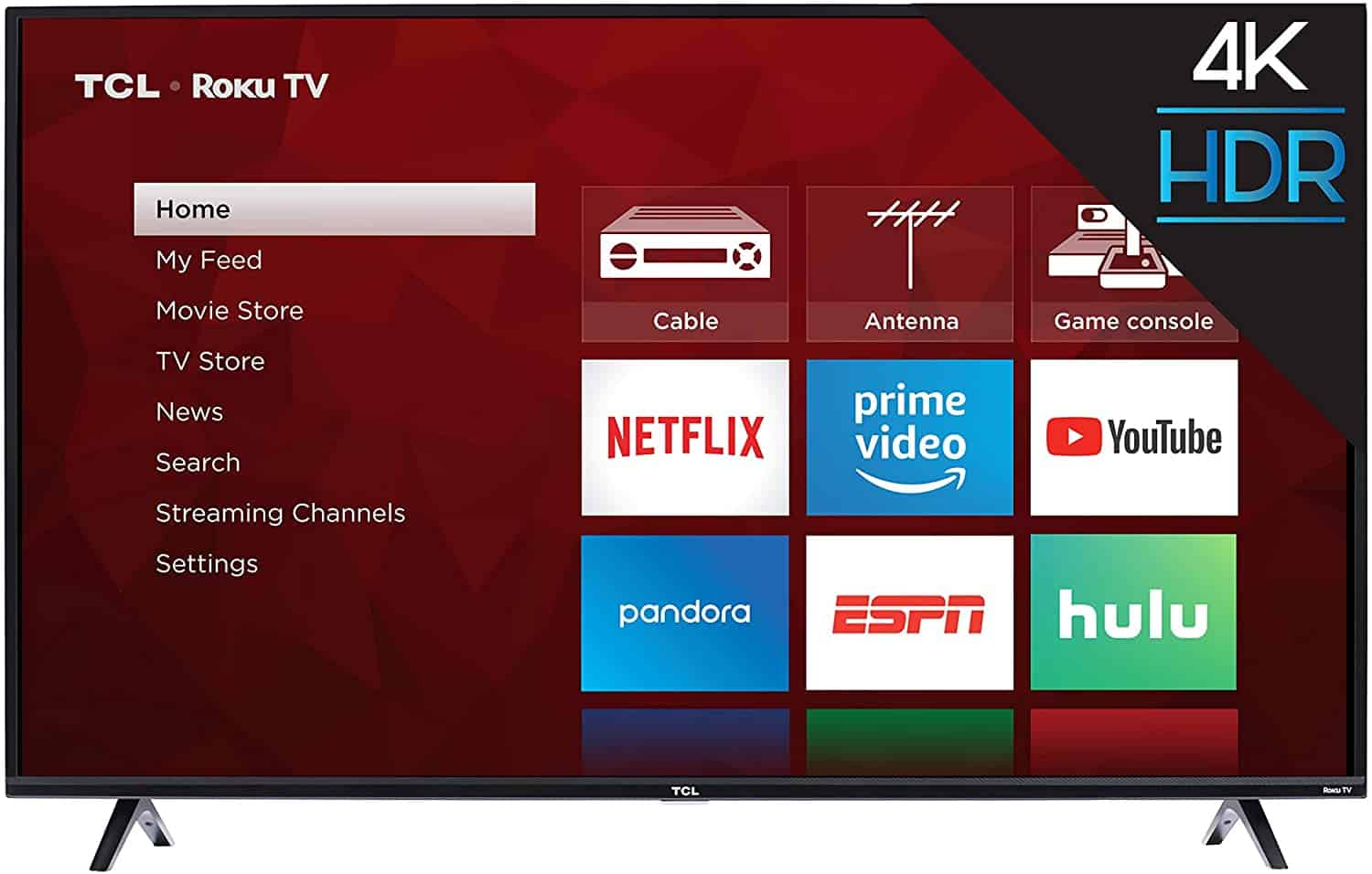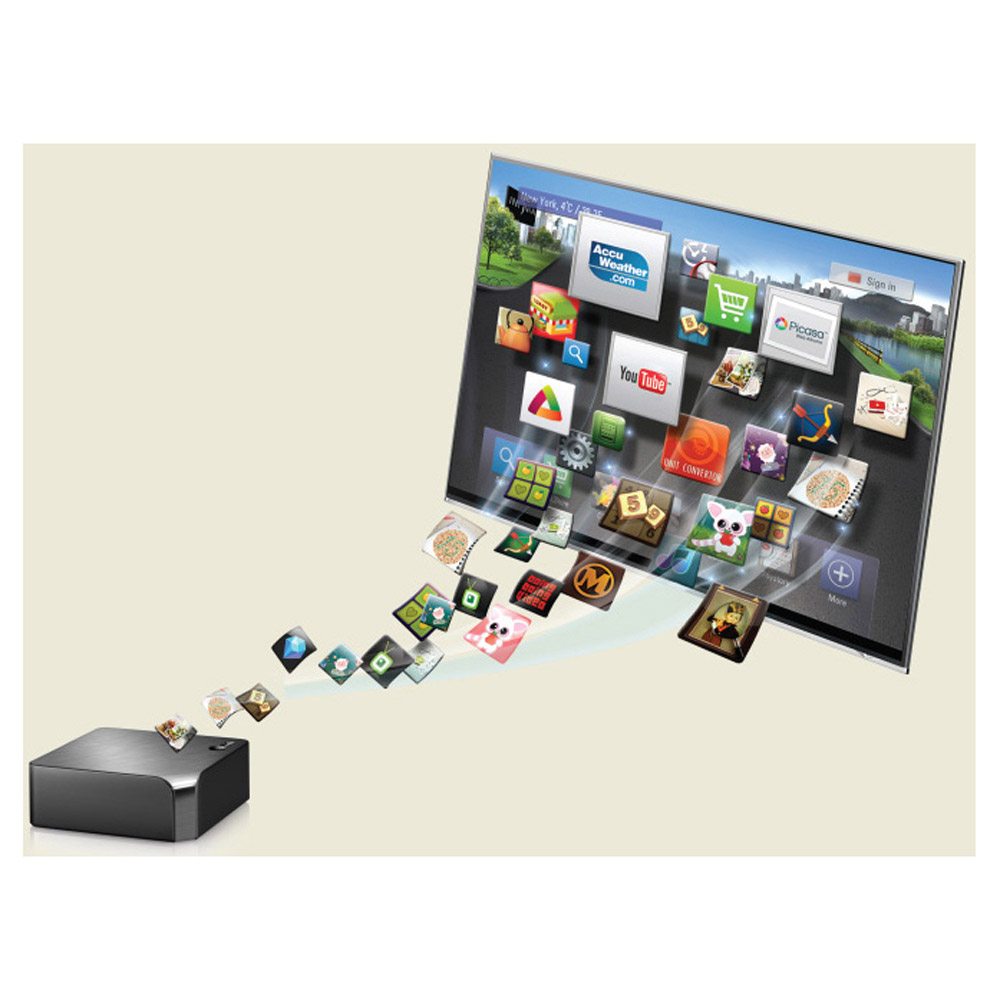What is a smart TV? When do TVs go on sale? When we think of modern smart devices, we usually picture something that offers automation, wireless control, or learning behaviors (such as Nest or WeMo). Smart TVs aren’t exactly the same thing. While they may include some wireless features, they usually don’t have any automation and focus instead on combining features from set-top boxes, computers, and HDTVS. This is why they’re sometimes called “hybrid TVs” to avoid confusion.
So it’s time to shop for the best TVs, but what do you look for in the best smart TV? What features are we talking about? Take a look at something like Apple TV or Roku and you already have a pretty good idea. Smart TVs bring this kind of connectivity as native functions – in other words, you can access the Internet, apps like Netflix, YouTube or Hulu, video from Amazon and Apple, and similar features, straight from your TV, using your TV remote. Once you’ve got your TV set up, take a look at these Samsung smart TV apps too.
Smart TV Advantages
Many apps are by no means unique to smart television. You can download them on your tablets, phones or computers, and stream video on demand whenever you want. However, there are some particular features that you can only access on connected TVs. Certain TV networks may release apps or abilities that can only work through a TV’s Internet connection, for example. Brands may also offer unique performance opportunities, such as the ability of Sony smart TVs to communicate instantly with the latest Playstation consoles.
However, the real advantage of smart TVs is their simplicity. If you choose to access your online services through your TV instead of a set-top box or a stick like Chromecast, you are essentially saving yourself a step. Turn on your TV, and navigate directly from the menu screen to the apps that you want. Surf the Web, bring up YouTube, browse Netflix, and never worry about turning on another device. This saves you the money spent on other devices, some room on your entertainment shelf, and avoids juggling an extra remote controller with its inevitable dying batteries.
Smart TV Platforms
The many features and smart TV apps use new menu screens and interfaces for viewers to navigate. Originally these were incredibly simple menu bars, but they have developed over time into more complex, user-friendly (and sometimes even voice activated) systems.
Read: Best LED TV
However, these platforms all look very different from each other, since each is being developed by a different brand. Apple operating systems look like Apple across all devices because it’s all the same, carefully managed brand. Smart TVs are a different story. Even different generations may vary wildly in how the interface works because of upgrades, changes, and general tech evolution. The difference between say, a Samsung and an LG smart TV, is even more pronounced. For example, a quick look at some major brands:
- Samsung Smart TVs: These TVs focus on a “smart hub” that can store live TV, streaming video, apps, games, access to social media, and other features in a panel-oriented set-up. Samsung is also working on innate split-screen technology to watch several things at once on the same screen. These are some of the best smart TVs around.
- LG Smart TVS: LG Smart+ is the latest LG platform. In addition to offer a variety of services similar to Samsung and other brands, it also includes smart share and NFC technologies for moving content from device to device. The webOS interface is a little quirky.
- Sony Smart TVS: Sony doesn’t focus on a branded smart TV platform like other companies, but you can scan the latest TVs to see the features they offer. The interface is a bit similar to the Playstation menu, with categories divided into many individual boxes housing all your apps.
- Philips Smart TVs: The Philips SmartTV platform features a pop-up menu with a variety of customizable features you can instantly access, with a focus on things like Cloud TV, Skype and video apps. Philips also offers multi-screen support, and has a smart TV remote that can double as a mini keyboard for searches. Philips has an impressive approach if you are looking for the best smart TV for your budget.
Picking Out Your Smart TV
First, decide if you want a smart TV. There are several arguments against getting them – namely, those platforms are still the early stages of development, and the smart TV model makes it more difficult for people to stick with the same TV for years at a time without buying a new one. Also, if you already have one of the aforementioned set-top boxes, a game console, or similar device, you don’t really need a smart TV – you already have all the functionality they offer.
If you do decide that a smart TV, and the connectivity it brings, is exactly what you want, start with picking a brand. While ease-of-use is important, it’s wise to match your brand with devices you already use. If you favor Samsung throughout your house, pick a Samsung smart TV: Likewise with Sony, LG, Philips and so on. Second, remember that you need a hard line or wireless Internet connection to make the smart TV work properly.
One way or another, your TV is probably getting smarter. Today almost all of the new TVs sold by major brands have smart features, even if you don’t use them. In fact, before buying it may be a good idea to check your old TV first, just to make sure it doesn’t have the features you’re looking for.
Related Articles:


















![Best Drones Under the Cost of Ferrari in [year] 11 Best Drones Under the Cost of Ferrari in 2026](https://www.gadgetreview.dev/wp-content/uploads/image-test-3.jpg)
![Best TVs in [year] ([month] Reviews) 12 Best TVs in 2026 (January Reviews)](https://www.gadgetreview.dev/wp-content/uploads/Sony-XBR55X810C-TV-1.jpg)
![Best Small TVs in [year] 13 Best Small TVs in 2026](https://www.gadgetreview.dev/wp-content/uploads/best-small-tv-image.jpg)
![Best 60 Inch TVs in [year] 14 Best 60 Inch TVs in 2026](https://www.gadgetreview.dev/wp-content/uploads/best-60-inch-tv-image.jpg)
![Best 50 Inch TVs in [year] 15 Best 50 Inch TVs in 2026](https://www.gadgetreview.dev/wp-content/uploads/best-50-inch-tv-imgr.jpg)
![Most Energy Efficient TVs in [year] 16 Most Energy Efficient TVs in 2026](https://www.gadgetreview.dev/wp-content/uploads/most-energy-efficient-tv-image.jpg)
![Best TVs for Apple TV in [year] 17 Best TVs for Apple TV in 2026](https://www.gadgetreview.dev/wp-content/uploads/best-tv-for-apple-tv-image.jpg)
![Best Mitsubishi TVs in [year] 18 Best Mitsubishi TVs in 2026](https://www.gadgetreview.dev/wp-content/uploads/best-mitsubishi-tv-image.jpg)
![Best Smart TVs in [year] ([month] Reviews) 19 Best Smart TVs in 2026 (January Reviews)](https://www.gadgetreview.dev/wp-content/uploads/best-smart-tvs-image.jpg)
![Best Conference Room TVs in [year] 20 Best Conference Room TVs in 2026](https://www.gadgetreview.dev/wp-content/uploads/best-conference-room-tv-image.jpg)
![Best Dumb TVs in [year] 21 Best Dumb TVs in 2026](https://www.gadgetreview.dev/wp-content/uploads/best-dumb-tv-image.jpg)
![Best 80 inch TVs in [year] 22 Best 80 inch TVs in 2026](https://www.gadgetreview.dev/wp-content/uploads/best-80-inch-tv-image.jpg)
![Best TVs for PS5 in [year] 23 Best TVs for PS5 in 2026](https://www.gadgetreview.dev/wp-content/uploads/best-tv-for-ps5-image.jpg)
![Best TVs for Xbox One X in [year] 24 Best TVs for Xbox One X in 2026](https://www.gadgetreview.dev/wp-content/uploads/best-tv-for-xbox-one-x-image.jpg)
![Best 8K TVs in [year] 25 Best 8K TVs in 2026](https://www.gadgetreview.dev/wp-content/uploads/best-8k-tv-image.jpg)
![Best Insignia TVs in [year] 26 Best Insignia TVs in 2026](https://www.gadgetreview.dev/wp-content/uploads/best-insignia-tv-image.jpg)
![Best TVs for RV in [year] 27 Best TVs for RV in 2026](https://www.gadgetreview.dev/wp-content/uploads/best-tv-for-rv-image.jpg)
![Best Roku TVs in [year] 28 Best Roku TVs in 2026](https://www.gadgetreview.dev/wp-content/uploads/best-roku-tv-image.jpg)
![Best Small TVs for the Kitchen in [year] 29 Best Small TVs for the Kitchen in 2026](https://www.gadgetreview.dev/wp-content/uploads/best-small-tv-for-kitchen-image.jpg)
![Best Toshiba TVs in [year] 30 Best Toshiba TVs in 2026](https://www.gadgetreview.dev/wp-content/uploads/best-toshiba-tv-image.jpg)