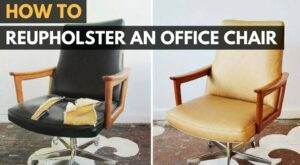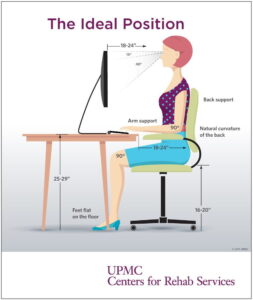By now you might have learned that I sit for hours a day. Save for any time spent standing at my standing desk from Action. That being said, I can’t sit most of the day, but when have to, I want it to be in the Gesture Chair from Steelcase.
This office chair review will tell you why. And while you are at it, also check out our top pick for the best office chair.
It’s the company’s newest chair and is derived from a global study of 2,000 people (at work) in 11 countries. The result? Steelcase discovered 9 new postures that we’re previously unknown. Where did they come from? Our mobile devices and how we consume content when looking at our computers. If you want to compare this chair to other models, take a look at the best reclining office chair to compare. Or, you could take an old chair you don’t like anymore and learn how to reupholster an office chair.
So keep reading my Steelcase Gesture chair review to learn what makes this $1,000 chair so special and why it’s one of the best office chairs.
Overview
Price: $999 on Amazon
Available: Now
Model: Gesture
WHY IT’S A TOP PICK: The Gesture Chair might cost $1,000, but effectively nets out to $0 thanks to increased productivity during long work hours.
What We Liked
- Awesome articulating arm rests to support any device derived seating position
- Looks great without being over the top aesthetically
- Adjustable hip point seat cushion with all around soft edges
What We Didn’t
- Casters didn’t match the Gesture Chair’s overall quality
- Control knobs feel plasticky
Design

I’ve already touched on the genesis of the Gesture and its design. And to that end, you should know that their previous chair, as seen in our Steelcase Leap review, also ranked extremely highly in our book. So suffice to say, Steelcase took that chair and improved upon it, resulting in the Gesture. Nevertheless, if you’re looking for a comparable but cheaper alternative (slightly), that chair could very well be the answer, available at Amazon for $919.
The Gesture is available in a wide variety of colors. It can also be built in a stool format, offering what is presumably an overall higher stem to reach high counter tops. You can also opt to have the back covered in fabric or left as a hard shell. Mine was of the former and while it probably doesn’t do much to change the comfort, and is largely an aesthetic, it is nice touch when grabbing the chair to move it, as it’s soft on the hand and not cold to the hand. I suppose if there were a whole office stuffed full of Gesture chairs, a soft or shell back could vastly influence the feeling, or mood, in the room (i.e. cold for the shell, warm for the fabric). There’s something for everybody with this office chair with its great variety of colors and material types, from leather and standard fabric to the Cogent Connect options. You may also want to compare this with any one of the most comfortable office chairs that feature adjustability, and lumbar support too.
Related: If you like this chair, also take a look at our Steelcase Leap Chair review.
The back of the Gesture has been specifically designed to support your back with something the company calls 3D Liveback. This allows the back of the chair, which offers the deepest recline of any office chair without tipping over, to change shape and mimic the natural motion of the human spine. That said, there is a nob (it’s one of two) on the right, just below the bottom cushion, that allows you to influence how deep the recline can go.
Now, with that in mind, the Gesture Chairs seat cushion is probably one, if not the biggest on the market. It’s padded on all edges, so no matter how or where you sit, it supports you comfortably. Also, the arm rests, which I’ll get into in a minute, can manage to stay out of the way if you’re the type to sit with one leg under the other. I’m too tall (6′ 2″) to sit cross legged in the Gesture Chair, but if one were so inclined, and small enough, I’m sure they could.
Related: Also check out our Steelcase Gesture Chair review.
And about those arm rests. They’re exceptionally intuitive, as is the chair on a whole, to adjust. If you’re asking “intuitive, in a chair, what?”, I totally hear you. Most office chairs, in my experience, are usually a challenge to adjust, often leading to a struggle. That fact can be checked out in comparison with some of the best office stools available today.
The Gesture’s arms adjust with extreme simplicity, articulating in just about every direction possible. A set of buttons under each arm rest easily allow for them to be unlocked to move up or down. Otherwise they can be manipulated just by pushing or pulling on them. But fear not, as they notch/click into place, ensuring they don’t move when leaned on. The result is a set of arm rests that facilitate a variety of seating positions depending on device. Looking at a tablet? No problem. Just move the arms up and in and you’ll reduce pressure and fatigue off your arms and shoulders. Sitting a computer? Drop the arm rests out of the way. The flexibility of these adjustable armrests, along with the adjustable seat height, overall helps you customize your sitting experience so you can comfortably and efficiently get work done.

If I had to take issue with the design, or build quality, it would be the casters. I’ve only been using my Gesture Chair for 4 weeks and the plastic wheels are showing some wear. It’s far from a deal breaker, but their aesthetic doesn’t match the rest of the chair.
And speaking of looks, the Gesture is a step up from the Leap. Its square, vented back is curved and is much more appealing to look at it. Don’t get me wrong: chair functionality first, then looks. But if you’re trying to build a “cutting edge” company and aspiring for that ethos, the Gesture will support that better than the Leap. And we all know how vital it is to build the right image to keep employs excited and motivated.
Comfort and Performance
I’m coming from a fairly stock chair with a sizable bottom cushion and mesh back. Heat generally isn’t an issue for me, and despite going from a mesh to closed back fabric chair I didn’t notice any heat issues or differences. Which is to say the Gesture does an excellent job at dispersing heat away from the back. To be fair, the back of the Gesture isn’t completely enclosed in plastic, so there is some breathability.

Support wise, there is a noticeable difference, which was almost immediate when moving from my original chair to the Gesture.
First off, you can adjust the hip point on the Gesture. A nob, on the right, allows you to move the seat cushion forward or back. Moving it all the way forward allowed me to cheat and sit less upright (just ok posture). So after some testing, I found that moving it back engendered better posture. Which is to say that half way was about right for me, encouraging me to sit with better posture and feel less fatigued – something I suffer from in my current office chair. My point? Is that beyond the arm rests, and the ability to influent the recline, the Gesture goes another step to adapt to your body and reduce pressure points and fatigue.
Moreover, the lumbar support is excellently placed and compared to my previous chair, immediate reduced pressure on my lower back while also providing support (note: the lumbar isn’t adjustable). This works well in tandem with the Gesture chair’s recline to allow the body to move and reduce the sensation of muscle atrophy from sitting for long periods of time. And speaking of which, the “recline tension/resistance” is well balanced, providing enough support while also not making it too difficult to take a break and lean back to stretch. Despite the lack of adjustable lumbar, your back will thank you if you find yourself sitting in this chair for a while.
Leap vs Gesture Chair
As I mentioned, I haven’t sat in the Leap from the same manufacture, Steelcase. But what I can tell is that the Gesture is a far more attractive piece of office furniture and for not much more money ($994 vs $919). The Gesture is also the newest chair from Steelcase, and addresses what were previously unseen sitting positions (9 of them) as result of our mobile devices and how we consume media and content via our computers.
Final Thoughts
For many, the prospect of a $1,000 chair will seem like a daunting one. And if so, check out our picks for the best office chair under $200. But as with a good mattress, a good chair is a healthy investment that will pay off. Plus, this chair ships fully assembled, so you don’t have to go through the hassle of building the chair.
And to that end, don’t over value cost and in turn devalue your productivity . If you sit and work for long periods of time you want a chair that will enable you to be, well, more productive for longer. And if you’re uncomfortable you won’t be able to concentrate. Which in turn means you’ll be increasing your opportunity cost and ultimately how much (or lack there of) work you can complete in a given day.
So if I had to summarize, the Gesture Chair pays for itself with the added productivity that it can elicit from you.
Related Articles:
- What’s the Most Comfortable Office Chair?
- Steelcase Gesture Office Chair Review
- Steelcase Leap Office Chair Review
- How to Choose the Best Office Chair Cushion With Back Support
- Elysium: The $25,000 Office Chair That Makes You Weightless
- Pacific Office Chair Reinvents Chair Design, Wins Over Apple
- Ikea Markus Chair Review Roundup
- Sprang Office Chair Brings Back the Ball: Is It Worth It?
- Herman Miller’s Setu Chair, Another Overpriced Piece Of Office Furniture?
- Herman Miller Aeron Chair Review Roundup

![10 Best High Back Office Chairs in [year] 1 Best High Back Office Chair](https://www.gadgetreview.dev/wp-content/uploads/Best-High-Back-Office-Chair-300x200.jpg)
![10 Best Mesh Office Chairs in [year] 2 Best Mesh Office Chair](https://www.gadgetreview.dev/wp-content/uploads/Best-Mesh-Office-Chair-300x169.jpg)
![10 Best White Office Chairs in [year] 3 Best White Office Chair](https://www.gadgetreview.dev/wp-content/uploads/Best-White-Office-Chair-300x231.jpg)



![Best Office Chair for Lower Back Pain in [year] 7 Best Office Chair for Lower Back Pain in [year]](https://www.gadgetreview.dev/wp-content/uploads/pexels-photo-840996-300x200.jpeg)
![Best Office Chair Under $200 in [year] 8 office chair under 200](https://www.gadgetreview.dev/wp-content/uploads/office-chair-under-200-image-300x200.jpg)
![Best Office Chair Under $300 in [year] ([month] Reviews) 9 Best Office Chair Under $300 in [year] ([month] Reviews)](https://www.gadgetreview.dev/wp-content/uploads/chair-lower-back-pain-300x200.jpg)
![Best Office Chair Under $500 in [year] 10 Best Office Chair Under 500](https://www.gadgetreview.dev/wp-content/uploads/best-office-chair-under-500-300x300.jpg)
![Best Office Chairs Under $100 in [year] 11 Best Office Chairs Under $100](https://www.gadgetreview.dev/wp-content/uploads/best-office-chair-under-100-300x300.jpg)
![Best Reclining Office Chair in [year] 12 Lean back in comfort with our top reclining chair picks.|Because of its flexible back rest](https://www.gadgetreview.dev/wp-content/uploads/best-reclining-office-chair-300x169.jpg)