Proper sitting position when working in the office is surprisingly important; sitting incorrectly can cause long-term problems with your spine, wrists, and muscles throughout your body, as well as affecting blood pressure and other health indicators. The best office chair under $200 can help.
Check out more office chair reviews to learn all about them and find the best one for you.
So, if you spend several hours or more working at a desk during the day, you need to know how to sit correctly. You also need to know how to adust your office chair. The best office chairs can help with your posture, but they can only do so much. So let us help out with a guide on how to sit correctly in an office chair. And to that end, never discount a standing desk, as it can bring not only physical but mental wellness that extends far beyond the workplace. If you want your office chair to be more comfortable, you might be interested in our guide to the Darma smart cushion.
How to Sit Down on Your Chair Correctly

- The height of the chair should allow your feet to rest flat on the floor when sitting in an alert position. You should be sitting in this position when working, because it puts less stress on the body.
- Your spine should generally follow the lines of the backrest. This can be difficult to judge, but pay attention to the small of your back: you should be able to feel the backrest support here, and not just between your shoulders. Adjust both your chair and your position for maximum support here, otherwise you’ll start to feel those pain points! Consider the best office chair for lower back pain as well if you want a chair that specializes in reducing lower back pain.
- Your elbows should near a 90-degree angle when you place your hands at the keyboard. This doesn’t have to be exact, but get as close as you can for your unique situation. Make sure the position feels relaxed; if it causes tension, it is not the correct way to sit in office chairs.
- Sit so that there’s space between the back of your knees and the chair edge. It doesn’t have to be a lot of space, but you should be able to fit a finger or two in there without trouble. A footrest or a slightly more relaxed position may help with this if your chair appears to be a little too deep.
- Press your back and buttocks all the way to the back of the chair if possible. Some chairs are too deep for people to do this, but generally it’s the best way to ensure a straight, healthy posture. This is the part you will want to keep an eye on, because we all tend to slouch over time and need to pull back up to find back support for office chair positions.
- Avoid the common issue of neck creep – in a healthy position, workers tend to slowly tilt their head toward the screen over time. This puts a lot of stress on your neck and back, so don’t let it become a bad habit. Unfortunately not all office chairs have head support. Try adjusting the angle and distance of your computer screen to help eliminate this issue. Generally speaking, a screen at eye level is ideal.
- Many office chairs make it too easy to prop your feet against the legs or casters while working (sometimes called perching). This is tempting, but it also cranes your body forward and out of alignment. Don’t fall for it! The most comfortable office chair models won’t encourage perching.
- Remember, getting up and doing a few stretches is also a great way to encourage good posture and preventing muscle problems!
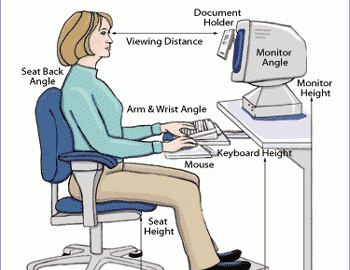
It’s okay if not all these measurements pan out precisely. A lot depends on your body type, and if you’re the type of person who prefers measurements to all this body-to-desk stuff, here are some figures for you. The seat of the chair should be around 16-21 inches off the floor. The seat should be between 17 to 20 inches wide, and there should be around one inch between the back of your knees and the edge of the seat in most positions. The backrest should be 12 to 19 inches wide. Tilt, height and angles should be adjustable wherever possible.
Typing and Working at a Desk
- Keep your wrists straight while you are working. Your arms should be relaxed, with your upper arms close to your body. There shouldn’t be much of an angle between your wrists and elbows – keep it as flat as possible.
- Adjust your computer monitor so that it’s level with your eyes (or slightly lower) when sitting straight up in your chair. You should be sitting about an arm’s length away from the screen to help prevent eyestrain and other problems.
- Avoid using your mouse when possible – it cranes your wrists and can lead to problems over time. Try keyboard shortcuts where possible for repetitive tasks!
- Don’t prop your feet up on different parts of the desk while working. Just add a low profile footrest if you like the support. You need clearance for your knees at all times.
- Today’s phones focus on speakerphones and headsets. However, if you are using a traditional phone, don’t hold it against your shoulder with your head. Pinching your neck like that is obviously bad news.
- Center your activities with your body – keep the keyboard right between your shoulders. Face forward and make sure your shoulders are relaxed.
- Have a particular way you like sitting? OSHA recommends several slightly different postures that give you some flexibility while still remaining healthy.
The Signs that Your Chair Posture Needs Some Work

- Long-term aching in your lower back. This means too much weight is resting on those muscles and you need to stop leaning forward and find more lumbar support.
- Wrist pain. Often a prelude to carpal tunnel issues, wrist pain indicates you are holding your hands at the wrong angle while you are working. Your wrists should be as straight as possible, with plenty of support.
- Neck and shoulder pain. This is typically caused by craning forward. Even if your lower back in the right place, hunching over will still cause problems. If your chair has neck support, keep in contact with it. If it doesn’t, square your shoulders and keep your neck straight.
- Aching knees. This typically happens when a chair is too low to the ground and your knees are propped up a little bit, which puts strain on your ligaments. Sometimes it happens when the chair is too high, as well, but this isn’t as common. Raise the seat height or grab a footrest to make sure that your knees stay level.
- Headaches. This indicates that you are probably craning your neck. Your screen should be adjusted to be around level with your eyes, and you should focus more on neck support. Think about switching to an affordable high-back chair.
Different Heights
Our advice on a healthy chair position is general on purpose so that it can apply to most people. However, not everyone has a “general” body shape. Particularly tall or short people may have more unique problems as they try to follow this advice. So if your height has you saying, “Wait, this tip just doesn’t work for me,” we have some more particular advice on how to select an office chair.
Taller people: If your knees are scraping the desk surface, it’s time to find a new desk: your knees are worth it, and choosing a higher desk is by far the most effective way to solve your position problems. Chair adjustments can only do so much. We also suggest you look in particular for chairs that have high backs with extra neck support, which is often more important for taller people. Pay attention, however, to how high you can adjust the seat height, as this can vary between chairs.
Shorter people: Focus first on matching the height of the chair to the height of the desk with all desk-related tips – keeping your wrists straight, elbows at 90 degrees, lining your eyes up with the middle of the monitor, etc. Learn how to raise an office chair higher and meet these posture goals. Then take a look at your legs and see what you can do. A footrest will probably be required to avoid knee problems and a hunched-over stance. If you find that the chair is too deep for you even with a footrest, you may want to consider switching to a different office chair.
Desk Chair Materials

What material is best for your health and safety? Fortunately, there’s a lot of room to pick your favorite material here: the important thing is that the chair has at least some padding.
Of course, there are pros and cons to every option. Foam and pleather are common, but they can also be sweaty on hot days and may start cracking or tearing as time goes by (this is even more true of more delicate real leather). Fabric weaves and mesh are more durable and breathable, but they aren’t usually as comfortable and tend to be harder to clean. Generally, the contours and learning how to adjust an office chair are more important than padding material.
Specific Back or Health Problems
If you have a specific spine problem or other issues related to posture, absolutely and always follow your doctor’s recommendation first. There are a variety of pads, footrests, and other accessories that can help you deal with a specific issue or injury, and it’s a good idea to add these supports if you sit down on the job (or while gaming) for long periods of time. Some chairs come with optional or built-in support for your neck and lumbar region if you’re interested in making a new purchase. If you have a particular condition or spine issue, then find out exactly what shape of chair offers the best support for you.
It’s also considered a smart idea to get up and move around frequently when you have a chance – preferably a couple times an hour. If sitting is a serious issue for you, consider getting a standing desk and with it a standing desk mat that allows you to work while standing during your job, while still moving back to a traditional height if someone else needs to use the desk or your legs get tired halfway through the day.
Related Articles:

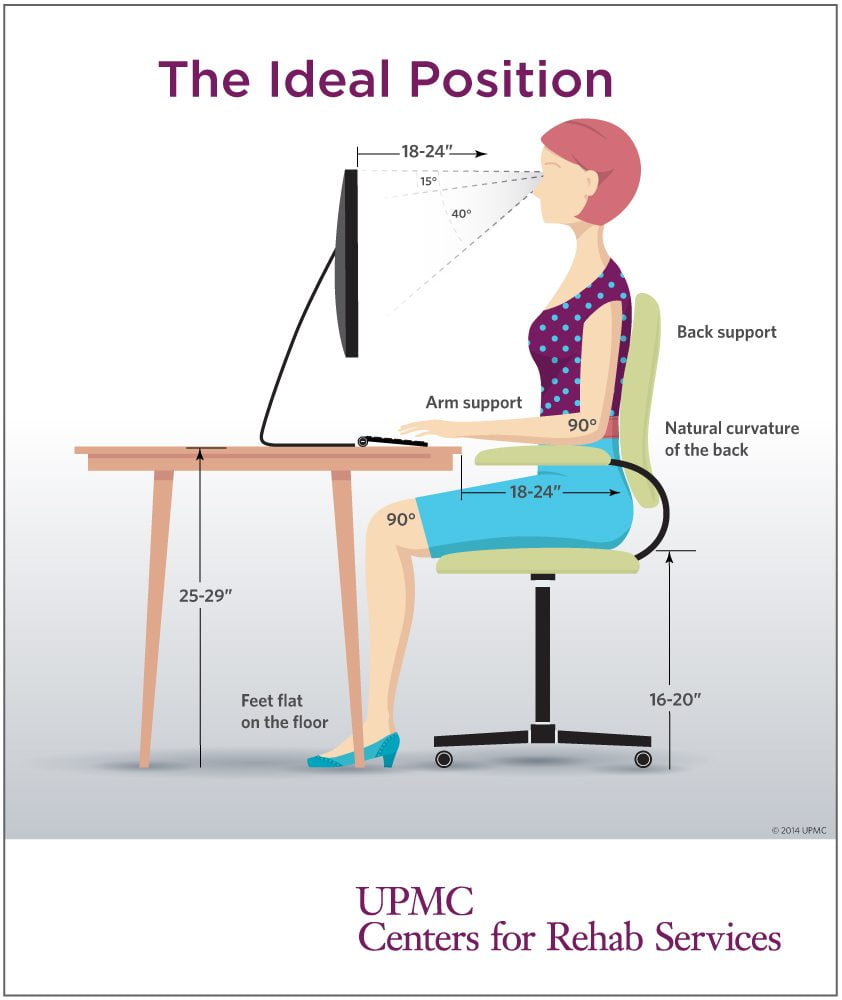

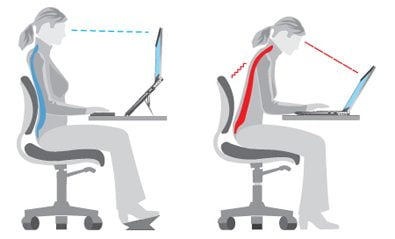
































![Best Office Chair in [year] ([month] Reviews) 32 Best Office Chair in 2026 (January Reviews)](https://www.gadgetreview.dev/wp-content/uploads/best-office-chair-image.jpg)
![Best Office Chairs for Sciatica in [year] 33 Best Office Chairs for Sciatica in 2026](https://www.gadgetreview.dev/wp-content/uploads/best-office-chair-for-sciatica-image.jpg)
![Best Office Chairs for Hip Pain in [year] 34 Best Office Chairs for Hip Pain in 2026](https://www.gadgetreview.dev/wp-content/uploads/best-office-chair-for-hip-pain-image.jpg)
![Best Chairs for Programmers in [year] 35 Best Chairs for Programmers in 2026](https://www.gadgetreview.dev/wp-content/uploads/best-chair-for-programmers-image.jpg)
![Best Haworth Office Chairs in [year] 36 Best Haworth Office Chairs in 2026](https://www.gadgetreview.dev/wp-content/uploads/best-haworth-office-chairs-image.jpg)
![Best Wooden Office Chairs in [year] 37 Best Wooden Office Chairs in 2026](https://www.gadgetreview.dev/wp-content/uploads/best-wooden-office-chairs-image.jpg)
![Best Humanscale Office Chairs in [year] 38 Best Humanscale Office Chairs in 2026](https://www.gadgetreview.dev/wp-content/uploads/best-humanscale-office-chairs-image.jpg)
![Best Herman Miller Office Chairs in [year] 39 Best Herman Miller Office Chairs in 2026](https://www.gadgetreview.dev/wp-content/uploads/best-herman-miller-office-chairs-image.jpg)
![Best Steelcase Office Chairs in [year] 40 Best Steelcase Office Chairs in 2026](https://www.gadgetreview.dev/wp-content/uploads/best-steelcase-office-chairs-image.jpg)
![Best Leather Office Chairs in [year] 41 Best Leather Office Chairs in 2026](https://www.gadgetreview.dev/wp-content/uploads/best-leather-office-chairs-image.jpg)
![Best Fabric Office Chairs in [year] 42 Best Fabric Office Chairs in 2026](https://www.gadgetreview.dev/wp-content/uploads/best-fabric-office-chairs-image.jpg)
![Best Hon Office Chairs in [year] 43 Best Hon Office Chairs in 2026](https://www.gadgetreview.dev/wp-content/uploads/best-hon-office-chairs.jpg)


![10 Best Mesh Office Chairs in [year] 46 10 Best Mesh Office Chairs in 2026](https://www.gadgetreview.dev/wp-content/uploads/Best-Mesh-Office-Chair.jpg)
![10 Best High Back Office Chairs in [year] 47 10 Best High Back Office Chairs in 2026](https://www.gadgetreview.dev/wp-content/uploads/Best-High-Back-Office-Chair.jpg)
![10 Best White Office Chairs in [year] 48 10 Best White Office Chairs in 2026](https://www.gadgetreview.dev/wp-content/uploads/Best-White-Office-Chair.jpg)

![Best Office Chair Under $300 in [year] ([month] Reviews) 50 Best Office Chair Under $300 in 2026 (January Reviews)](https://www.gadgetreview.dev/wp-content/uploads/chair-lower-back-pain.jpg)
![10 Best Drafting Chairs in [year] 51 10 Best Drafting Chairs in 2026](https://www.gadgetreview.dev/wp-content/uploads/best-drafting-chair.jpg)



















