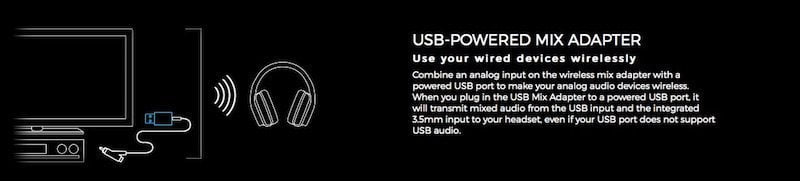Logitech is primarily known for its work with more traditional computer accessories – keyboards and mice, speakers and stands. If you’re a long-term computer gamer, you probably have a favorite Logitech device or two already. So it’s not surprising that the company is continuing to push even harder into competitive related areas…such as the best wireless gaming headsets.
As a result, the wireless G933 Artemis Spectrum has many of those classic Logitech strengths (including strengths from previous G headset models), along with a few classic weaknesses. Is it still a headset worth considering? Absolutely – so let’s dive into our Logitech G933 Artemis Spectrum Review, but also make time to check out the best gaming headset.
Overview
Price: $170 on Amazon
Available: Now
Model: G933
WHY IT’S A TOP PICK: Surround sound on your terms…and a design made for eSports.
What We Liked
- Great PC sound and customization
- Lighter than it should be
- Great eSports design and LEDs
- USB Mix adapter works with any gear with a USB and 3.5mm headphone jack
What We Didn’t
- Less usability outside of Windows
- Casual users may be intimidated
- Mic doesn’t work as well as it could, though it’s a noise canceling
Logitech G933 Artemis Spectrum Specs
| 7.1 Surround Souund | |
| Noise-Cancelling Mic | |
| Wireless | |
| Xbox One Compatible | |
| PS4 Compatible | |
| Driver Size | 40mm |
| Frequency Range | 20Hz-20KHz |
| Price | $170 |
| Buy Now |
Design

If you’ve seen any of the past Logitech “G” gaming headset products, the Artemis will probably look familiar, since it still has the same basic lines. That somewhat modular style may look like an odd choice to you, but here is an area where Logitech’s strengths come to the fore – the company has years of experience in production design and materials, and it shows.
Despite being bulkier than previous models, the combination of well-fitted, washable mesh fabric and lightweight materials help these headphones rest extra-easy on the head. It’s clear Logitech was striving to make these headphones easy to wear for marathon gaming sessions, and I have to agree with the results. I found myself slipping on the G933 more than once to simply listen to music and focus on computer work, because they are that light weight and comfortable on both the head and ears.
The wireless headphones also include a series of buttons on the left side for controlling volume, muting, presets and more. Here there is a bit of a learning curve, especially if you are used to a different configuration. Your fingers will need a little time to get used to changing the volume with the scroll wheel and hitting the right presets. Each side also has pop-off panels that you can use for storing the USB adapter and examining or replacing the battery.
The RGB lighting is also worth mentioning: each sizable earcup has a band of LED lights running across it, which can change to any RGB color to your liking. The benefit for you may be minimal, but the nifty part is, since the RGB lighting is programmed using Logitech’s software, you can tie these colors into your gameplay so that the lights switch for certain modes or circumstances. Glance at a player wearing a well-programmed gaming headset, and you can tell their circumstances from the color. Plus, if you got other Logitech G Series gadgets that have RGB lighting, you can synchronize lighting schemes on the devices. It’s another one of those eSport-focused features that elevate the gaming headset above the typical wireless crowd.
Related: If you like this headset, you might be interested in our Logitech G930 Wireless Gaming 7 1 Dolby Surround Headset review.
Hardware

The G933 uses Pro-G 40mm audio drivers to produce their virtual surround sound. There’s two notable points about this. First, don’t worry about sacrificing sound quality for volume – even at louder levels the sound quality and differentiation were superb, particularly in more environmental shooters. I was more aware of nearby sounds and distances than normal (sometimes, to the point where the accuracy became distracting), and tracking noise was never a problem. Second, those drivers support both Dolby and DTS surround sound formats, so don’t worry about compatibility. With that said, the 933’s sonic range and sound field are also exceptional.
Wireless capabilities come from the USB dongle, which is relatively innocuous outside of one interesting capability: You can change it to a mix adapter for analog audio devices, taking both USB input and 3.5mm input sound and integrating them together (using a handy, included split adapter cable). In short, non-wireless devices can suddenly send wireless audio. This can help stabilize sound or provide a workaround when your USB port doesn’t offer audio support.
Related: To compare this headset with one in a similar range, check out our Lucidsound LS40 review.
Of course, one of the most important pieces of gaming headset hardware is the mic: How does chatting stack up against headset contenders? Well, I had mixed feelings on this. The noise-canceling mic design itself is great. It’s a hybrid form that physically pulls down from the earcup, extends out, and then bends around on the last portion for customization. It looks and feels just right, and I hope more headphones adopt this style.
However, in operation I noticed the standard mic reception volume was a little too low, and endured a few complaints from fellow players unable to hear me. But there was a simple fix: I had to visit the settings menu and make some adjustments before getting sound reception to a reasonable level here, and I suggest you do the same.
Since we’re talking about sound here, I will also mention that the G933 is indeed a “multi-platform” headset, which means it works on mobile devices, game consoles, etc. However, just because it works with them doesn’t mean you should regularly use it away from your computer: The gaming headset is no longer wireless when used with something like the Xbox One or mobile devices, which require a 3.mm cable tether (PS4 support is wireless, however). While sound quality is still high across other devices, you lose a lot of instant customization capabilities as well as the ability to easily upgrade software, which sours the experience a bit. In a tough spot this gaming headset can perform duty elsewhere, but it’s true home is on a Windows computer.
Software

As I already mentioned, the Logitech software is designed primarily (almost exclusively) for the latest Windows computers, which may hamstring some users but shouldn’t be a problem for the average Steam fan. The sound customization suite offered by Logitech is another strength of this wireless headset. Visit your software site, download any updates, download the sound control app, and start playing with your audio sliders. You can set the equalizer and save your own audio profiles, then quickly assign them to the headset buttons to create your own settings for particular modes or games.
It’s exactly what sound customization needs to be, but you may have noticed there are quite a few steps to the process, particularly for new or casual gamers. If you’re a serious gamer the software downloads won’t make you blink even once, but this is not a headset designed for casuals, who may be too intimidated to use it to its full potential.
Battery
Wireless headset batteries tend to last around 12-15 hours these days, and the G933 is no exception. Actually, while the headset is rated at 12 hours I found this estimate a bit conservative – when turned off the G933 seemed to avoid losing any charge, and when on I found it easily matched those specs. There’s no cradle for recharging, however, so you’ll need to leave it hooked up to regain power and recharge its built-in rechargeable battery.
Logitech G933 Artemis Spectrum Review: Final Thoughts
I haven’t talked much about the price yet, but it’s a fitting way to end this review. Paying $170 (MSRP is $200 but prices are lower for Amazon, etc. – there is a wired version, the G633, for $130) for a headset of this caliber is a very good deal: Logitech is trying to position itself as a competitively priced alternative for those who want an eSport quality pair of headphones but can’t afford paying several hundred dollars. It’s a smart niche to target, because the G933 really can compete with high-end headsets like the Astro A50, despite a few issues here and there. If you are a Windows PC gamer, keep this one high on your list.
Related Article: